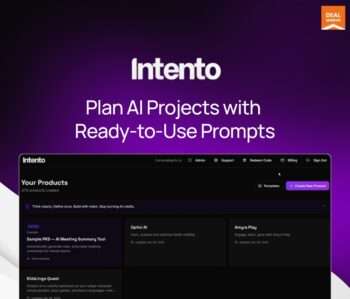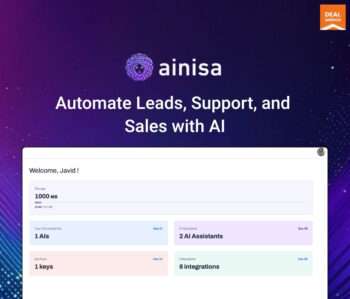PDF Editify : Fill, Sign & Edit PDFs Online in Minutes
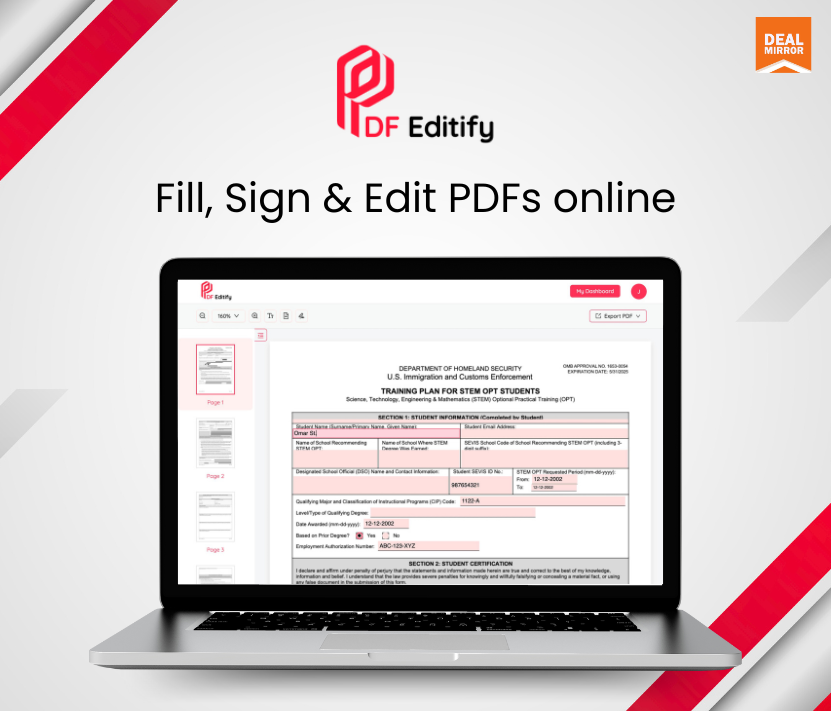
PDF Editify Lifetime Deal
Are you tired of using outdated PDF tools?
Say hello to PDF Editify Lifetime Deal, the online PDF editor that lets you fill, edit, sign, & do more with your PDFs in just a few clicks.
It was more than just another PDF tool; it was like having your personal document wizard ready to take on any PDF challenge.
PDF Editify allows you to:
- Fill out forms without breaking a sweat.
- Add text and images to PDFs like you’re using a word processor.
- Sign documents with a click.
- Permanently Redact sensitive information like a pro.
- Store and manage documents for later use. (because who doesn’t love a tidy digital filing cabinet?)
Intro Video
It is growing faster than a teenager going through a growth spurt. Every week, the PDF Editify team creates new features to make your life even easier. It is like Christmas every Monday for PDF lovers!
Whether you are a student drowning in forms, a professional juggling contracts, or simply someone who has had enough of PDF panic, PDF Editify has you covered.
Are you ready to make PDFs for your new best friend? Give PDF Editify a try. Trust us: your documents will thank you. Because life is too short to deal with PDF problems.
How It Works:
1) Fill Forms With Ease
- Upload your PDF document.
- Click on the fields you want to fill in.
- Enter the required information in each field.
- Save or download your completed PDF document.
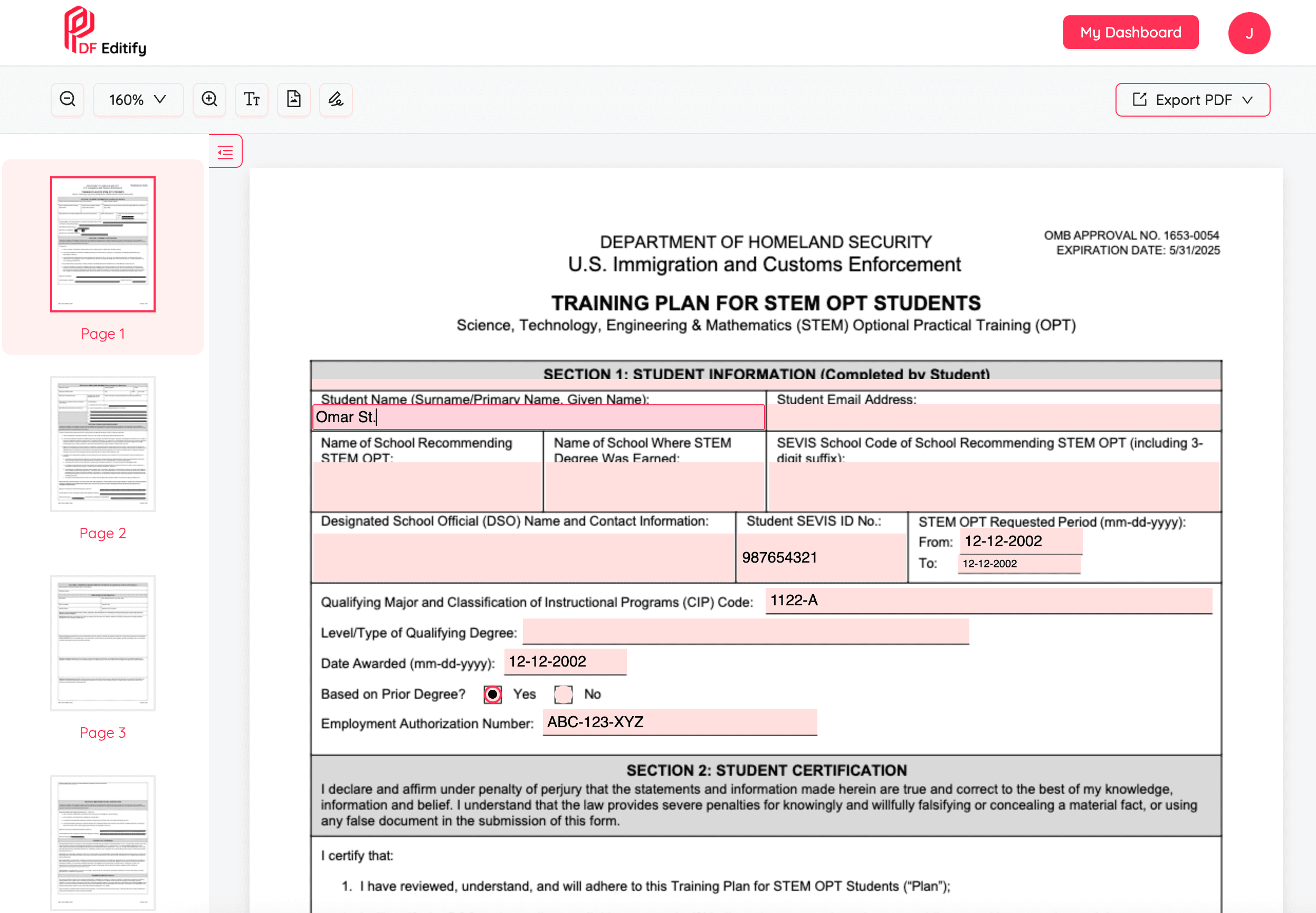
2) E-Sign Your PDFs
- Upload your PDF document.
- Choose the signature tool from the toolbar.
- Draw your signature on the signature pad or upload your signature image from your device.
- Customize your signature style, if desired.
- Click on the PDF where you want to place your signature.
- Resize your signature as per your needs.
- Save or download your signed PDF document.
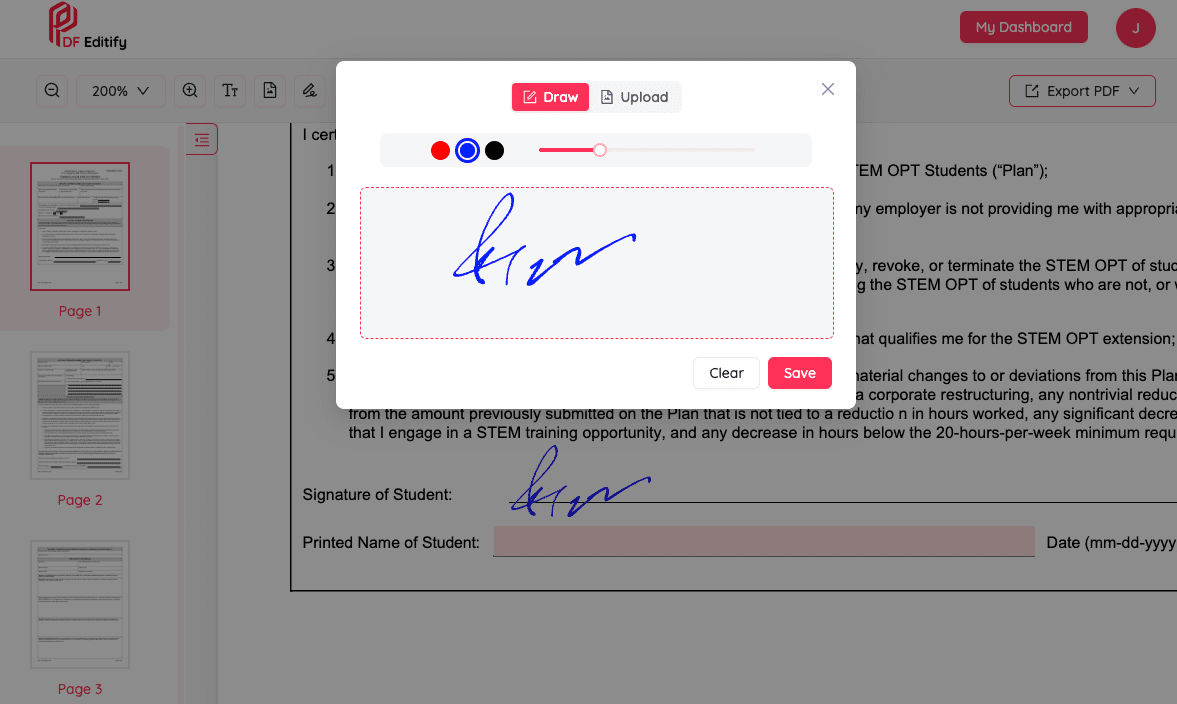
3) Edit PDFs Effortlessly
- Upload your PDF document.
- Fill out the document if required.
- Use the annotation tools to add text or images to the document.
- Review your edits and make any necessary adjustments.
- Apply your e-signature to the document if required.
- Redact sensitive information in your document if required.
- Save or download your edited PDF document.
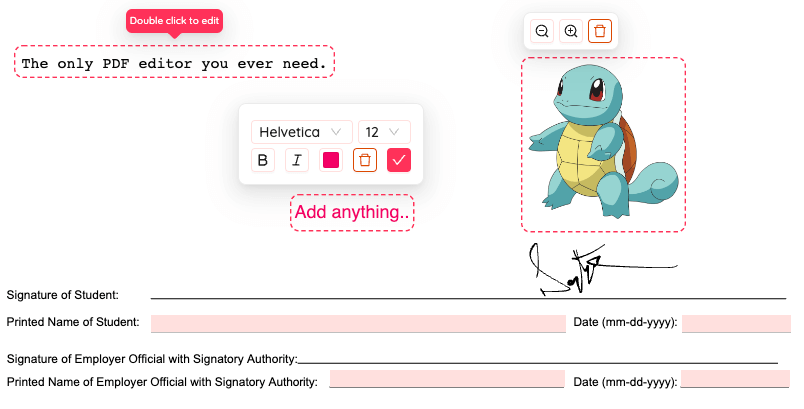
4) Redact PDF Online
- Permanently remove sensitive information.
- Redacted content is permanently removed, ensuring it cannot be recovered.
- Ideal for legal, financial, medical documents, and more.
- Intuitive interface for seamless security.
- Redact in black or white.
- Choose black to obscure the content or white to leave a blank space.
- Both options ensure permanent data removal.
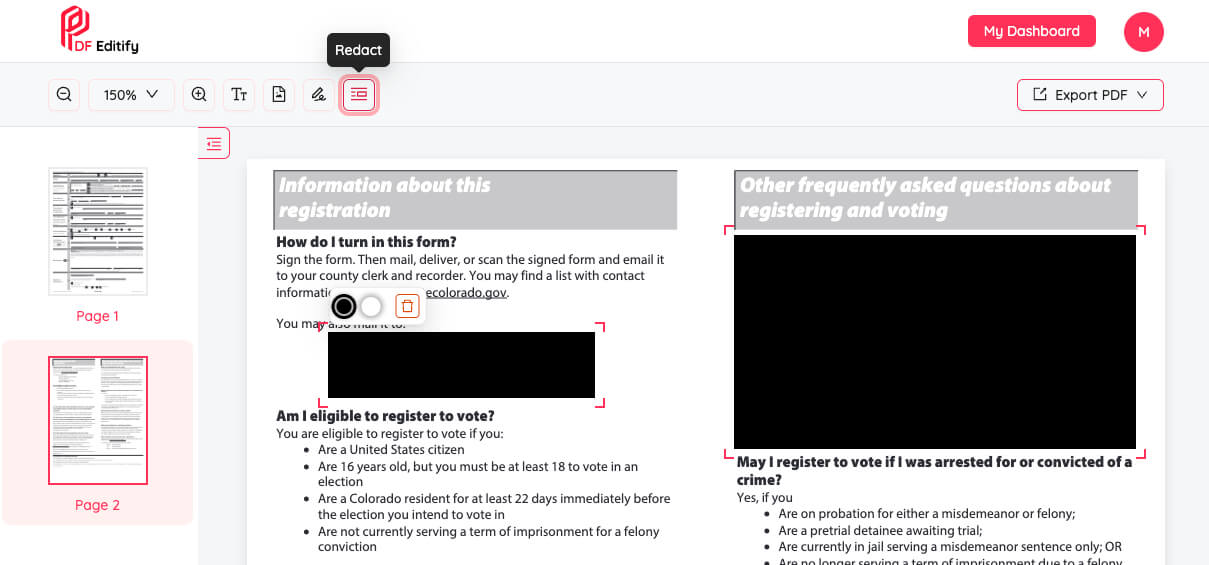
Use Cases:
- Students edit and annotate study materials or research papers.
- Professionals collaborate on and modify business proposals.
- Teachers create and customize worksheets or lesson plans.
- Jobseekers tailor their resumes and cover letters.
- Legal professionals redact sensitive information from documents.
- Real estate agents edit property listings or contracts.
- Freelancers customize client invoices or project reports.
- Healthcare workers update patient forms or medical records.
- Small business owners create marketing materials or product catalogs.
- Authors or journalists edit manuscripts or articles.
- Event planners modify event programs or schedules.
- Non-profit organizations are updating grant applications or donor reports.
- Human resources departments customize employee handbooks.
- Researchers compile and edit academic papers or reports.
- Architects or engineers modify technical drawings or specifications.
- Tax consultants edit tax forms and customize client reports
- Accountants adjusting financial statements and audit reports
Simply put, if you need to work with PDFs, then PDF Editify is for you.
Product Roadmap:
- Add OCR functionality to make scanned PDFs machine-readable and searchable.
- Integrate a complete Digital E-signing solution to send and receive documents and contracts for legally valid signatures. (complete alternative to DocuSign, PandaDoc, etc.).
- Batch processing of PDFs via different tools
- Ability to create fillable and signable PDF forms directly.
- Pre-built forms and templates to fill out and sign.
- Ability to edit existing text in the PDF.
If you have a custom feature in mind, feel free to reach out, and we can add it for you.
Deal Terms:
- Length of access: Lifetime
- Redeem your code within 60 days of purchase
- 30-Days Money-Back Guarantee (For Non-Prime Members and Regular users)
- 60-Day Money-Back Guarantee (For DealMirror Prime Members Only)
$200.00 Original price was: $200.00.$99.00Current price is: $99.00.