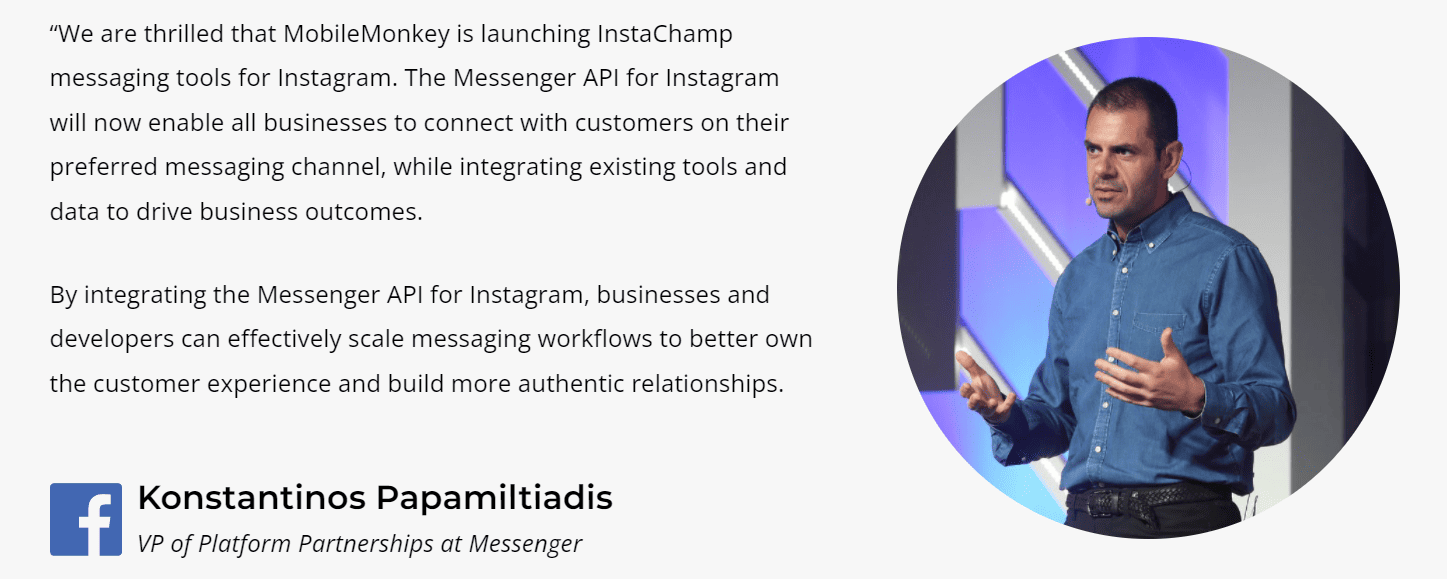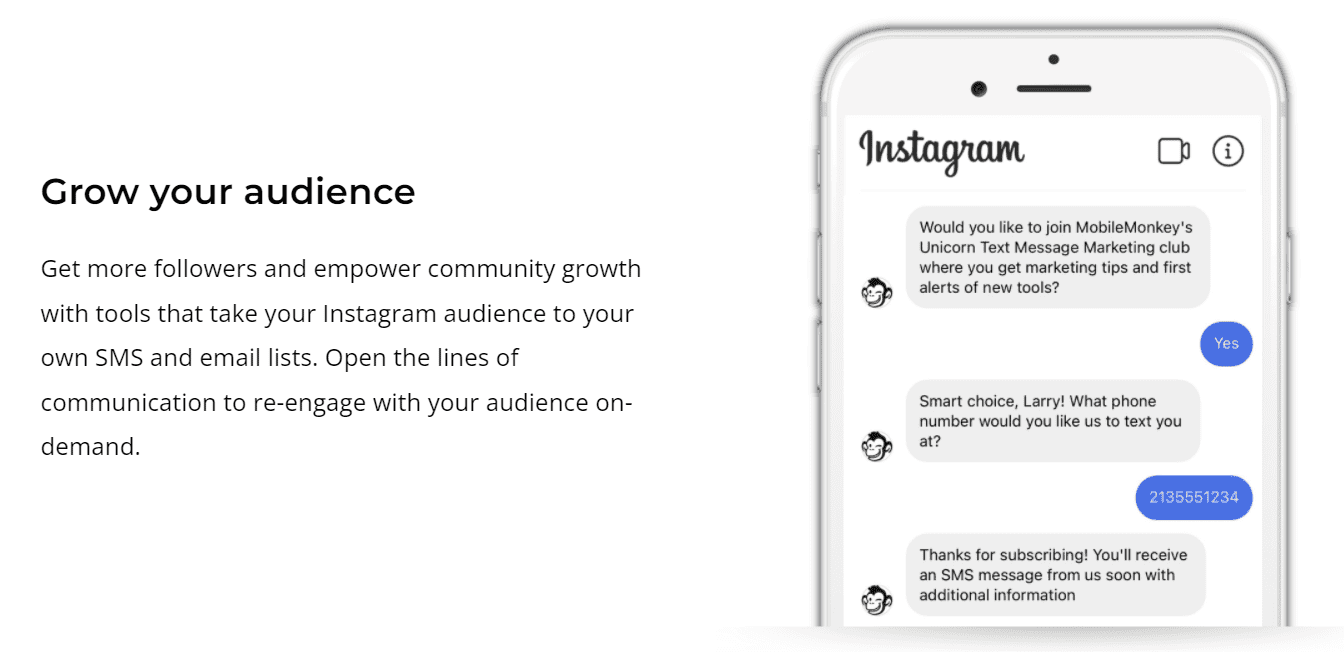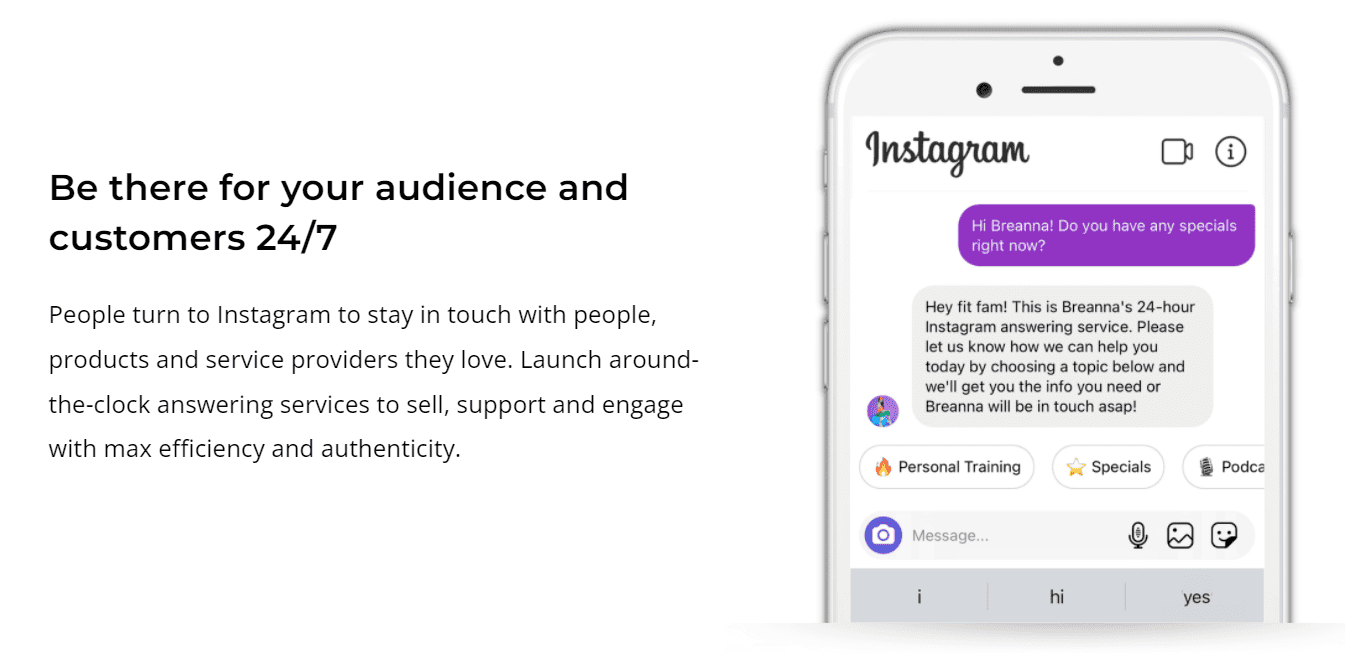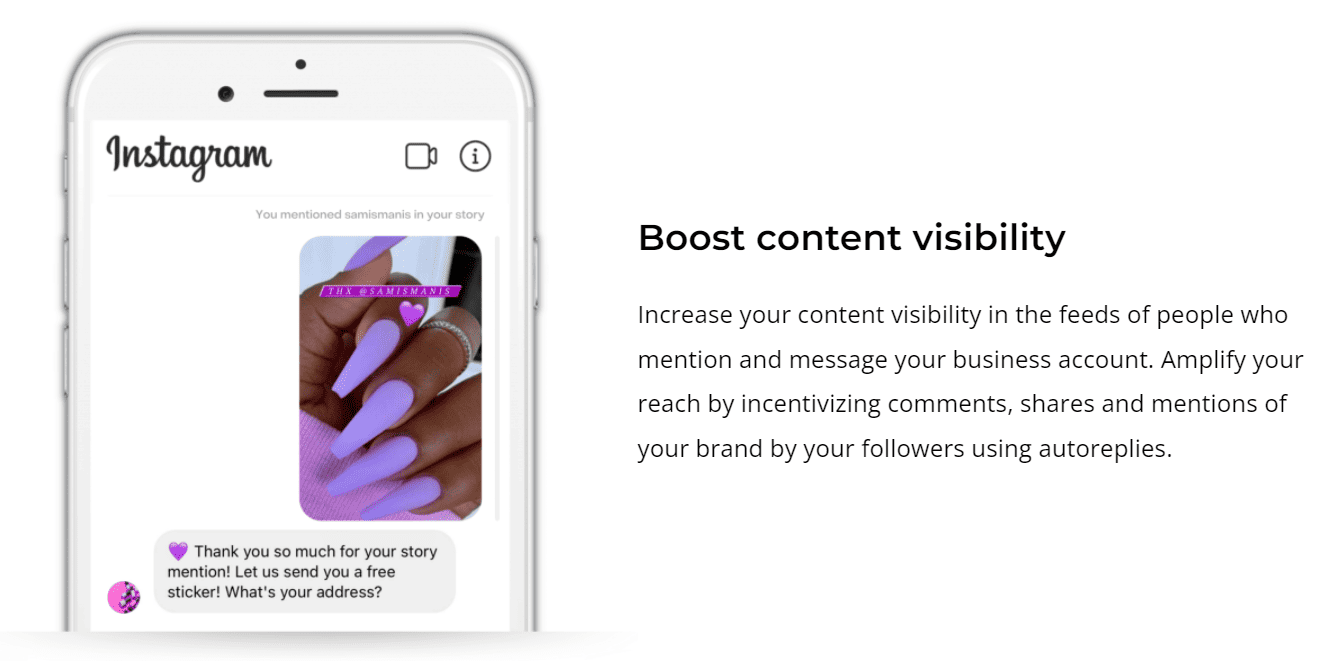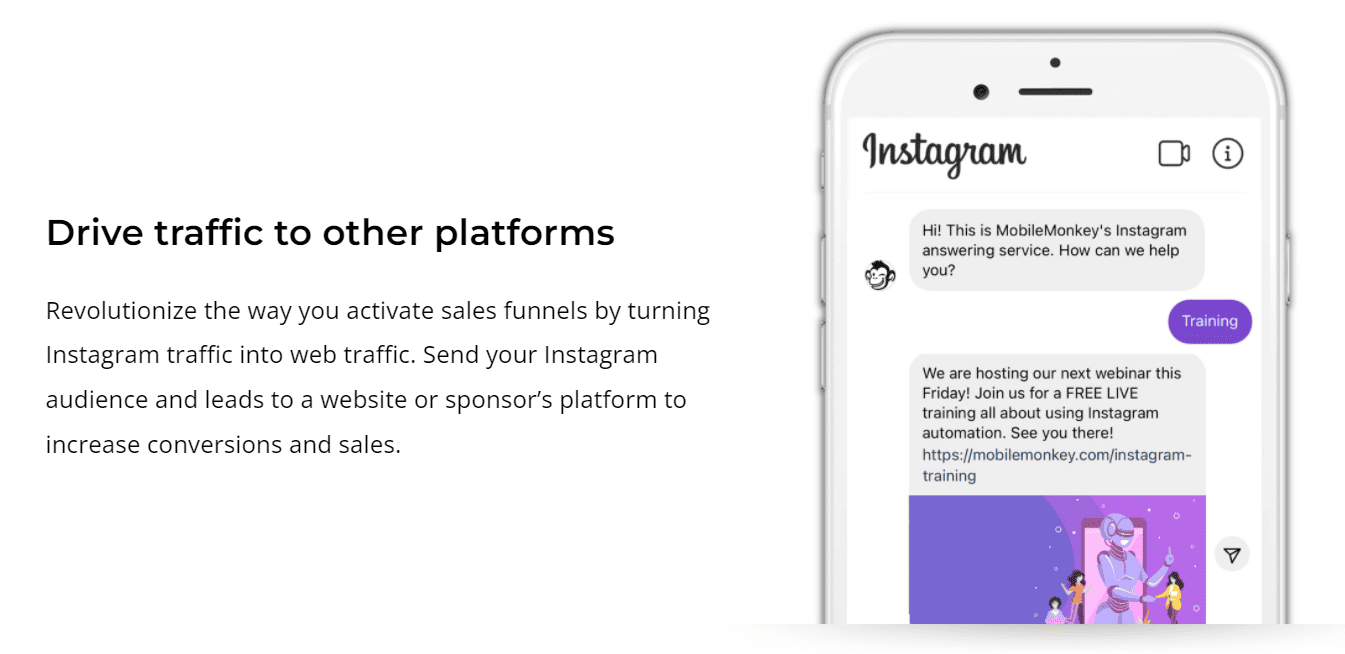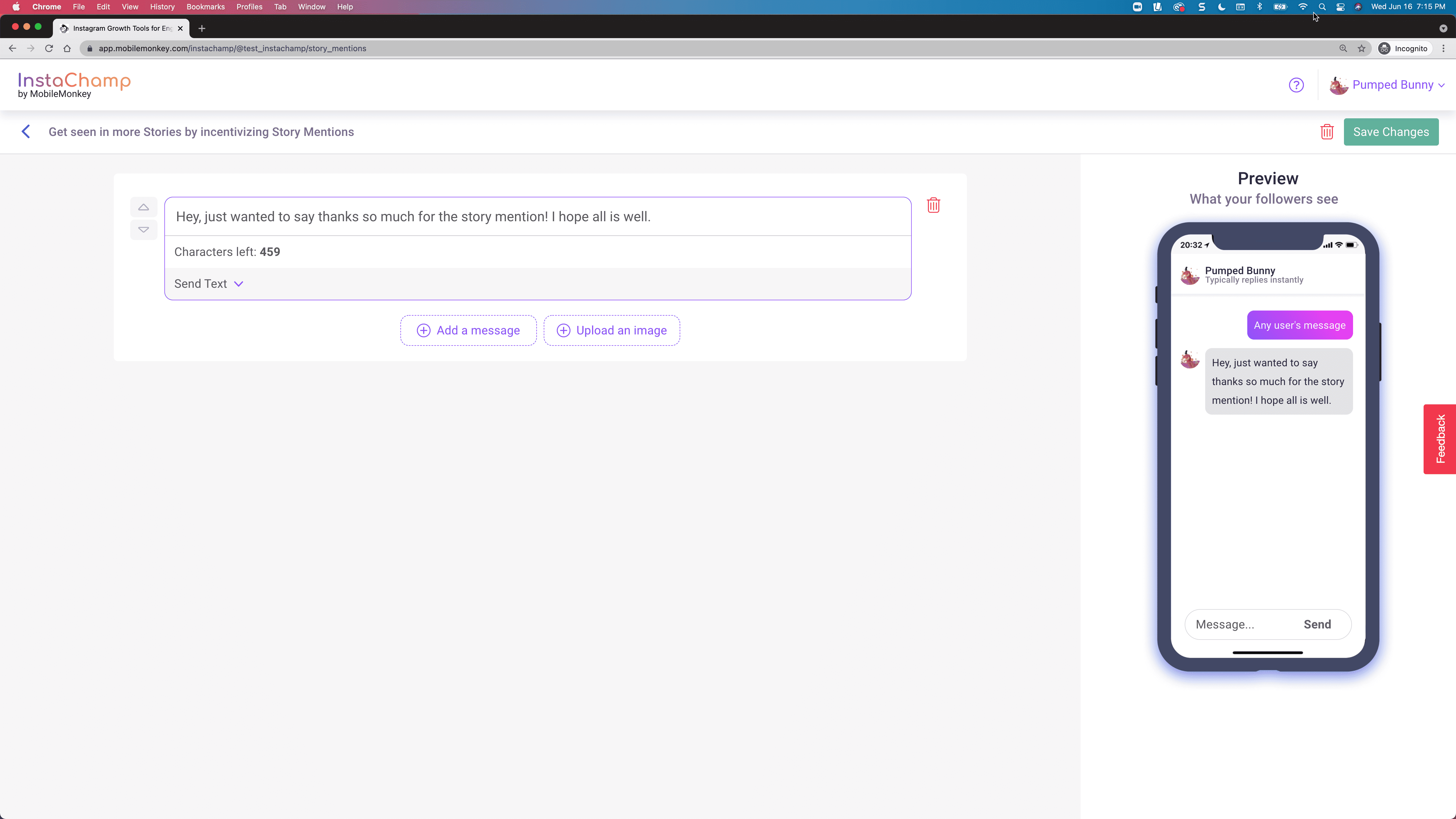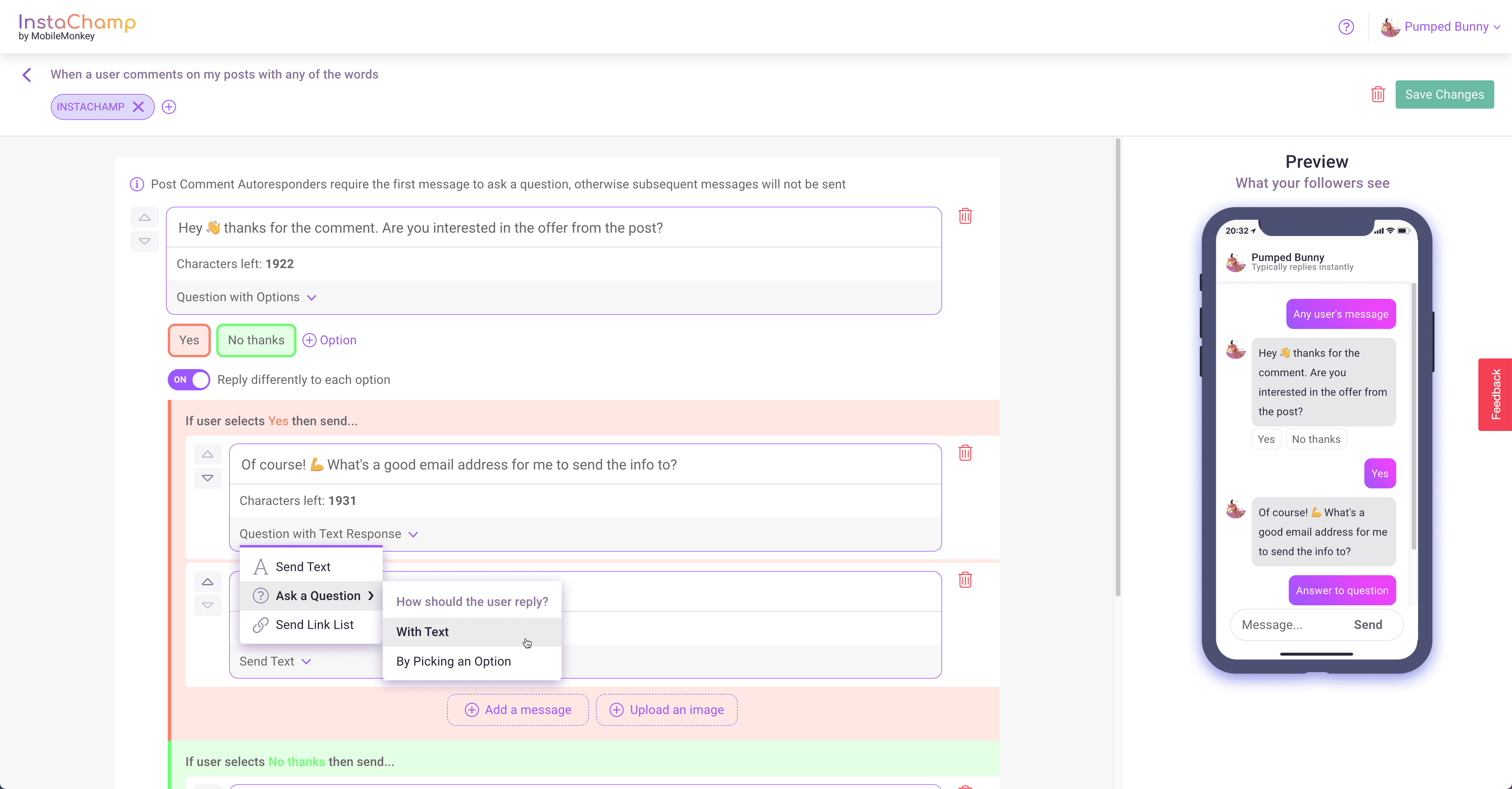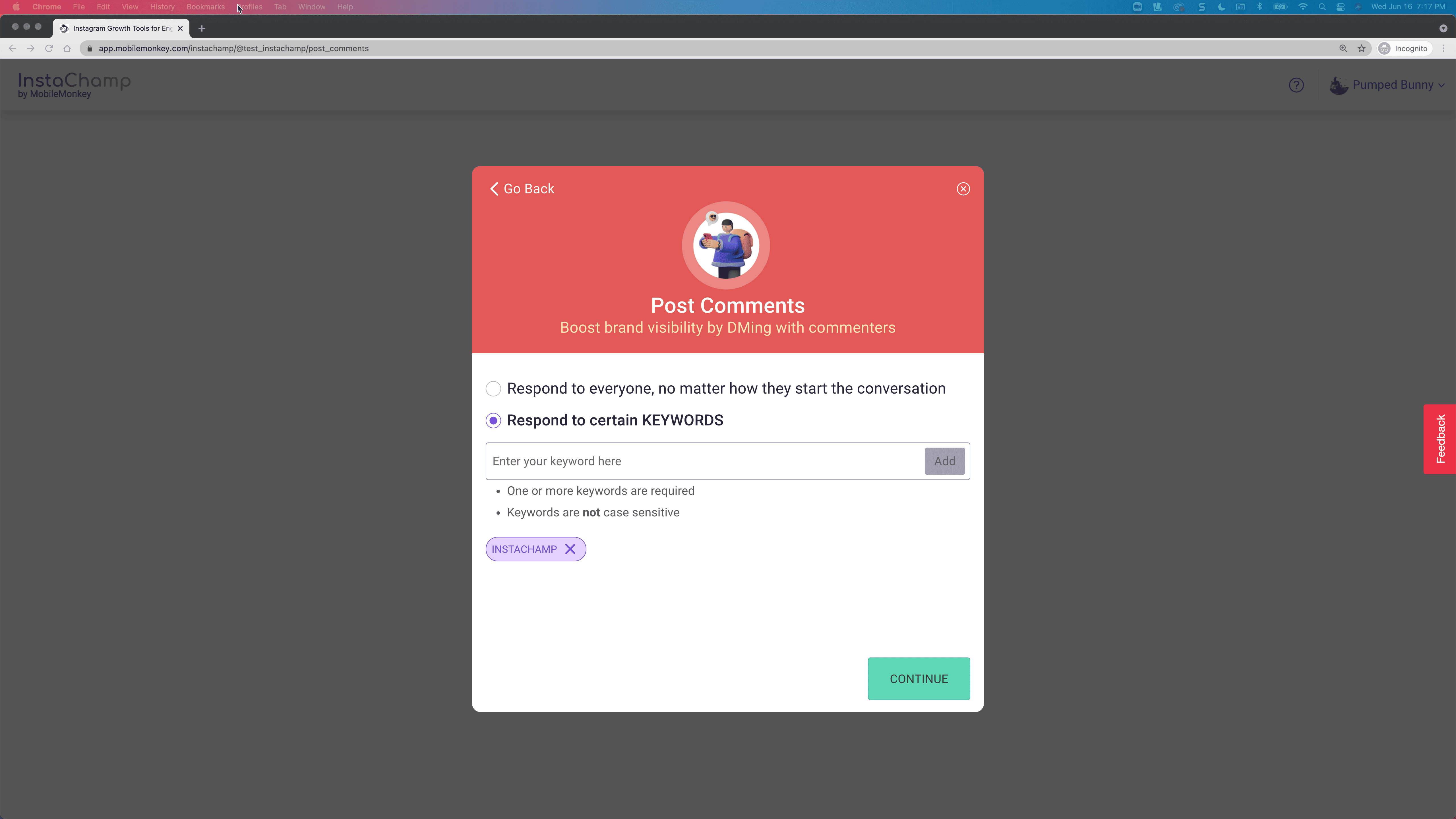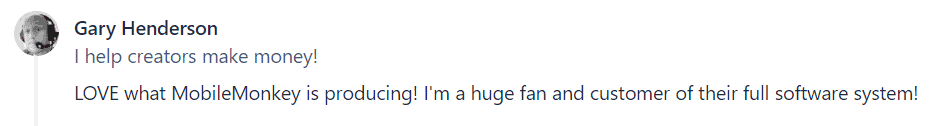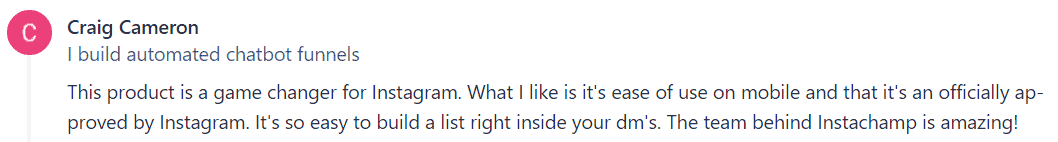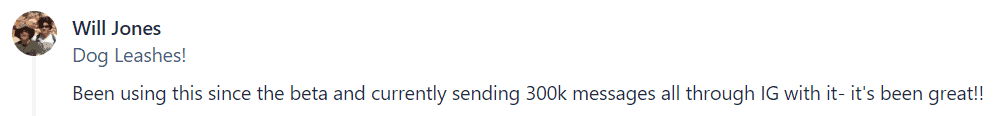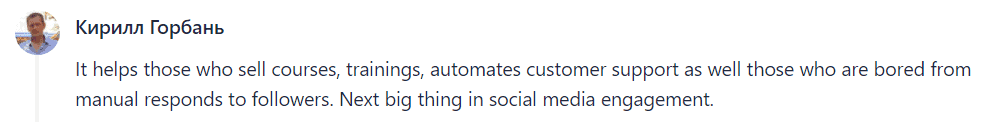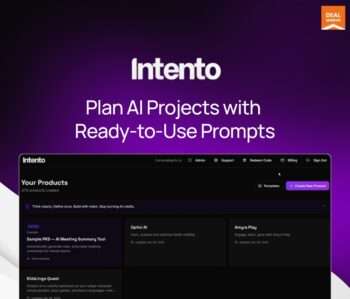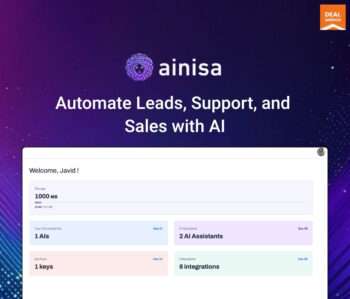InstaChamp : Instagram-approved Growth & Automation Tools (Agency)

InstaChamp Lifetime Deal
If you want to grow your audience, then you need to use Instagram automation.
Automation is meant to help marketers automate the tasks they would normally do in social media marketing. And it’s the best way your business will grow, too.
The world’s first Instagram-approved direct messaging and engagement tools. InstaChamp drives Instagram growth and engagement through direct message automation for creators, coaches, and B2C brands.
Grow your followers and scale engagement with official Instagram tools by MobileMonkey.
Add DM automation tools for growth and conversions to all Instagram business accounts!
The world’s first official tools for messaging automation on Instagram from Instagram Business Partner, MobileMonkey!
Power audience growth, instant engagement, traffic generation, and automated customer support on Instagram
Product Dashboard Overview
Auto-respond to DMs
Auto-respond to DMs with customer inquiries and sales questions that give customers instant information, collect follow-up information, and save your team time.
Incentivize Story Mentions
Increase the reach of your Instagram content by expanding your brand’s reach on Instagram with tools that incentivize story mentions.
Ask Questions in Autoresponders
Collect email addresses and phone numbers from Instagram users automatically by asking questions in autoresponders.
Keyword Triggers for Autoresponders
Create unique conversation automation with unlimited keyword triggers in DMs and post-comment autoresponders.
Main Features:
- Auto Replies
- Generate Leads
- Drive Traffic
- Story Mention and Reaction Trigger
- Create Chats
- Pre-population Response Choices
- Increase Engagement
- Call-to-Action in Posts
- 100% Instagram Approved
Upcoming Future:
- Instagram LIVE Comments Automation
- Instagram Direct Messaging Automation
- Comment Replies for Instagram Reels
- Advanced Automation for Messages
- Instagram to WhatsApp
Plan Details:
- Lifetime access to InstaChamp Platinum Plan
- Unlimited contacts
- Unlimited messages/month
- 1 user
- No Branding
- Paths
- Image widgets
- Email and phone attributes
- Respond to keywords
- Multiple random stories
- Mention responses
- Tree of links
- SMS opt-ins
Note: A Facebook and Instagram account is required to use InstaChamp.
Deal Terms:
- Length of access: lifetime.
- Redemption Deadline for coupon code: 60 days from purchase.
- All future Platinum Plan updates
Our Customers Love Us Here are some precious words from our customers:
View Honest Review
$19,999.00 Original price was: $19,999.00.$397.00Current price is: $397.00.