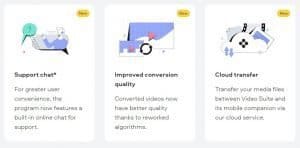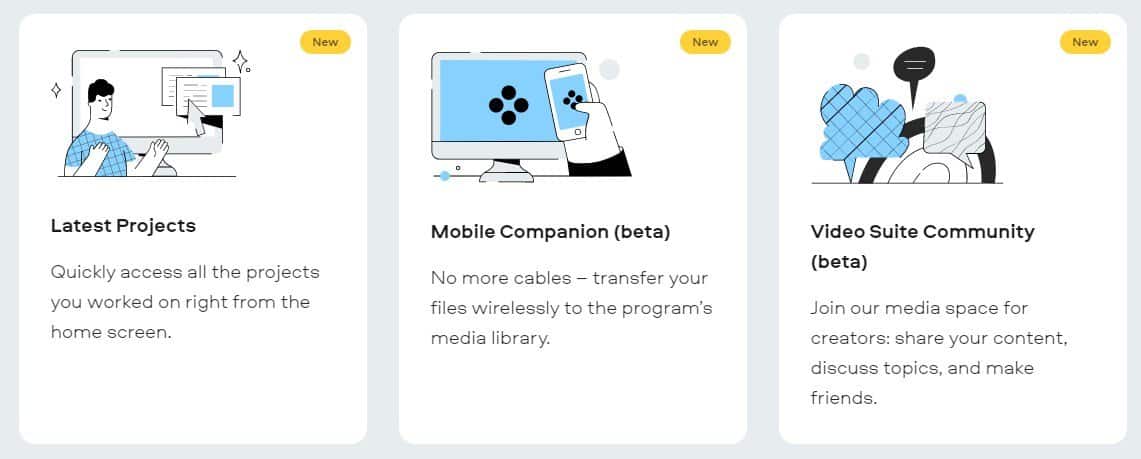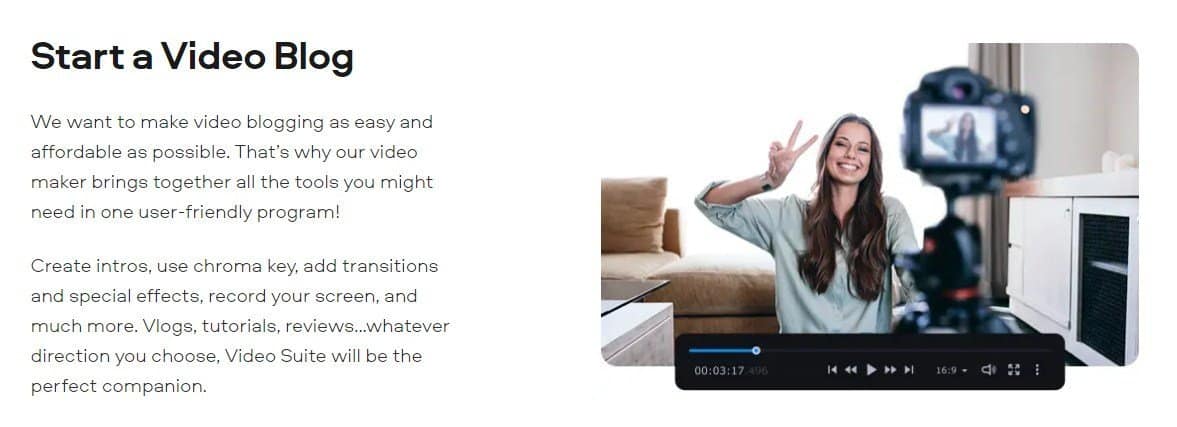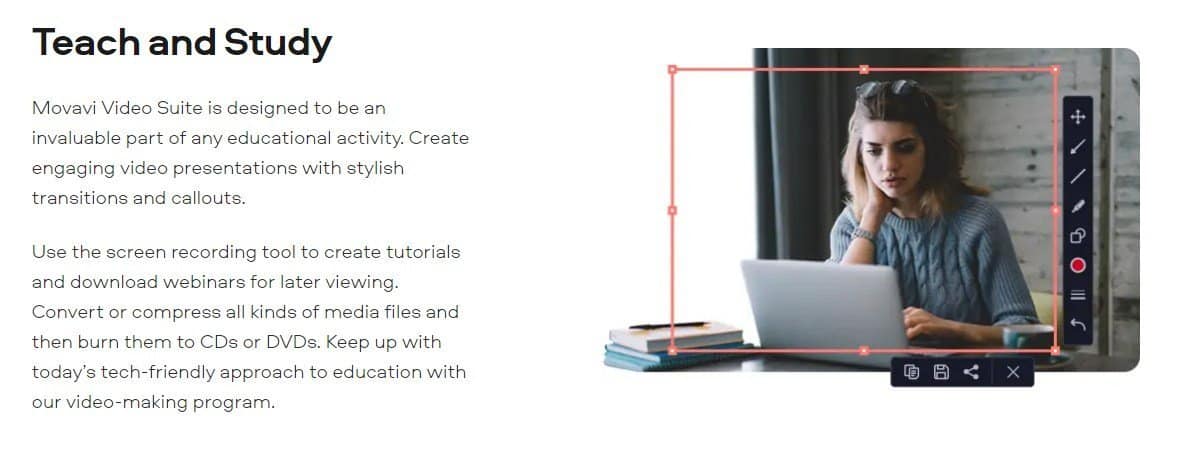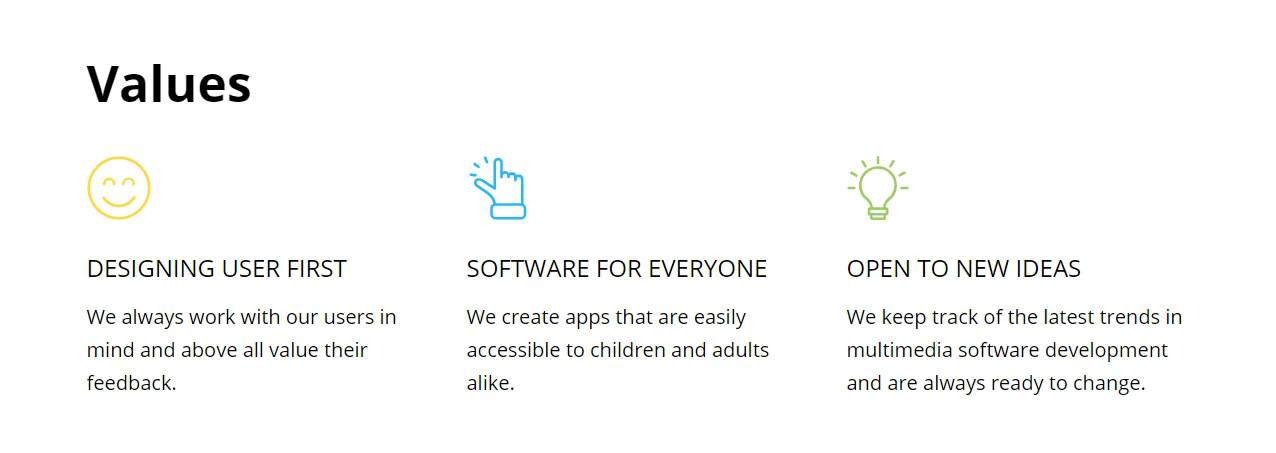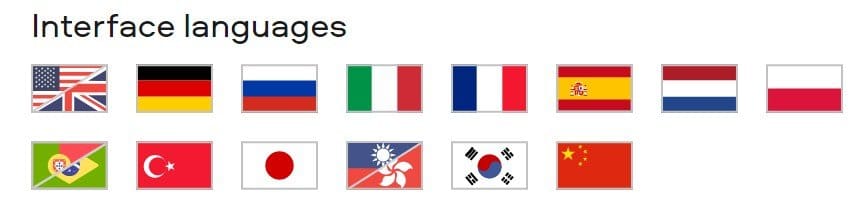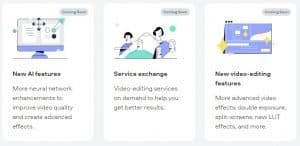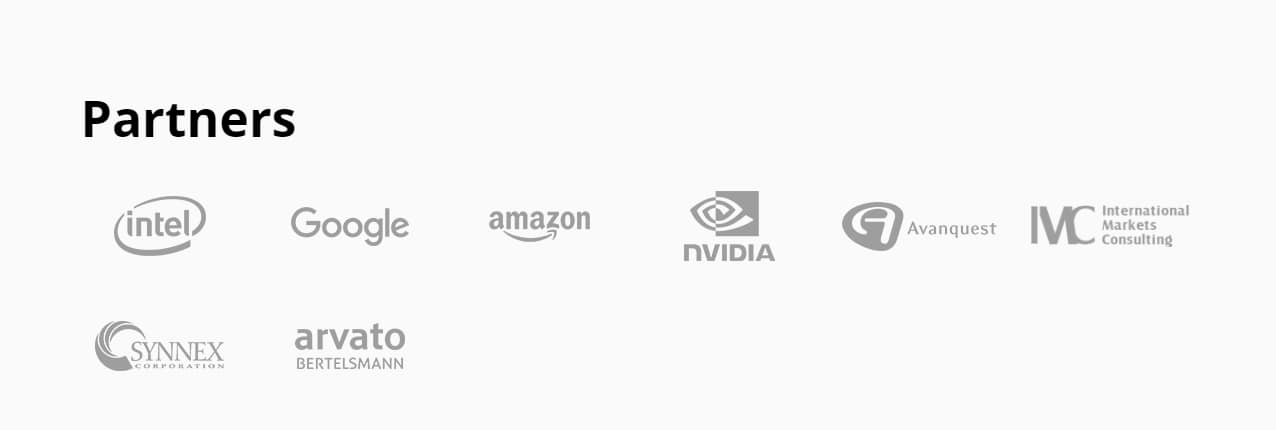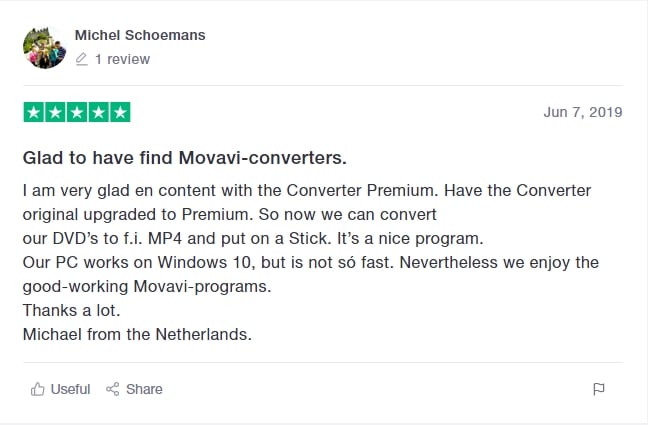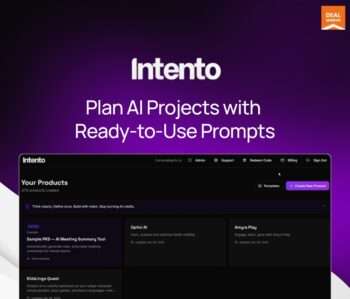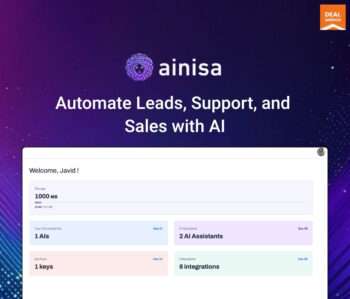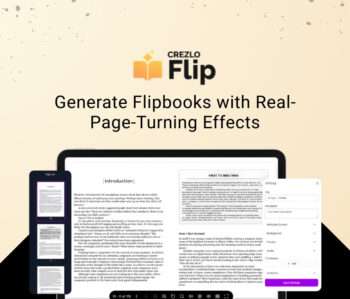Movavi : Video Suite 2022 for Window/Mac

Movavi Lifetime Deal
“Get the Maximum from Movavi’s Video Making Software”
An all-in-one video maker: an editor, converter, screen recorder, and more.
Perfect for remote work and distance learning.
Review Video
Intro Video
Get the maximum from Movavi’s video making software
Edit Video and Audio
Use our restyled and feature-packed video editor to create stunning videos and slideshows. Explore the wide variety of special effects, filters, and editing tools.
Convert Media Files
Convert between 180+ different formats with our redesigned and improved media converter. Use the handy presets or set the parameters by hand.
Convert multiple files at one time, add subtitles, use built-in editing tools, and much more.
Record Your Screen
Capture any screen activity on your computer with sound and in high quality. Record video calls, websites, programs, and more.
Add voice-over and use mouse cursor effects to highlight important points.
Use Mobile Companion and media library
Forget about inconvenient cables – transfer your files wirelessly to the program’s media library to access them anytime.
Try other features
Our versatile program also features a powerful CD/DVD/Blu-ray burner, a user-friendly media player, and diverse stock content. Get the most out of Movavi Video Suite!
What do I get in Movavi Video Suite 2022?
Video Suite 2022 is a huge step forward in improved multimedia platform features, as well as those of the products it includes.
Our main focus with this version has been to provide a better user experience in every way possible.
That’s why Video Suite 2022 offers completely reworked visuals, easier navigation, more convenient content layout, integrated support chat, and much more.
Benefits of Movavi Video Suite
Why You choose Movavi over other Video editors Software
Movavi is your best choice for easy, reliable multimedia programs! Since 2004, we have been developing easy-to-use and effective software for Windows/Mac to inspire your creativity and make processing, creating, and sharing your media content fun and fulfilling!
We want our video programs and photo editing apps to make your media life great. Check out Movavi movie programs, photo editing software, and other multimedia apps for Windows/Mac in our store and find the right app for you!
A versatile and easy-to-use video editor that helps you turn raw footage into complete movies.
- Video and audio editing on a timeline
- Image quality improvement
- Hollywood-worthy effects
- High-grade titles and fades
- Support for a wide range of formats
- More effects in Movavi Effects Store
“Improve productivity and boost your business with these handy tools from Movavi”
Supported Formats
Check out the full list of formats and devices supported by Movavi Video Suite
RoadMap
We want to make sure that working with multimedia is fun and easy.
Feature-
- Create how-tos and presentations
- Video and audio editing on a timeline
- Image quality improvement
- Hollywood-worthy effects
- High-grade titles and fades
- Support for a wide range of formats
- More effects in Movavi Effects Store
- Enhance video quality, cut out unwanted fragments
- Lifetime Updates and Support FREE
- 30 Days Money Back Guarantee
System requirements:
For Windows:
- Microsoft® Windows® XP*/Vista/7/8/10 with up-to-date patches and service packs installed.
- Intel®, AMD®, or compatible dual-core processor, 1.5 GHz.
- NVIDIA® GeForce® series 8, Intel® HD Graphics 2000, AMD Radeon™ R600 or higher graphics card with up-to-date drivers.
- 1280 × 800 screen resolution, 32-bit color.
- 512 MB RAM for Windows XP and Windows Vista.
- 2 GB for Windows 7, Windows 8, and Windows 10.
- 810 MB is available hard disk space for installation.
- 2 GB for ongoing operations.
- Administrator permissions are required for installation.
For Mac:
- Mac OS ?® 10.6.8* or higher (* Unfortunately, webcam recording is not supported under Mac OS X 10.6.)
- 64-bit Intel® processor
- 1280 × 800 screen resolution, 32-bit color
- 2 GB RAM
- 700 MB available hard disk space for installation
- 2 GB for ongoing operations
- Administrator permissions are required for installation
Our Customers Love Us Here are some precious words from our customers
View Honest Review
Vendor Testimonial
Deal Terms
- Length of access: Lifetime
- Redemption Deadline of coupon code: 60 Days from purchase.
- Plan: Personal License Plan
- Updates included
$80.00 Original price was: $80.00.$49.00Current price is: $49.00.