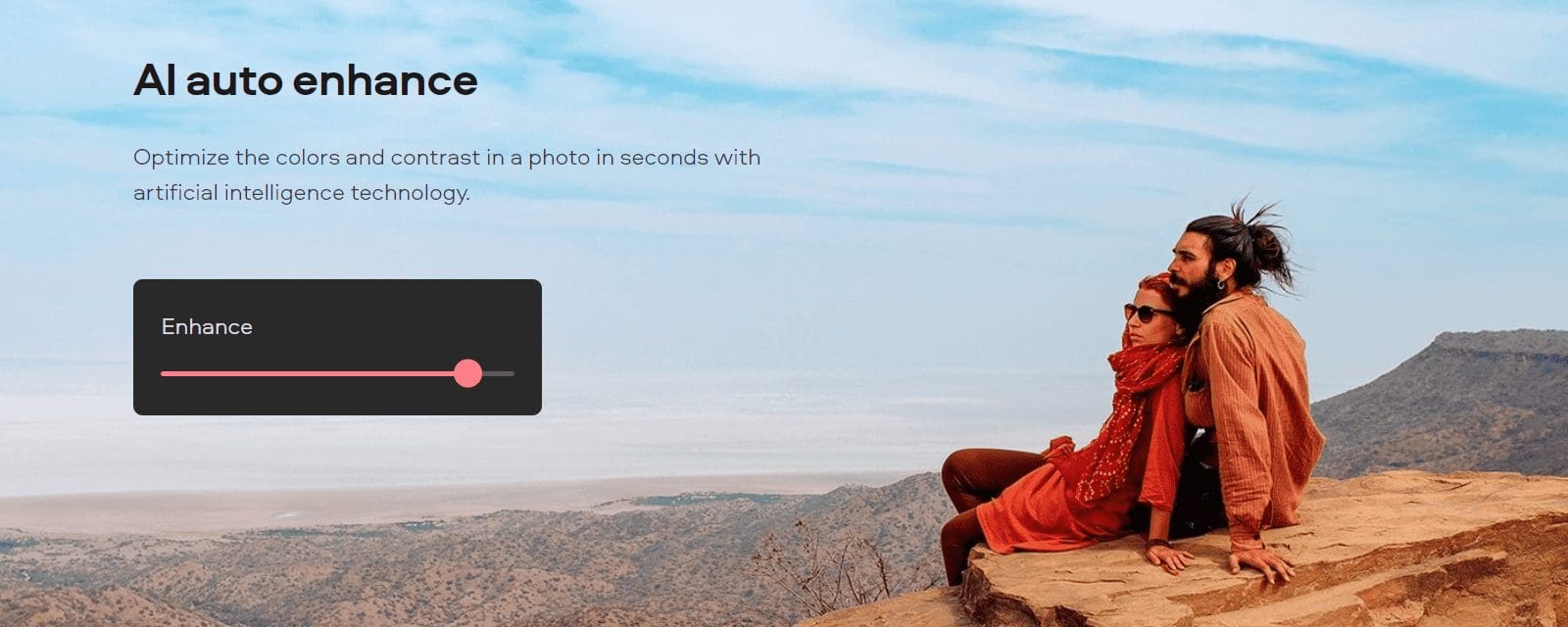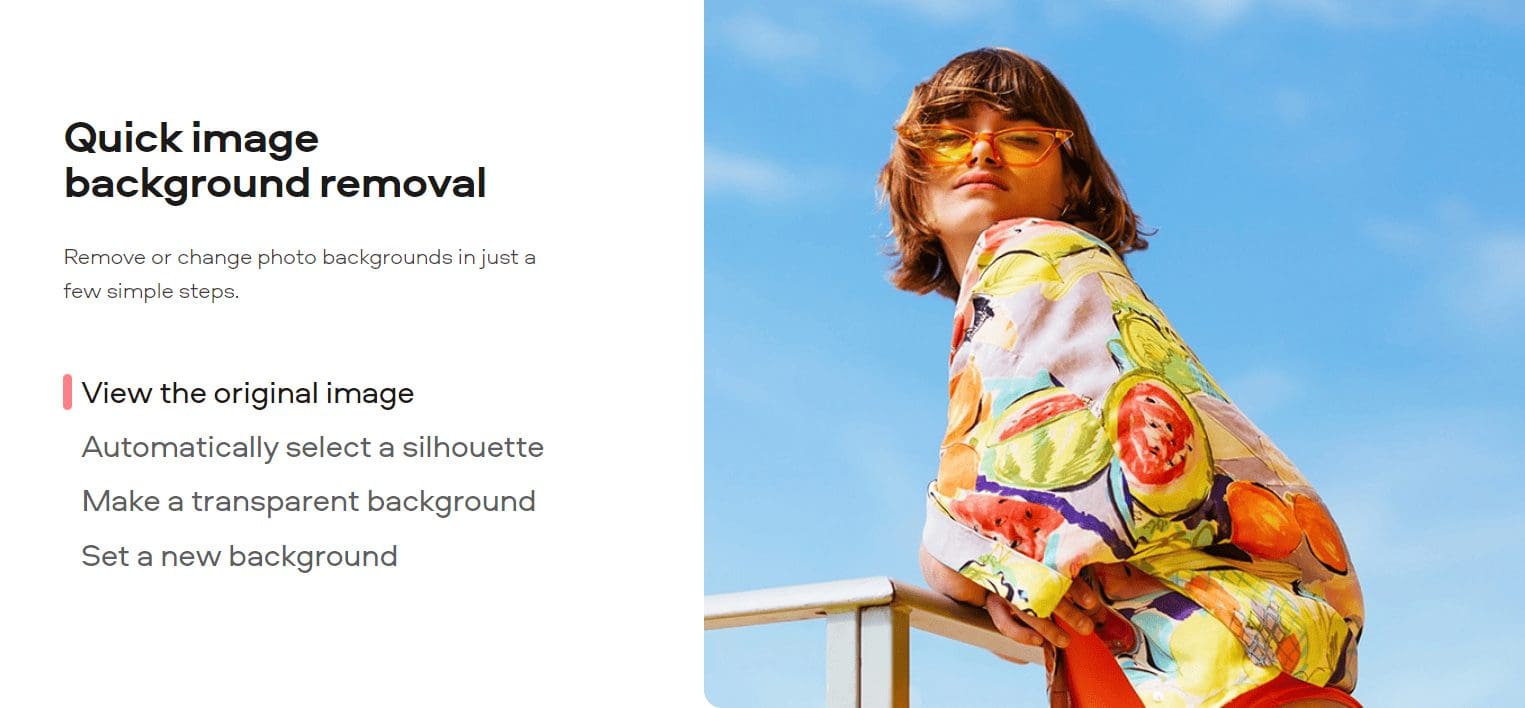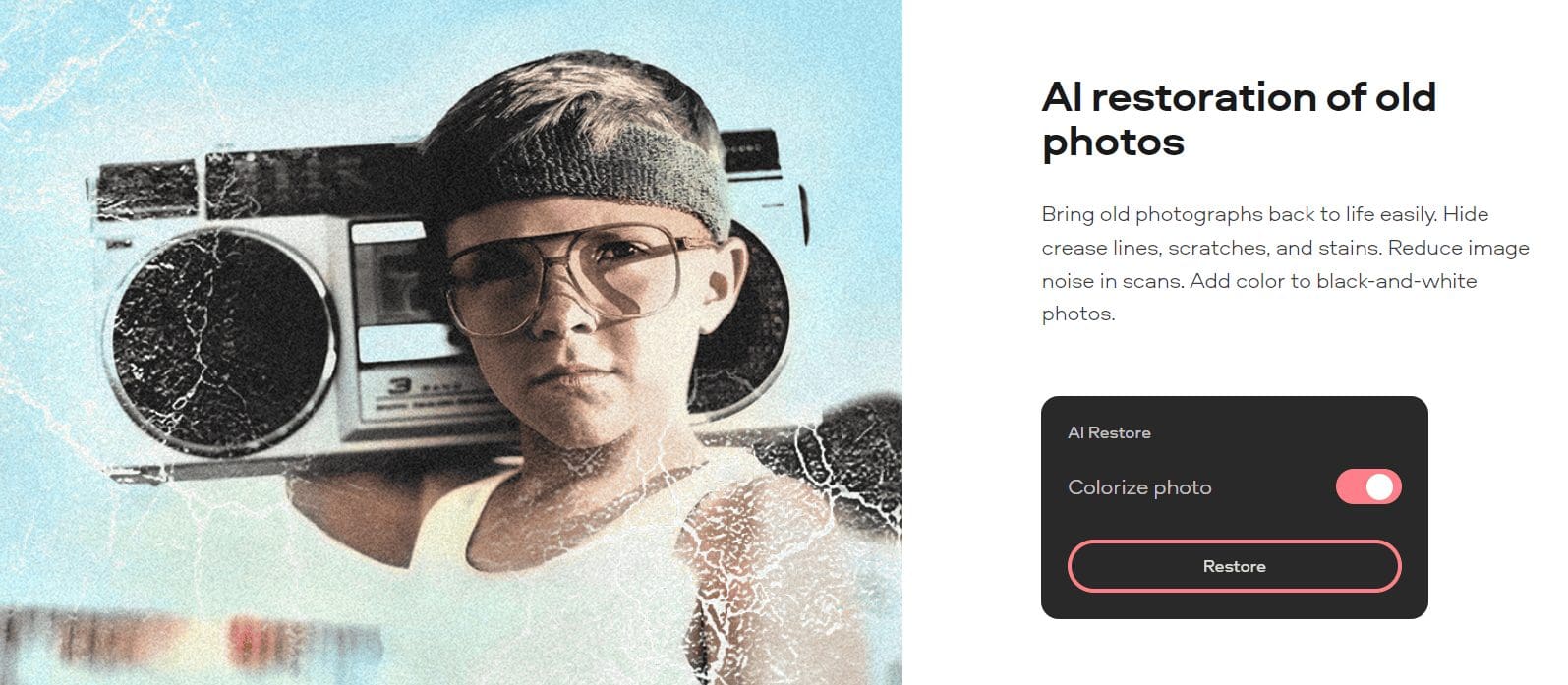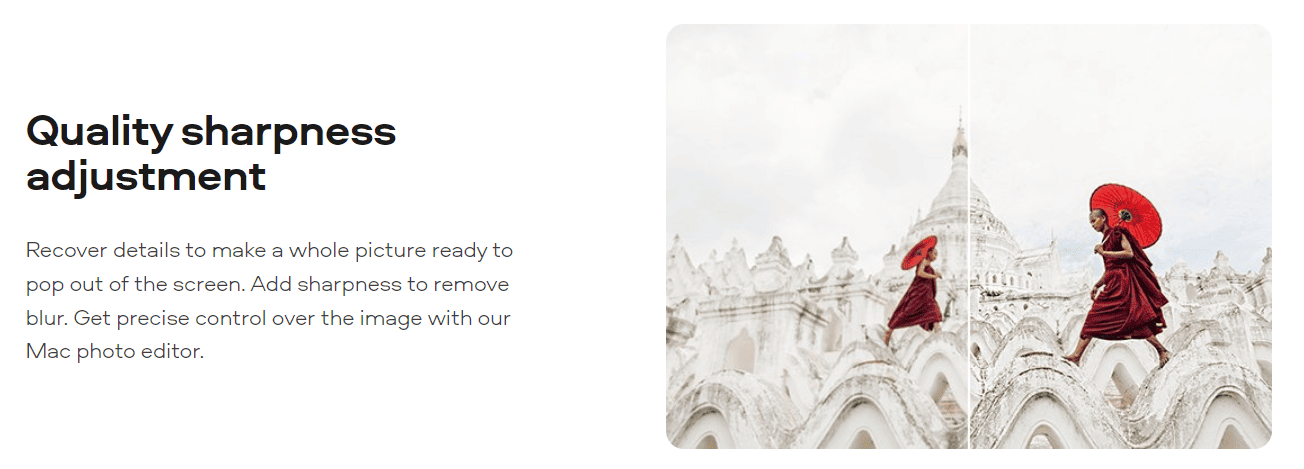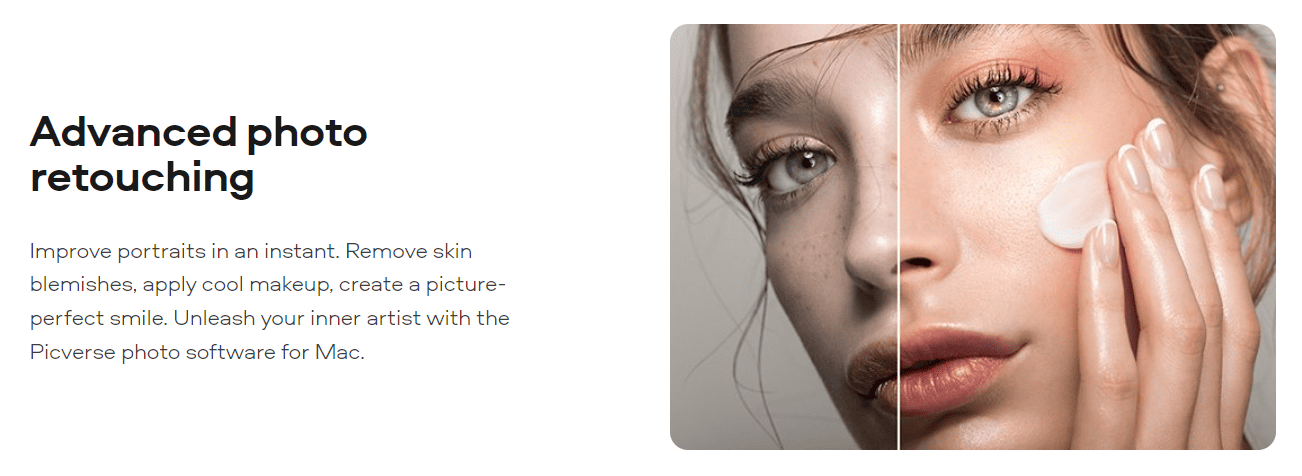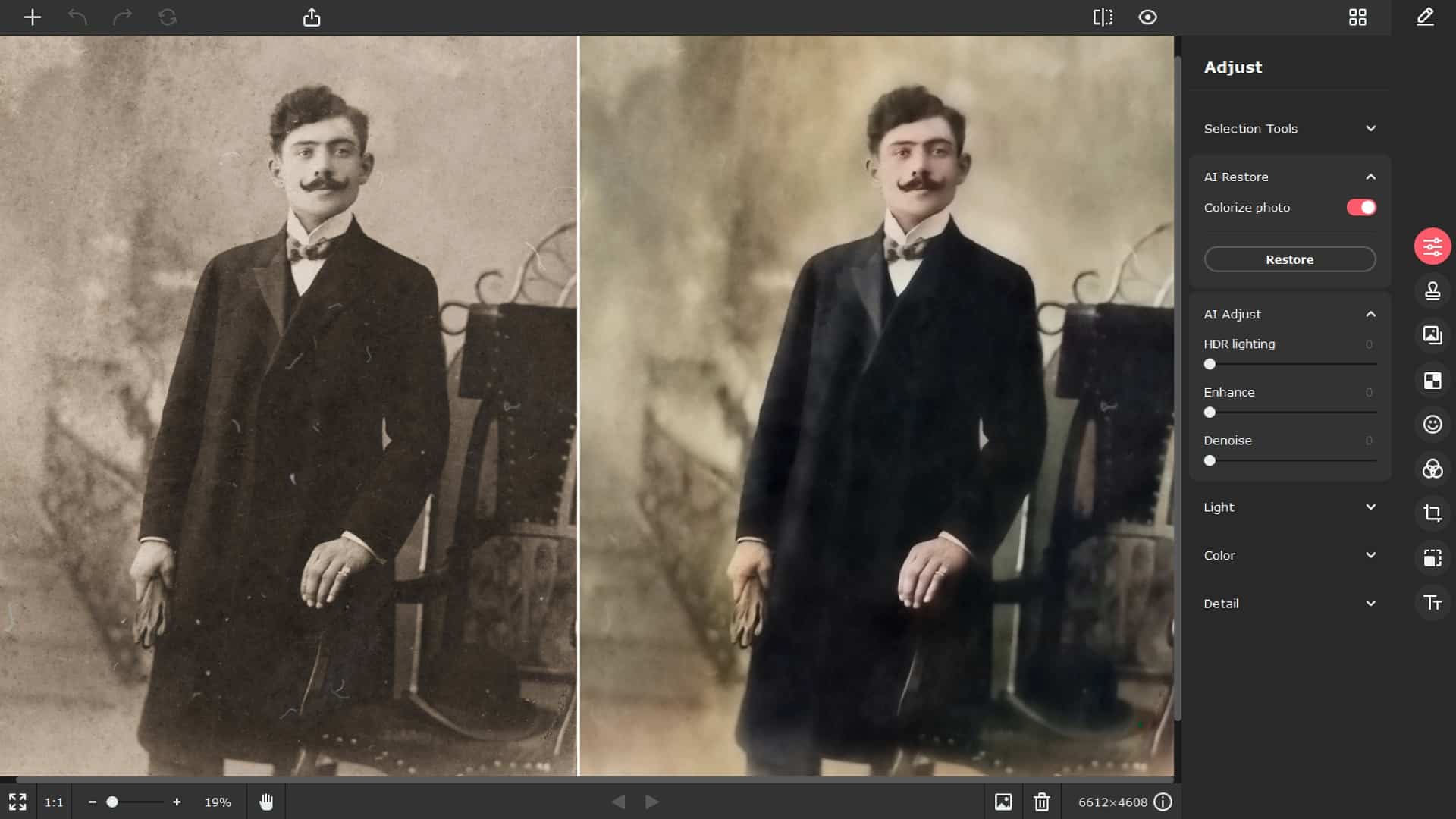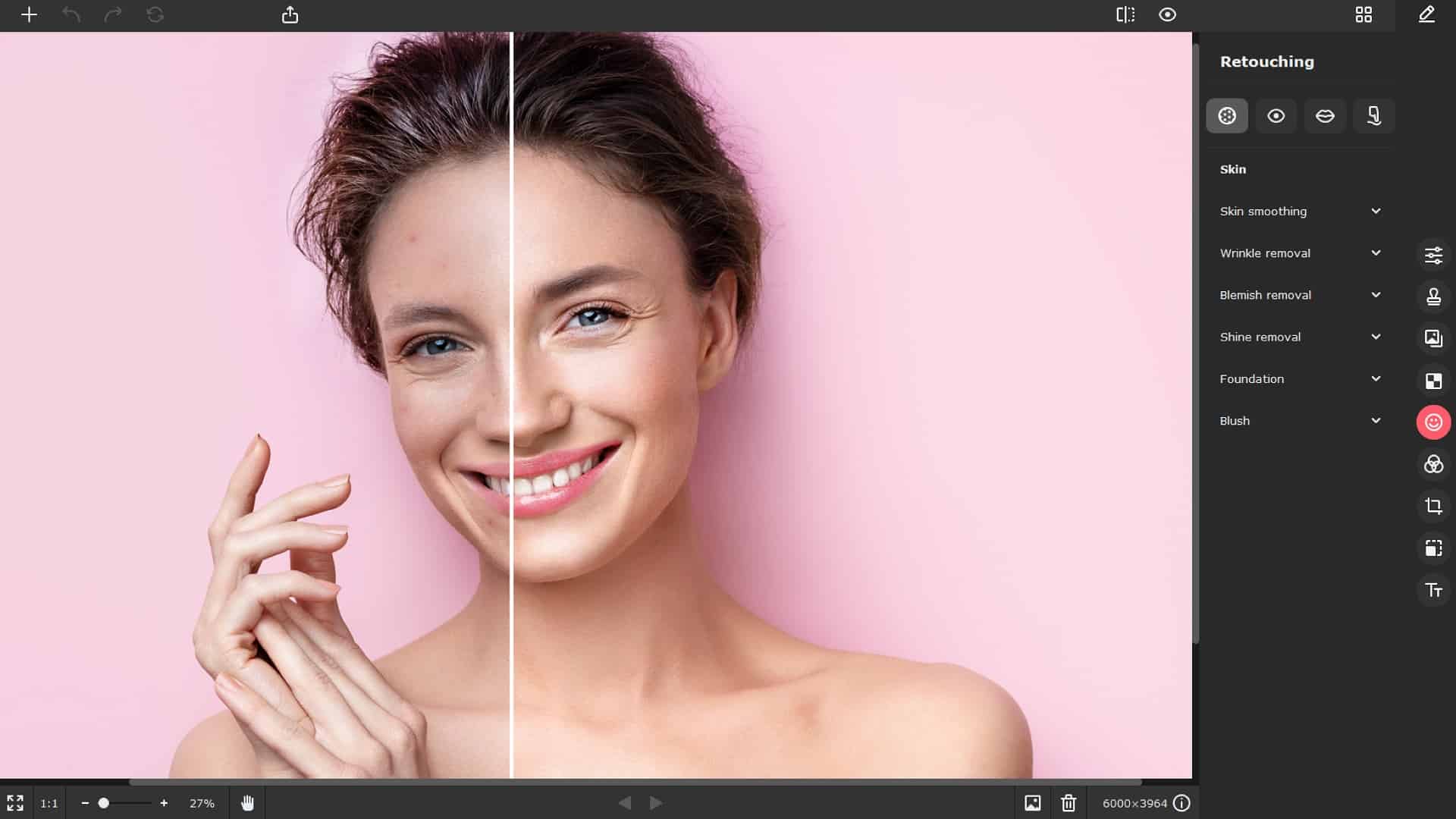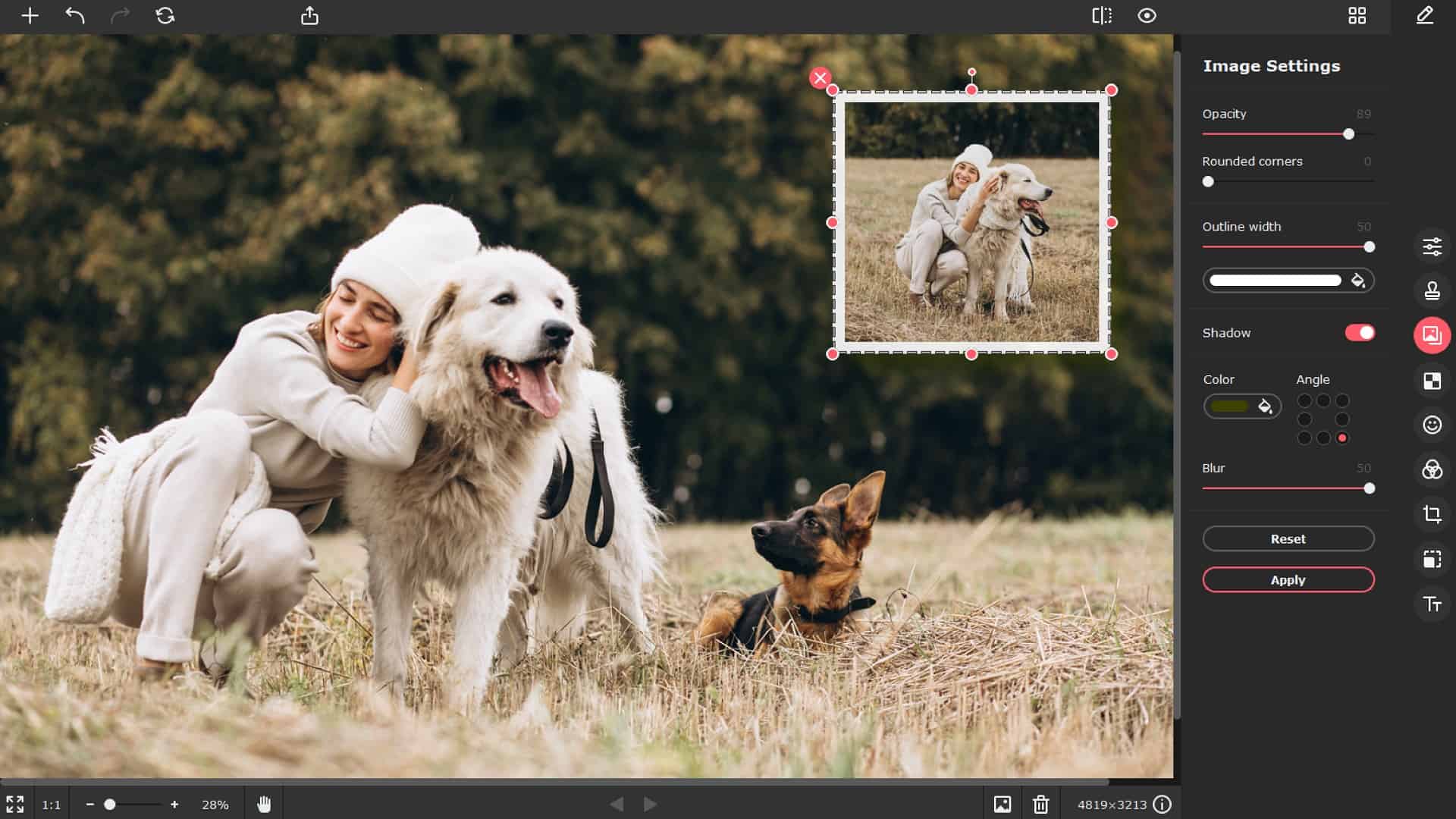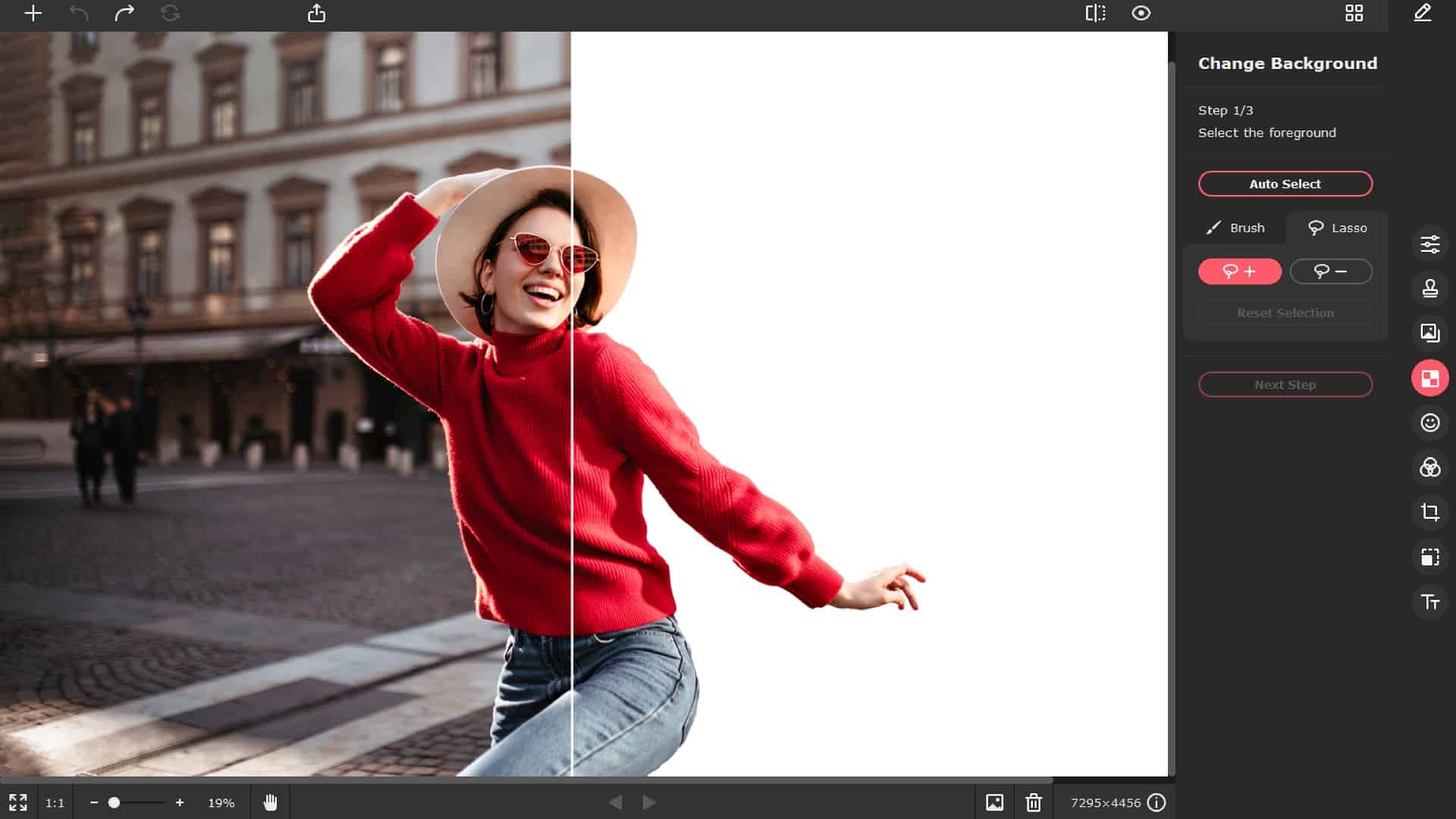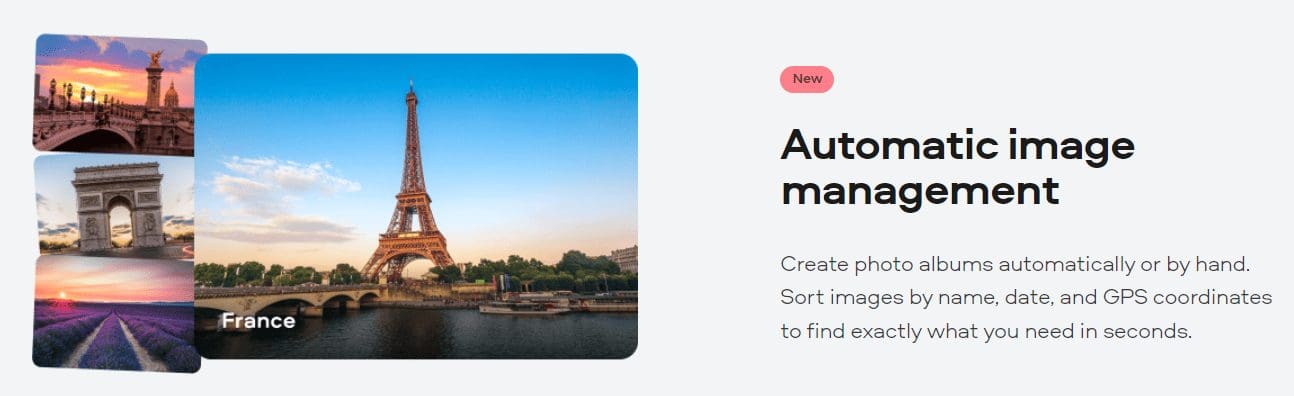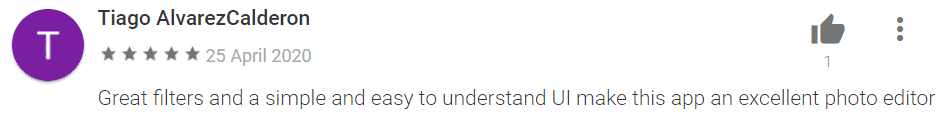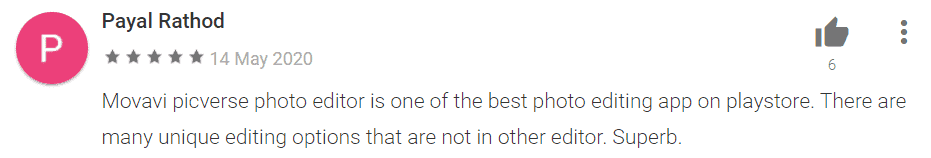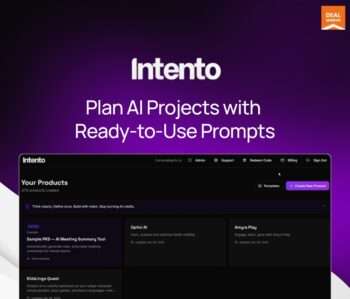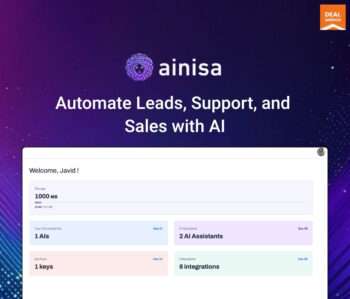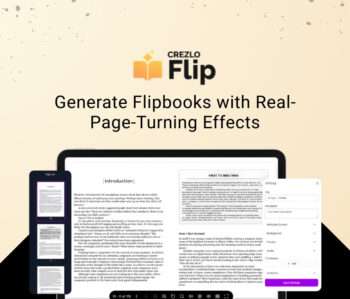Movavi Picverse : AI-Powered Photo-Editing Software for Mac

Movavi Picverse Lifetime Deal
Social media platforms are different. Instagram is best suited for creative endeavors and you need to use the right tools to stand out among the crowd.
If a learning process is time-consuming, expensive in your pocket, and sometimes boring, it’s not practical.
Meet Movavi Picverse Lifetime Deal
Movavi Picverse Photo Editor for Windows & Mac is designed to match the needs of both beginning and professional photographers. The application gives you AI-based tools that will enable you to experiment with images and achieve stunning results in a snap.
Feature Video
Edit your photos for social networks, apply filters, restore old pictures, and retouch portraits.
VIDEO EDITING FEATURES:
- Choose from 300+ trending filters to enhance your videos in seconds.
- Make your Instagram stories even more eye-catching with fresh-looking video effects.
- Brightness – make the colors in your video lighter or darker.
- Contrast – draw attention to what’s important.
- Exposure – adjust the amount of light in your video.
- Saturation – intensify or reduce any color. To make your videos black and white, just drag the slider all the way to the left.
- Vibrance – saturate only the dull areas of your video clips.
- Shadows – lighten up dark areas to bring out the details.
- Highlights – recover lost details in highlights by dragging the slider to the left.
- Sepia – apply sepia tones to get a vintage effect and give your movies a romantic look.
PHOTO EDITING FEATURES:
- Adjust – Use the Adjust tools to edit pictures and develop your own unique photo style.
- Templates – Create catchy Instagram stories using exquisite templates: geometry, minimalist, film, retro, old movie, and more.
- Filters – Choose the filter you want that will give a new look to your photograph. Use the same filter for other photos to establish your own recognizable style.
- Effects – Change the weather in the photo: add sunbeams, clouds, haze, snow whirls, or a rainbow. Create mystery with shadows, ghosts, and window light. Make outstanding images with many other amazing effects.
- Textures – Apply scratches, dust, or the Paper and Grunge textures to give your photo a vintage look. Experiment with the Plastic and Glitch textures to keep up with the latest trends.
- Sharpness – Our photo editor helps you remove fuzziness or emphasize texture. Make a perfect image from an everyday selfie.
- All-Over Or Point Blur – Soften an entire image, its background, or some details and give it a mysterious look. An all-over blur will render your photos all-over fuzzy.
- Crop – Crop photos in an instant. Use presets for Instagram, Facebook, Twitter, Pinterest, and Snapchat. Crop images to any size. Select a popular aspect ratio or specify the crop frame size by hand.
- Rotate – Rotate and flip pics using the core photo-editing tools.
- Share – Once you’ve made all your edits using this photo editor, you can share your perfect photo on Instagram, Twitter, Facebook, and more.
- Professional Photo Editor – Enhance photos with this photo editor pro. Change color parameters to get the best effect. Sharpen images to remove any blur.
If you’re looking for a powerful photo editor, try Movavi Picverse. Capture every precious moment and turn your everyday pictures into photo art.
Restore old pictures
Now you can save your grandparents’ photos with just one click. Reduce visual noise, remove scratches, erase creases, and restore torn photos. You can even colorize black-and-white photos.
Retouch portraits
Experiment with your subject’s appearance. With Picverse, you can smooth out skin texture, remove wrinkles, and eliminate imperfections. Apply touch-ups and put on makeup: apply mascara, choose lipstick, and make cheeks glow red.
Thanks to the use of neural networks, your portraits will look natural even after editing.
Remove unwanted objects
Forget about crowds in the background and messy details that spoil your perfect shots. Now you can easily remove excess subject matter from your photos.
You can also change the background in no time. Place people in completely different locations or against neutral-colored backgrounds.
Edit with ease
Crop, rotate, mirror, and resize your pictures before uploading them on Instagram and Facebook. Overlay pictures on other pictures. With the basic tools, you can change saturation and contrast and make your photos brighter. You can apply changes manually or automatically. Use atmospheric filters to change the color palette and make your images look more impressive. You can now also use the photo manager features and sort your photos by name or category.
RoadMap:
- Coming soon: improved Smart Eraser tab
- Coming soon: AI-driven portrait retouching
- Coming soon: improved AI Adjust tools
System Requirements for Windows:
- Operating system: Microsoft®Windows® 7/8/10/11 64-bit with up-to-date patches and service packs installed.
- Processor: Intel® Core™ i5 or higher, AMD®’s equivalent to Intel® i5 or higher, or compatible processor.
- Graphics card: Intel® HD Graphics 2000, NVIDIA® GeForce® series 8 and 8M, Quadro FX 4800,
Quadro FX 5600, AMD Radeon™ R600, Mobility Radeon™ HD 4330, Mobility FirePro™ series, Radeon™ R5 M230 or higher graphics card with up-to-date drivers. - Display: 1280 × 768 screen resolution, 32-bit color.
- RAM: 6 GB
- Hard drive space: 500 MB available hard disk space for installation, 5 GB for ongoing operations.
System Requirements for Mac:
- Operating system: Mac OS X® 10.10 or higher.
- Processor: Intel® Core™ i5 or higher, AMD®’s equivalent to Intel® i5 or higher, or compatible
processor. - Display: 1280 × 768 screen resolution, 32-bit color.
- RAM: 6 GB
- Hard drive space: 500 MB available hard disk space for installation, 5 GB for ongoing operations.
- System permissions: Administrator permissions are required for installation.
Deal Terms:
- Length of access: Lifetime.
- Redemption Deadline of coupon code: 60 Days from purchase.
- Support and Updates included.
Vendor Testimonial
![]()
Our Customers Love Us here are some precious words from our customers
View Honest Review
$59.95 Original price was: $59.95.$35.95Current price is: $35.95.