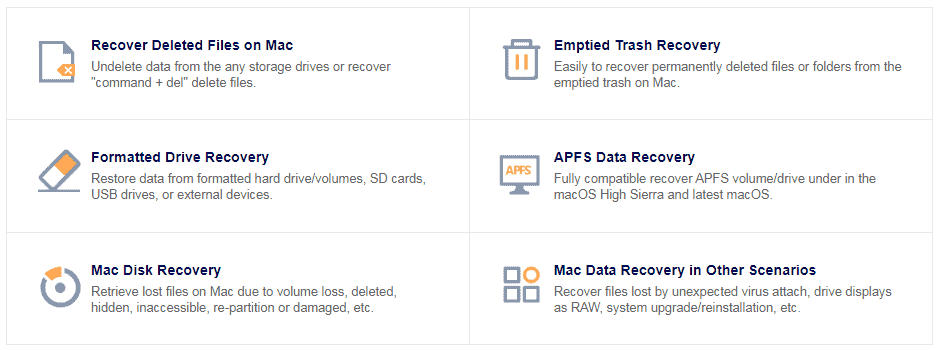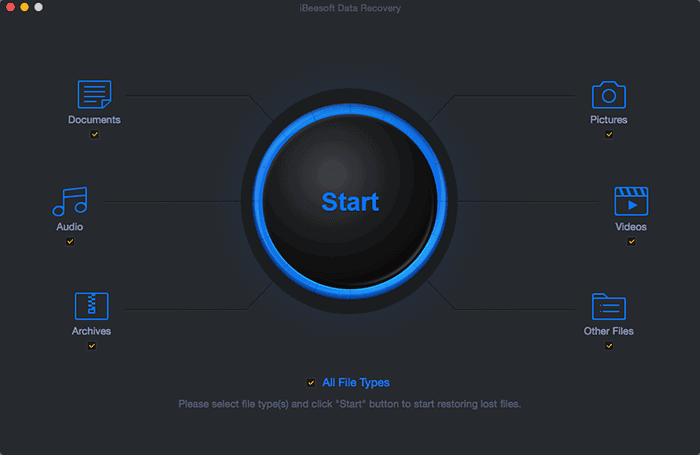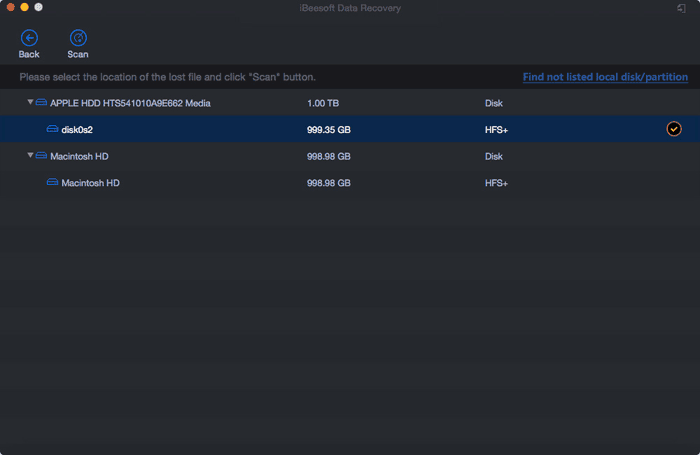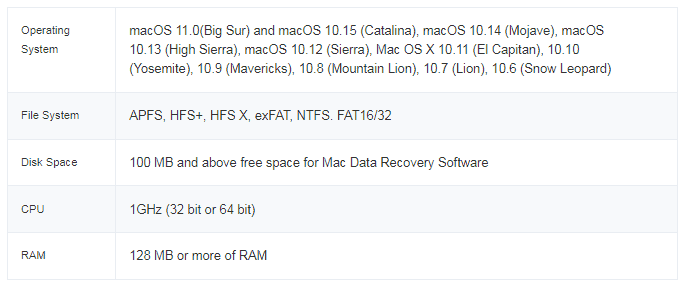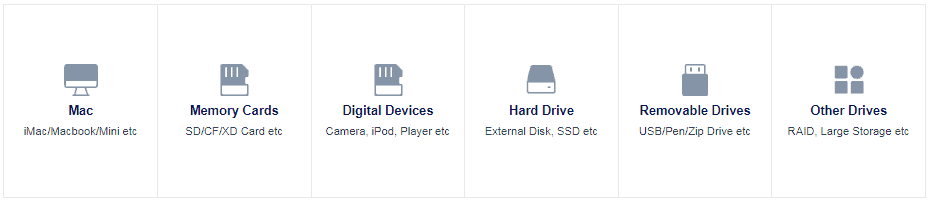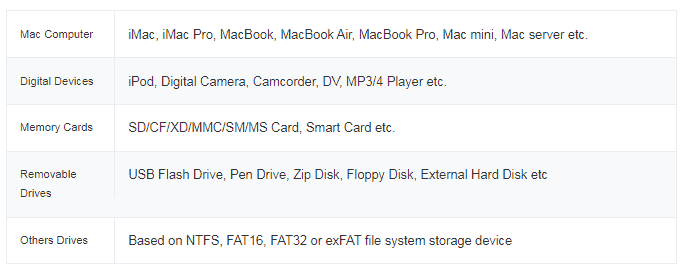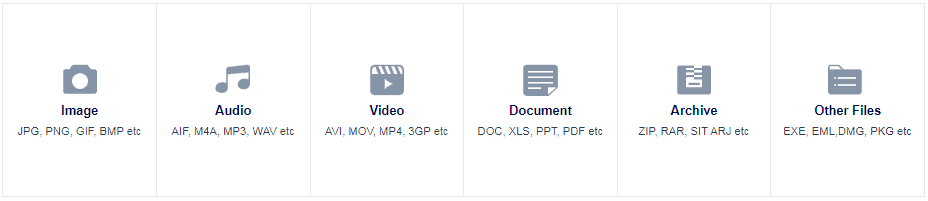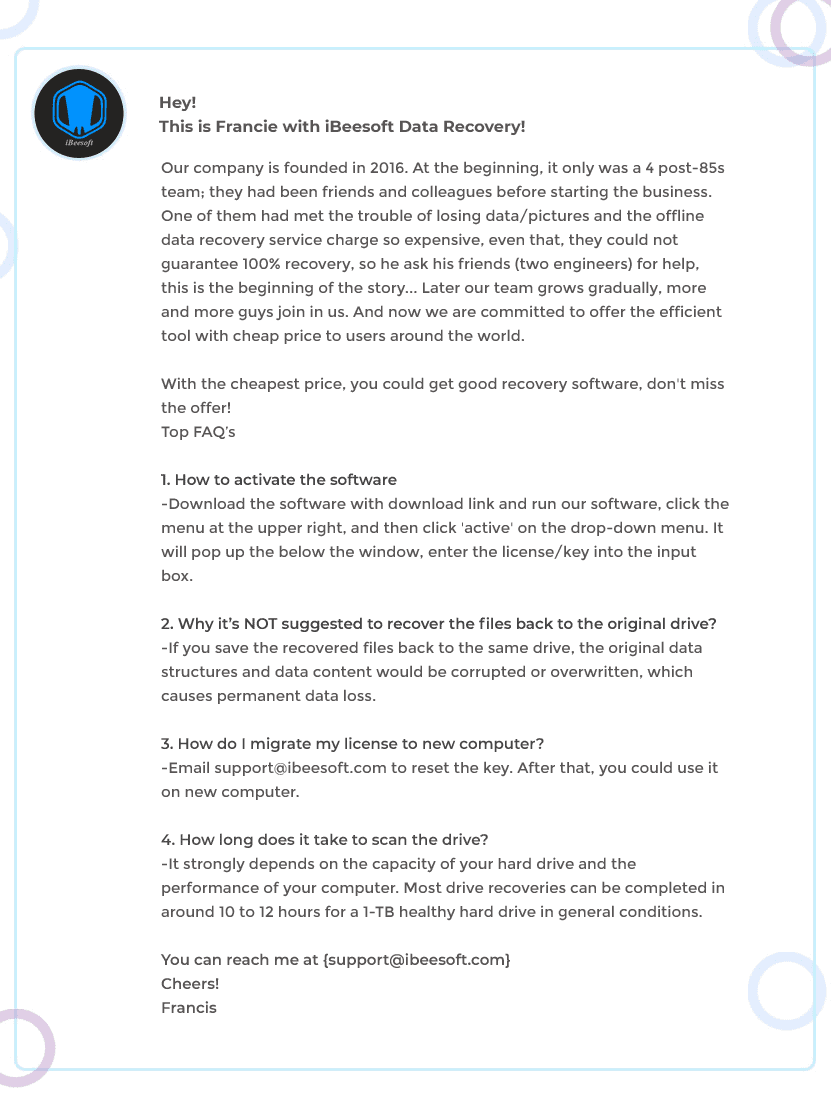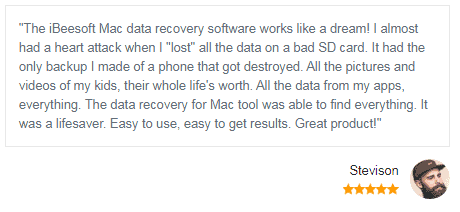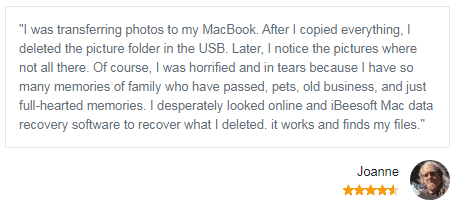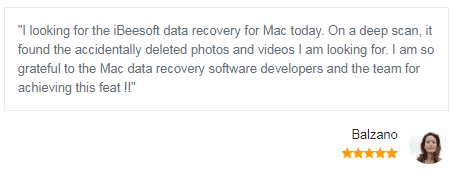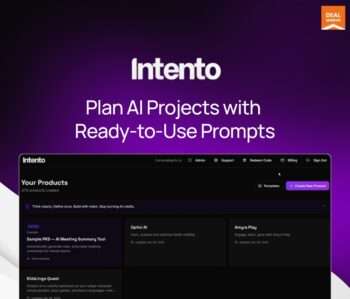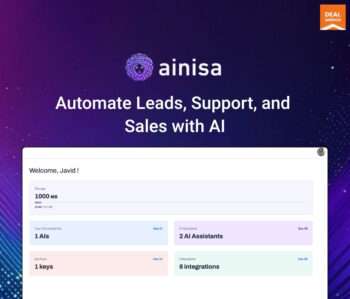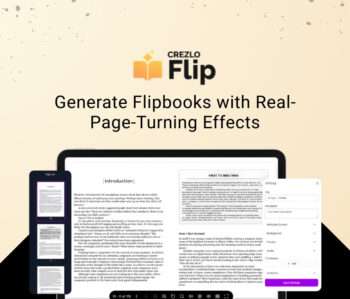iBeesoft: Data Recovery – For Mac
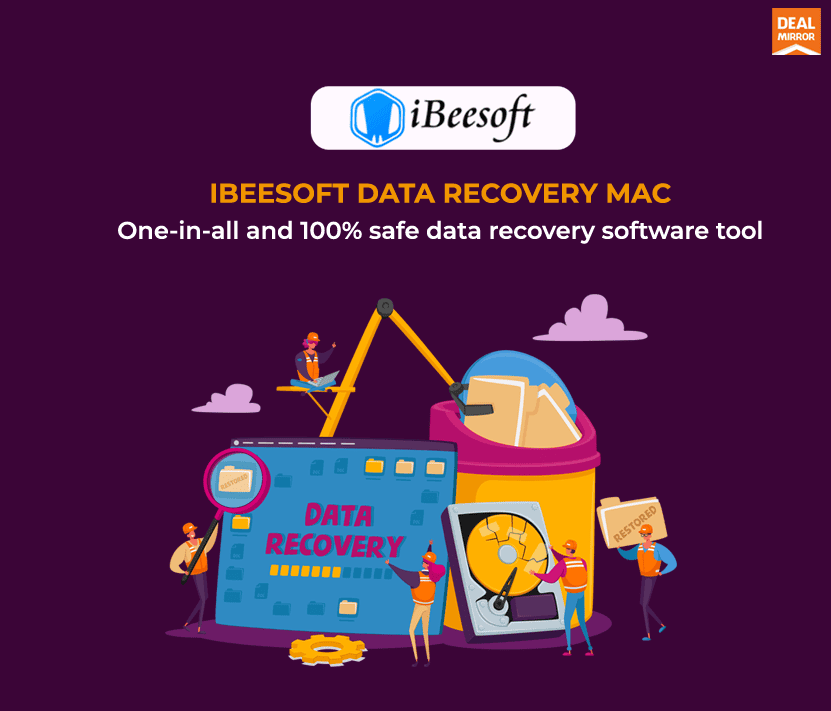
iBeesoft for Mac
What happens when you are working on a special project or document and your computer system displays a blank screen?
When you have a business, everything revolves around data. There is nothing more important than making sure that data collected over time is safe and secure. In fact, 72% of businesses suffering a major data loss shut down within 24 months.
“The data which appears to be lost and inaccessible, in real terms is not lost forever. The lost data can be recovered with the help of professional data recovery utilities and services.”
Meet iBeesoft Mac Data Recovery Lifetime Deal.
Did haven delete important files on Mac hard drive or USB flash drives without backup?
iBeesoft Data Recovery for Mac is helpful for you to recover lost and deleted files from Mac hard drive and external hard drives.
iBeesoft Data Recovery for Mac was developed with the most advanced technology, which scans the hard drives to recover lost or deleted files.
- Recover deleted pictures in .jpg, .png, .gif, and more on Mac and external hard drive.
- Retrieve deleted videos in .mp4, .mov, .avi, and more on Mac and external hard drives.
- Support data recovery no matter how you lost the files, deletion, macOS update, hard drive formatting, emptied recycle bin, external hard drive inaccessible, and more.
- Besides recovering deleted files from Mac hard drive, it supports data recovery on external hard drives, including memory cards, USB flash drives, digital camera CF cards, SD cards, as well as other storage devices.
Demo Video
The easiest but professional Mac data recovery software that allows you to recover deleted/lost files from the hard disk and other storage devices. It is applied to almost all data loss situations.
Dashboard Overview
Mac Data Recovery in the Following Data Loss Scenarios:
No matter in what scenarios, you can depend on iBeesoft data recovery for Mac software to completely recover deleted or lost files from Mac notebooks/desktops and other storage devices. The iBeesoft is the best data recovery software for Mac to quickly restore your photos, documents, videos, music, and, other files on Mac OS.
Best Mac Data Recovery Software for You:
No Matter How Much You Know About File Recovery for Mac:
The best Mac data recovery software is easy to use. It enables people who even know little about photos, documents, and another file recovery to easily and quickly get their lost data back on Mac. Just in 3 simple steps, all your needed files are there.
Step 1. Select File Type(s) You Want to Recover on Mac
To save you time, you need to select file type(s) to scan. After launching it, you can see the file types in the main window. By default, all the types are checked. Please uncheck the unwanted ones. The more file types you choose to scan, the longer it will take. Next, click “Start” to recover files on Mac OS X.
Step 2. Chose directory to Scan
In the next window, you can see the volumes of your Mac as well as external hard drives available to scan. Please select the right one from where you have lost your files. And then, click the little “Scan” button to let the software scanning for your lost files.
If you’re recovering files from an external hard drive on Mac, please connect the drive to a healthy Mac computer. After the scanning process, save the recovered files to your Mac. Don’t save them again to the external hard drive, otherwise, you will lose them again.
Step 3. Preview and Recover Files on Mac
It only takes you a few minutes for the scanning. After then, all the found files are displayed in the result window. You can click the directory on the left side to preview the corresponding files. After then, select the needed files and click “Recover” to save the selected files on your Mac.
Comprehensive and Safe Data Recovery Software for Mac:
iBeesoft Data Recovery for Mac is fully compatible with the latest Mac OS and former ones. Besides allowing you to recover deleted files, unformat drive, and APFS data recovery. It enables you to perform file recovery from almost any storage device.
Recover data lost from any storage devices on Mac:
Mac System and Hardware Requirement
Recover data lost from any storage devices on Mac
Support File Types for Mac
Supported restore all file types on Mac
Supported devices
Features:
- Recover deleted files on Mac hard drives.
- Recover lost or deleted files from memory cards, USB flash drives, digital camera CF cards, SD cards, as well as other storage devices.
- Recover files in 200+ file formats, including pictures, videos, audio files, documents, emails, and more with different file extensions.
- Recover files deleted on computer hard drives.
- Recover files removed due to hard drive formatting or raw file system.
- Retrieve files lost in different scenarios, like deletion, virus attack, system crash, partition lost or deleted, raw hard drive, computer errors, incorrect copy or cut.
Deal Terms:
-
- Length of access: Lifetime.
- Redemption deadline of coupon code: 60 Days from purchase.
- All future updates included.
Vendor Testimonial
Customer Reviews
iBeesoft other plans:
- For Windows: https://dealmirror.com/product/ibeesoft-data-recovery-lifetime-deal-for-windows/
- For iPhone PC/Mac: https://dealmirror.com/product/ibeesoft-iphone-data-recovery-lifetime-deal-for-windows-mac-2/
Plan Details:
- Compatible with only Mac.
- Recover deleted files, unformatted drives, RAW drive recovery, and more.
- Recover various file types, including videos and audio files in different formats.
- Supports pictures in JPG, PNG, and GIF, as well as documents, Excel, PowerPoint, exe installation, and zip/RAR files.
- Recover deleted files.
- Formatted drive recovery.
- RAW drive recovery.
- Recover deleted/lost partition.
- Recover data due to the wrong operation.
- Free Lifetime Upgrade.
- Free Lifetime Technical Support.
$89.99 Original price was: $89.99.$25.99Current price is: $25.99.