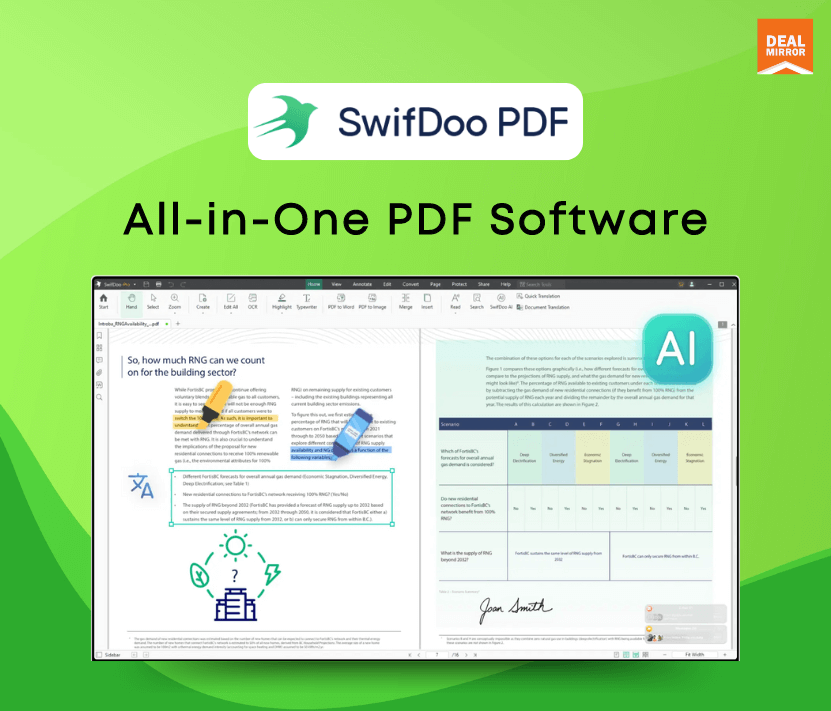
TL;DR
- A few clicks to view, create, edit, convert, and manage PDFs
- Integrates ChatGPT-4, making it the best intelligent PDF editor
- Alternative to: Adobe Acrobat DC, Foxit PDF, Nitro PDF Pro
- Best for: merging, splitting, and compressing large volumes of documents
SwifDoo PDF Lifetime Deal
Introducing: SwifDoo PDF {swifdoo.com} – the ultimate suite of tools designed to seamlessly meet all your PDF management needs.
SwifDoo is a 100% Clean PDF Editor for Windows that enables you to easily edit, convert, merge, split, annotate, sign, and translate your PDF documents. Support fast-recognizing text in scanned documents and chatting with PDFs.
Overview Video
SwifDoo: A Brilliant PDF Editor For You
- It is the most cost-effective PDF document manager for all Windows system users.
- On one hand, it covers all the basic features like PDF editing, annotating, merging, splitting, and converting.
- On the other hand, it goes beyond tedious manual PDF document management by incorporating ChatGPT techniques and introducing a range of chatting PDF features that easily summarize, translate, rewrite, proofread, explain, and analyze PDF documents.
SwifDoo Features
Versatile PDF Editing
It provides robust editing features, allowing you to modify text, images, and pages effortlessly. Whether you need to correct a typo, update a document, or reorganize pages, it makes the process intuitive and efficient.
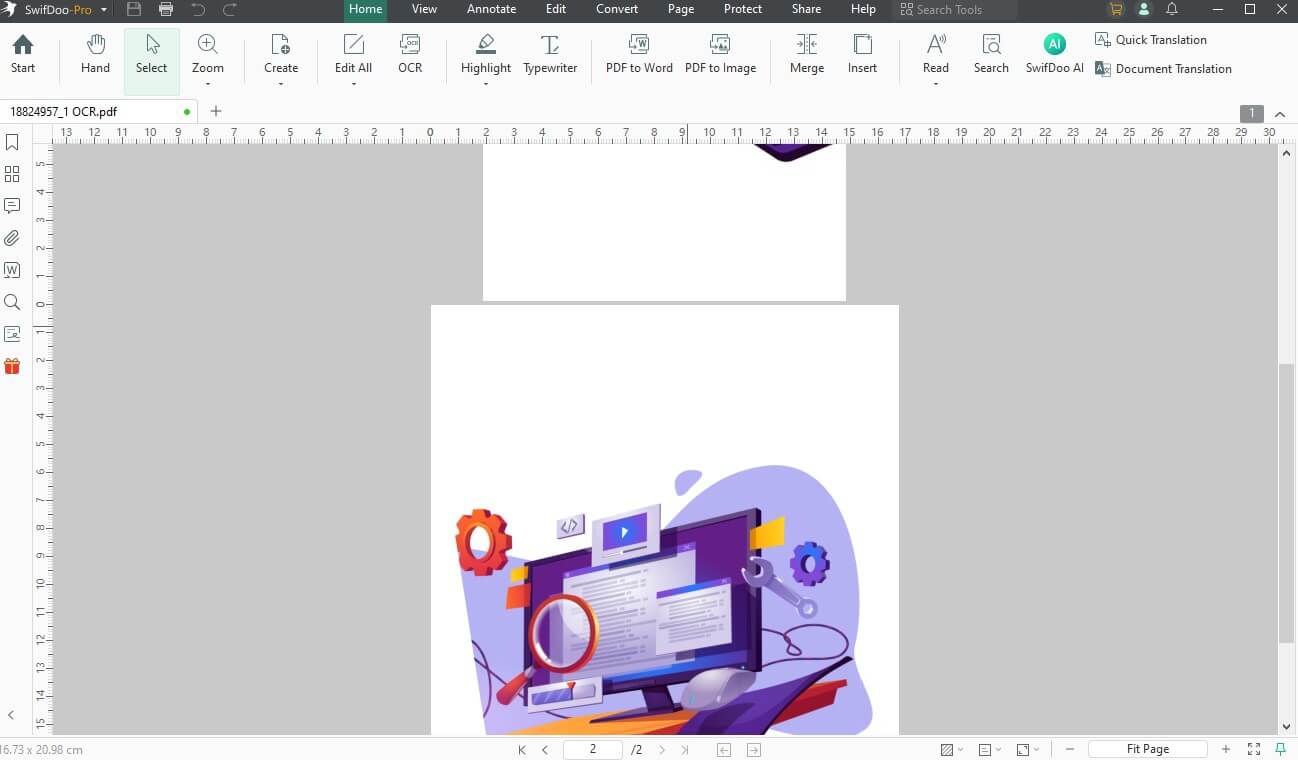
Seamless Converting
Converting PDFs to other formats and vice versa has never been easier. It supports conversions between PDF and Word, Excel, PowerPoint, various image formats, CAD, HTML, and more. Additionally, it extends support for conversions between different image formats and between images and office documents. Ensure your documents are always in the format you need.
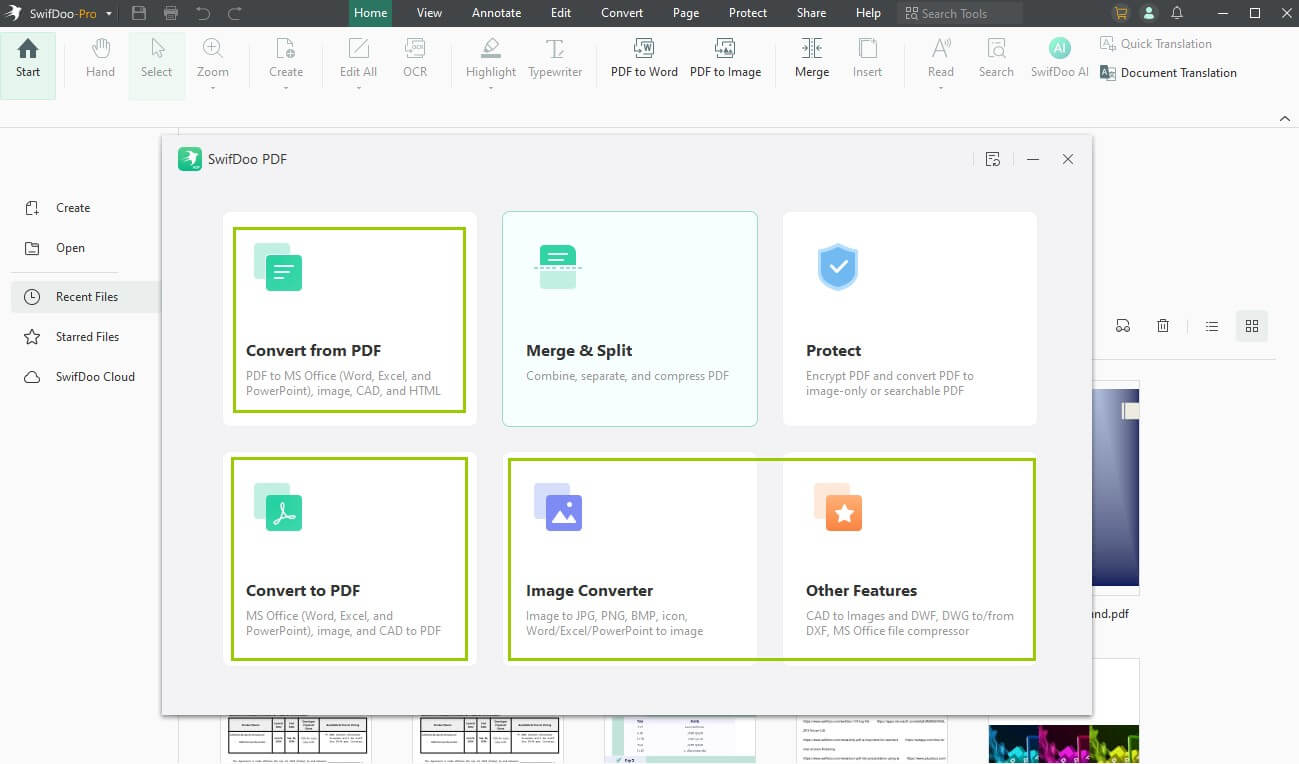
Powerful Annotation Tools
Collaborate effectively with SwifDoo PDF’s extensive annotation tools. Highlight important text, add comments, draw shapes, and even insert stamps to ensure your team stays on the same page.
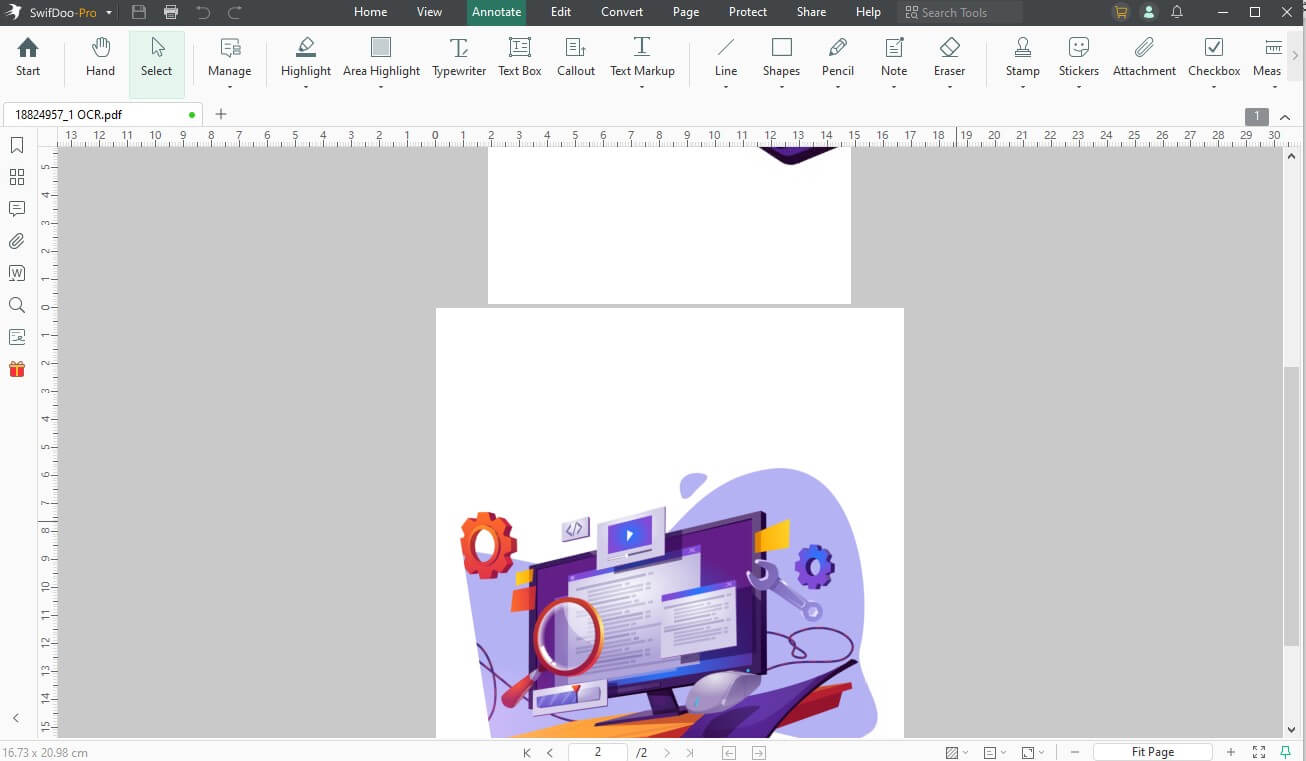
Efficient Compression
Reduce the size of your PDF files without compromising quality. Its compression feature helps you save storage space and makes it easier to share documents via email or other platforms.
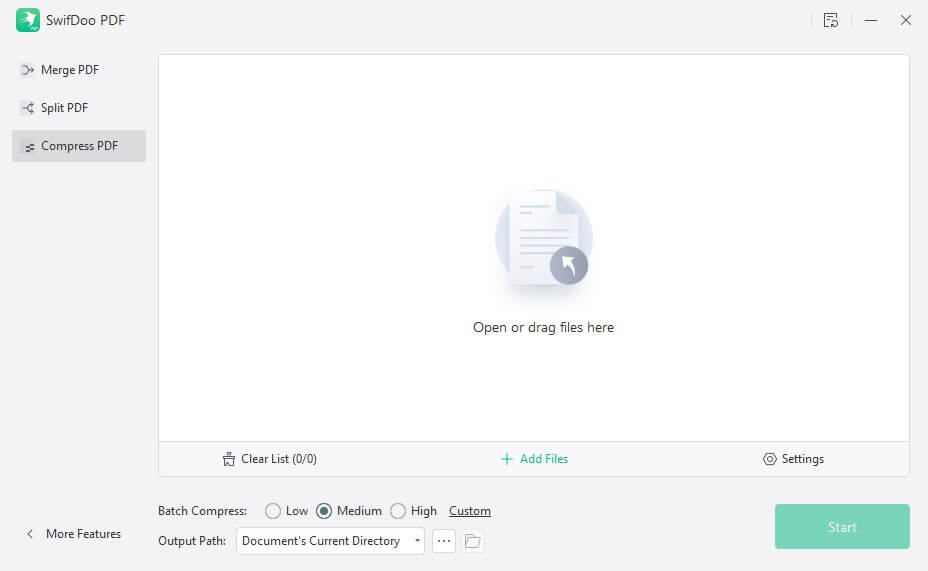
Secure Your Documents
Protect your sensitive information with SwifDoo PDF’s security features. Add passwords, set permissions, add watermarks, and apply digital signatures to ensure your documents are safe from unauthorized access.
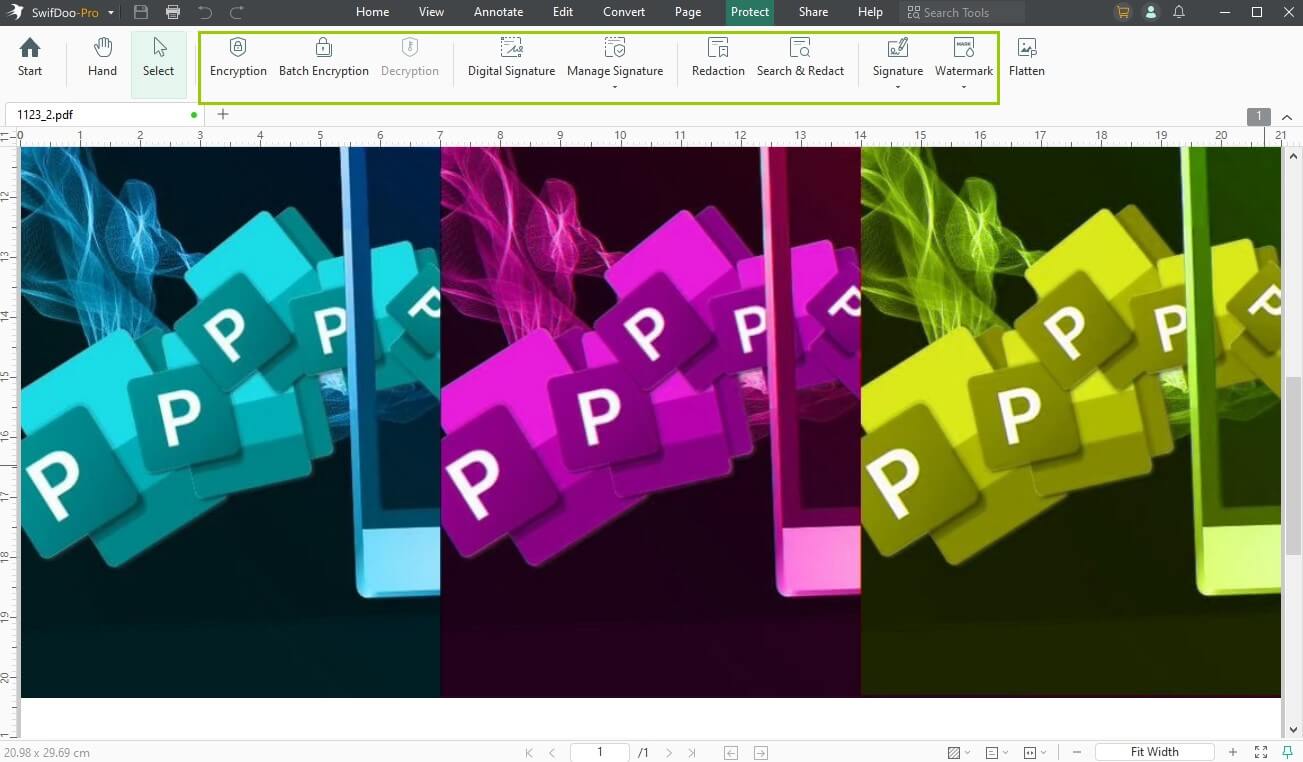
Easy Merging and Splitting
Combine multiple PDF files into a single document or split a large PDF into smaller parts with just a few clicks. It simplifies document organization and management, saving you time and effort.
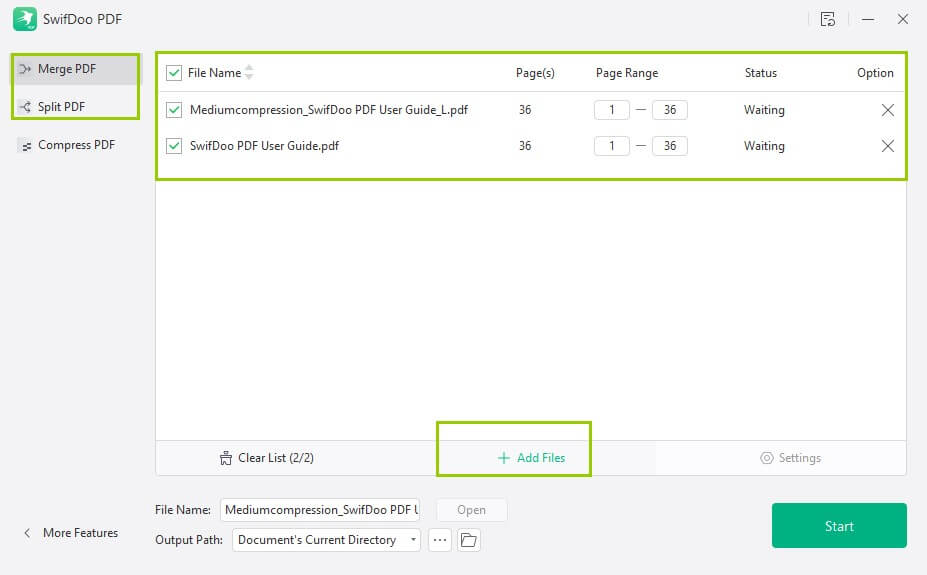
User-Friendly Interface
It is designed with the user in mind. Its intuitive interface ensures that even those new to PDF management can navigate and utilize its features with ease. The layout is clean, and the tools are easily accessible, making your PDF tasks straightforward and hassle-free.
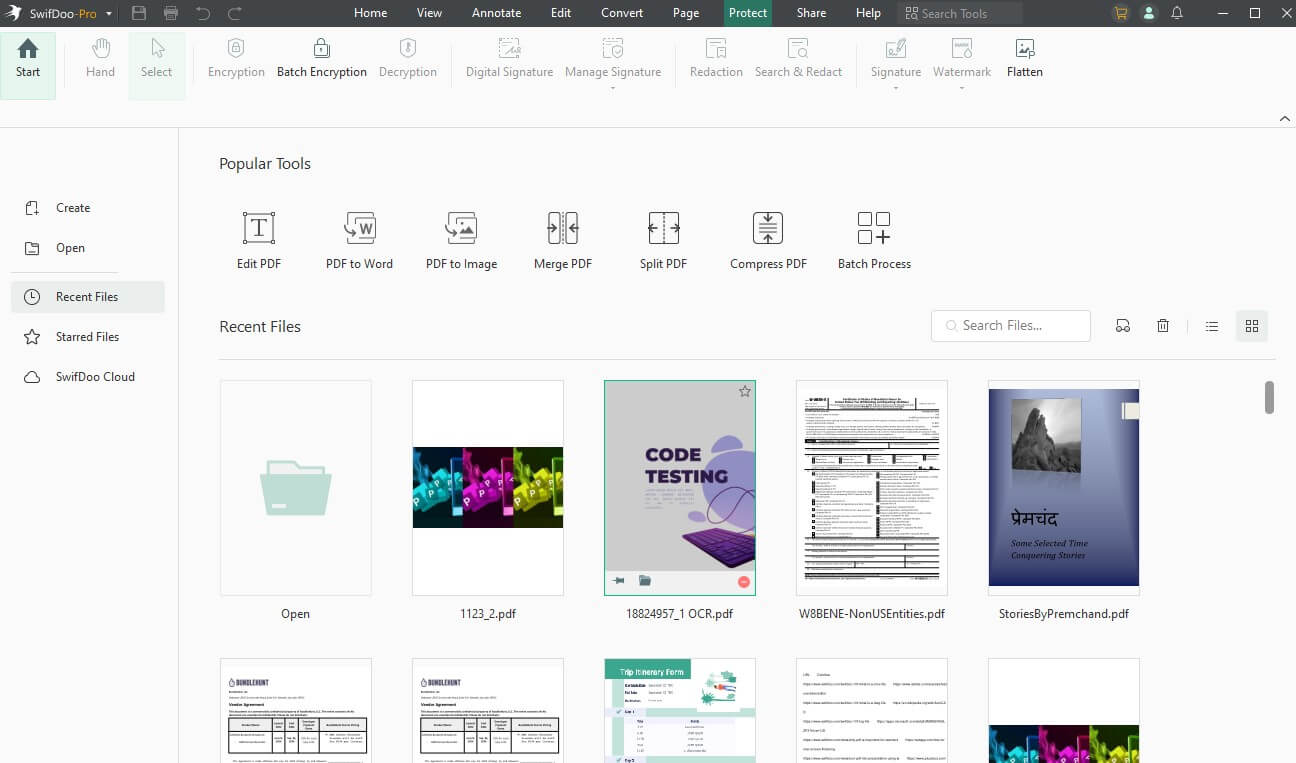
AI Assistant to Chat with PDF
It integrates ChatGPT-4, making it the best intelligent PDF editor. It allows you to easily summarize, translate, proofread, analyze, rewrite, and chat with your documents. Free yourself from tedious document processing.
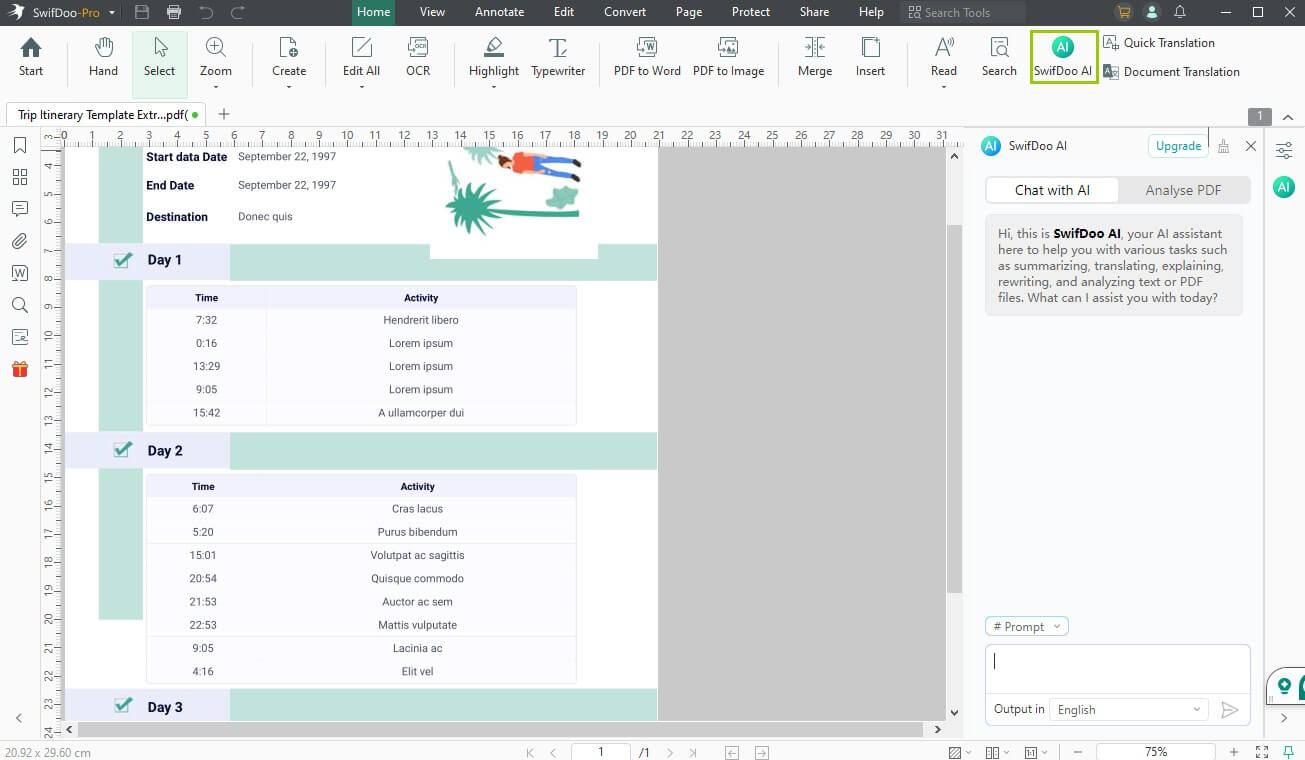
It is more than just a tool; it’s a comprehensive solution that transforms how you handle PDF documents. Embrace the efficiency, versatility, and reliability of SwifDoo PDF and take your PDF management to the next level.
Product Roadmap:
- Q1 2025: Collaboration Tools and User Experience Improvements
1. Introduce real-time collaboration features, allowing multiple users to work on the same document simultaneously with live updates.
2. Refresh the user interface for a more intuitive and streamlined experience, focusing on ease of navigation and accessibility.
Use Cases:
- Professional Document Editing: Edit text, images, and pages directly within the PDF, ensuring that the proposal is up-to-date and ready for presentation.
- Document Conversion: It enables seamless transitions between PDF and various formats like Word, Excel, and PowerPoint, making it easy to edit and reformat documents as needed.
- Collaboration and Feedback: Allow team members to highlight text, add comments, and insert stamps, facilitating clear and organized feedback directly on the document.
- PDF Compression: This helps reduce the file size, making it easier to share while maintaining the document’s integrity.
- OCR for Scanned Documents: The Optical Character Recognition (OCR) feature converts scanned images into searchable and editable text, making it easier to work with historical data.
- Legal Document Preparation: It supports editing, form creation, and digital signing, streamlining the preparation and review process of legal documents.
- Educational Materials: Using SwifDoo PDF, educators can create, annotate, and share educational materials, enhancing the learning experience with interactive and well-organized documents.
- Financial Reporting: Its conversion and editing tools facilitate the creation of professional financial reports, while its security features ensure that sensitive data is protected.
- Archiving and Document Management: Its merging, splitting, and compression tools help manage large volumes of documents, making it easy to archive and retrieve important files efficiently.
Deal Terms:
- Length of access: Lifetime
- Redeem your code within 60 days of purchase
- 30-Days Money-Back Guarantee (For Non-Prime Members and Regular users)
- 60-Day Money-Back Guarantee (For DealMirror Prime Members Only)
Intro Video
Roadmap & Use Cases:
Discount code auto-applied at checkout.
SwifDoo PDF: PDF Management and Editor for Windows
One-time payment. Lifetime access.
What you get in this deal
1 end device per plan
10 GB Cloud storage
Edit text, images, and links in PDF
30 Days Money-Back Guarantee
TL;DR
- A few clicks to view, create, edit, convert, and manage PDFs
- Integrates ChatGPT-4, making it the best intelligent PDF editor
- Alternative to: Adobe Acrobat DC, Foxit PDF, Nitro PDF Pro
- Best for: merging, splitting, and compressing large volumes of documents
SwifDoo PDF Lifetime Deal
Introducing: SwifDoo PDF {swifdoo.com} – the ultimate suite of tools designed to seamlessly meet all your PDF management needs.
SwifDoo is a 100% Clean PDF Editor for Windows that enables you to easily edit, convert, merge, split, annotate, sign, and translate your PDF documents. Support fast-recognizing text in scanned documents and chatting with PDFs.
Overview Video
SwifDoo: A Brilliant PDF Editor For You
- It is the most cost-effective PDF document manager for all Windows system users.
- On one hand, it covers all the basic features like PDF editing, annotating, merging, splitting, and converting.
- On the other hand, it goes beyond tedious manual PDF document management by incorporating ChatGPT techniques and introducing a range of chatting PDF features that easily summarize, translate, rewrite, proofread, explain, and analyze PDF documents.
SwifDoo Features
Versatile PDF Editing
It provides robust editing features, allowing you to modify text, images, and pages effortlessly. Whether you need to correct a typo, update a document, or reorganize pages, it makes the process intuitive and efficient.
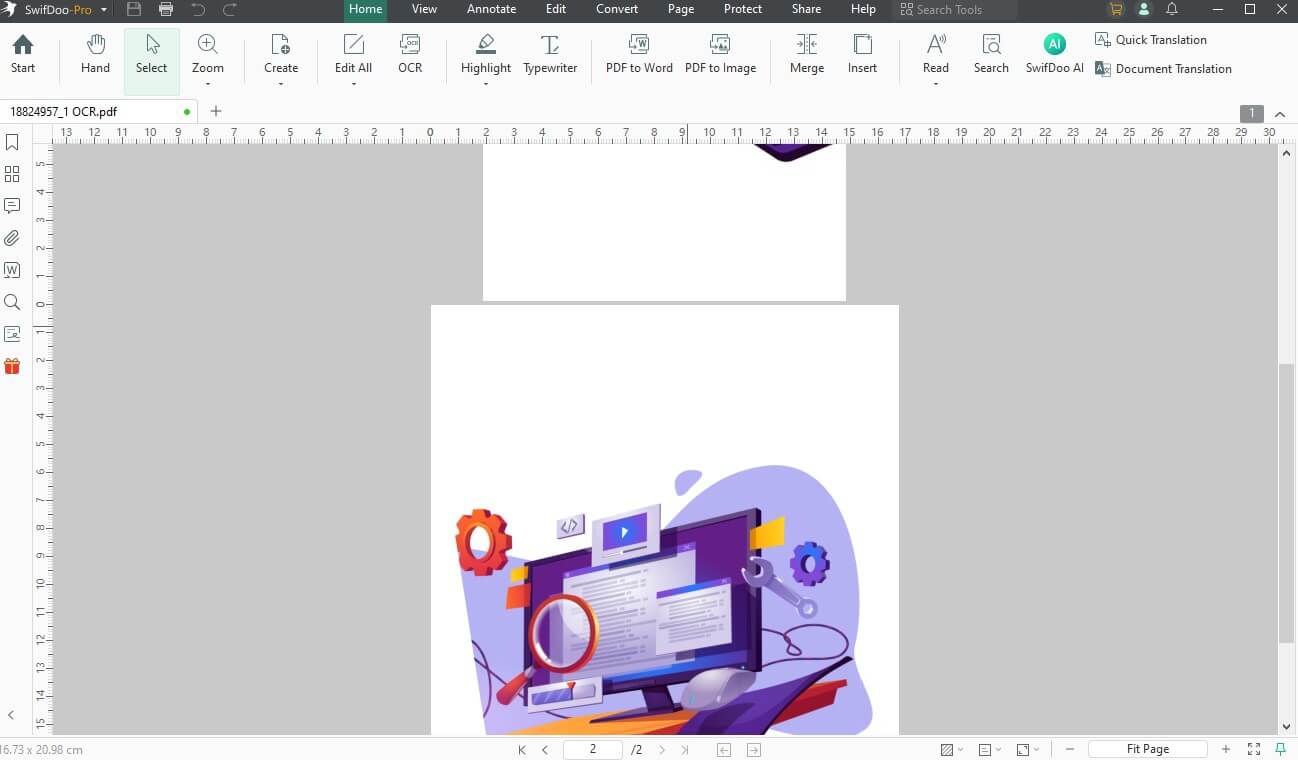
Seamless Converting
Converting PDFs to other formats and vice versa has never been easier. It supports conversions between PDF and Word, Excel, PowerPoint, various image formats, CAD, HTML, and more. Additionally, it extends support for conversions between different image formats and between images and office documents. Ensure your documents are always in the format you need.
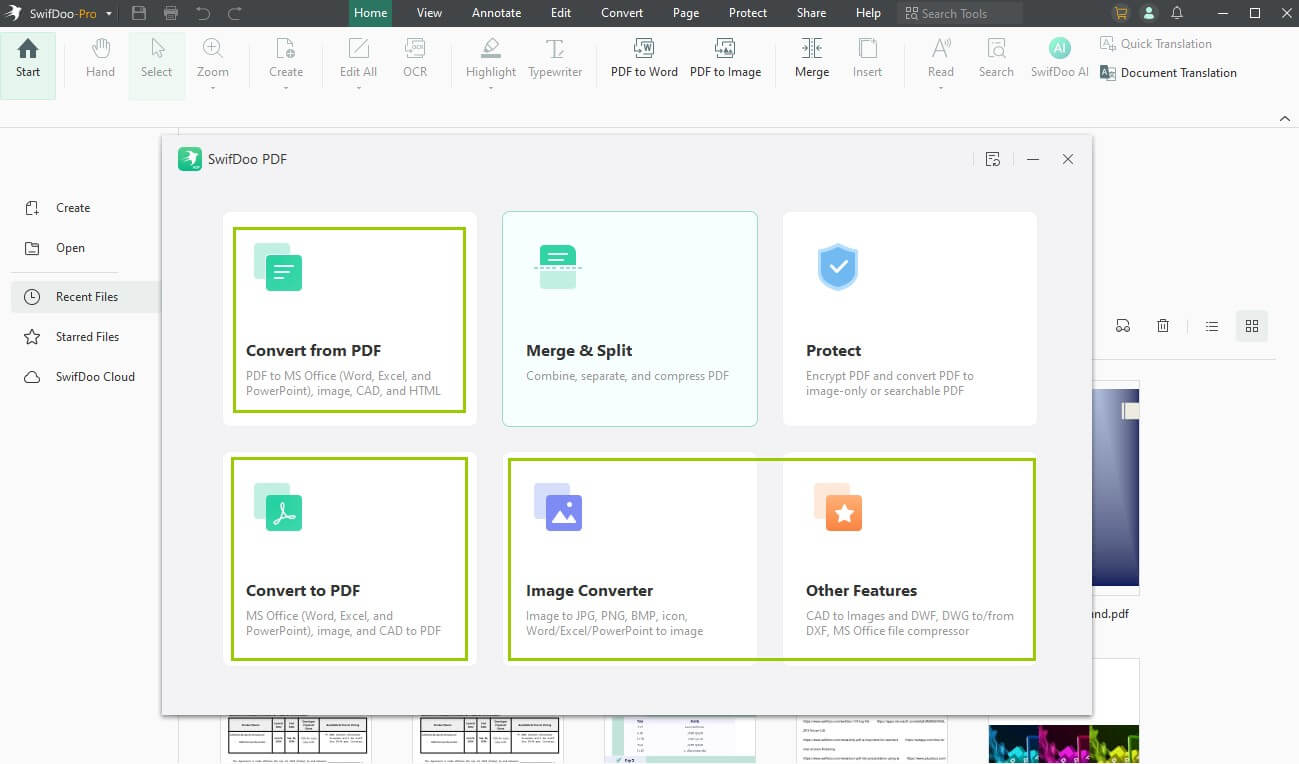
Powerful Annotation Tools
Collaborate effectively with SwifDoo PDF’s extensive annotation tools. Highlight important text, add comments, draw shapes, and even insert stamps to ensure your team stays on the same page.
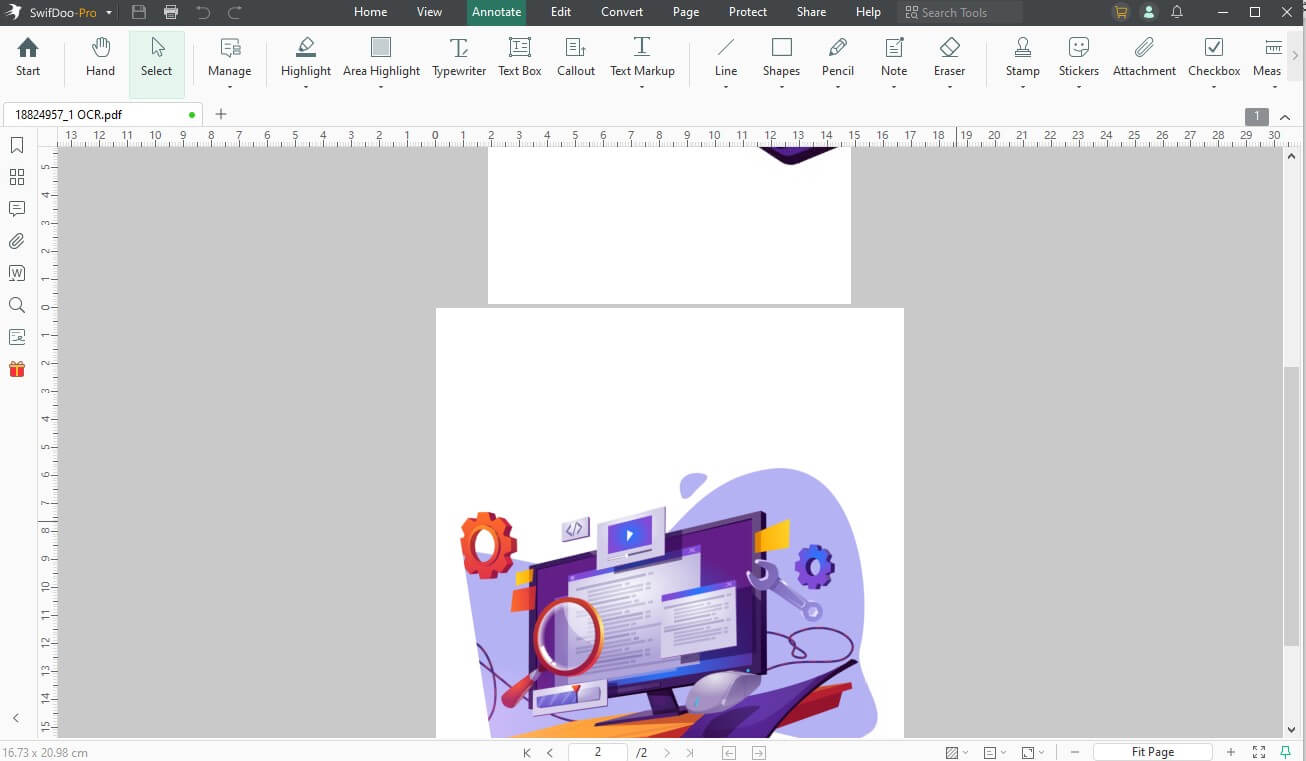
Efficient Compression
Reduce the size of your PDF files without compromising quality. Its compression feature helps you save storage space and makes it easier to share documents via email or other platforms.
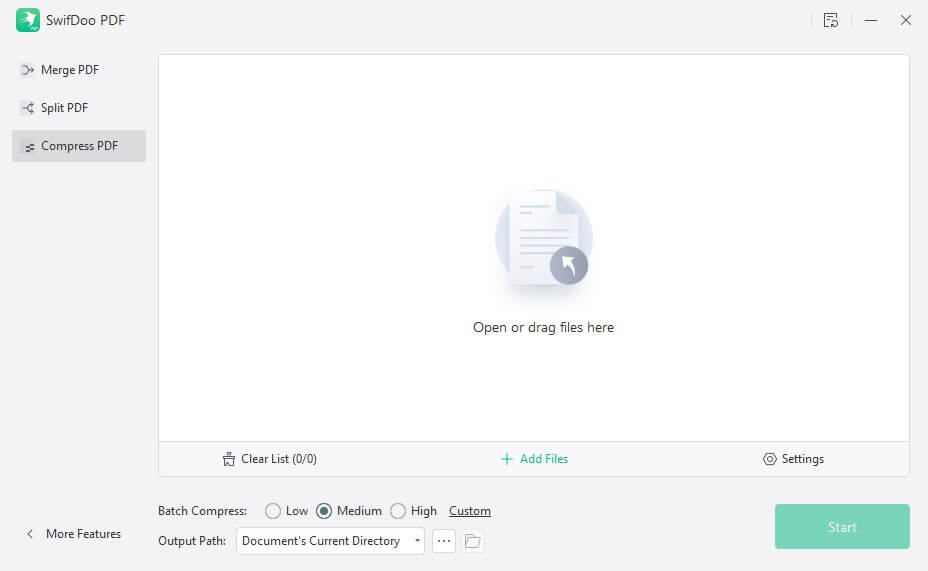
Secure Your Documents
Protect your sensitive information with SwifDoo PDF’s security features. Add passwords, set permissions, add watermarks, and apply digital signatures to ensure your documents are safe from unauthorized access.
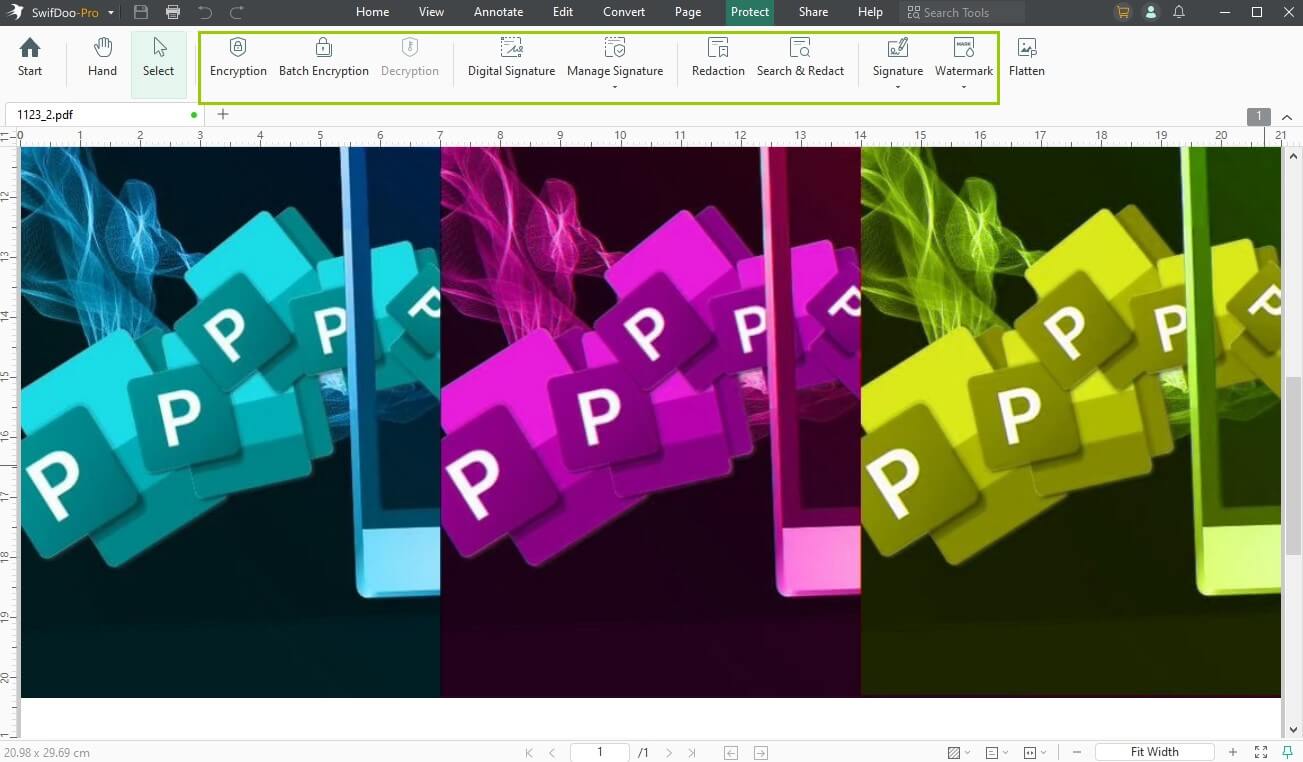
Easy Merging and Splitting
Combine multiple PDF files into a single document or split a large PDF into smaller parts with just a few clicks. It simplifies document organization and management, saving you time and effort.
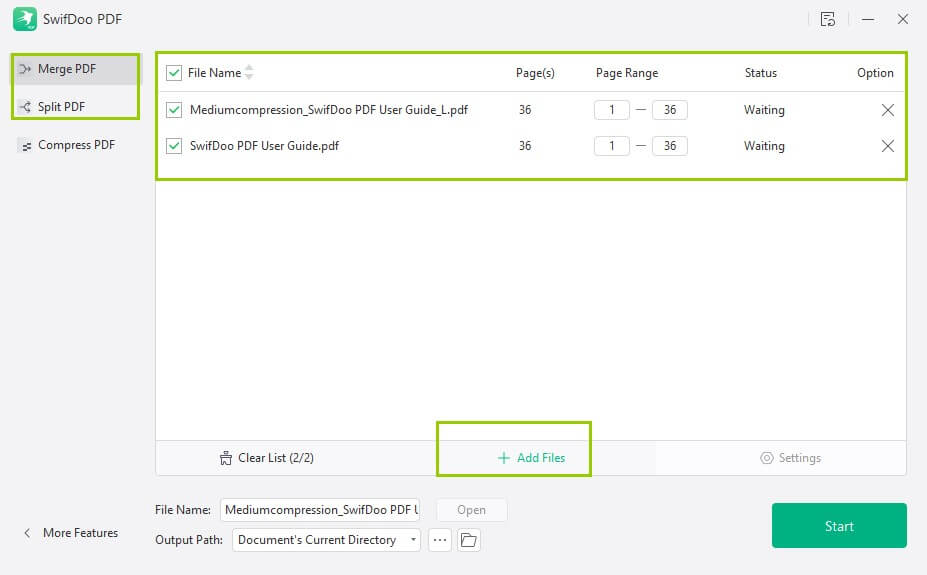
User-Friendly Interface
It is designed with the user in mind. Its intuitive interface ensures that even those new to PDF management can navigate and utilize its features with ease. The layout is clean, and the tools are easily accessible, making your PDF tasks straightforward and hassle-free.
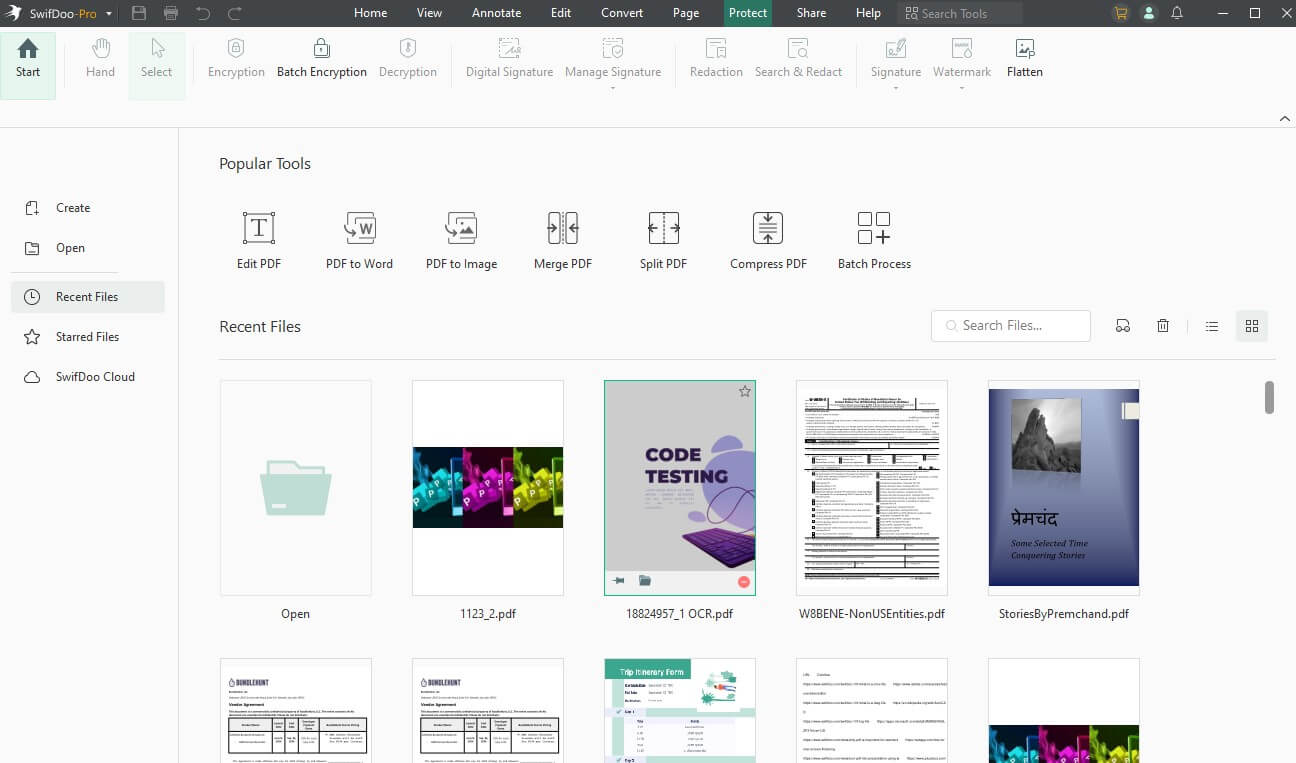
AI Assistant to Chat with PDF
It integrates ChatGPT-4, making it the best intelligent PDF editor. It allows you to easily summarize, translate, proofread, analyze, rewrite, and chat with your documents. Free yourself from tedious document processing.
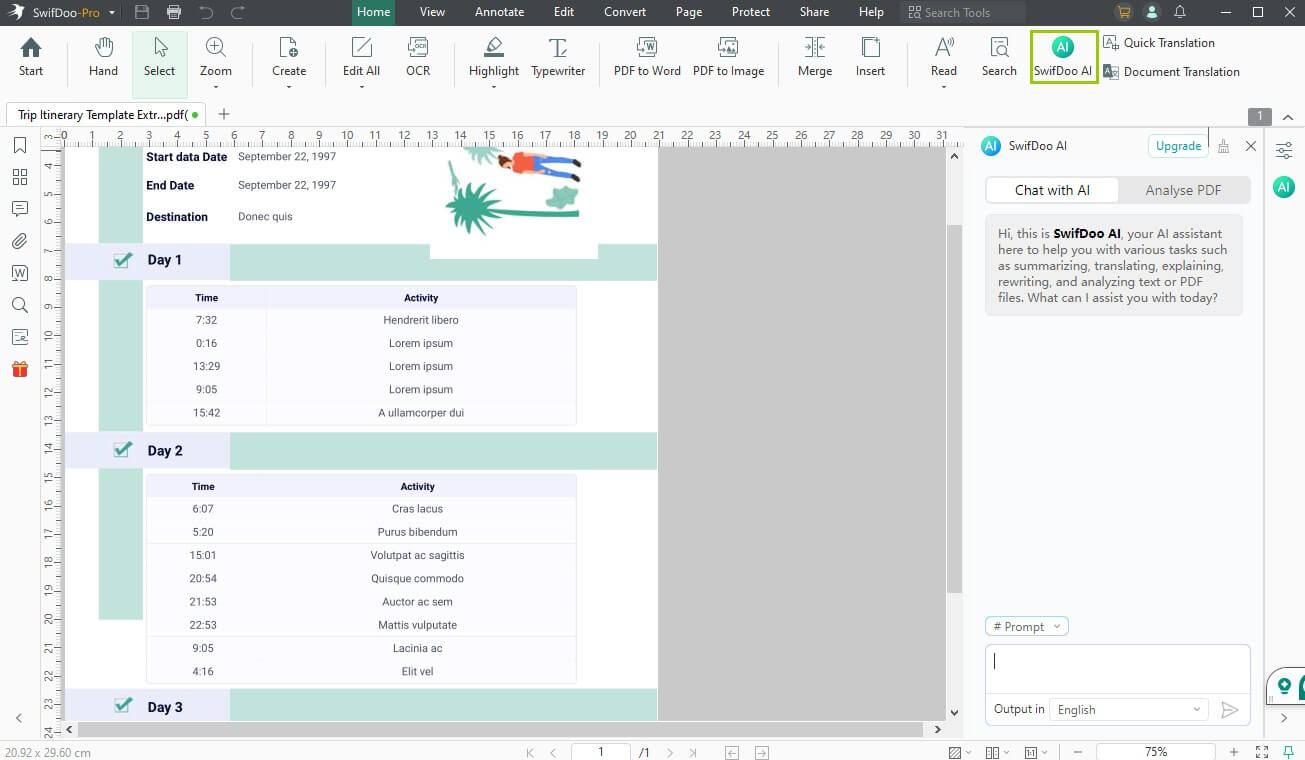
It is more than just a tool; it’s a comprehensive solution that transforms how you handle PDF documents. Embrace the efficiency, versatility, and reliability of SwifDoo PDF and take your PDF management to the next level.
Product Roadmap:
- Q1 2025: Collaboration Tools and User Experience Improvements
1. Introduce real-time collaboration features, allowing multiple users to work on the same document simultaneously with live updates.
2. Refresh the user interface for a more intuitive and streamlined experience, focusing on ease of navigation and accessibility.
Use Cases:
- Professional Document Editing: Edit text, images, and pages directly within the PDF, ensuring that the proposal is up-to-date and ready for presentation.
- Document Conversion: It enables seamless transitions between PDF and various formats like Word, Excel, and PowerPoint, making it easy to edit and reformat documents as needed.
- Collaboration and Feedback: Allow team members to highlight text, add comments, and insert stamps, facilitating clear and organized feedback directly on the document.
- PDF Compression: This helps reduce the file size, making it easier to share while maintaining the document’s integrity.
- OCR for Scanned Documents: The Optical Character Recognition (OCR) feature converts scanned images into searchable and editable text, making it easier to work with historical data.
- Legal Document Preparation: It supports editing, form creation, and digital signing, streamlining the preparation and review process of legal documents.
- Educational Materials: Using SwifDoo PDF, educators can create, annotate, and share educational materials, enhancing the learning experience with interactive and well-organized documents.
- Financial Reporting: Its conversion and editing tools facilitate the creation of professional financial reports, while its security features ensure that sensitive data is protected.
- Archiving and Document Management: Its merging, splitting, and compression tools help manage large volumes of documents, making it easy to archive and retrieve important files efficiently.
Deal Terms:
- Length of access: Lifetime
- Redeem your code within 60 days of purchase
- 30-Days Money-Back Guarantee (For Non-Prime Members and Regular users)
- 60-Day Money-Back Guarantee (For DealMirror Prime Members Only)
Pricing
Tier 1
One-time payment. Lifetime access.
$79.99$129.00
Tier 2
One-time payment. Lifetime access.
$99.99$159.00
From The Founders

Edwin
Founder & CEO
Dear Customers,
As the founder of SwifDoo PDF, I want to take a moment to express my heartfelt gratitude for your continued support and trust in our product. From the beginning, our mission has been to create an all-in-one PDF solution that simplifies your document management tasks and enhances your productivity.
When we embarked on this journey, our goal was to address the diverse needs of our users by providing a tool that is not only powerful but also user-friendly. Your feedback and suggestions have been instrumental in shaping SwifDoo PDF into the robust solution it is today. We are committed to continuously improving our software to meet your evolving needs and exceed your expectations.
Our team is dedicated to innovation, and we are excited about the upcoming features and enhancements outlined in our product roadmap. These advancements are designed to make your experience with SwifDoo PDF even more seamless and efficient. We believe that our continued focus on incorporating cutting-edge technology, like the integration of ChatGPT-4, will provide you with new levels of convenience and capability.
Thank you for being an integral part of our journey. Your support motivates us to push the boundaries of what’s possible and to deliver a product that truly makes a difference. We are always here to listen and support you, so please do not hesitate to reach out with any questions, feedback, or suggestions.
Here’s to a future filled with even greater innovations and successes!
FAQ's
Can I convert PDFs to other formats with SwifDoo PDF?
Yes, SwifDoo PDF supports conversions between PDF and various formats such as Word, Excel, PowerPoint, images, CAD, HTML, and more. It also allows for conversions between different image formats and between images and office documents.
Does SwifDoo PDF support annotation features?
Yes, SwifDoo PDF offers extensive annotation tools, allowing you to highlight text, add comments, draw shapes, and insert stamps to collaborate effectively on your documents.
Can SwifDoo PDF compress PDF files?
Yes, SwifDoo PDF includes a compression feature that helps reduce the size of PDF files without compromising quality, making it easier to share documents via email or other platforms.
How does SwifDoo PDF ensure document security?
SwifDoo PDF provides various security features, including adding passwords, setting permissions, and applying digital signatures to protect your sensitive information from unauthorized access.
Can I edit text and images in PDFs with SwifDoo PDF?
Yes, SwifDoo PDF offers robust editing features that allow you to modify text, images, and pages effortlessly within your PDF documents.
What makes SwifDoo PDF an intelligent PDF editor?
SwifDoo PDF integrates ChatGPT-4, making it an intelligent PDF editor that allows you to easily summarize, translate, proofread, analyze, rewrite, and interact with your documents, simplifying complex document processing tasks.
How can I get support if I encounter issues with the SwifDoo PDF?
If you encounter any issues or have questions about SwifDoo PDF, you can visit the support section on the SwifDoo website, contact the customer service team via [email protected], or access the user manual and FAQs for assistance.
Can I get an invoice for my subscription under my company name?
Yes, you can. Just send us an email at [email protected] and we will take care of this.
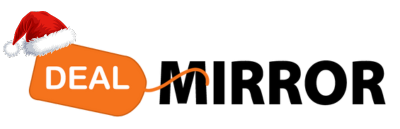
Reviews
There are no reviews yet.