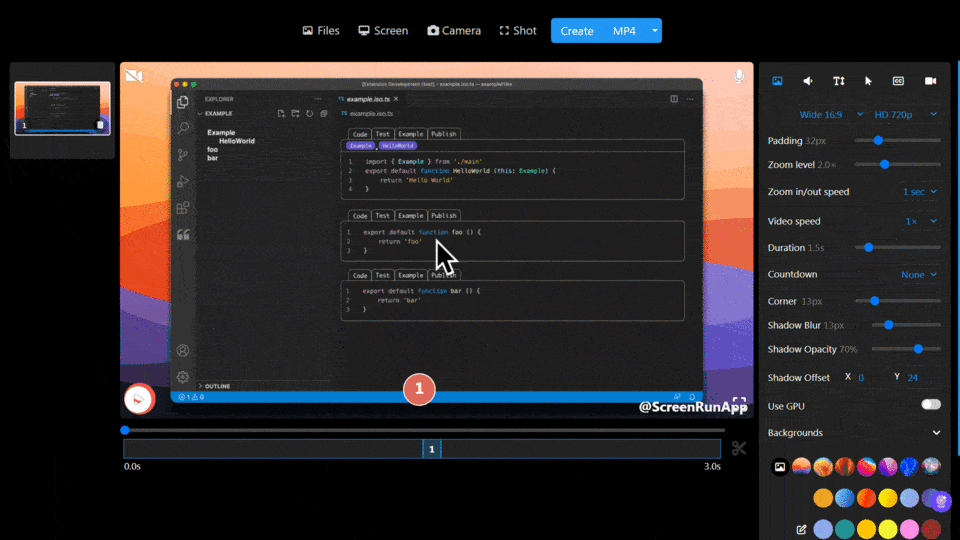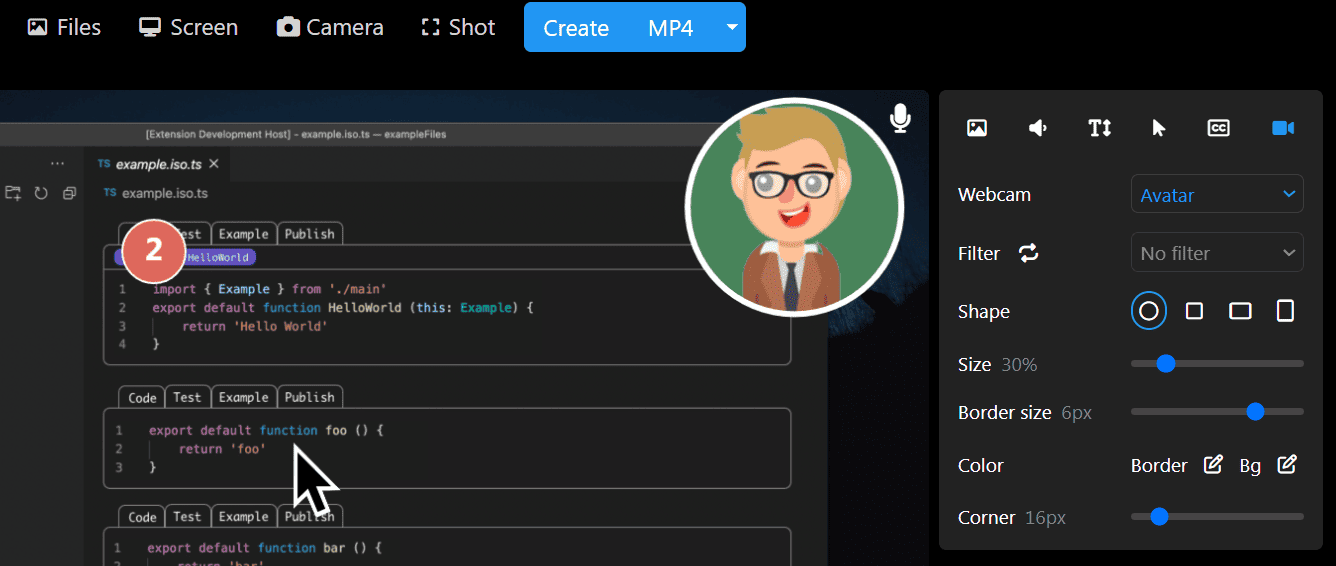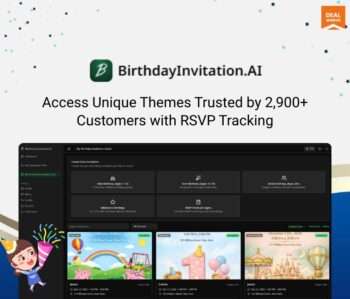Screenrun : Create Videos from Screenshots and Recordings

Are you searching for a tool that simplifies creating videos from screenshots and recordings?
Look no further! Meet ScreenRun Lifetime Deal, is a user-friendly video editing tool that transforms screenshots and screen recordings into stunning videos in seconds.
This tool is especially beneficial for beginners or anyone who lacks the time to spend on complex video editing. With Screenrun, you can effortlessly create videos from product demos, screenshots, photos, PDFs, and guides.
Additionally, Screenrun allows you to share your videos on social media or work messaging platforms like Slack in MP4 format, all without compromising video quality.
Tutorial Video
Working Video
Why ScreenRun?
With ScreenRun, you can say goodbye to the headaches and frustrations of traditional video editing.
It takes care of all your hard work, so you can focus on creating unique videos that capture your audience’s attention.
You can create stunning videos in just seconds without any complex editing skills required.
Dashboard Overview
Create stunning videos in a few seconds, including your webcam, zooms, and automatic subtitles, in just a few clicks and seconds.
Whether you need to create a video tutorial, a product demonstration, or a presentation for your team, the ScreenRun App is the perfect solution.
What makes the ScreenRun app stand out from the crowd?
Imagine user frustration, decreased efficiency, increased risk of errors and mistakes, and a steep learning curve without an easy-to-use interface.
It is designed with simplicity in mind. All you need to do is upload an image or a video recording, place points to zoom in on the essential parts of your presentation, and let the ScreenRun app do the rest. It’s as easy as that!
Simple-to-use interface, including custom background images, colors, and beautiful gradients.
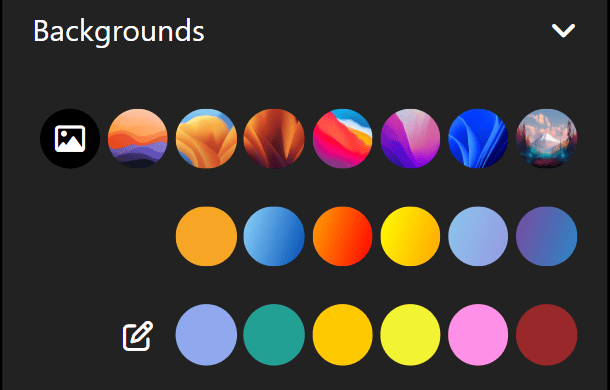
How limited will the visual impact, accessibility, and storytelling potential of the videos be in the absence of dynamic zooming?
With the ScreenRun App, you can create dynamic videos that give viewers the impression of a cursor moving in real-time over the image or recording.
Just like streaming your screen live or using a pointer to highlight blackboard sections. This makes presenting a concept, conveying a message, and convincing your audience easier.
What could be better than the ability to completely customize your videos and make them the way you want?
ScreenRun offers a range of customization options to make your videos unique.
You can add subtitles to your zooms, import music to add ambiance to your presentation, record your voice to provide narration, and even add your webcam to engage your audience personally.
ScreenRun App is accessible from any device, including PCs, tablets, smartphones, and conventional browsers.
It runs 100% in your browser without any server component, ensuring your privacy is preserved and safe for work use.
Who doesn’t want everything unlimited?
Enjoy the sweetness of Unlimited with the Lifetime Pro version.
It has unlimited videos, a custom watermark, all aspect ratios, HD videos in 1080p, and GIF export. Create professional-grade videos for your presentations.
Features of Lifetime Pro:
- Lifetime access to the pro version of ScreenRun
- Unlimited video exports
- Unlimited video duration
- Automatic subtitles
- Custom watermark text
- Custom aspect ratios
- HD and 4K video exports
- GIF export.
Use Cases:
- Education
- Marketing
- Customer support
- Software development
- Human resources
- Content creation
- Sales
Deal Terms:
- Lifetime Access
- Redeem your code within 60 days of purchase
- 30-Day Money-Back Guarantee (For Regular Users)
- 60-Day Money-Back Guarantee (For Prime Members Only)
$99.00 Original price was: $99.00.$9.99Current price is: $9.99.