
TL;DR
- Merge and combine multiple documents.
- Split your PDF into several files.
- Alternative of Adobe Acrobat Pro DC, Easy PDF and Soda PDF.
- Best For :- Teams, Enterprises and Companies.
PDF Reader Pro Lifetime Deal
We are all aware that working on PDF is the most recurring task that all small and big entrepreneurs come across in everyday life. A good PDF Reader and Editor can make all the difference and help you save on your valuable time. Are you looking for that specific PDF product that works perfectly with both Windows and Mac? Well, your search for the same ends here. Today, we bring to you PDF Reader Pro which is undoubtedly the best PDF Software to read, edit, annotate, convert and sign PDFs. Let’s check out the salient features of the product. PDF Reader Pro Lifetime Deal is a PDF powerhouse that will fulfill all your document needs.
PDF Reader Pro is a powerful, robust & blazingly fast PDF management program with an impressive set of functionalities.
Intro Video – PDF Reader Pro
PDF Reader PRO comes with the Night Mode feature, adjusting the brightness of the screen to ensure an enjoyable reading experience even in a dark environment. Carry just your PDFs and make your presentations with them under the Presentation Mode. Make your work effortless and more productive now with lighter PDFs!
What All You Can Do With PDF Reader PRO For Mac?

Read
- Reading Modes – Multi-tab viewing, full-screen, page-fit, horizontal or vertical orientation, auto-scroll.
- Presentation – Slideshow Mode to present your PDF as PPT.
- Night Mode – Night mode supported for a long time reading to comfort eyes.
- Easy Navigation – Create, Edit and Search outlines to easily navigate through the whole file.
- Bookmark – specific pages or sections of PDFs.
Annotate
- Classic Tools – Annotate and mark up PDF with tools to highlight, underline, strikethrough, freehand, text box, anchored note, rectangle, circle, shape and etc.
- Continuous Annotations – Add comments continuously.
- Sign – Create multiple signatures for any situation with trackpad, keyboard or images.
- Stamps – Customize your PDF with custom, image, and dynamic stamps.
- Link – Add hyperlinks to redirect other destinations, and edit your links as you like.
- Table – A table consists of rows and columns of cells. You can add header and footer rows when you create the table.
Fill Forms
- Create & Edit Forms – Create fillable PDF Forms from interactive field objects, such as buttons, checkboxes, radio buttons, list boxes, and drop-down lists.
- Fill out any PDF forms – Work with static PDF forms created in Adobe Acrobat.
Page Editor
- Merge & Split – Split documents into multiple documents or combine multiple pages into a new single, searchable PDF.
- Extract – Extract the desired pages to create a new PDF.
- Append – Insert another file (entire files or specific page ranges) into the existing file.
- Rotate, delete, replace, and crop pages.
PDF Editing
- Watermark – Add fantastic watermarks to keep your documents safe and professional.
- Header & Footer – Label each page of your PDF document with fully customized page numbers. Change anything desired: font type, size, color, and position in the bundle.
- Bates number – Identify and retrieve information from your legal documents. Add a unique prefix or suffix which can be a set number, case number, firm name, or date.
- Background – Change the background (color or image) of the PDFs to comfort your eyes after long-time reading.
- Flatten – Flatten PDF to make the contents static.
- Booklet – Booklet puts the side of your pages by side re-sorted for booklet printing, no matter what printer you have.
- Poster – Poster divide large PDF page(s) into multiple smaller pages.
- Multiple – You can print more than one page of a PDF on a single sheet of paper.
Secure Files
- You can also password-protect sensitive documents and authorization to edit, copy, modify or print PDFs.
Compress
- Reduce PDF size to make your documents much lighter.
Listen (Text-to-Speech)
- TTS: Only for Mac
- Windows not contains TTS.
Share
- Share and Upload files with one click.
- Windows: share via outlook only.
- Mac: Dropbox, iCloud Drive, Mail, Messages, AirDrop, Notes and more.
Features of PDF Reader Pro for Windows
PDF Reader Pro creates an advanced reading experience with bookmark and search functions, as well as a night mode that’s easier on your eyes. 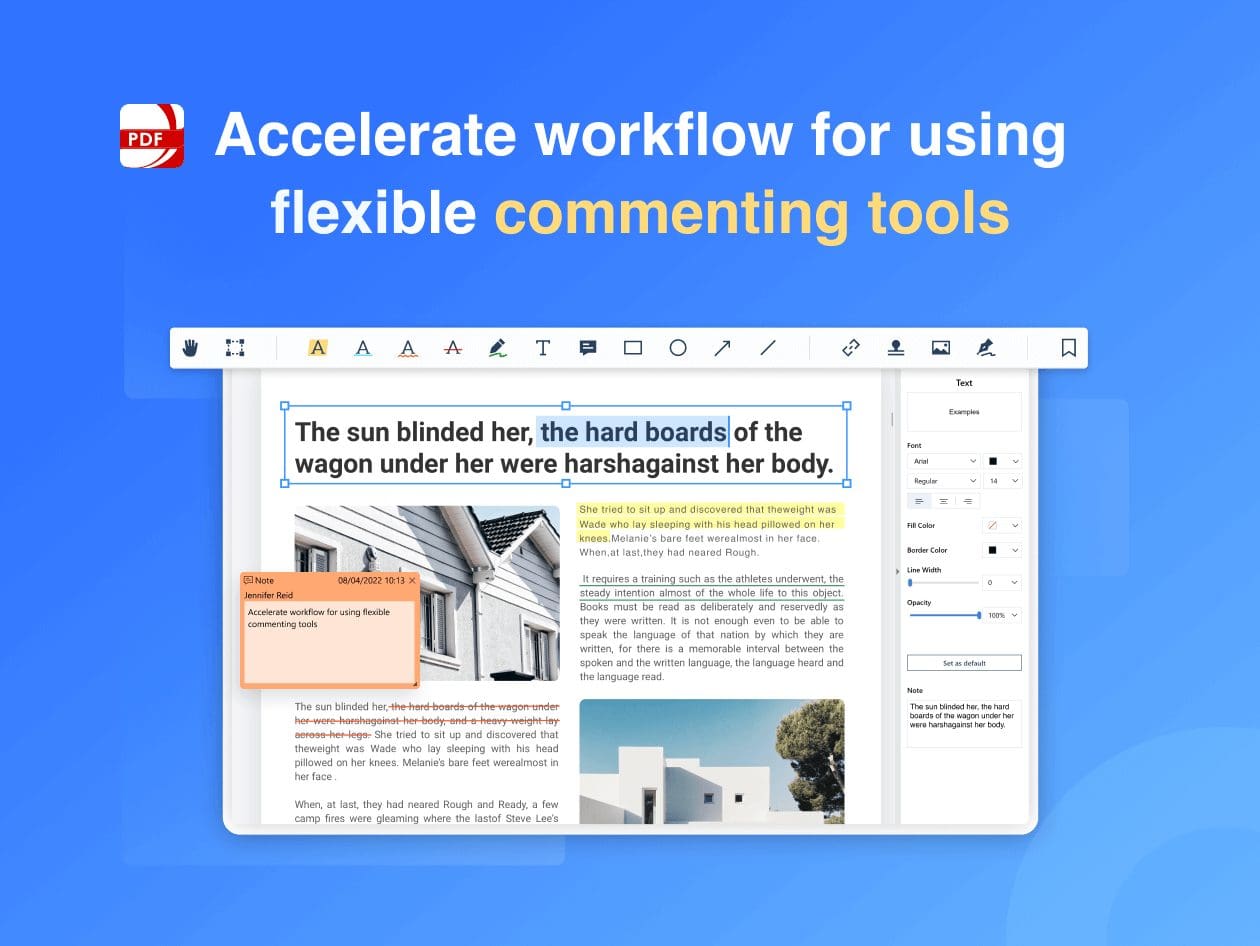
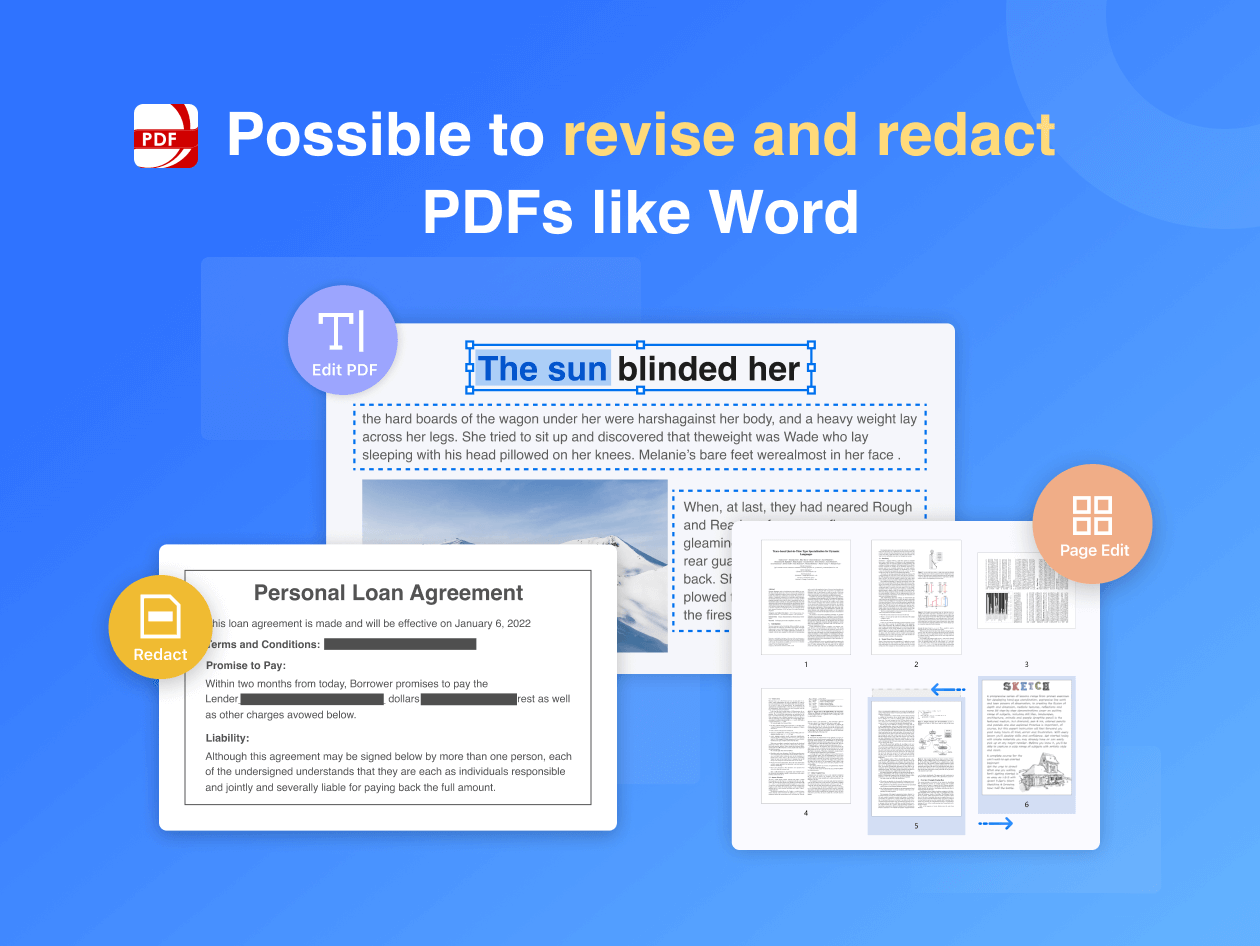

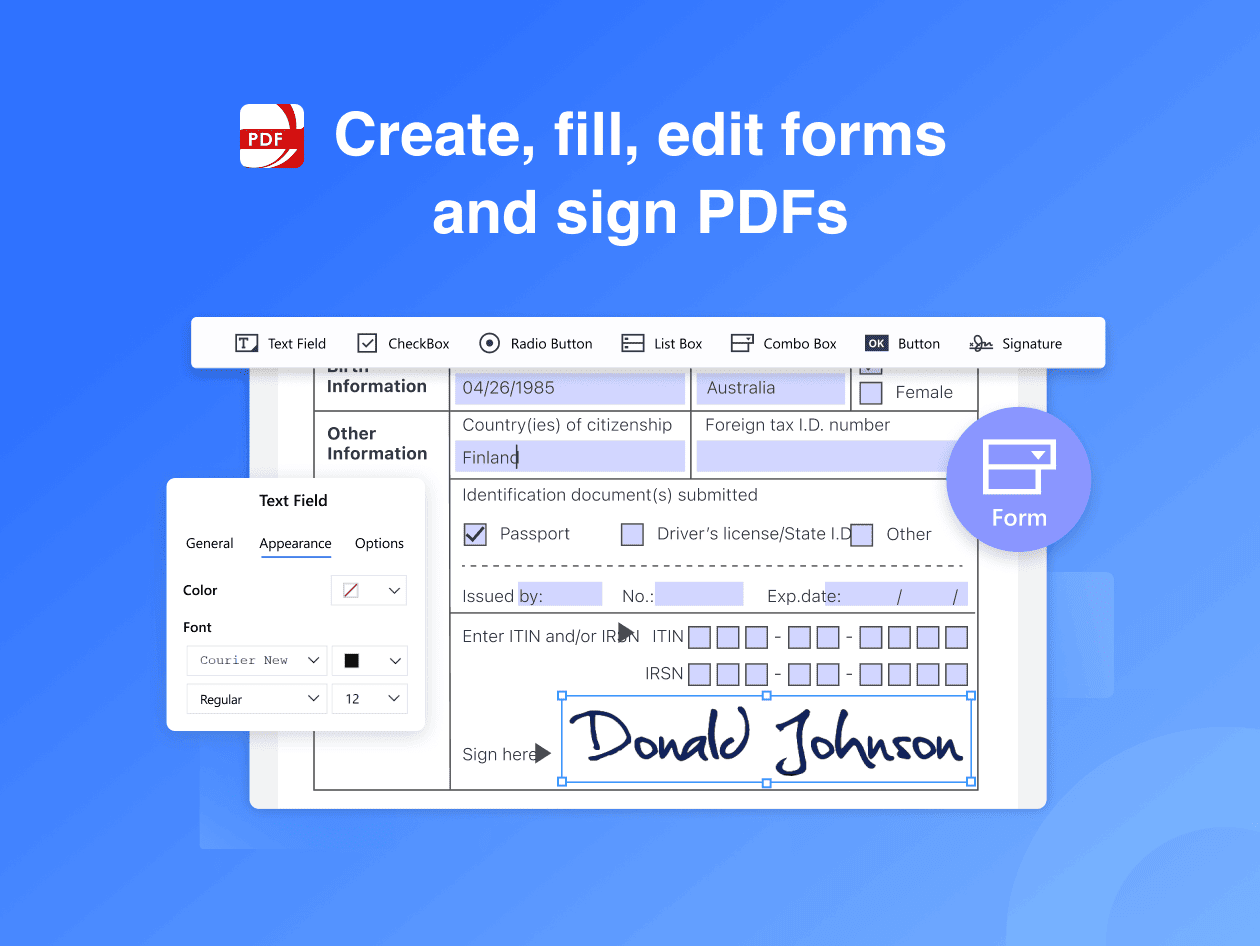
Provides Delightful Reading Experience
The product is sure to provide you with a better than book reading experience. It enables you to smoothly scroll, search from your selected file and change the layout as per your suitability. This gives you an enhanced reading experience. Moreover, PDF Reader Pro provides different modes of reading viz Day, Night, and Sepia that provides that soothing experience to your eyes while reading.
PDF Annotation
Inbuilt PDF Annotator facilitates annotating with a set of classical commenting tools, highlighter, under liner, strike-through, freehand, text box, anchored notes, stamps, images, and more. It is a best-in-class annotating tool.
PDF Editing
PDF Reader Pro provides you the experience of editing PDFs like word files. This means that you can edit, delete, cut, copy, paste and insert texts on PDF easily. You can also change the color and size of the added content. You can also insert, replace, rotate, crop, and delete pages, and split or merge PDF files.
Fill and Sign PDFs
Effortlessly fill out PDF forms and sign PDFs with a keyboard, trackpad, or picture on any Windows device.
Recognize Texts with OCR
Recognize characters in images or scanned PDF files into editable characters, so that you can search, correct, and copy the text with the inbuilt OCR feature.
- 90+ languages for Mac
- 9 languages for Windows now (will update more)
- OCR helps extract texts from scanned PDF forms or images.
Conversion to Office to PDF Files
Comes with Office (Word, Excel, PowerPoint) to PDF files.
Form Filling/Signing Documents
Easily fill and sign PDF forms, including business forms, tax forms, and more, from anywhere and on any device.
System Requirement
- Windows 11, 10, 8.1, 8, 7, 32-bit OS, 64-bit OS
- Mac OS X 10.12 or later, 64-bit processor
Deal Terms
- Length of Access: Lifetime.
- Redemption Deadline: Redeem your code within 60 days of purchase.
- Operating System: Windows and Mac
- Max Number of Devices: 1
- One User for One PC.
- 30 Days Money Back Guarantee (For Non-Prime Members/Regular users)
- 60 Days Money Back Guarantee (For DealMirror Prime Members Only)
Intro Video
Roadmap & Use Cases:
Discount code auto-applied at checkout.
PDF Reader Pro: AI- PDF Reader that read, manage and edit PDFs
One-time payment. Lifetime access.
What you get in this deal
Lifetime Access
Access All Premium Features
Edit PDF Text
60 Day Money-back Guarantee
TL;DR
- Merge and combine multiple documents.
- Split your PDF into several files.
- Alternative of Adobe Acrobat Pro DC, Easy PDF and Soda PDF.
- Best For :- Teams, Enterprises and Companies.
PDF Reader Pro Lifetime Deal
We are all aware that working on PDF is the most recurring task that all small and big entrepreneurs come across in everyday life. A good PDF Reader and Editor can make all the difference and help you save on your valuable time. Are you looking for that specific PDF product that works perfectly with both Windows and Mac? Well, your search for the same ends here. Today, we bring to you PDF Reader Pro which is undoubtedly the best PDF Software to read, edit, annotate, convert and sign PDFs. Let’s check out the salient features of the product. PDF Reader Pro Lifetime Deal is a PDF powerhouse that will fulfill all your document needs.
PDF Reader Pro is a powerful, robust & blazingly fast PDF management program with an impressive set of functionalities.
Intro Video – PDF Reader Pro
PDF Reader PRO comes with the Night Mode feature, adjusting the brightness of the screen to ensure an enjoyable reading experience even in a dark environment. Carry just your PDFs and make your presentations with them under the Presentation Mode. Make your work effortless and more productive now with lighter PDFs!
What All You Can Do With PDF Reader PRO For Mac?

Read
- Reading Modes – Multi-tab viewing, full-screen, page-fit, horizontal or vertical orientation, auto-scroll.
- Presentation – Slideshow Mode to present your PDF as PPT.
- Night Mode – Night mode supported for a long time reading to comfort eyes.
- Easy Navigation – Create, Edit and Search outlines to easily navigate through the whole file.
- Bookmark – specific pages or sections of PDFs.
Annotate
- Classic Tools – Annotate and mark up PDF with tools to highlight, underline, strikethrough, freehand, text box, anchored note, rectangle, circle, shape and etc.
- Continuous Annotations – Add comments continuously.
- Sign – Create multiple signatures for any situation with trackpad, keyboard or images.
- Stamps – Customize your PDF with custom, image, and dynamic stamps.
- Link – Add hyperlinks to redirect other destinations, and edit your links as you like.
- Table – A table consists of rows and columns of cells. You can add header and footer rows when you create the table.
Fill Forms
- Create & Edit Forms – Create fillable PDF Forms from interactive field objects, such as buttons, checkboxes, radio buttons, list boxes, and drop-down lists.
- Fill out any PDF forms – Work with static PDF forms created in Adobe Acrobat.
Page Editor
- Merge & Split – Split documents into multiple documents or combine multiple pages into a new single, searchable PDF.
- Extract – Extract the desired pages to create a new PDF.
- Append – Insert another file (entire files or specific page ranges) into the existing file.
- Rotate, delete, replace, and crop pages.
PDF Editing
- Watermark – Add fantastic watermarks to keep your documents safe and professional.
- Header & Footer – Label each page of your PDF document with fully customized page numbers. Change anything desired: font type, size, color, and position in the bundle.
- Bates number – Identify and retrieve information from your legal documents. Add a unique prefix or suffix which can be a set number, case number, firm name, or date.
- Background – Change the background (color or image) of the PDFs to comfort your eyes after long-time reading.
- Flatten – Flatten PDF to make the contents static.
- Booklet – Booklet puts the side of your pages by side re-sorted for booklet printing, no matter what printer you have.
- Poster – Poster divide large PDF page(s) into multiple smaller pages.
- Multiple – You can print more than one page of a PDF on a single sheet of paper.
Secure Files
- You can also password-protect sensitive documents and authorization to edit, copy, modify or print PDFs.
Compress
- Reduce PDF size to make your documents much lighter.
Listen (Text-to-Speech)
- TTS: Only for Mac
- Windows not contains TTS.
Share
- Share and Upload files with one click.
- Windows: share via outlook only.
- Mac: Dropbox, iCloud Drive, Mail, Messages, AirDrop, Notes and more.
Features of PDF Reader Pro for Windows
PDF Reader Pro creates an advanced reading experience with bookmark and search functions, as well as a night mode that’s easier on your eyes. 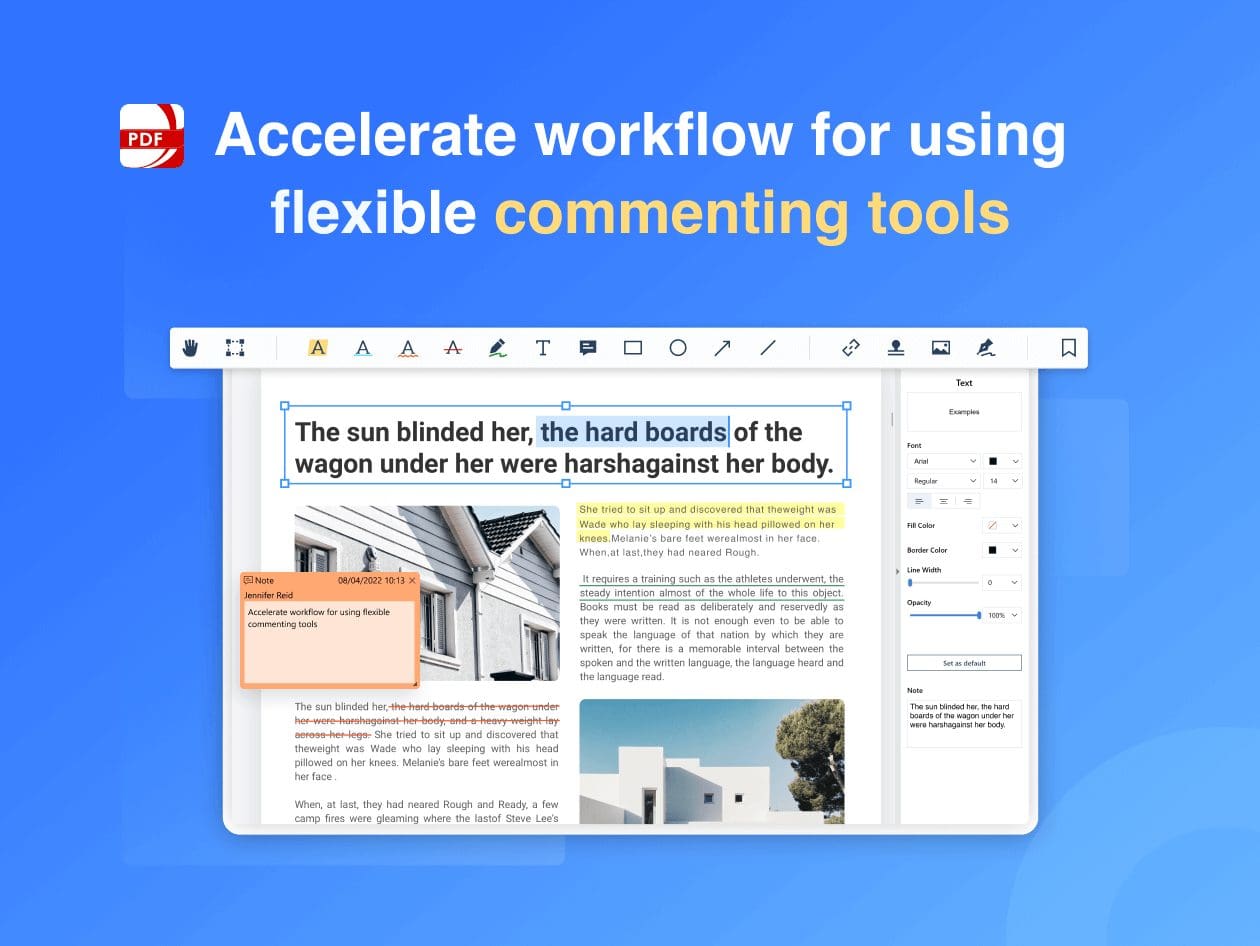
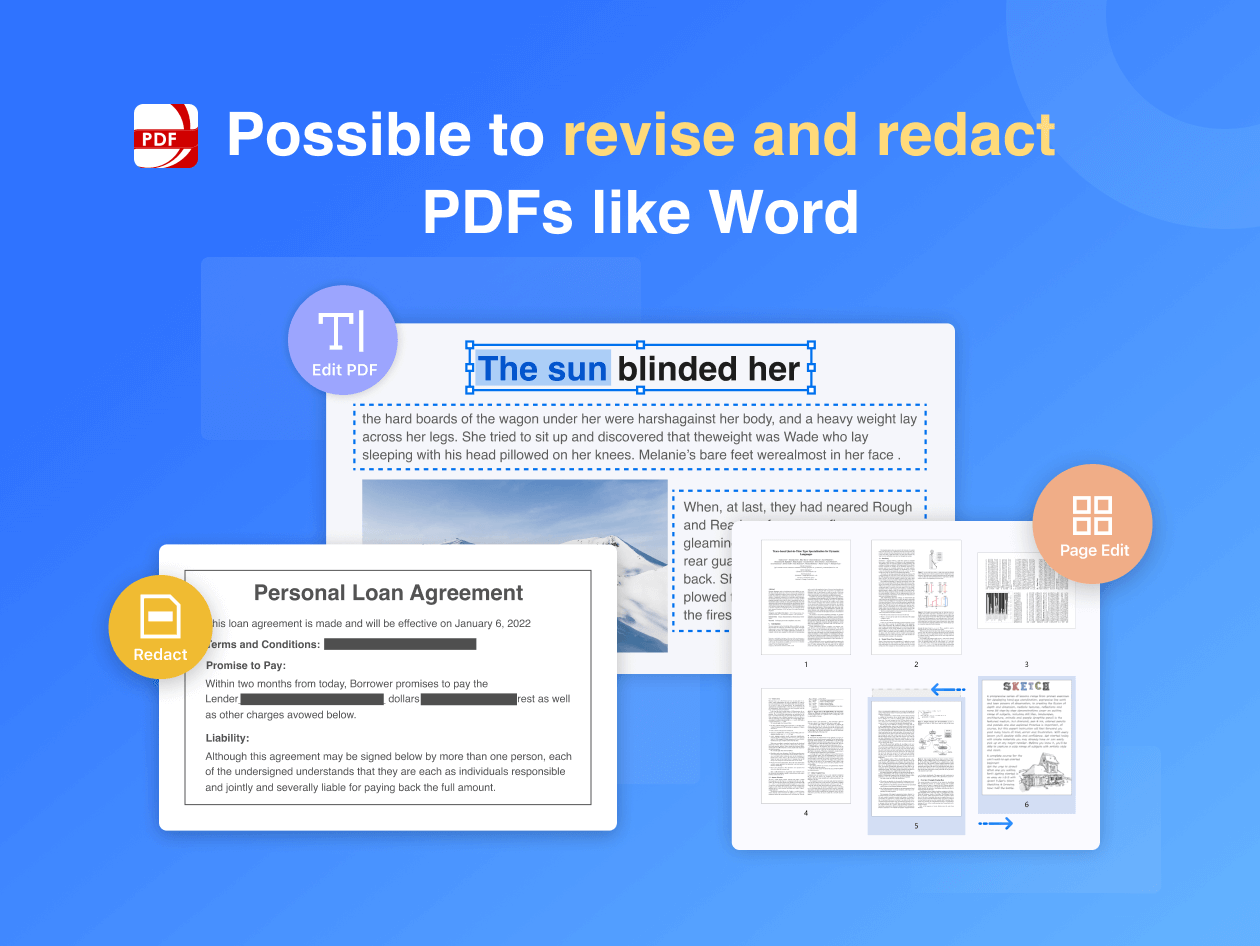

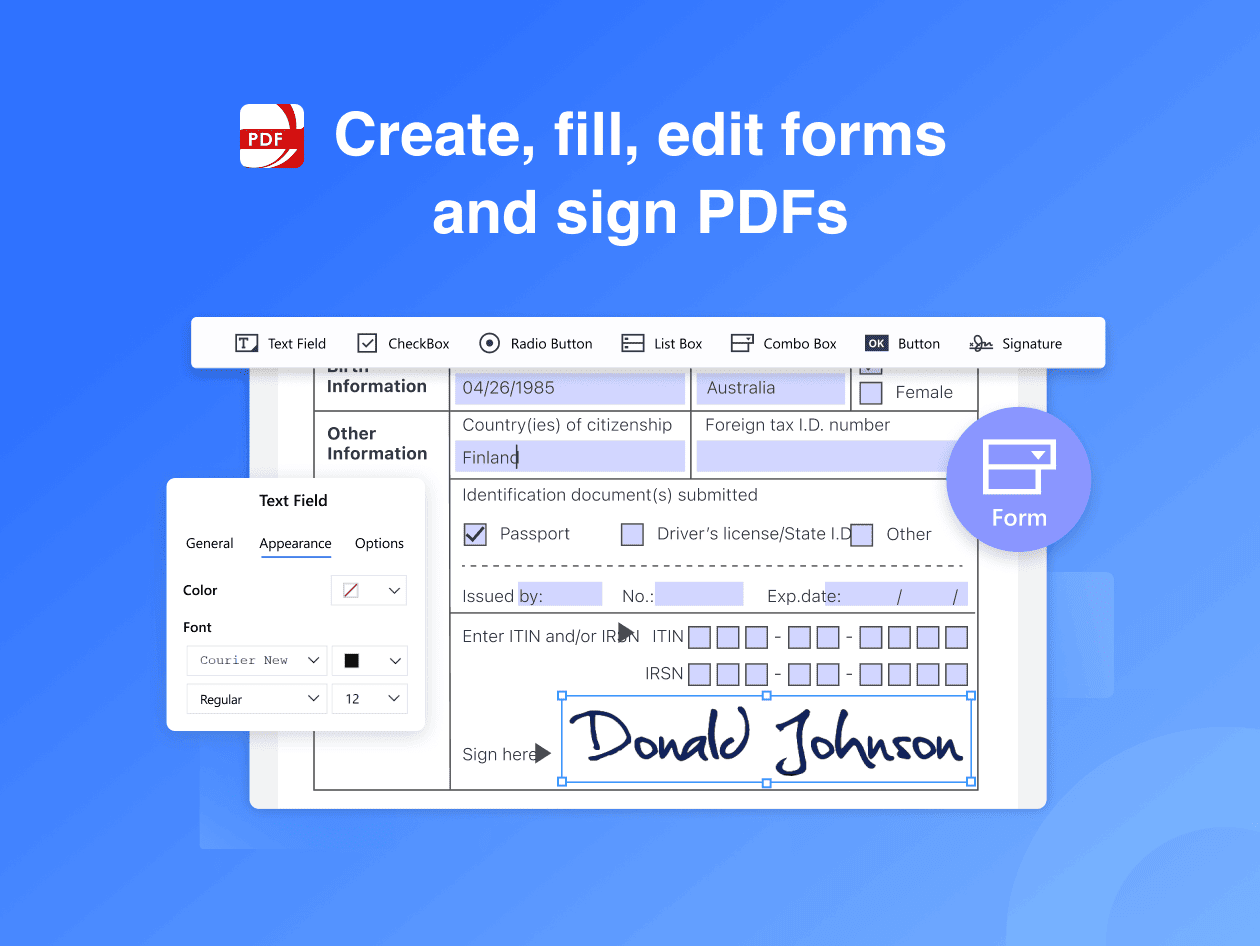
Provides Delightful Reading Experience
The product is sure to provide you with a better than book reading experience. It enables you to smoothly scroll, search from your selected file and change the layout as per your suitability. This gives you an enhanced reading experience. Moreover, PDF Reader Pro provides different modes of reading viz Day, Night, and Sepia that provides that soothing experience to your eyes while reading.
PDF Annotation
Inbuilt PDF Annotator facilitates annotating with a set of classical commenting tools, highlighter, under liner, strike-through, freehand, text box, anchored notes, stamps, images, and more. It is a best-in-class annotating tool.
PDF Editing
PDF Reader Pro provides you the experience of editing PDFs like word files. This means that you can edit, delete, cut, copy, paste and insert texts on PDF easily. You can also change the color and size of the added content. You can also insert, replace, rotate, crop, and delete pages, and split or merge PDF files.
Fill and Sign PDFs
Effortlessly fill out PDF forms and sign PDFs with a keyboard, trackpad, or picture on any Windows device.
Recognize Texts with OCR
Recognize characters in images or scanned PDF files into editable characters, so that you can search, correct, and copy the text with the inbuilt OCR feature.
- 90+ languages for Mac
- 9 languages for Windows now (will update more)
- OCR helps extract texts from scanned PDF forms or images.
Conversion to Office to PDF Files
Comes with Office (Word, Excel, PowerPoint) to PDF files.
Form Filling/Signing Documents
Easily fill and sign PDF forms, including business forms, tax forms, and more, from anywhere and on any device.
System Requirement
- Windows 11, 10, 8.1, 8, 7, 32-bit OS, 64-bit OS
- Mac OS X 10.12 or later, 64-bit processor
Deal Terms
- Length of Access: Lifetime.
- Redemption Deadline: Redeem your code within 60 days of purchase.
- Operating System: Windows and Mac
- Max Number of Devices: 1
- One User for One PC.
- 30 Days Money Back Guarantee (For Non-Prime Members/Regular users)
- 60 Days Money Back Guarantee (For DealMirror Prime Members Only)
Pricing
PDF Reader Pro: For Windows
One-time payment. Lifetime access.
$49.99$59.99
PDF Reader Pro: For Mac
One-time payment. Lifetime access.
$49.99$59.99
FAQ's
–PDF Reader Pro offers customer support via email. Drop your queries via emails at
[email protected]
-Yes, you can. Just send us an email at [email protected] and we will take care of this.

3 reviews for PDF Reader Pro: AI- PDF Reader that read, manage and edit PDFs
Jenny Braine –
Definitely PDF reader Pro is an excellent PDF reader which will definitely streamline all the document work-flows we need while working on Mac, i-pad or i-Phone.
The best part of this software which I liked the most is the facility to merge and combine multiple documents reluctantly and easily along with the feature of easy annotation.
Really a great product all Mac or iPhone users must have. I am really thankful to my friend who suggested me DealMirror to purchase this product that too at a cheap and reliable price.
Trei Nim –
So far I have had a very nice experience using PDF reader pro software in my iPhone.
I am very much satisfied with the quality of this software product and I am really happy with the inclusive beneficial features it has which makes me very easy to handle all my electronic documents in PDF forms.
Thanks to Dealmirror for putting up this wonderful deal in your website at a very dependable price.
Again I bid a great thanks from my side to DealMirror and the makers of PDF reader pro software.
Hoku –
Will this include free updates in the future or as is only?
Admin –
Yes, future updates will be there.