ApowerGIF Lifetime Deal
GIFs have long been associated with the Internet’s funny bone, but now brands are finding ways to incorporate them into their marketing. Today, you see GIFs everywhere, usually as a response, reaction, or qualifier that adds extra oomph to any statement.
To meet the needs of users who want to make their GIFs easily,
Meet ApowerGIF Lifetime Deal an excellent and funny GIF maker that allows you to create fantastic animations from video, photos, text, and documents.
Make an Animated GIF Quickly
A stunning GIF maker allows you to create cool and funny GIF animations, stickers, and emoticons from videos and photos easily and quickly.
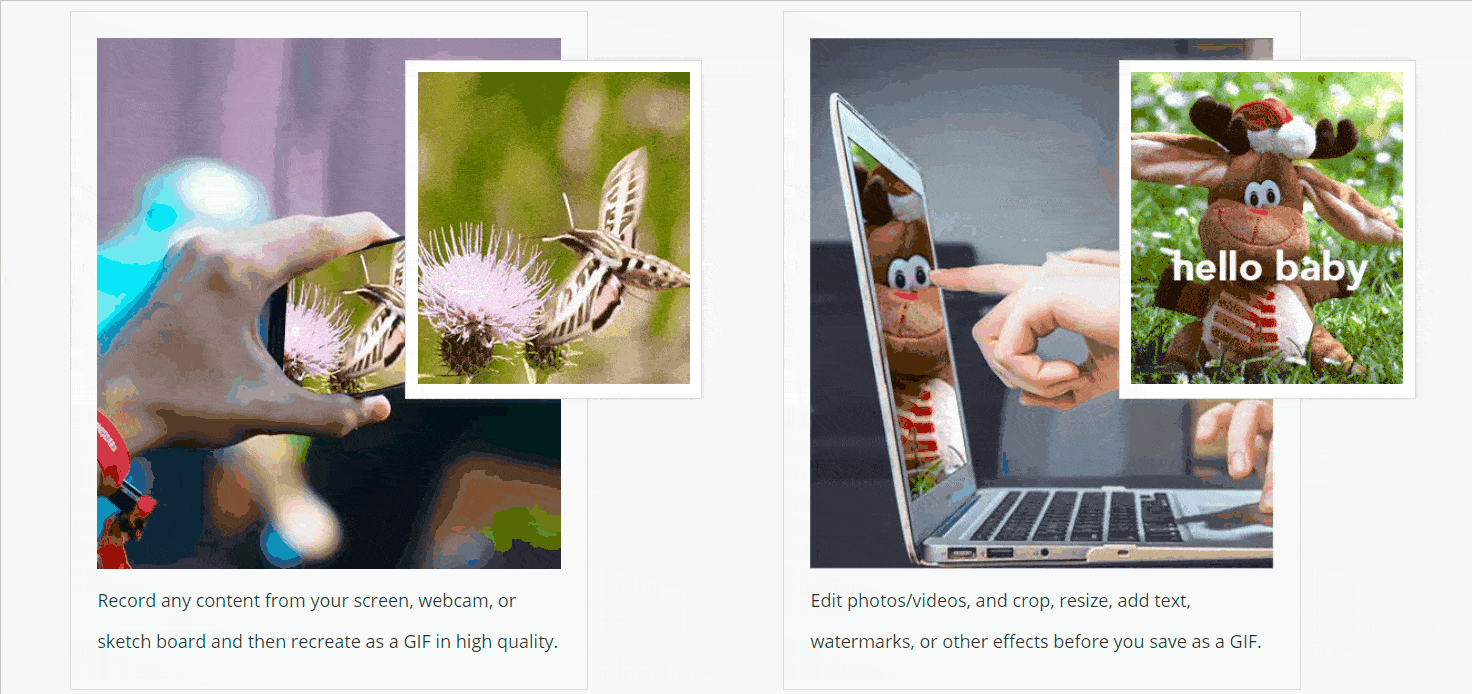
Make Animated GIF Images Like a PRO
A Powersoft GIF is straightforward to use. Anyone can create fabulous animated GIFs in just minutes.
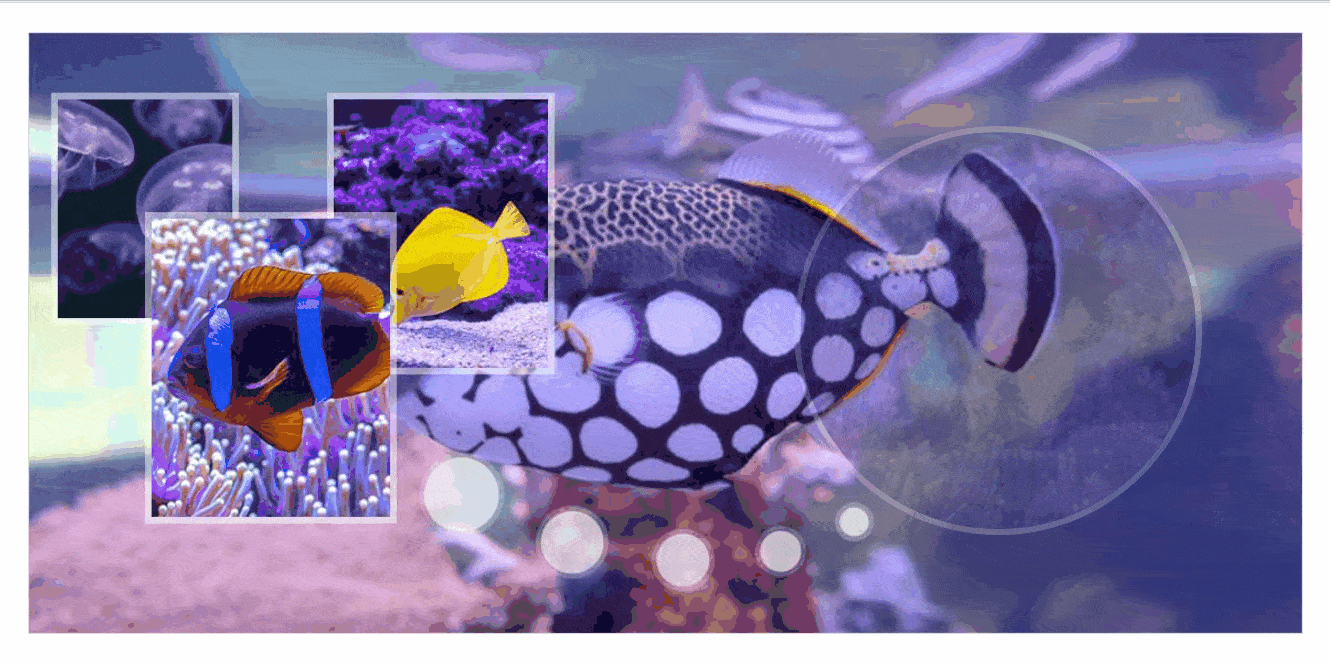
ApowerGIF Functions:
- Flexible recording: More freedom to choose what you want to record: screen, webcam, or digital sketch board, and save as a GIF or video.
- Videos to GIF: Convert video to GIF in the highest quality to fit your needs. Most file formats are supported, such as MP4, WMV, AVI, etc.
- Photos to GIF: Upload images in JPG, JPEG, PNG, or BMP format from your computer and let the software create a funny animated GIF.
- Frame-by-frame correction: arrange frames, change the order, adjust the speed, and duplicate or delete frames; you can easily adjust if necessary.
- Powerful editing features: Add text, a watermark, or a logo; cut, crop, or rotate; you can edit the raw GIFs and preview them repeatedly until satisfied.
- Preview video or GIF: You can easily preview a video or GIF animation. This software gives you complete control of the final file.
Dashboard Overview
Record your screen and save it as a GIF.
Apowersoft GIF lets you record the computer screen, webcam, and board, then save it in GIF or AVI format in high quality. You can record the entire screen or a custom area as you wish.
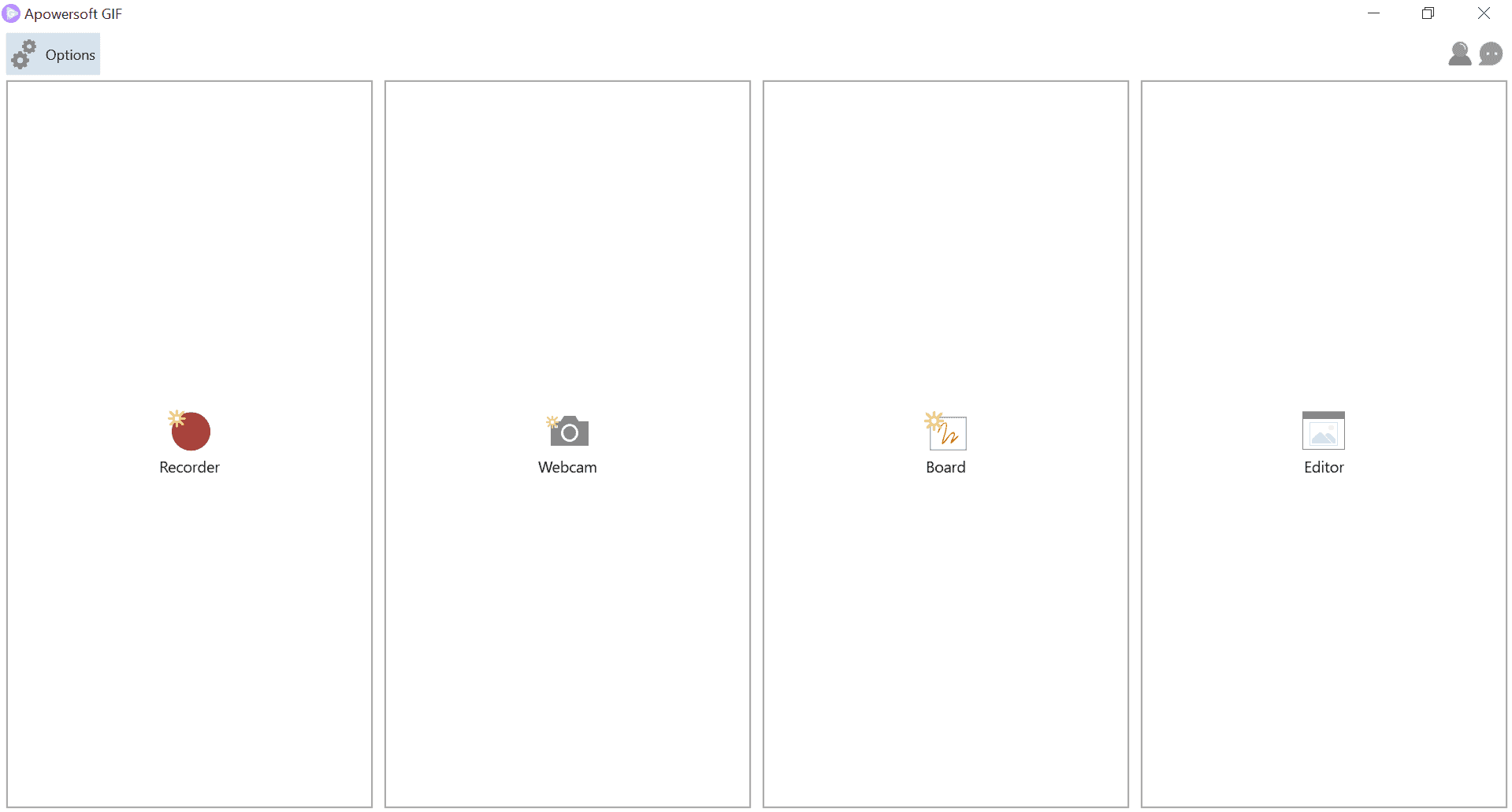
A powerful GIF Editor is built in.
With the versatile editor, you can view and edit the GIF, video, or photo frame by frame. It allows you to insert, delete, crop, and rotate the frames. More than that, it also has the tools to add text, watermark, border, blur, and other special effects to your file. You can preview it in real time to get the best result before you save it.
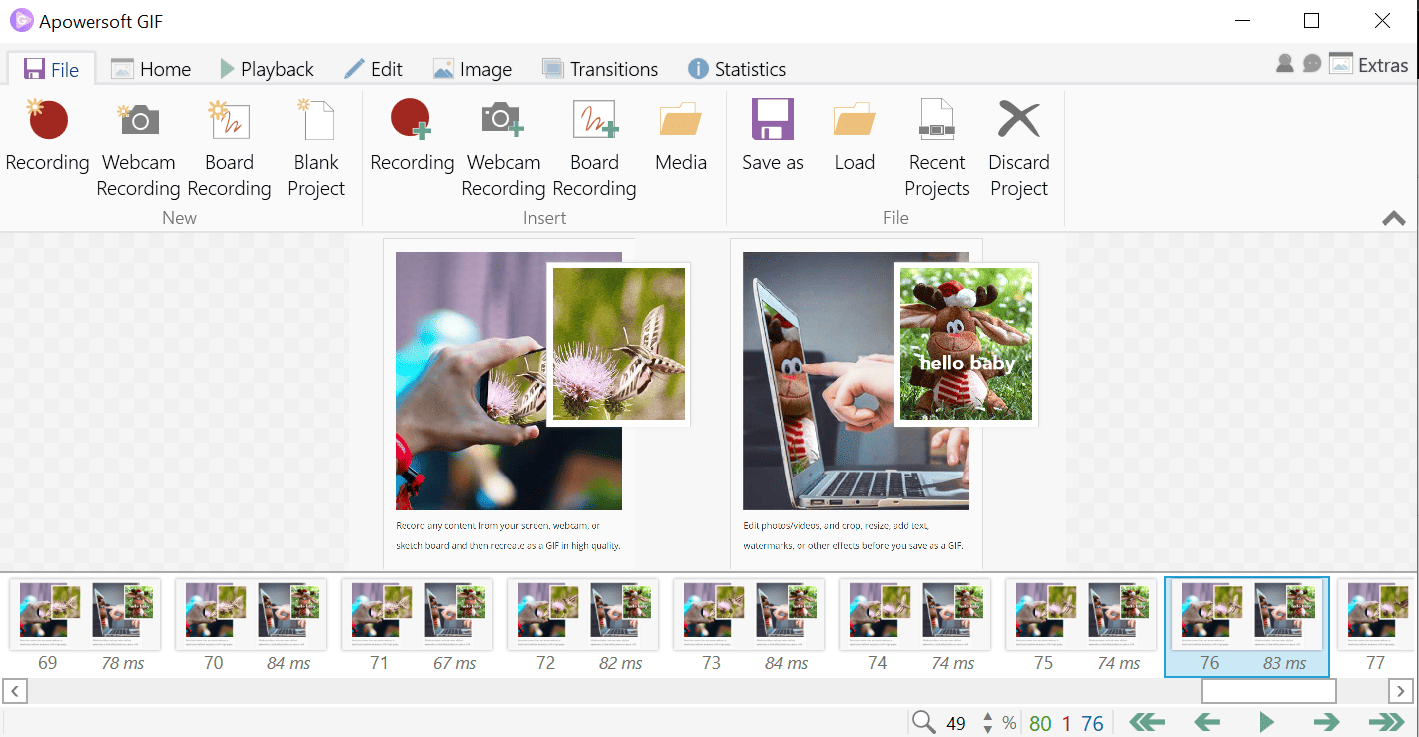
Convert videos and photos to GIFs Quickly
You can create an animated GIF from videos, raw GIFs, and pictures quickly. As long as you import the files into the software, you can start producing your GIFs with simple clicks.
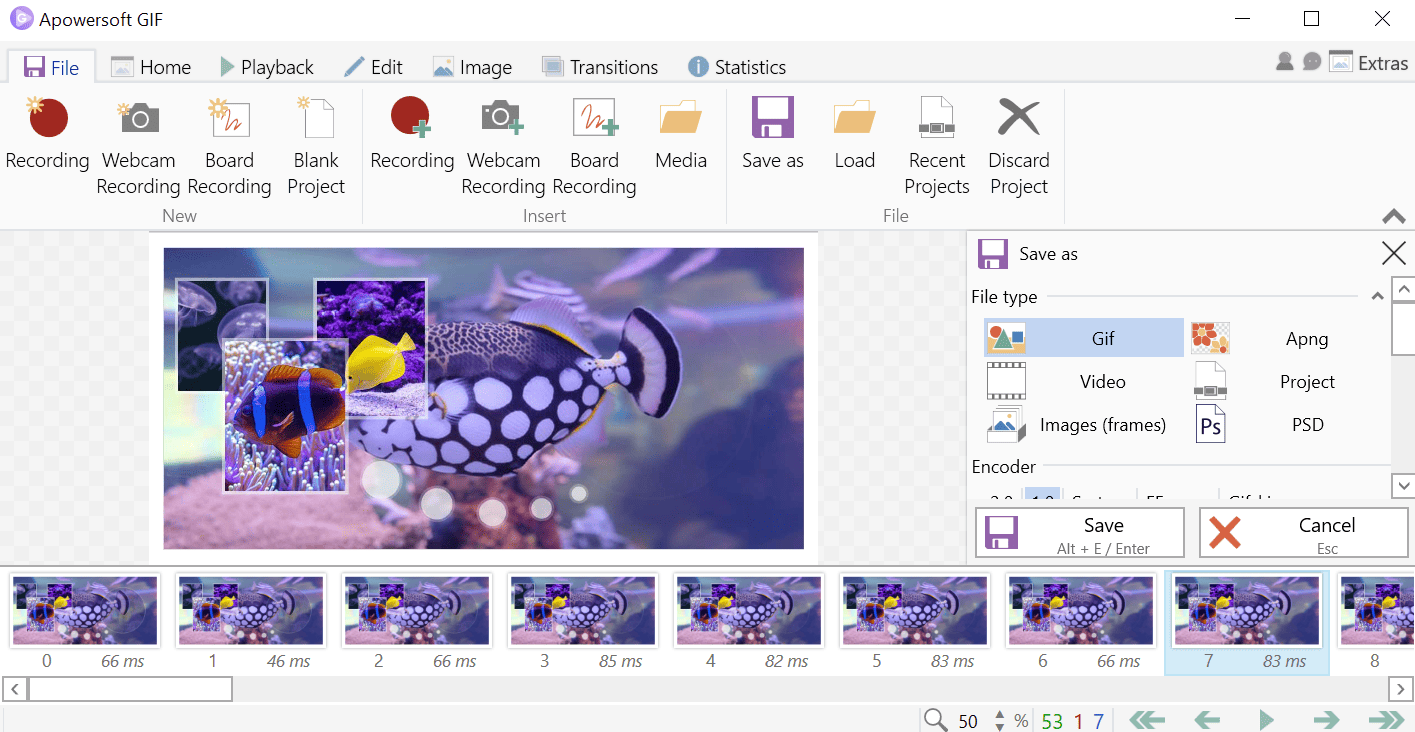
Importance:
- This GIF maker is efficient at processing, simple to use, and offers stable performance. Beginners can work as professionals with the help of our software program.
- Apowersoft GIF supports various options for the output file quality of the GIFs, so you can create high-resolution GIFs quickly and share them anywhere you want to easily.
- It has nearly 20 languages, which cover almost all regions of the world. Want to switch from English to French? Do it with just a click.
Customer Reviews

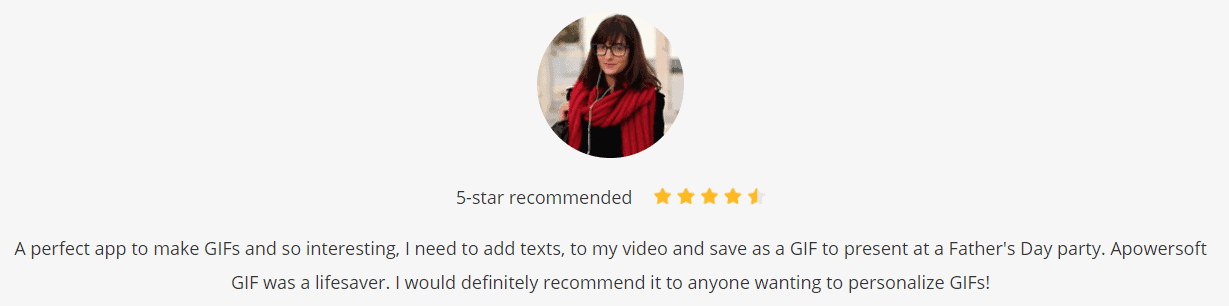
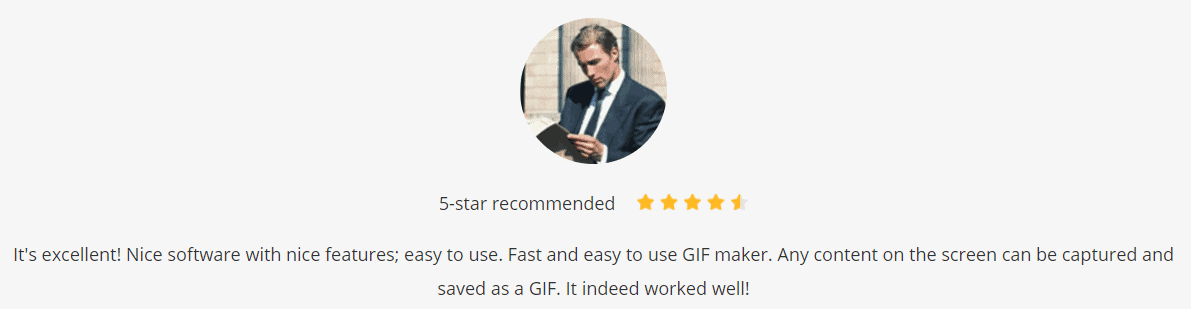
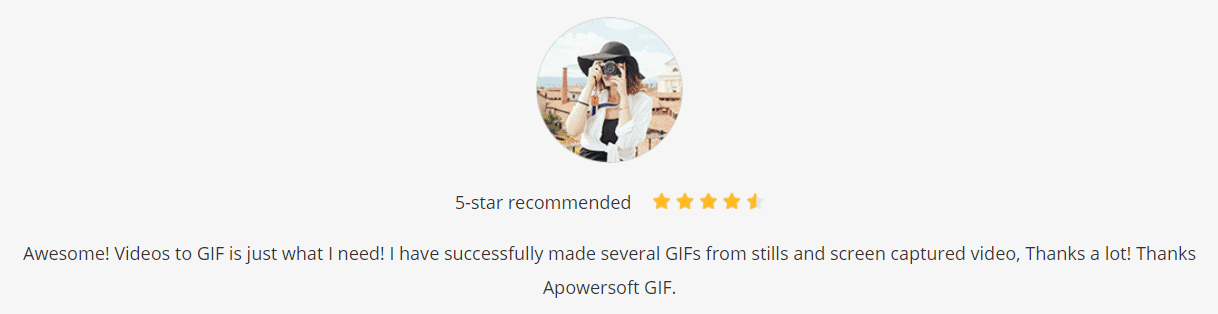
Deal Terms:
- Length of access: lifetime.
- Redemption Deadline of coupon code: 60 Days from purchase.
- Support and updates are included.

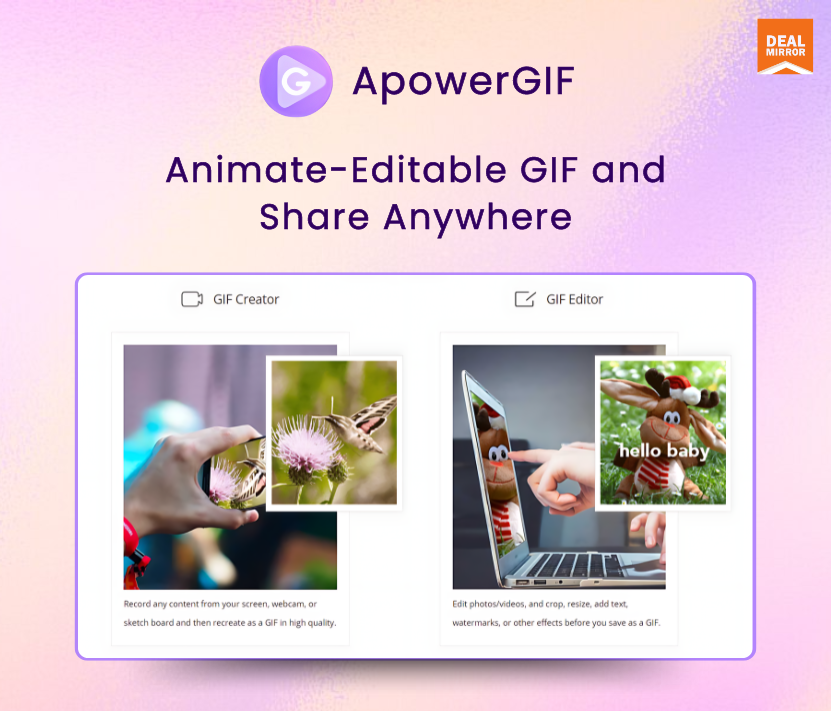
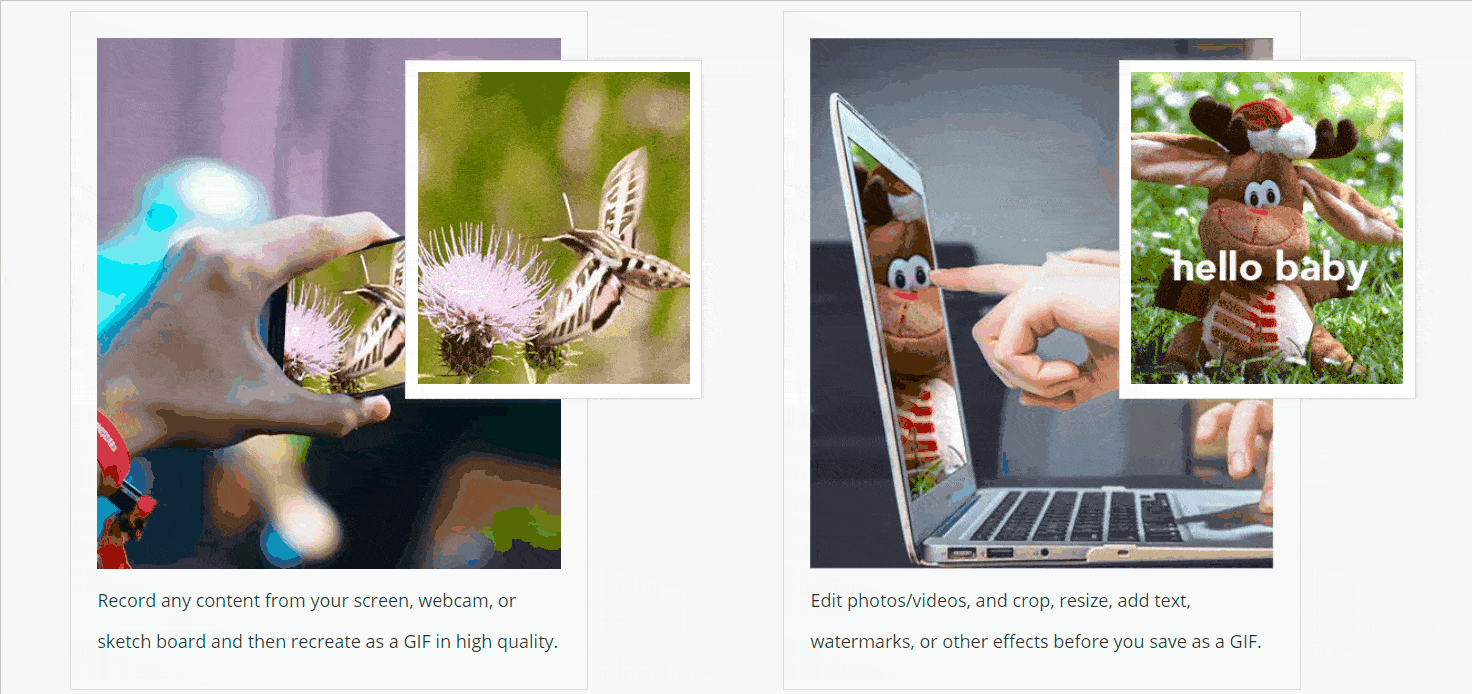
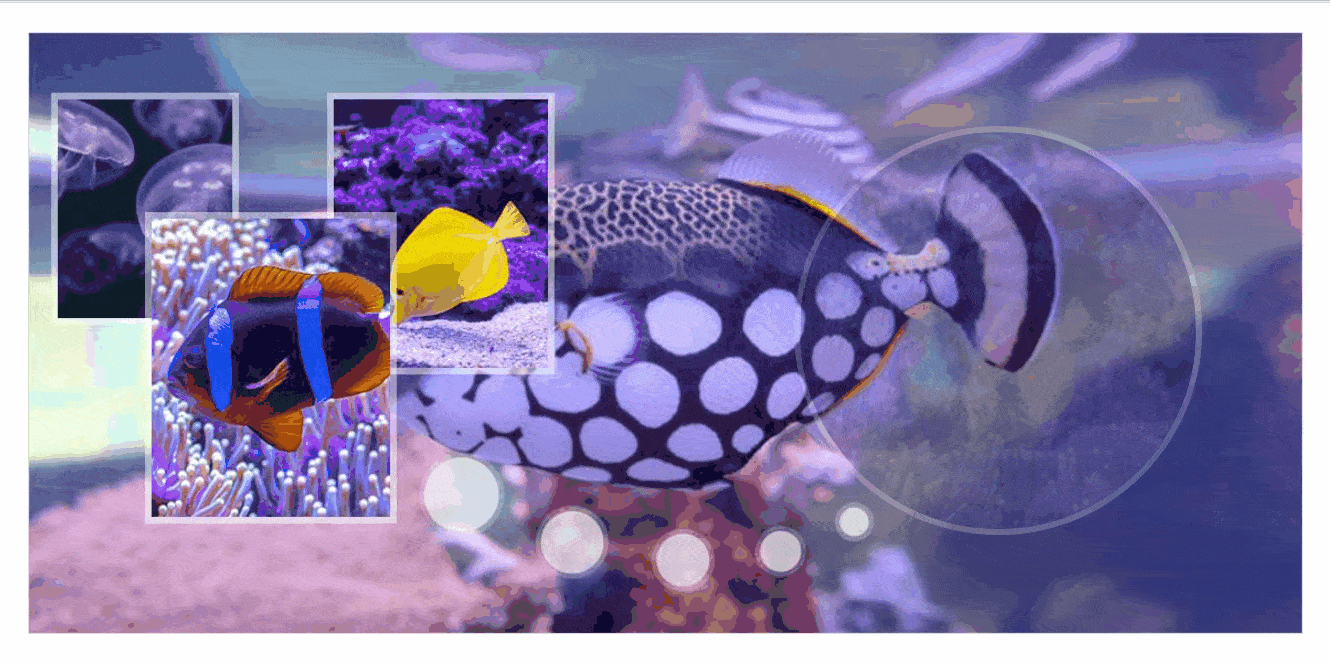
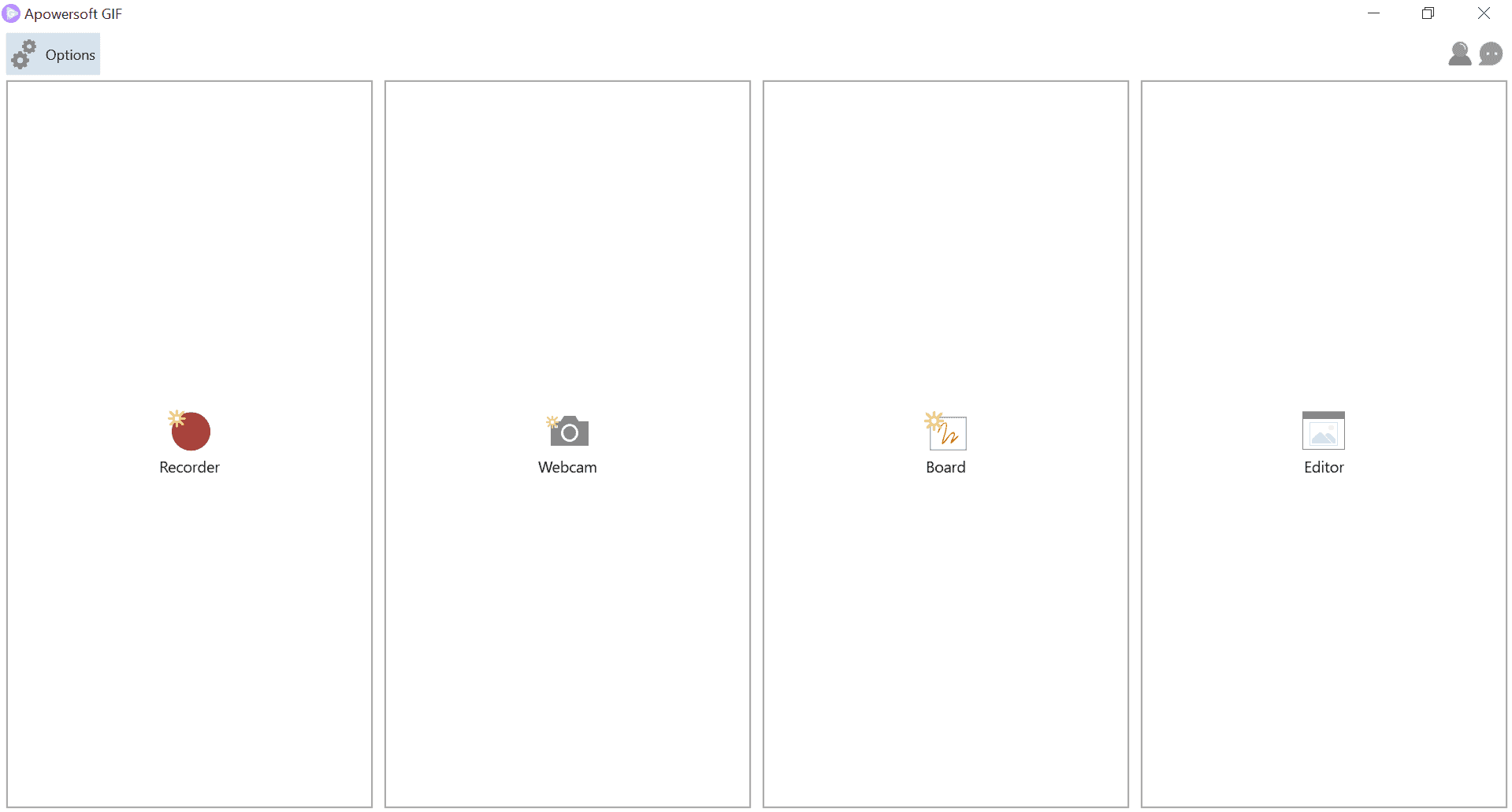
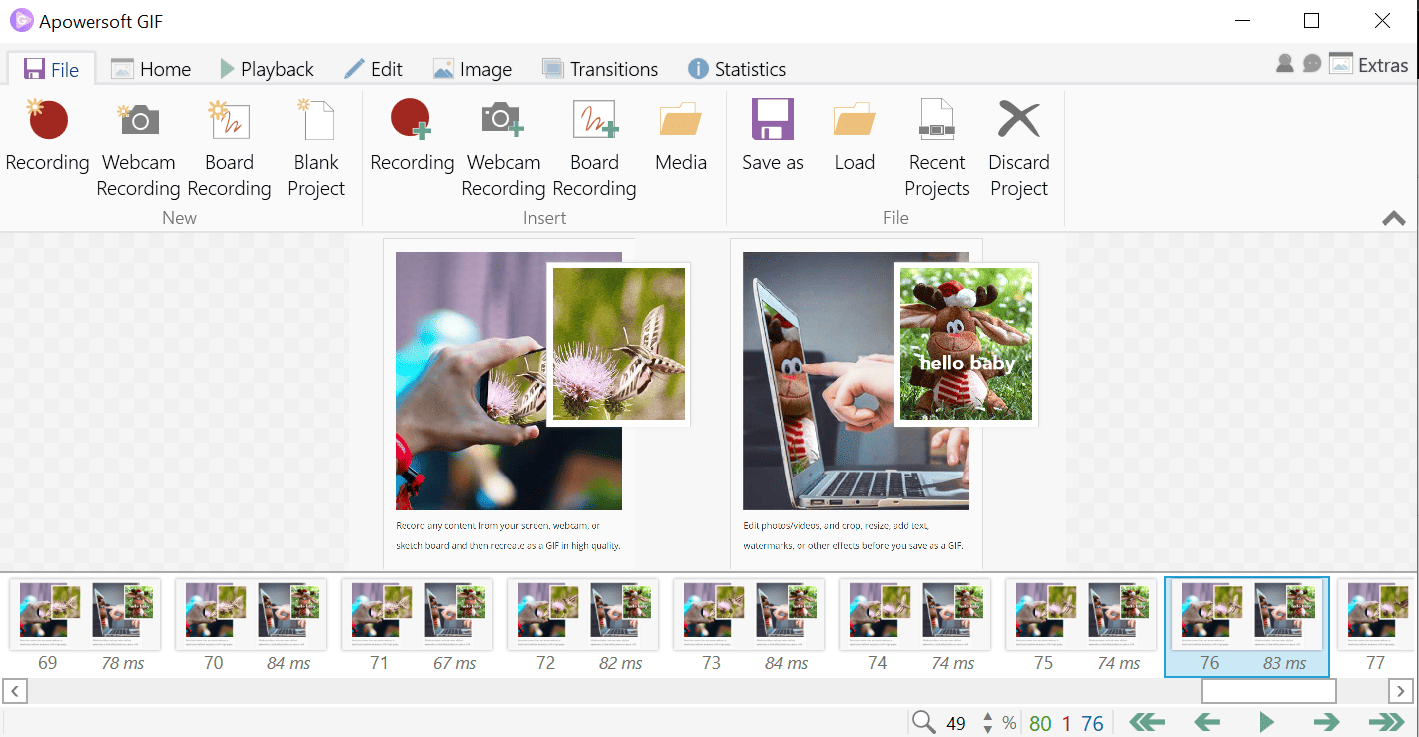
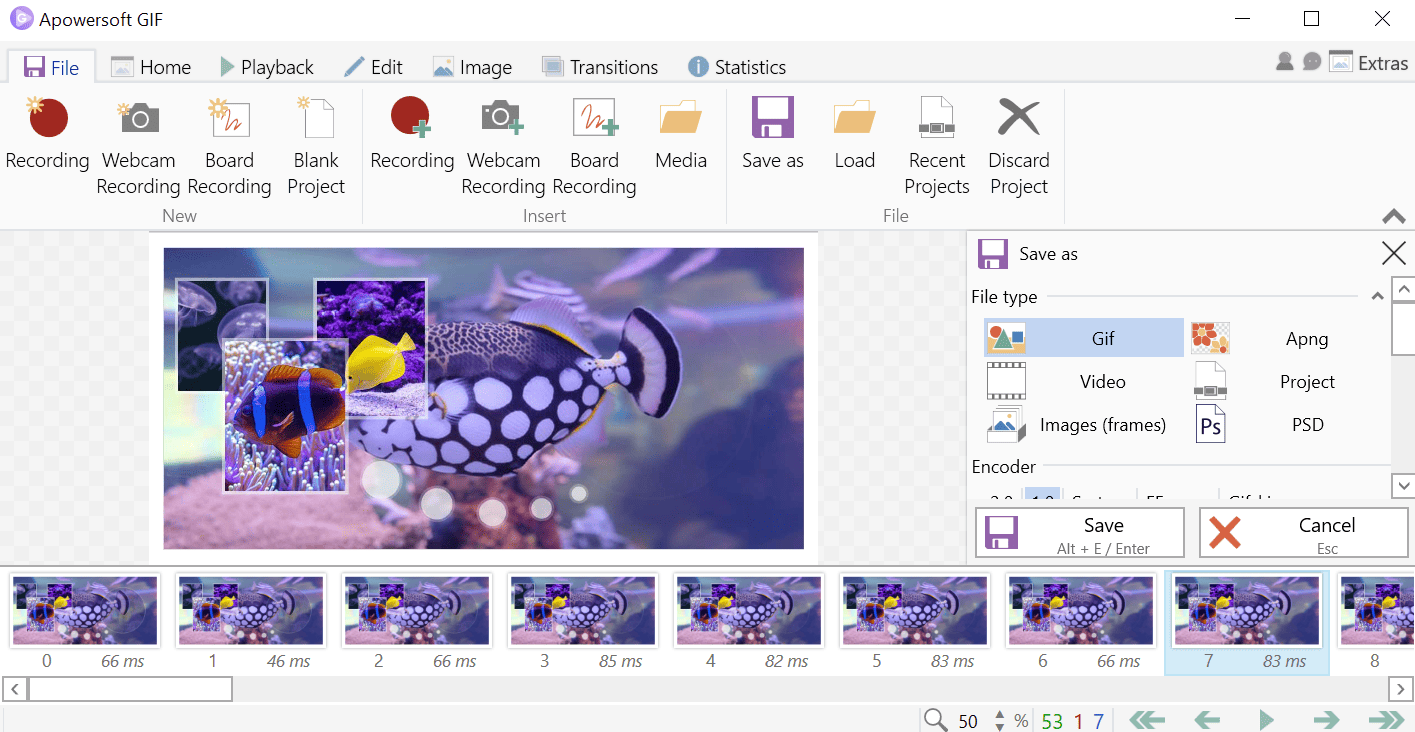

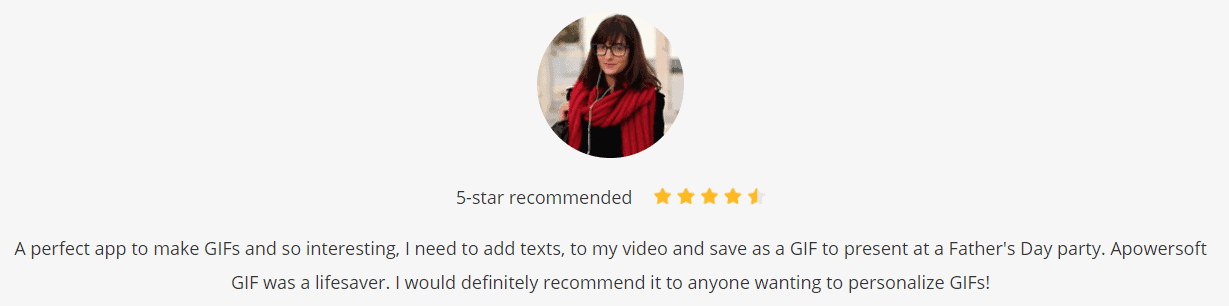
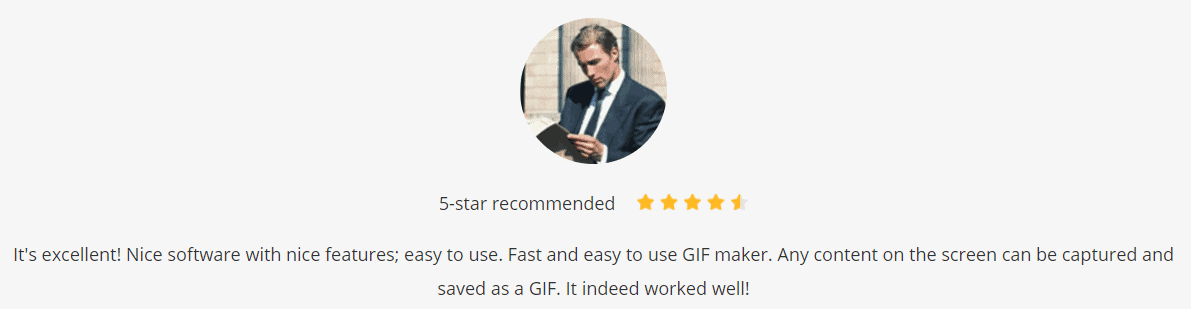
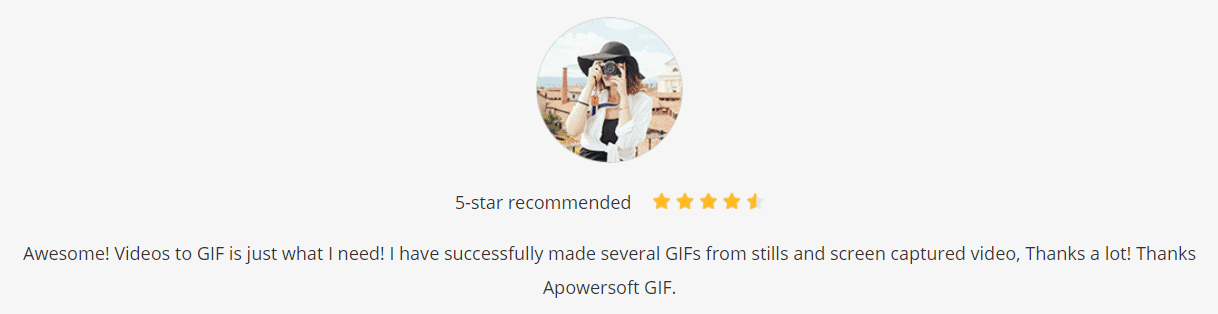
3 reviews for ApowerGIF : Professional and Easy GIF Maker
Jack –
I bought and everything is very easy! I recommend it to my friends.
Shawn –
GIFs are so easy to create and share, you can’t even imagine!
Messy –
Using GIF Maker is a great way to make GIFs, and it’s so interesting.