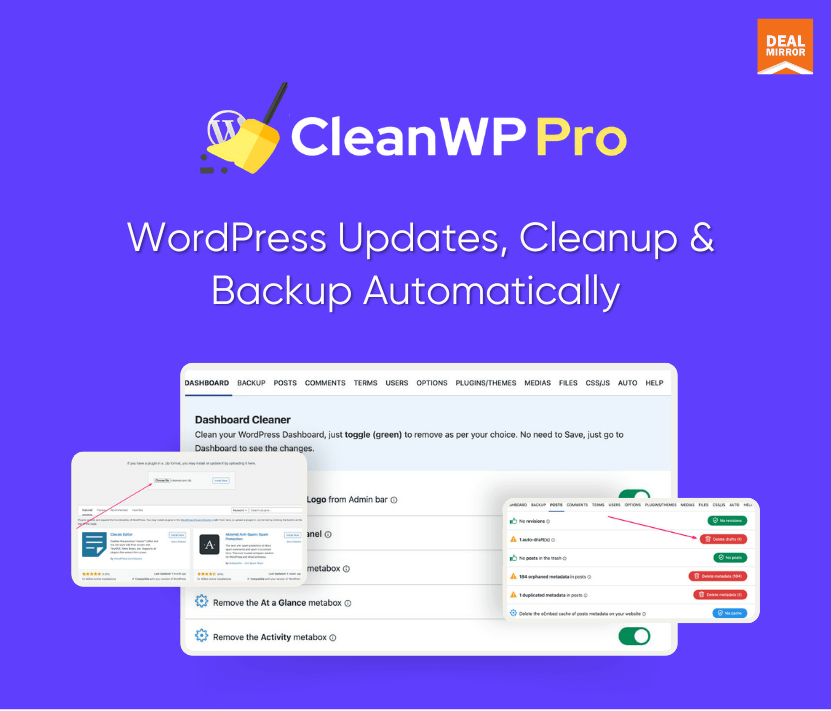
One-time payment. Lifetime access.
What you get in this deal
- Dashboard Cleaner
- WordPress Junks Cleaner
- Full Website Backup & Restore
- CSS/JS Cleaner
$39
$79
50% Saving
$59
$99
40% Saving
$79
$129
38% Saving
$99
$149
33% Saving
$149
$199
25% Saving
$199
$249
20% Saving
$499
$999
50% Saving
30 Day Money-back Guarantee
TL;DR
- Comprehensive website cleaning, optimization and backup solution.
- Includes powerful file manager and CSS/JS optimization.
- WordPress maintenance with automated updates, cleanups and backups.
- Best for WordPress website owners seeking efficient and optimization.
CleanWP Pro Lifetime Deal
Many WordPress website owners struggle with manual maintenance, leading to cluttered dashboards and inefficient performance.
Existing solutions often come with high monthly charges and complexities that hinder affordability & accessibility.
CleanWP Pro streamlines WordPress maintenance by automating updates, cleanups, and backups, ensuring sites perform at their best and remain secure. This allows you to focus on your business goals without any hassle.
Tutorial Video
How CleanWP Pro Works:
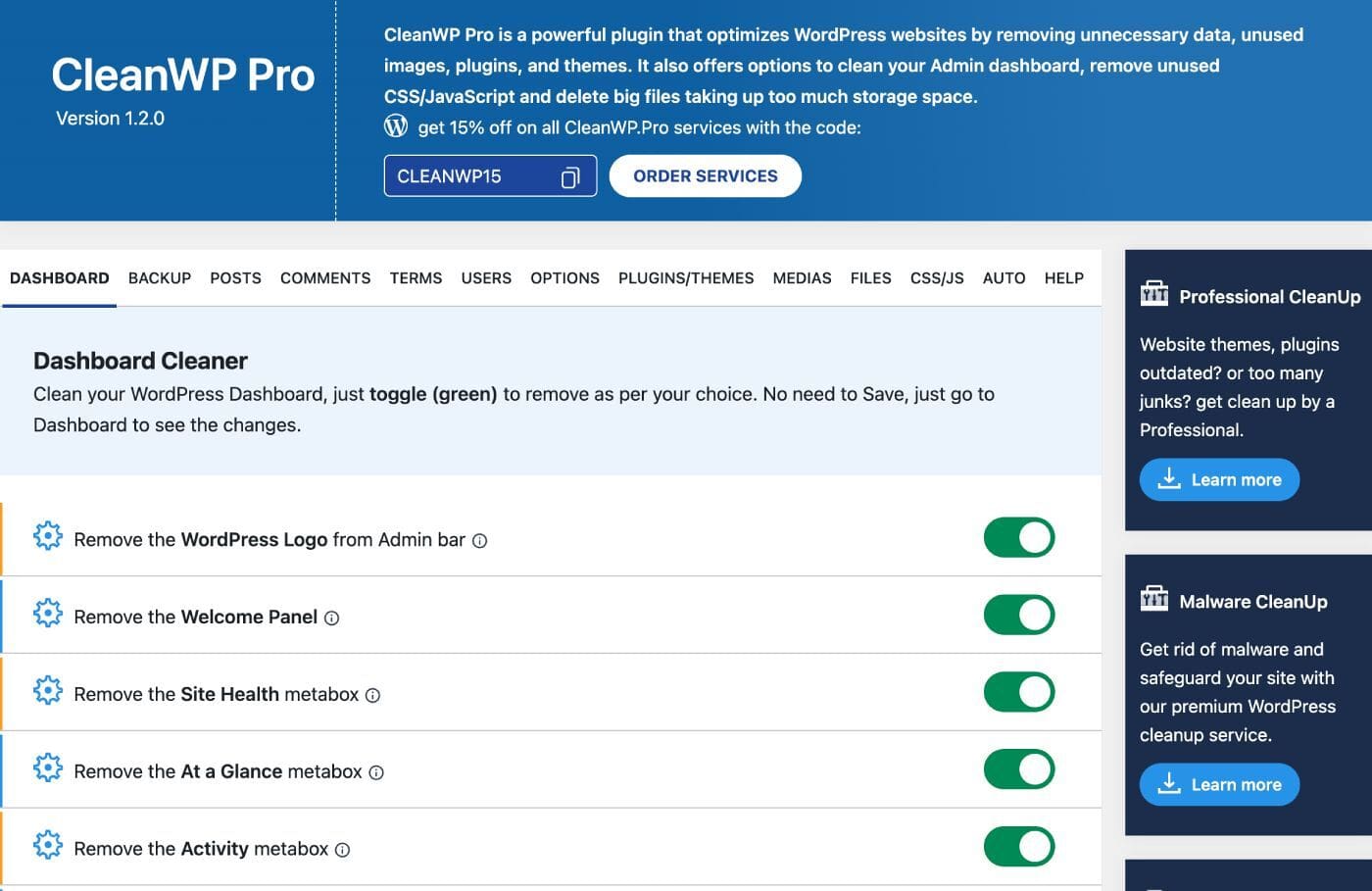
1. Install and Activate
- First, you’ll need to download the CleanWP Pro plugin and install it on your website.
- You can do this by going to your WordPress dashboard, navigating to the plugins section, and then selecting “Add New”.
- From here, upload the CleanWP Pro plugin and activate it.
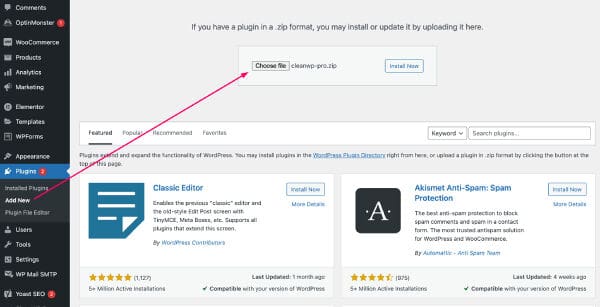
2. Go to the plugin dashboard
- Once you’ve installed and activated the CleanWP Pro plugin, you can navigate to the plugin dashboard by going to your WordPress dashboard and selecting “CleanWP Pro” from the left-hand menu.
- This will bring up the main dashboard for the plugin, which provides you with various Tools for cleaning and optimizing your website.
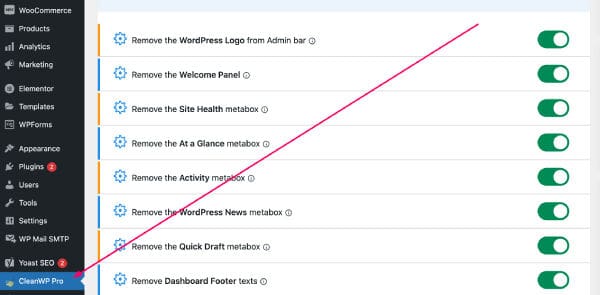
3. Clean manually or set automatic clean and backup
- From the CleanWP Pro dashboard, you can choose to clean your website manually or set up automatic cleaning and backups.
- To clean your site manually, select a tab, view it, and then click on the red “Delete” button, which will clean the data instantly in the background.
- If you’d like to automate the cleaning process, you can set up a schedule for automatic cleaning and backups within the plugin settings.
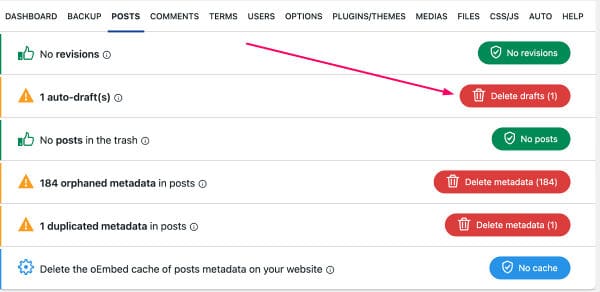
The Ultimate Solution for a Faster, More Efficient WordPress Site:
WordPress Dashboard Cleaner
Declutter and maintain the cleanliness of your WordPress dashboard effortlessly with our Dashboard Cleaner tool.
Easily remove unwanted widgets and streamline your dashboard interface with just a click, ensuring a smoother user experience.
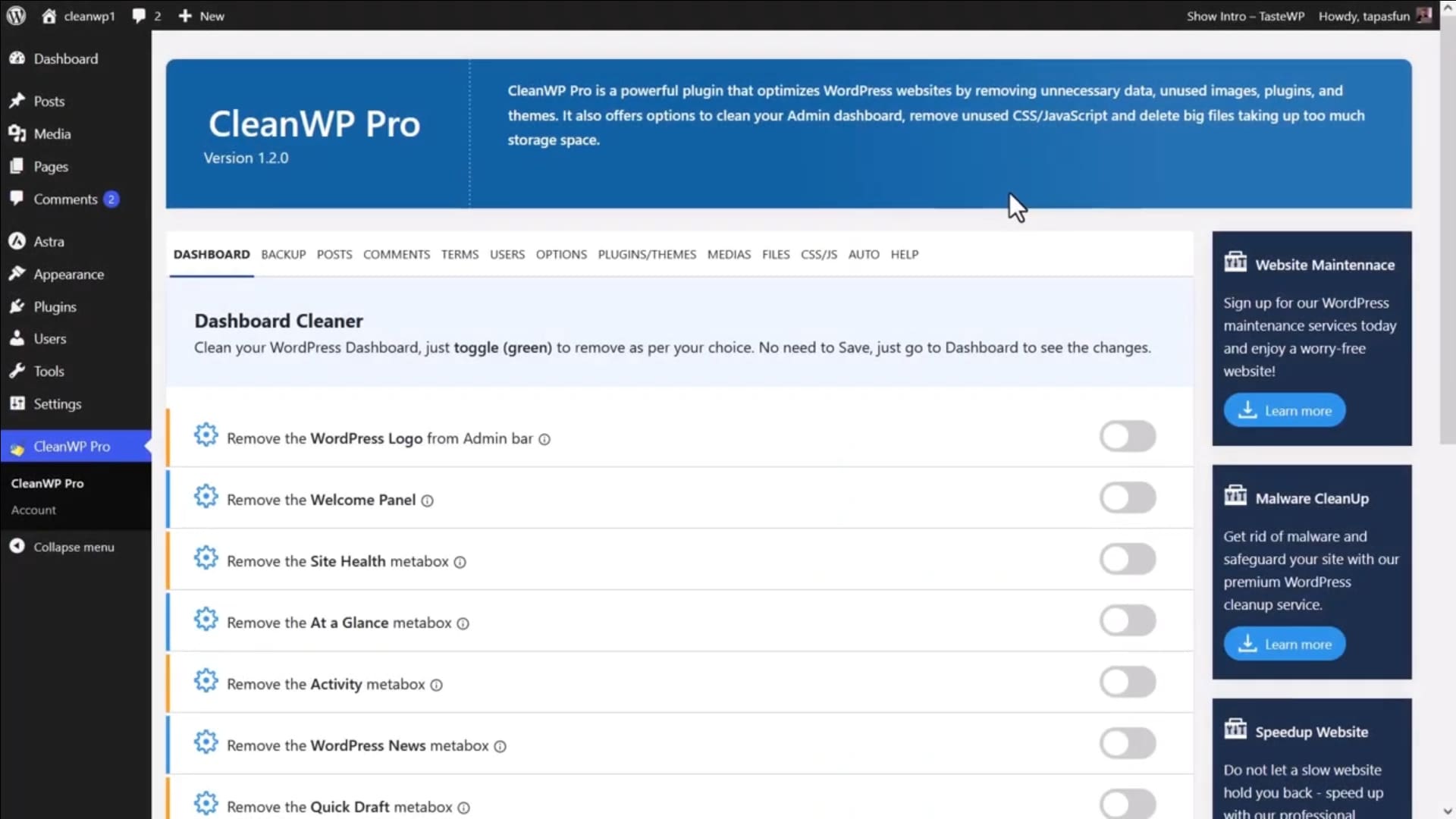
WordPress Junk Cleaner
Enhance the performance and efficiency of your WordPress website with our WordPress Junk Cleaner feature.
With a simple click, eliminate all forms of database clutter, including post revisions, spam comments, orphan data, and unused plugins and themes, optimizing your site for better functionality and security.
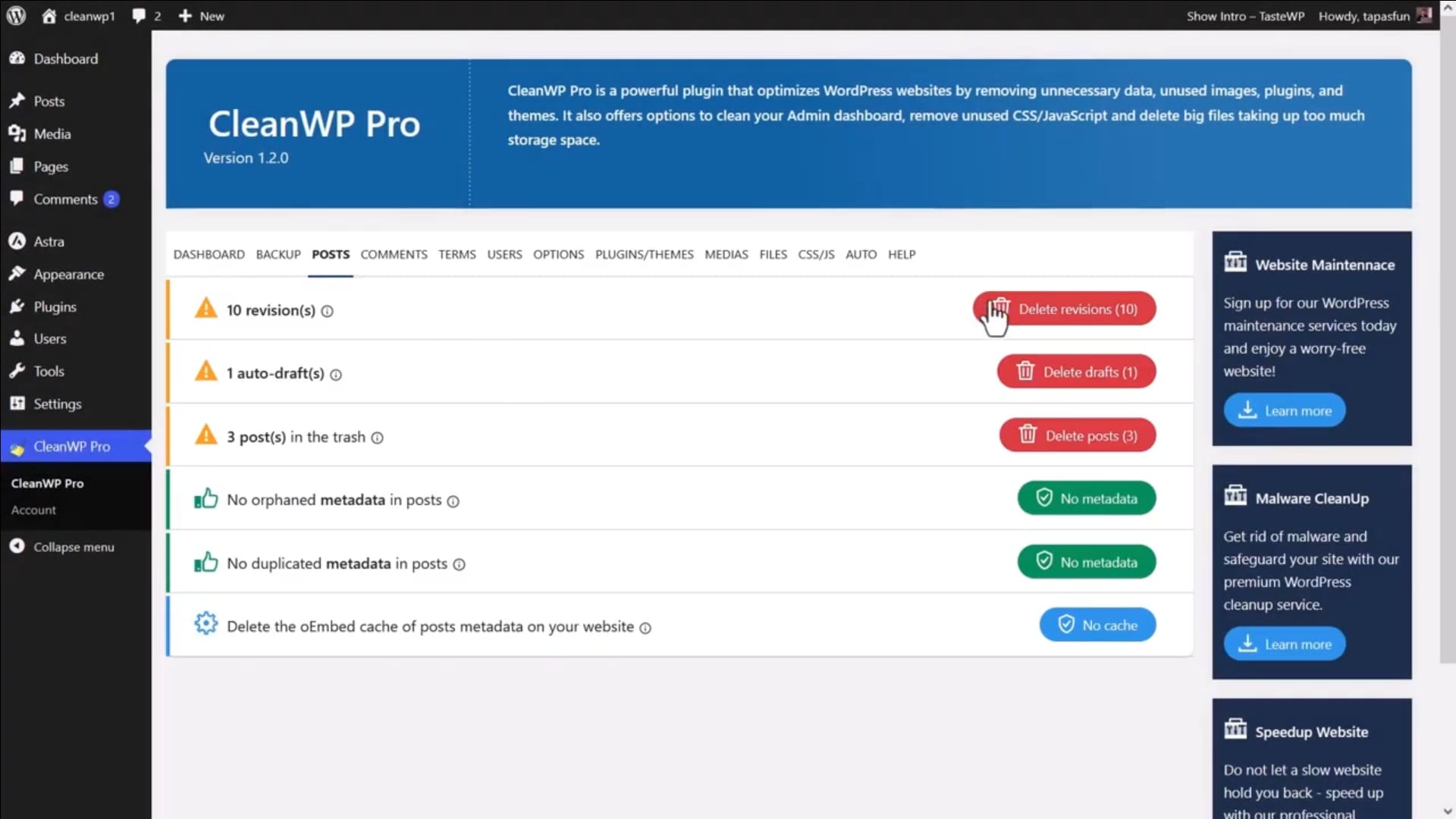
Unused Media Cleaner
Maximize storage space and improve site performance with our Unused Media Cleaner tool.
Identify and remove uploaded media files that remain unused on your website, freeing up valuable storage resources while maintaining media integrity.
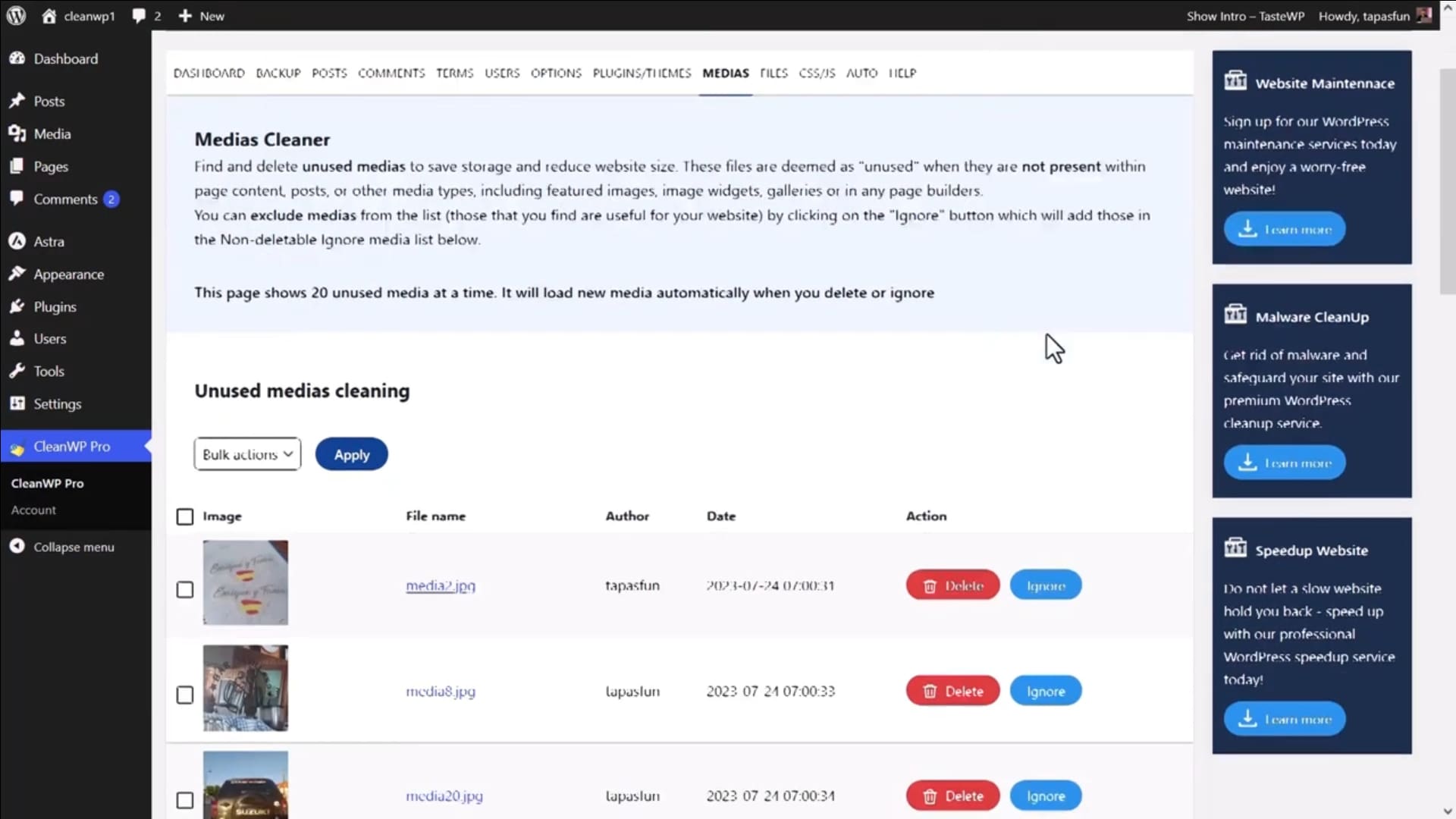
Effortless Files Cleaner
Simplify file management and optimize storage usage with our File Cleaner function.
Expertly tackle unnecessary files that occupy significant storage space or aren’t part of your WordPress website, ensuring efficient storage management and improved site performance.
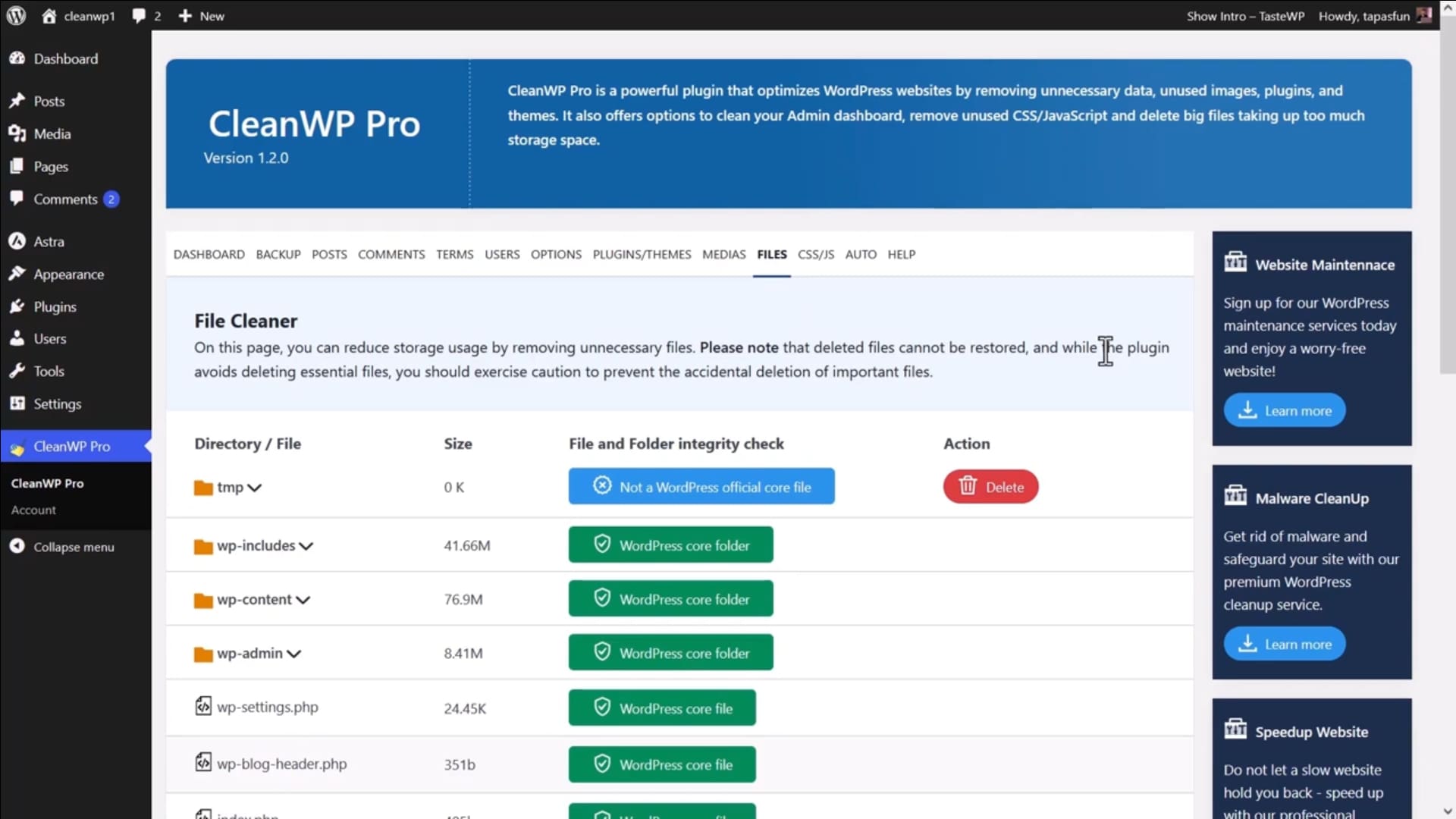
Data Security with Backup and Restore
Ensure data security and peace of mind with our one-click backup and restore feature.
Backup your entire website files, folders, and databases with a single click and restore them whenever needed, providing a reliable safety net against data loss or site issues.
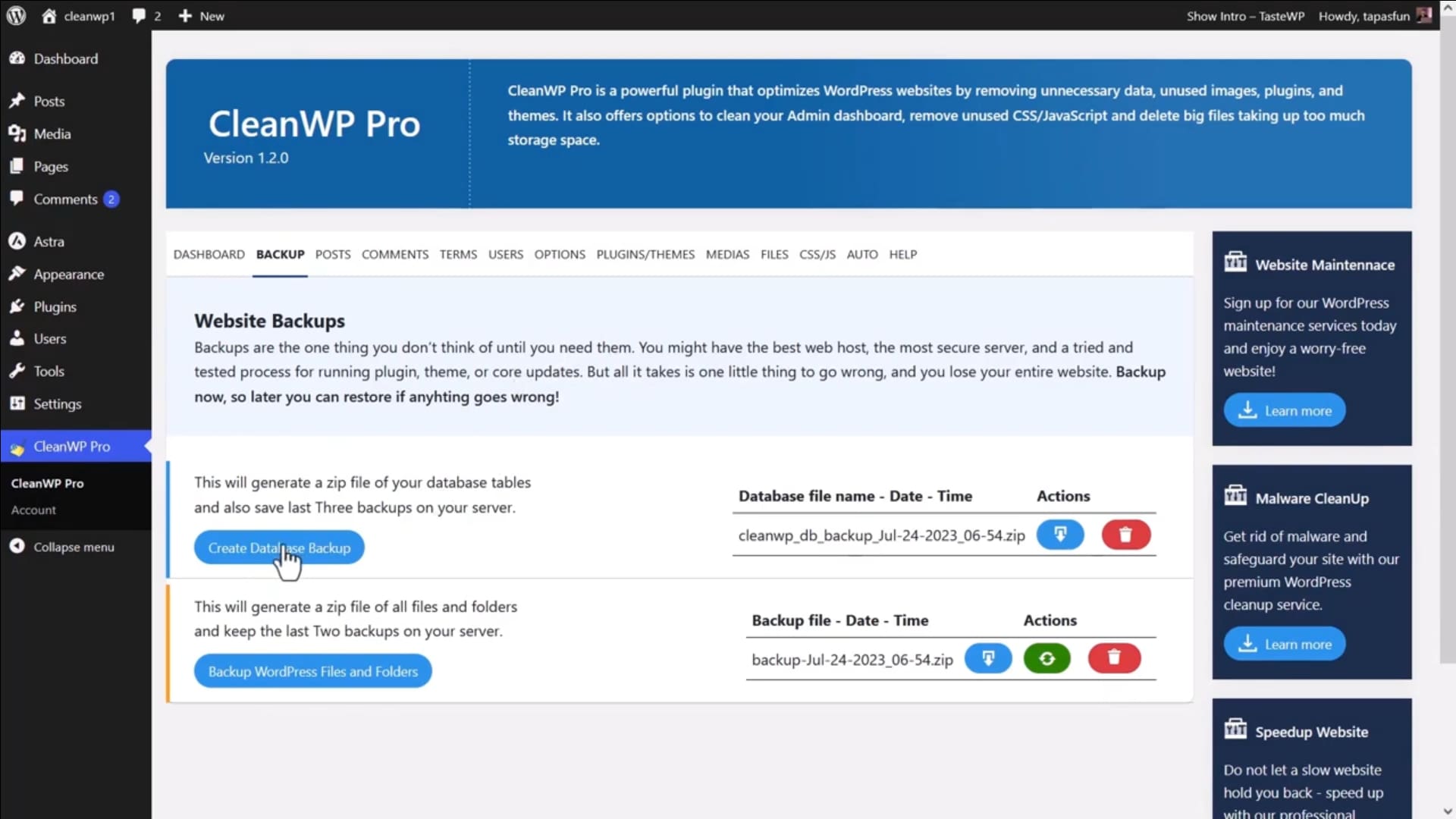
Automated Maintenance
Keep your WordPress website running smoothly with our Automatic Maintenance feature.
Schedule automatic cleanup sessions and ensure all themes and plugins are updated to the latest versions, along with automatic backups, minimizing manual intervention and maximizing efficiency.
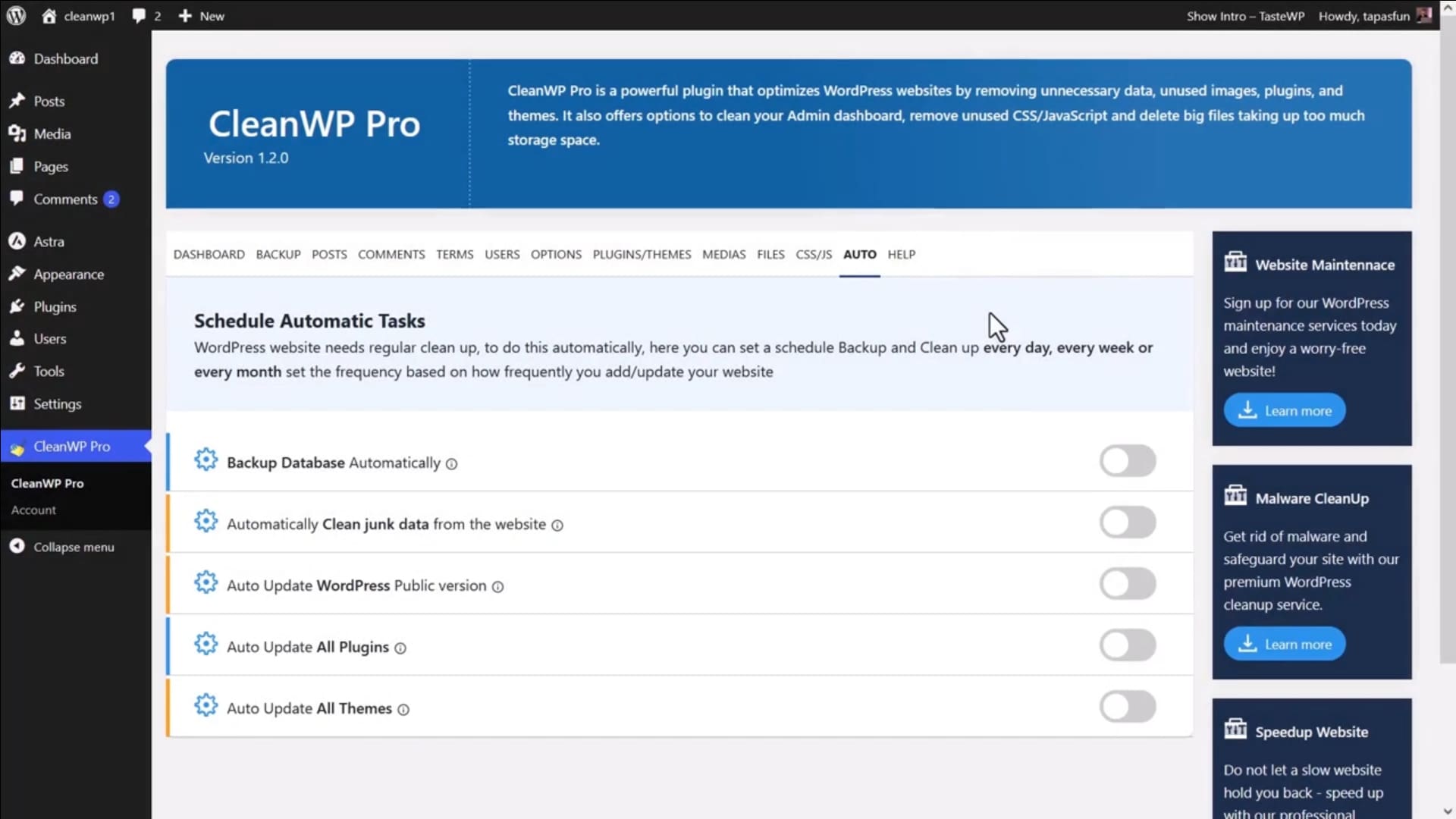
Key Features:
-
- Up-to-date Website
- Website Security
- Malware Cleanup
- Website Backup
- Website Optimization
- Fast Loading
- Bug fixing
- Updates and support
Use Cases:
- Website Backup: CleanWP Pro simplifies website backup with a single click, providing a safety net in case of crashes or breaches.
- Unused Media Cleanup: Identify and remove unused media files to optimize storage and enhance website performance, as exemplified by James’ scenario.
- Automated Maintenance Scheduling: CleanWP Pro offers automated cleanups on schedule and is ideal for busy website owners to ensure consistent optimization without manual intervention.
Deal Terms:
- Length of access: Lifetime Access
- Redeem your code within 60 days of purchase
- All future Pro plan updates
- 30-Days Money-Back Guarantee (For Non-Prime Members and Regular users)
- 60-Day Money-Back Guarantee (For DealMirror Prime Members Only)
One-time payment. Lifetime access.
What you get in this deal
- Dashboard Cleaner
- WordPress Junks Cleaner
- Full Website Backup & Restore
- CSS/JS Cleaner
$39
50% Saving
$79
$59
40% Saving
$99
$79
38% Saving
$129
$99
33% Saving
$149
$149
25% Saving
$199
$199
20% Saving
$249
$499
50% Saving
$999
30 Day Money-back Guarantee
Pricing
License Tier 1
One Time Payment
$39
$79
- For 1 Website
- Dashboard Cleaner
- Full Website Backup and Restore
- WordPress Junks Cleaner
- Remove Unused Medias
- Monitor WordPress integrity
- Auto Update and Clean-up
- Files Cleaner
- CSS/JS Cleaner
- Lifetime Support & Update
License Tier 2
One Time Payment
$59
$99
- For 5 Websites
- Dashboard Cleaner
- Full Website Backup and Restore
- WordPress Junks Cleaner
- Remove Unused Medias
- Monitor WordPress integrity
- Auto Update and Clean-up
- Files Cleaner
- CSS/JS Cleaner
- Lifetime Support & Update
License Tier 3
One Time Payment
$79
$129
- For 10 Websites
- Dashboard Cleaner
- Full Website Backup and Restore
- WordPress Junks Cleaner
- Remove Unused Medias
- Monitor WordPress integrity
- Auto Update and Clean-up
- Files Cleaner
- CSS/JS Cleaner
- Lifetime Support & Update
FAQ's
Question:- Does CleanWP Pro LTD provide support?
-CleanWP Pro LTD offers customer support via email at [email protected]
Question:- Why should I use a plugin to clean up junk data in WordPress?
-CleanWP Pro is a reliable and powerful WordPress plugin that can assist you in improving the performance of your website.
CleanWP Pro will remove unnecessary content like spam comments, post/page revisions, unused media, and other unused content that might cause your website to operate slowly.
The speed and overall effectiveness of your site can be increased by using CleanWP Pro to get rid of this clutter.
Question:- Can CleanWP Pro be configured to run on a schedule or automatically?
-Yes, you can set up CleanWP Pro to run automatically or on a schedule. You can configure the plugin to clear out unnecessary data and perform database backups on a daily, weekly, or monthly basis.
This saves you time and effort because you won’t have to remember to manually clean up your website.
If you have a busy site with lots of information being uploaded often, the scheduling option is quite helpful. By automating the procedure, you can maintain an optimized and clutter-free website without worrying about manually doing the cleanup process yourself.
Question:- Will the plugin work on all WordPress websites?
-Yes. It should be compatible with the majority of current WordPress versions because it will run on any website running WordPress version 5 or later and PHP version 7.4 or later.
Question:- How does the plugin clean up unused media files from my WordPress site?
-CleanWp Pro first analyzes your site’s media library and compares it to the images, videos, and other media files that are being used on your site. It identifies any files that are not used on any post, page, or custom post type.
When the plugin detects any unwanted media files, it gives you the option to review them all and select which ones you want to delete. You can choose to delete all of the unnecessary files at once or one by one.
Additionally, you can add media to an ignore list if you think it should not be deleted or used elsewhere.
Question:- Is the plugin compatible with other plugins?
-Absolutely, following best practices for WordPress core functioning, CleanWP Pro is created to function well with other plugins.
This includes compatibility with popular cache and backup plugins, offering a hassle-free experience when using CleanWP Pro together with other plugins to improve your website.
Question:- Can I get an invoice for my subscription under my company name?
-Yes, you can. Just send us an email at [email protected], and we will take care of this.
You must be logged in to post a review.
Reviews
There are no reviews yet.