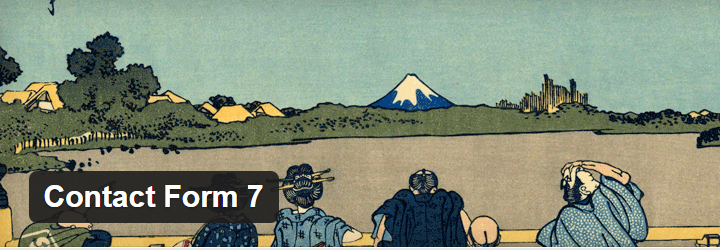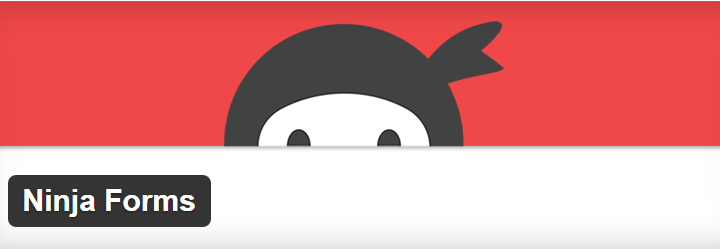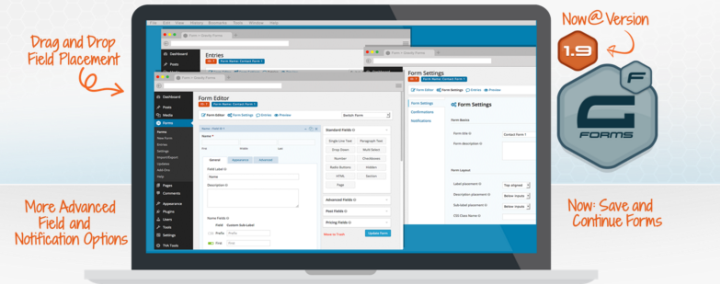10 Best Contact Form WordPress Plugins 2018

Are you looking to add a contact form on your WordPress site? Not sure which one of the 1ooo+ WordPress contact form plugins to use?
Contact forms play an important role in just about every website and having one set up on your site is a must. They provide a neat, clean, and easy to use interface that enables your site’s viewership to contact you.
Give your users a hassle-free way of contacting you.
Watch the video:
10 Best Contact Form WordPress Plugins 2018
- Customizations
- Ease of use
- Contact management
- Spam protection
In this article, we have hand-picked the 10+ Best Contact Form WordPress Plugins and compared their pros and cons with their key features, so you can easily add a contact form in WordPress:
Contact Form 7
This one is a well-known free plugin in this niche, and I’m pretty sure that you had heard about it. It’s available officially on WordPress.org store and already been downloaded millions of times. It comes with simple to use tool to reach our requirements along with additional features like CAPTCHA and Akismet (to control spam) and even supports file attachments. Another iconic feature out there is that it can integrate with dozens of other plugins with ease.
Pros:
- Price is probably the most important advantage of using Contact Form 7. You are free to install it on as many sites as you want.
- There are several third-party plugins that act as add-on plugins for Contact Form 7. Most of them are available for free.
- It is great for creating a basic contact form for your blog.
Cons:
- Contact Form 7 can be a bit difficult to set up for absolute beginners. The user interface is not very intuitive.
- Since it is a free plugin, support options are limited.
- There are several third-party add-ons available for Contact Form 7, but the official plugin website doesn’t have an add-ons directory which makes it difficult to find add-ons to extend the functionality of the base plugin.
Ninja Forms
Ninja Forms is a freemium contact form plugin for WordPress. It can be used to create highly interactive form with very little effort.
Pros
- The base plugin for Ninja Forms is available for free from the official WordPress repository. This means you can download and install it on as many sites as you like.
- There are premium extensions which allow you to extend Ninja Forms functionality such as connecting with Campaign Monitor, Freshbooks, Salesforce, SMS notifications, etc.
- There is a helpful community support option, as well as documentation, guides, and email support.
Cons
Even though the main plugin is available for free, the extensions are not. Buying two or more extensions or even the developer bundle will cost you nearly the same amount as Gravity Forms.
Gravity Forms
Gravity Forms is a paid contact form plugin that has all the advanced functionality one can ask for.
Pros
- Gravity Forms is a powerful contact form plugin for WordPress.
- With the help of additional add-ons, Gravity Forms can be used to create surveys,quiz, user submitted content, and even web directory.
- It comes with premium support options like FAQs, knowledge base, forums, and email support. This means that help is available when you need it.
Cons
- Gravity forms does not have a free version, so it can be a bit expensive than other WordPress contact form plugins. However, if you are using it on multiple sites and projects, then the cost should not be a big deal.
- WPBeginner users can use this Gravity Forms coupon that will give you 25% off.
WPForms

WPForms is the most beginner friendly WordPress contact form plugin. We use it on WPBeginner and all of our other websites. WPForms was built by the same team as WPBeginner with a single goal: Make a WordPress forms plugin that’s both easy and powerful.
Pros
- WPForms’ drag & drop online form builder makes it the most user-friendly form plugin for WordPress.
- WPForms Lite is available for free in the official WordPress plugin directory meaning you can install it on as many sites as you like for free.
- The premium version allows you to extend the functionality and build multi-page forms, email subscription forms, payment forms, order forms, use smart conditional logic, and more.
- There are documentation and guides available along with email support to help you when you need it.
Cons
- While the lite version is free, you need to upgrade to Pro to unlock more powerful features.
- Even though WPForms is powerful, the 1 goal of this plugin is to make it user friendly. That’s why it doesn’t have the more complex features that some other form plugins offer.
- WPBeginner users can use this WPForms coupon that will give you 10% off the premium version of WPForms.
Pirate Forms

Pirates forms is a free WordPress contact form plugin built by the team at Themeisle. It comes with an easy interface that’s good for creating simple contact forms.
Pros
- It’s a completely free plugin with no paid upgrades.
- It has all the basic features such as CAPTCHA and SMTP that you need to create a simple contact form.
Cons
- The plugin focuses on simple contact forms, so it doesn’t offer advanced functionality such as subscription forms, payment integrations, and others.
- Lack of add-ons can be a deal breaker for some, but others may appreciate the simplicity.
Formidable Pro

Formidable Pro is quickly becoming a popular choice among WordPress users and developers. It allows you to quickly create beautiful contact forms and comes with all the goodies you would need from a premium form plugin.
Pros
- Formidable Pro makes it really simple to set up your first WordPress contact form.
- Just like Ninja Forms, the basic Formidable Pro is available for free. This single site license costs $47, and the unlimited license costs $117.
- There are 12 add-ons that come with the standard and unlimited plans. This allows you to integrate Formidable pro with MailChimp, Basecamp, Trillio, and many other services through Zapier addon.
Cons
Formidable Pro is relatively new in the race as compared to Gravity Forms. At the moment there are fewer addons than Gravity Forms. But hopefully this will gradually change as their user base grows.
Jetpack

WordPress offers its Jetpack plugin that includes a Contact module that can be used right away. But if you still want to look at alternatives then I’m sure this guide will help you out. Here we start with the list now.
This plugin needs to be activated using WordPress.com account and once done you can easily enable the Contact module.
Key Features:
- Traffic Growth & Insights
- Security
- Image Performance
- Centralized Management
- Dedicated Support
- A few more things that our users love
Fast Secure Contact Form

It shares all basic and common getting features as of above plugins along with allowing readers to get redirected to any specific page once they are done submitting the details they wish you to have a look at. It’s again simple to use and available for free.
Key Features:
- All new improved 4.xx version code base.
- New user interface with tabs.
- New ‘Fields’ tab where you can re-order the display sequence of all the fields via a drag and drop interface.
- Forms are easy to add, remove, label, and edit and preview.
- Comes with standard fields of (Name, Email, Subject, Message).
- Any of the standard fields can be disabled.
- Fields are easy to add, remove, and re-order.
Multi-language Responsive Contact Form

This particular plugin allows users to add a contact form either via its simple builder tool or even via PHP or Shortcode offered by the same. It is extremely simple to use, and it serves the purpose we are looking here to complete. Also, it supports CAPTCHA to control spammy submissions that are quite usual these days.
Key Features:
- Easy to install.
- It is responsive form.
- Easy jQuery validations.
- Easy to understand coding standard.
- Easy to enable/disable alpha numeric captcha.
- Easy to add subject text for mail to be sent to the users.
- and more…
Easy Contact Forms

I’m sure now you’re aware of what a contact form plugin have in them as basic features and so Easy Contact Forms brings all of them. It’s very light weighted and the builder tool behind works on a drag and drop principle that is another eye-catching feature to look upon. Don’t worry about the money, you don’t need to pay for it.
Remaining Plugins will be coming soon…
Thank you for reading this post!! Feel free to suggest your own Plugins for this collection.