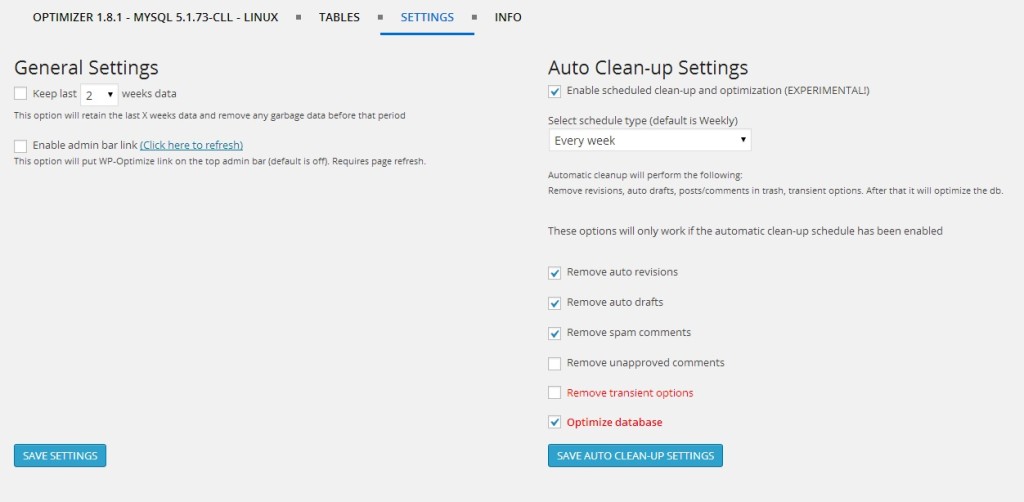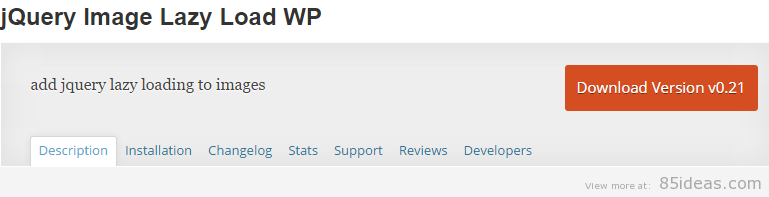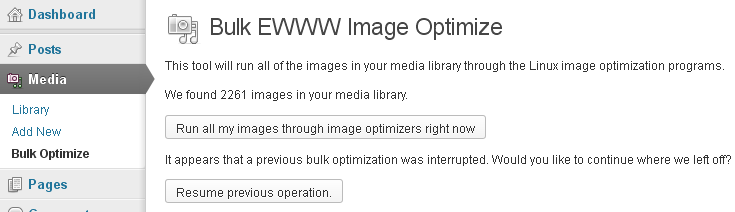10 Best WordPress Plugin to increase your website speed 2018

Website speed really matters. No matter whether it is driven over a WordPress script or on any other, you need to take care of average page load time. There is no particular line over here, which should be considered the best but you need to look over making the website work as fast as it can. Since you’ve chosen WordPress over any other website development tool so increasing the speed and decreasing average page load time can be done pretty easily via plugins.
The speed of your website loads is extremely important for two reasons. We are a fast-food society and anything that doesn’t happen within milliseconds is too slow for a lot of people. A site that loads slowly will lose visitors and potential revenue.
Google has repeatedly pointed out the importance of load speed in its search algorithm as well. The world’s largest search engine doesn’t want to send its traffic to a slow site. Keep your site quick or suffer the consequences.
Watch the video:
10 Best WordPress Plugin to increase your website speed 2018
So let us start with the list of 10 Best WordPress Plugin to increase your website speed. I hope you’re already aware of a way to install and activate plugin over a WordPress driven website.
WP-Optimize
I have to admit, and this is embarrassing, I didn’t even know that I was slowing my site down every time I hit Update on a post. Every time you save a post or a page, WordPress creates a revision and stores it on your MySQL overhead. If you work in your WordPress editor like I do, you are constantly saving and the number of revisions on your site can choke off your load speed.
The WP-Optimize plugin cleans up all this mess as well as removing trackbacks/pingbacks, clearing out post trash, removing transient options. The plugin can be set to run automatically and is one of my favorite for improving site speed.
Key Features:
- Enable/Disable trackbacks for all published post
- Enable/Disable comments for all published post
- Removal of stale post revisions
- Removal of stale unapproved and spam comments
- Removal of trashed comments
- Removal of akismet metadata from comments
- Removal of other stale metadata from comments
- Mobile device friendly
- Removal of all trackbacks and pingbacks
- Cleaning up auto draft posts
- Removal of transient options
- Clear out the post trash
- and more…
jQuery Image Lazy Load
If the above plugin wasn’t impressive, but the core functionality was truly the gem, then use our next one. It is compatible with the latest version of the WordPress core code and it is extremely light in weight. It simply gets installed and activated automatically. Once activated it works just like above plugin but without causing performance issues because of its own presence.
EWWW Image Optimizer
The EWWW Image Optimizer automatically reduces the file size for images by converting to the file format that produces the smallest image size and uses a suite of tools to optimize images. All tools are lossless so your images will look the same even with the smaller file size.
One drawback to EWWW is to GIF animation files. You will not be able to edit the animation after performing an optimization, unless you do an unoptimize operation with gifsicle. I have GIF images on both of my blogs and have never had a problem.
Key Features:
- Your pages will load faster
- Your pages will load faster
- Less bandwidth usage
- Best JPG optimization
- Best PNG optimization
- Root access not needed
- Optimize everything…
WP Smush.it

Text part of the website isn’t the one that causes it to load slowly rather it’s the images. Since images are big in size it takes longer time to load and if a user is with slow internet than the same images can even cause the webpage to crash (because of not getting loaded up). So to take care of almost every image you share over your website, you should use WP Smush.it plugin.
It is available for free and since many years. Just install and activate it and in return, it will minimize the sizes of every image you upload without hurting their quality to bigger margin. This is how it reduces the average page load time and I’m sure you’ll find a difference due to its presence.
Key Features:
- Optimize your images using advanced lossless compression techniques.
- Set maximum width and height and large images will automatically scale before being added to your media library
- Process JPEG, GIF and PNG image files.
- Auto-smush your attachments on upload.
- and more…
Imsanity

It’s another plugin that can help you take care of big sizes of images you’re uploading. It can resize multiple images together and make them weigh less without affecting their true quality. It automatically converts BMP format of images into JPG which is again a weight cutting algorithm.
It adds an automatic tool that can cut off the extra load an image can carry and later add onto whole website. The configurations of an image can be set to default. It is compatible with the latest version of WordPress and I’m sure you’ll have a great experience using it.
Key Features:
- Automatically scales large image uploads to a more “sane” size
- Bulk-resize feature to selectively resize existing images
- Allows configuration of max width/height and jpg quality
- Optionally converts BMP files to JPG so image can be scaled
- Once enabled, Imsanity requires no actions on the part of the user
- Uses WordPress built-in image scaling functions
WP-DB Manager

Database is a crucial part and if something isn’t well there, then it can severely affect performance and speed. Use this special plugin to improve tables and other related elements of every database to improve performance. It can drop empty tables that are adding extra load and even help you take automatic backup.
BJ Lazy Load

If you’re looking for a better way to handle images over your website then here is a unique solution. Use this BJ Lazy Load plugin and it will add a special jQuery code to the native code. This will force all the images to load up only when the particular part of a webpage is being scrolled.
It simply means that every image below the page doesn’t get loaded up in first attempt. Rather, it happens as a user scrolls down. Since it doesn’t hurt user experience in starting itself and allowing him to see through every other part of your website, so it can score higher when it comes to performance.
P3 Plugin Profiler

This plugin creates a profile of your WordPress site’s plugins‘ performance by measuring their impact on your site’s load time. Often times, WordPress sites load slowly because of poorly configured plugins or because there are so many of them. By using the P3 plugin, you can narrow down anything causing slowness on your site.
This plugin uses the canvas element for drawing charts and requires requires Firefox, Chrome, Opera, Safari, or IE9 or later. This plugin will not work in IE8 or lower.
Revision Control

Every post of WordPress is saved different number of times, once the user saves it again and again. This is a common practice as we save a post in draft at least two times before hitting the publish button. Now that revised version are all stored in the database which further adds extra load. Since you’ve found our next culprit, so use this special plugin that can limit the revisions.
WP Super Cache

When someone comes to your site, their browser has to load a ton of items including logos, the CSS file and resources. This is why websites take time to load, and some of them take a lot of time to load.
Using browser caching, your browser remembers the items it had to load on the first page it accessed so it doesn’t have to load them up again. The WP Super Cache plugin does this by generating a static html file from your WordPress blog. Once the html file is created, your server uses that instead of processing the much bigger PHP scripts to users. The plugin runs automatically once it’s uploaded and enabled. There are some advanced settings available but I’ve found just using the default settings works great.
Thank you reading this post!!
I hope this list of the best plugins to speed up WordPress website helped you and also their individual details were worthy of your valuable time. Don’t forget to share this guide with all your friends. I did try out some WP cache plugin, but kind of at a loss about setting it up. I did, however, notice there’s one that I could easily use for a small fee that might work.
Feel free to suggest your own Plugins for this collection.