1 × $199.00
Subtotal:
$199.00

One-time payment. Lifetime access.
61% Saving
30 Day Money-back Guarantee
Would you like to start your own agency business right away and make $49 or more per client every month without having to do anything?
Yes! Now it’s easy to get regular cash with just a few clicks.
Sendgomail Reseller Opportunity
Gain access to one of our reseller plans that are available at a one-time fee. Set up your own profitable agency business and start earning recurring profits today !!
😁 “Sell this All-in-One Email Marketing Solution to your clients and keep 100% of the profits”.
Sendgomail Lifetime Deal
Are you Tired of Spending Too Much on Sending Monthly Emails..???
Sendgomail is an all-in-one email marketing solution for everyone.
Use this super clever yet simple pie tool to get more leads & higher inboxing.
Sendgomail is a trusted DIY email marketing tool with various clients when they need to send email campaigns without worrying about installing email software.
Sendgomail is for anyone who wants to send beautiful campaigns. It connects easily with your SMTP server, so you don’t have to change anything.
Just signup, add your SMTP server, design your campaign and go. That’s it!!
Sendgomail is going to change email marketing and set up campaigns forever.
It’s a product that is built to increase open rates, click rates and deliver maximum quality and efficiency to your business by adding multiple SMTP servers.
You can create new campaigns, check previous campaigns, open rate, click rate, top countries by clicks, and statistics in the form of a pie chart. you can also edit them and send them again.
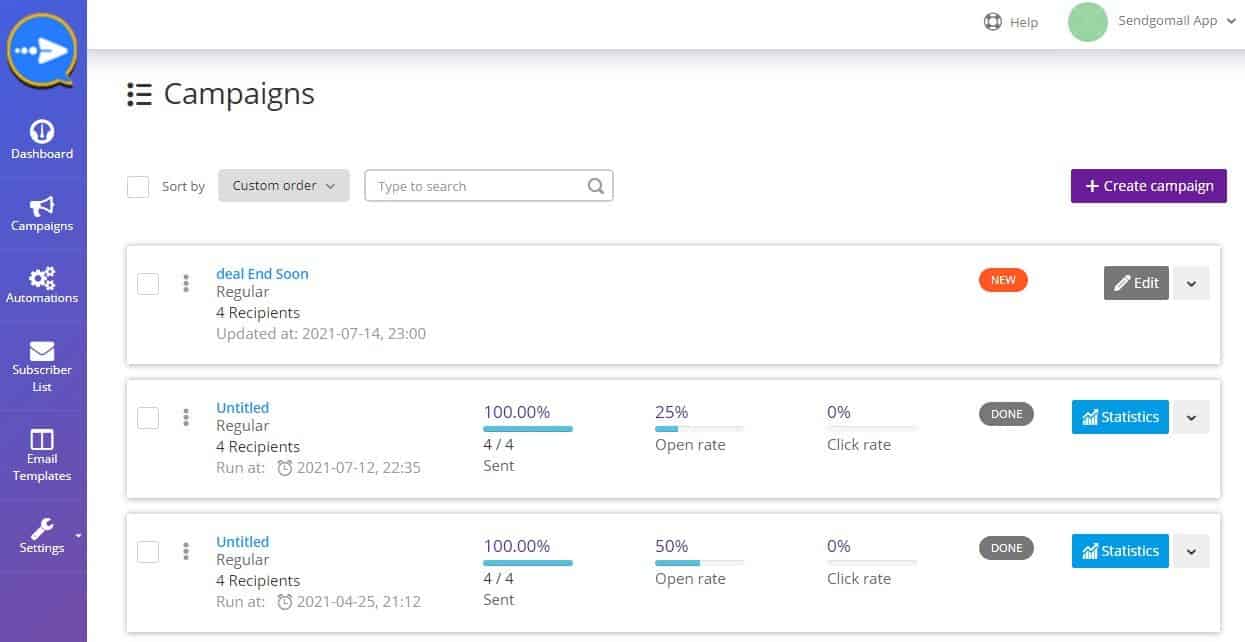
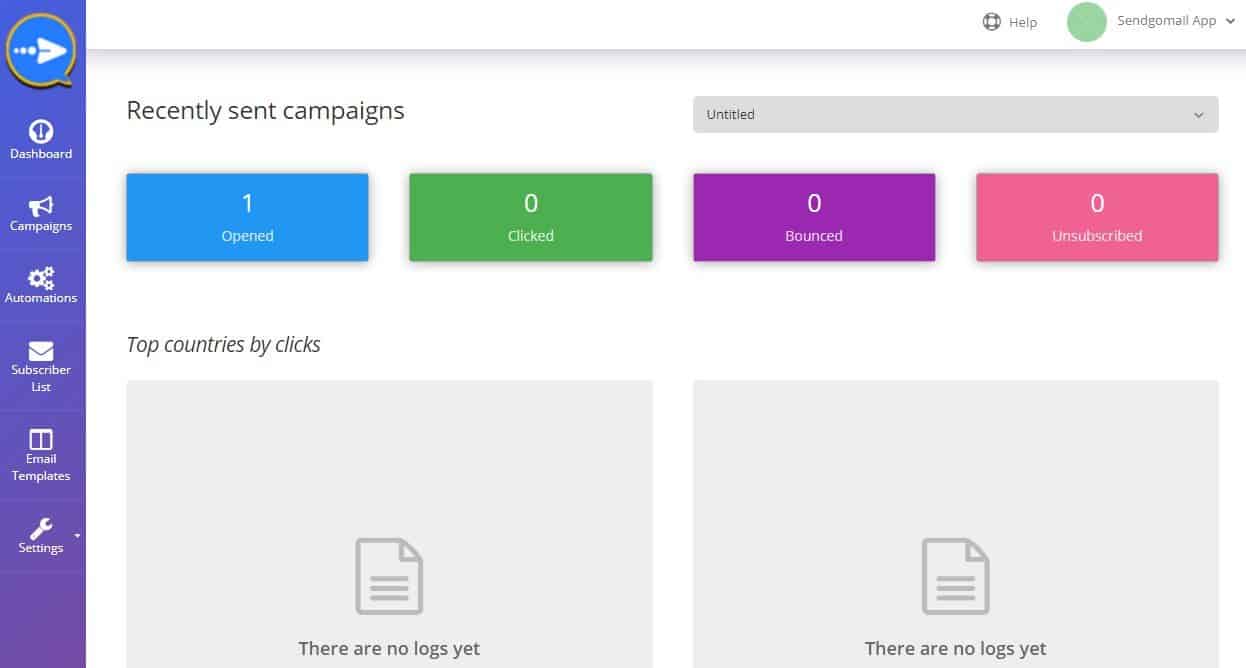
Automatically deliver emails on pre-set schedule to engage your subscribers. Email marketing automation is a strategy that sees marketers send triggered or timed promotional emails to subscribers on their mailing list.
You can see your subscriber list, n.o of subscribers, email opening rate, and statistics in the post of pie-chart.
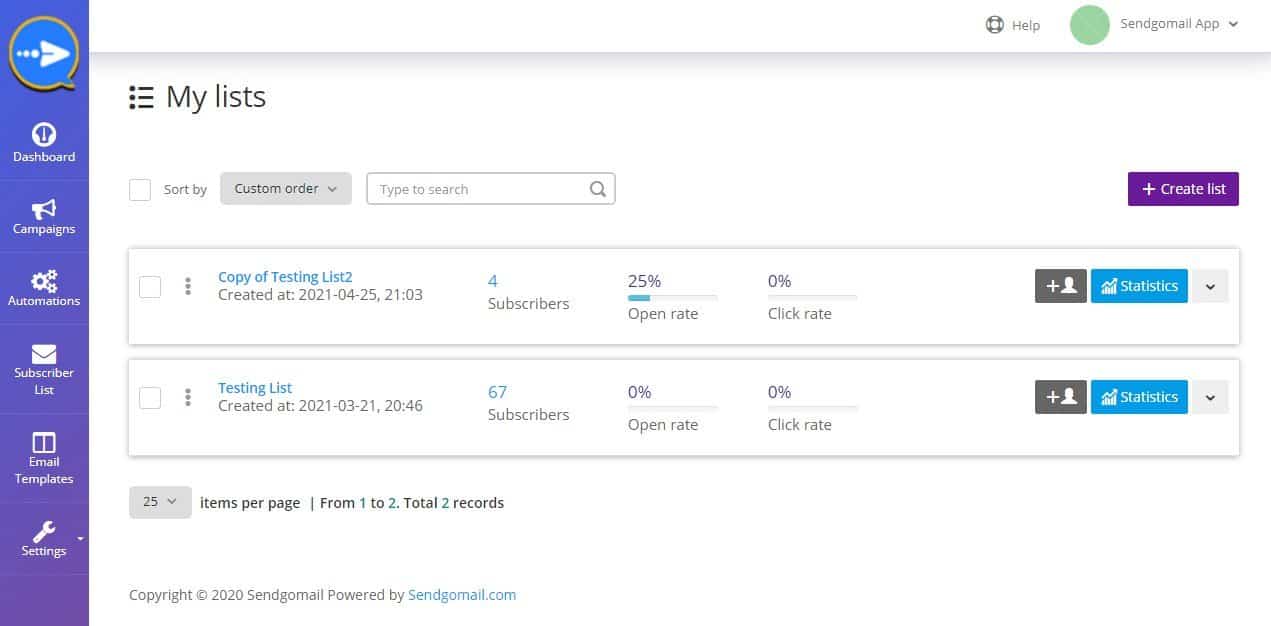
You can choose or create various templates for email marketing campaigns for Sendgomail.
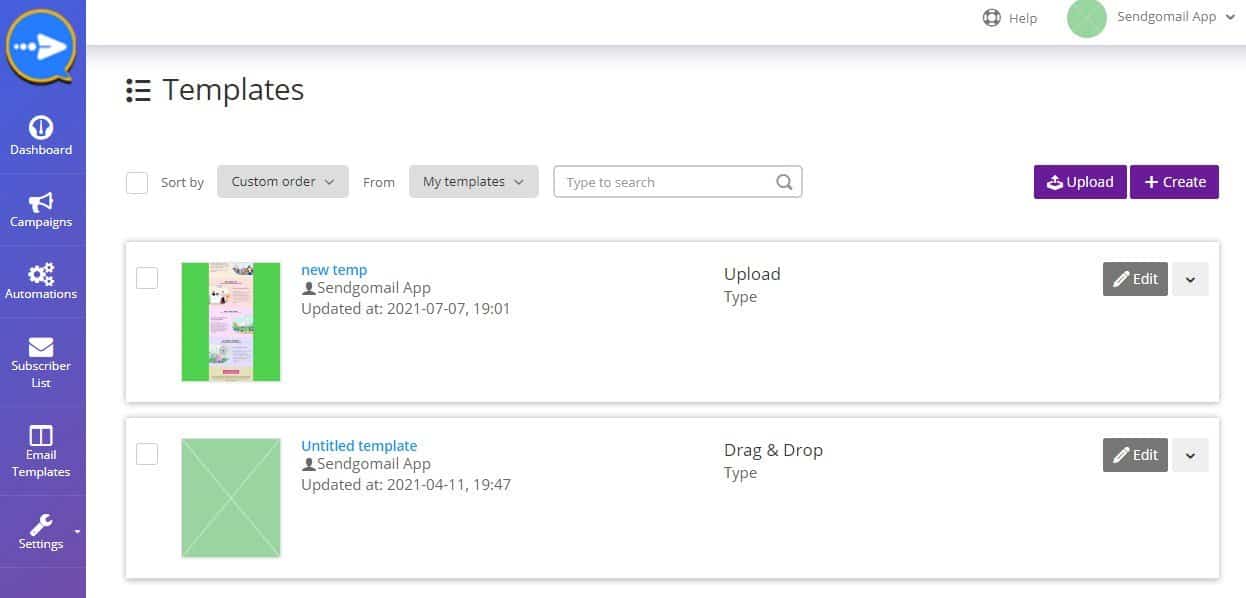
Sending servers allow you to add a sending server that actually sends out your campaigns emails.
You can configure a standard SMTP connection or connect to 3 rd services like Amazon SES Sendgrid, Mailgun, ElasticEmail, SpartPost..etc.
You can also take advantage of the hosting server’s email capability by creating a “PHP Mail” Sending server.
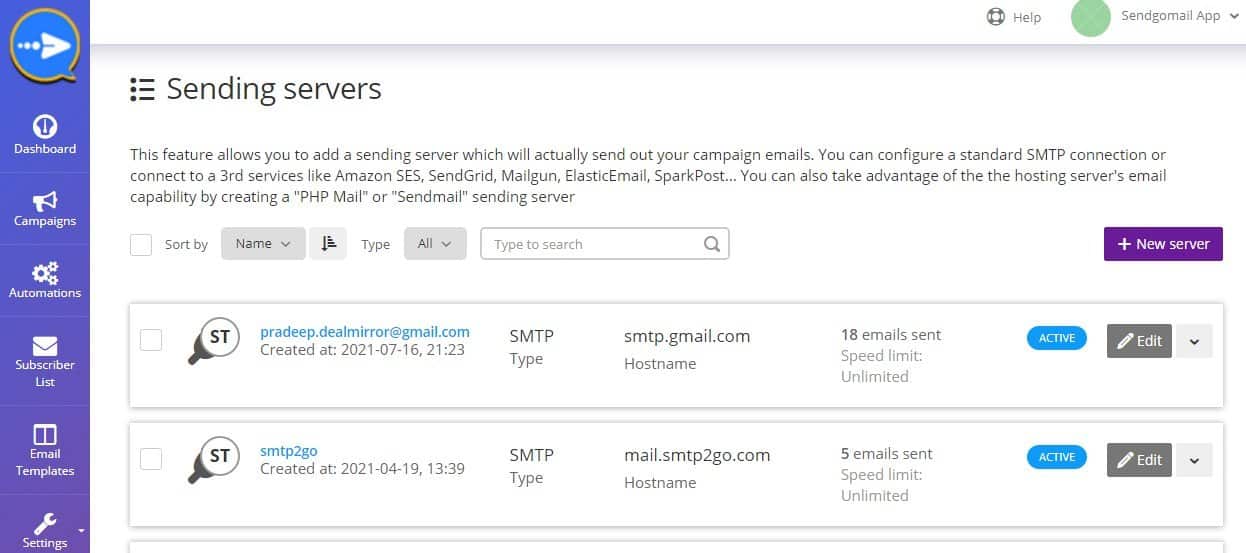
Sendgomail allows you to connect your own SMTP servers to send emails. It is a simple yet powerful tool that connects with 50+ SMTPs for delivering your emails.
Sendgomail is going to change email marketing and set up campaigns forever.
It’s a product that is built to increase open rates, click rates and deliver maximum quality and efficiency to your business by adding multiple SMTP servers.
Step: 1 You can edit/ change your profile settings by simply clicking on the account button on the upper side of the right corner as shown below images.
Step: 2 Now you will see a new window, where you can upload your profile photo, add your name, add your email id and all basic information and you can also set your new password in it.
Step: 3 After that when you click on contact information, you will see personal account contact and billing information. which you can edit or changes as per your needs.
Step: 4 Subscription:- By clicking on the subscription button, you will see your subscription, plan name, plan start days, remaining days, and many more details.
Step: 5 Logs:- When you click on logs, you will see all your logs details along with all your activities.
Step: 6 API Token:- You can see here API Token information. and you can renew your token.
Sendgomail requires that you verify your identities (the domains or email addresses that you send email from) to confirm that you own them, and to prevent unauthorized use.
Step: 1 Click on the Settings button and go to sending identity tab through a drop-down tab. as shown below screenshot.
Step: 2 You will see here sender identity or sender information likes his domain and email addresses.
Step: 3 When you click on the new sender button, You can create a new sender.
Sending domain is used to verify the sender whose email address appears in the FROM header of an email. Add your verified sending domains to send emails on your or your organization’s behalf.
Step: 1 Click on the Settings button and go to sending domain tab through the drop-down tab. as shown below screenshot.
Step: 2 You will see here sender domain or domain information.
Step: 3 When you click on the new sending domains button, You can create a new sending domain.
You can check out our Roadmap Here.
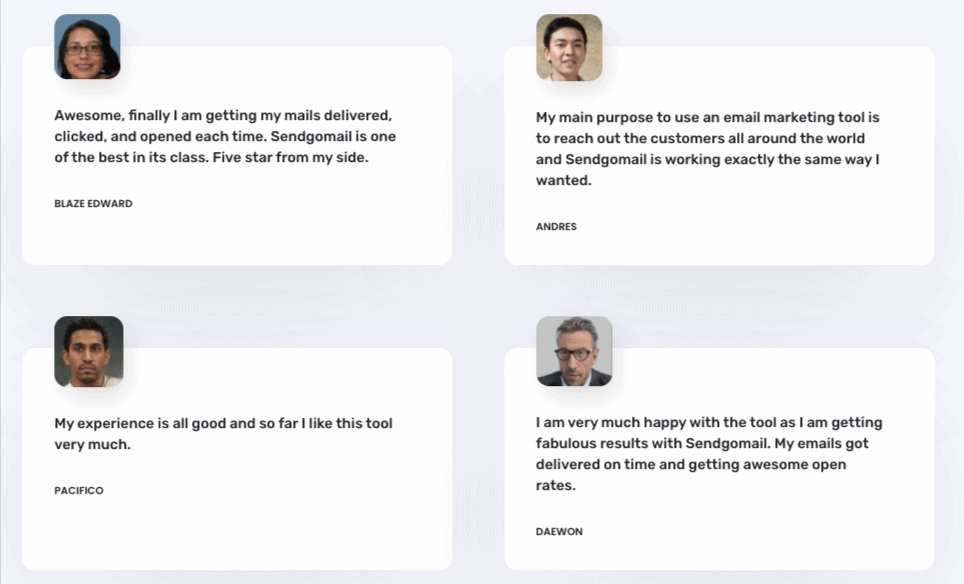
One-time payment. Lifetime access.
61% Saving
30 Day Money-back Guarantee
One Time Payment
– Sendgomail provides 24*7 customer support. You can contact them via live chat OR drop us an email at info@sendgomail.com via email.
–Revenue Generation: An Agency Plan allows you to generate income by selling the software to other users. This means you can monetize the SaaS product and turn it into a source of income for your business.
Flexible Pricing Models: With an Agency Plan, you have the flexibility to offer the SaaS plans on a monthly or subscription basis. This adaptability enables you to cater to different user preferences and financial situations, potentially increasing your customer base.
User Management: Agency Plans often grant you the ability to manage users efficiently. You can easily add or remove existing or new users by reaching out to the support team. This level of control ensures that you can adapt to changes in your client base and maintain user access as needed.
The team will create your sub-account in 24 Hrs.
-To avoid account suspension you have to follow certain rules like –
1. Send emails to your subscribers only.
2. Don’t do spamming.
3. Avoid using misleading or spam words in your email.
4. Follow all the terms and conditions of the SMTP service provider.
Sendgomail is not responsible for any spamming or misleading emails from your side.
All responsibilities are your’s for sending emails.
-Sendgomail needs an SMTP account to send out your emails like of Amazon AWS, Sendgrid, Sendinblue, Mailgun, Mailjet, SMTP Gmail ElasticEmail, SpartPost..etc.
That is why you must have an SMTP account or AWS account or any other SMTP account to be able to use Sendgomail.
-With the highest plan limit on subscribers which is 3 lakh which is 1 lakh for each sub-account or customer account, you will get one admin account and 3 customer or sub-accounts. you can send unlimited emails to those 1 lakh subscribers.
The admin account is only for managing your account. you can send messages through sub-accounts or customer accounts.
You must be logged in to post a review.
Reviews
There are no reviews yet.