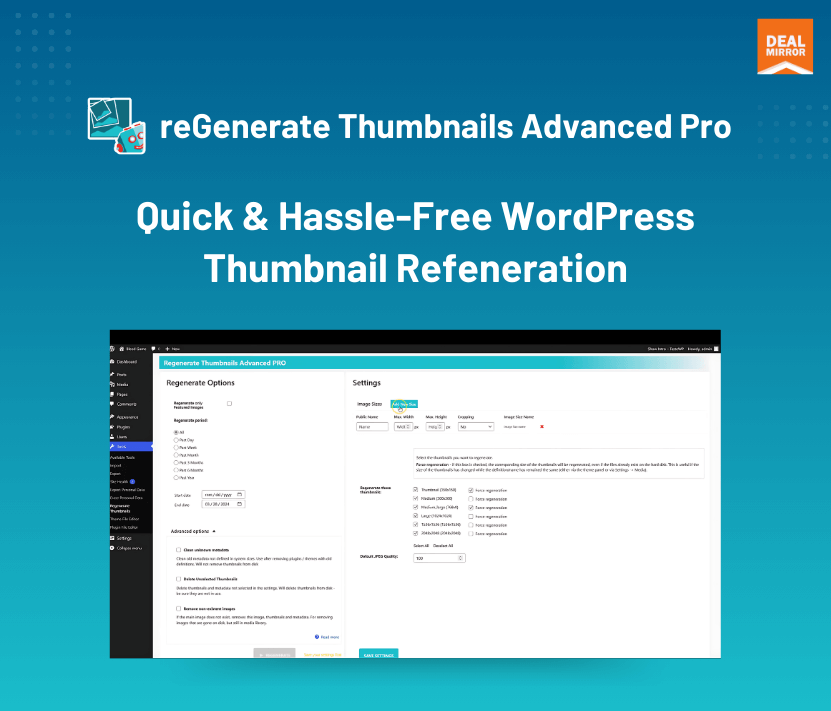
What you get in this deal
- Remove Metadata & Unused Thumbs
- Remove Non-Existent Images
- WP-CLI Support
- Custom Date Interval
25$
49$
49% Saving
30 Day Money-back Guarantee
TL;DR
- Seamless thumbnail regeneration and management for WordPress websites.
- Integrates with ShortPixel Image Optimizer for comprehensive image optimization.
- Alternative to: Force Regenerate Thumbnails, Perfect Images & Simple Image Sizes.
- Best for: WordPress users looking for powerful solution to manage & optimize websites.
reGenerate Thumbnails Advanced Pro
Many WordPress users struggle with inconsistent image sizes after theme updates, leading to a disjointed website appearance.
Existing solutions often involve costly monthly charges or complex processes that hinder efficient image management, making them unaffordable for many users.
Try reGenerate Thumbnails Advanced Pro, {https://shortpixel.com/products/regenerate-thumbnails-advanced-pro}
A WordPress plugin designed to effortlessly regenerate and manage thumbnails, ensuring consistent image sizes and improved website performance.
Installation & Setup Video
Optimize Design and Storage Efficiency
- Regenerate Thumbnails not only maintains a consistent design across theme changes but also saves storage space by cleaning up outdated image files.
- By ensuring images conform to new specifications and removing unused thumbnails, this tool enhances website performance while keeping your server clutter-free.
Resolve Display Problems with Efficient Bulk Regeneration
- Regenerating thumbnails addresses display issues caused by theme or dimension changes, ensuring accurate image presentation across your WordPress site.
- With granular bulk regeneration options, including customizable date intervals in the Pro version, you can efficiently fix display discrepancies and maintain a seamless visual experience for your visitors.
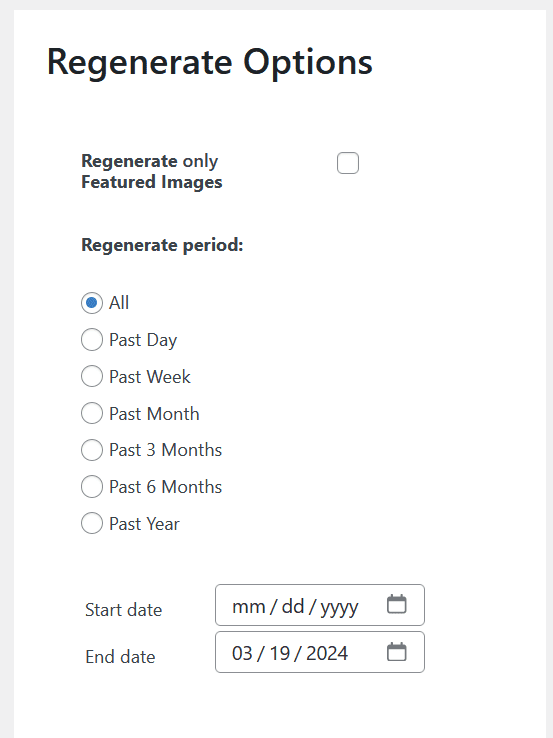
Thumbnail Regeneration in Three Easy Steps
- Install the reGenerate Thumbnails Advanced plugin for WordPress, then customize settings as needed before initiating the regeneration process.
- This straightforward workflow ensures quick and efficient management of your website’s thumbnails without any hassle.
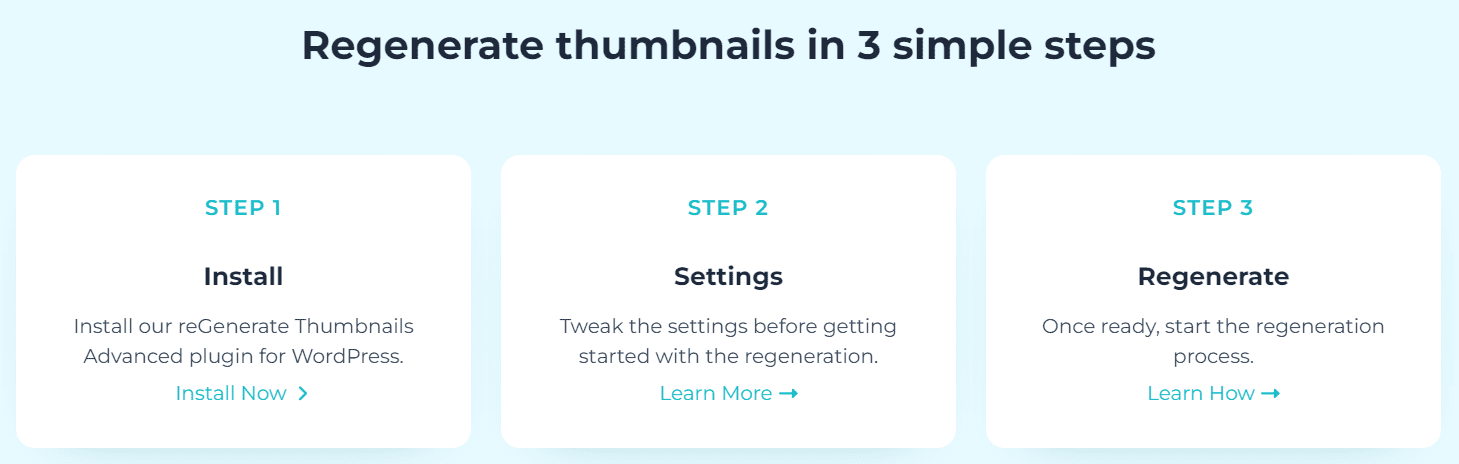
Image Management with Enhanced Customization
- Set image quality and easily add extra image sizes to your WordPress site without coding, ensuring your content looks its best.
- With a clean UI and simple installation process, you can navigate seamlessly and optimize thumbnails with just a few clicks, enhancing user experience and site performance.
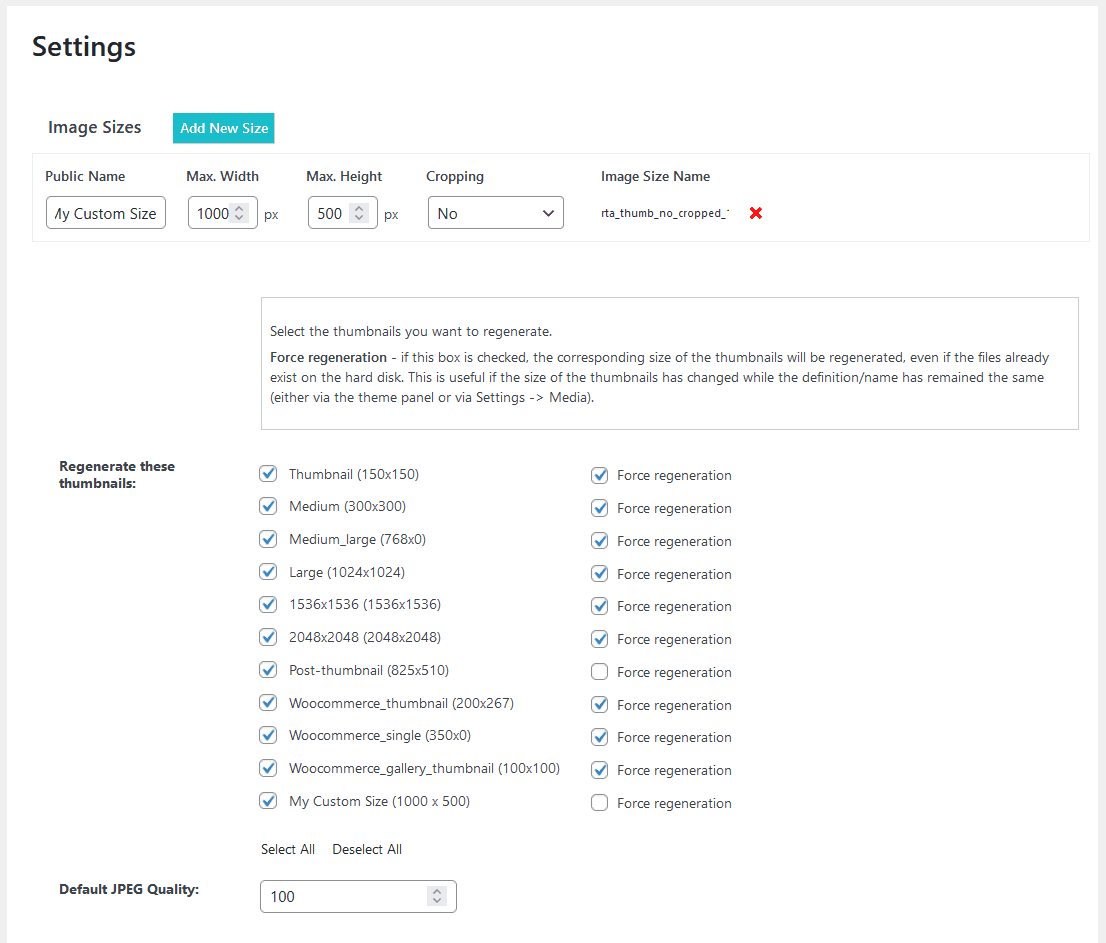
Control and Monitoring for Thumbnail Regeneration
- Gain selective regeneration control for featured images and the ability to force regeneration for specific thumbnails, optimizing your WordPress site’s visuals.
- Benefit from the resume function to continue regeneration seamlessly, with regeneration feedback providing real-time updates on successfully processed thumbnails, ensuring a smooth and informed regeneration process.
Media Library Management with Advanced Tools
- Remove metadata and non-existent images effortlessly with the Pro version of the reGenerate Thumbnails Advanced plugin, ensuring a streamlined media library.
- Additionally, remove unused thumbnails to keep your library clutter-free, and utilize WP-CLI support for command-line control, especially beneficial for large image volumes.
- Tailor your regeneration process further with date interval selection or custom date intervals for precise control over thumbnail regeneration. This comprehensive suite of features empowers efficient management and optimization of your WordPress site’s media assets.
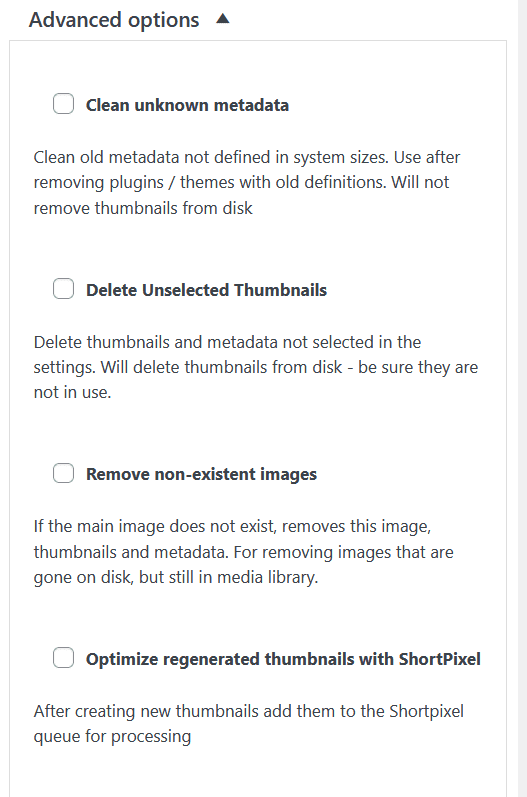
Use Cases:
- Thumbnail management: Allows users to regenerate thumbnails for images in their media library. This is particularly useful when switching themes or updating image sizes, ensuring that all thumbnails are correctly sized and optimized for the website’s design.
- Cleanup: With features such as cleaning unknown metadata, deleting unselected thumbnails, and removing non-existent images, the plugin helps maintain a tidy media library. It removes unnecessary thumbnails and metadata, optimizing storage usage and ensuring that only relevant files are retained.
- Save disk space: This helps free up valuable disk space on the server. By eliminating redundant files and optimizing the media library, users can ensure efficient disk usage, which is crucial for maintaining website performance and scalability.
- Theme Updates: Ensure consistent image sizes and design elements when switching or updating WordPress themes.
- Storage Optimization: Clean up outdated and unused thumbnails to free up server space and improve site performance.
- Display Corrections: Fix display issues caused by changes in theme requirements or image dimensions.
- Bulk Regeneration: Effortlessly regenerate all thumbnails or selectively regenerate specific ones for targeted control.
- Media Library Management: Remove metadata, non-existent images, and unused thumbnails to keep your media library organized and efficient.
Deal Terms:
- Length of access: 1 Year
- Redeem your code within 60 days of purchase
- 30-Days Money-Back Guarantee (For Non-Prime Members and Regular users)
- 60-Day Money-Back Guarantee (For DealMirror Prime Members Only)
What you get in this deal
- Remove Metadata & Unused Thumbs
- Remove Non-Existent Images
- WP-CLI Support
- Custom Date Interval
$25
49% Saving
$49
30 Day Money-back Guarantee
Pricing
License Tier 1 (Yearly Plan)
One Time Payment
$25
$49
- 1 Year Access
- Remove metadata
- Remove non-existent images
- Remove unused thumbs
- WP-CLI support
- Date interval selection
- Custom date interval
- Set image quality
- Install & start
- Clean UI
- Add extra image sizes
- Selective regeneration for featured images
- Force regeneration
- Resume function
- Regeneration feedback
FAQ's
Does reGenerate Thumbnails Advanced Pro provide support?
If you experience any issues, please contact us here: https://shortpixel.com/contact
Is the Pro version available for a one-time purchase, or is it subscription-based?
The Pro version grants you full access to its advanced features and upcoming pro updates for 1 year.
It is available through a one-time purchase but requires manual renewal after 1 year if you want to continue using the Pro version.
On how many websites can I use the Pro version?
You can use the Pro version of the plugin on up to 20 websites.
Can I regenerate thumbnails only for some images?
Yes, you can regenerate them directly from within the media library. The Pro version brings added flexibility, allowing you to select from various periods such as the last day, week, month, 3 months, 6 months, or even set a specific date interval according to your preferences.
Can I select which thumbnails I can generate?
Yes, you have the flexibility to choose which thumbnails to generate. Additionally, there’s an option available to forcefully regenerate thumbnails even if they currently exist on the disk.
What happens if I close the page while the regeneration process is running?
The process pauses but resumes once you revisit the plugin’s settings page.
The settings are confusing. What should I do?
We’ve got you covered. Check out our comprehensive guide, designed to help you get started and make the most of our plugin’s features.
Can I get an invoice for my subscription under my company name?
Yes, you can. Just send us an email at support@dealmirror.com and we will take care of this.
You must be logged in to post a review.
Reviews
There are no reviews yet.