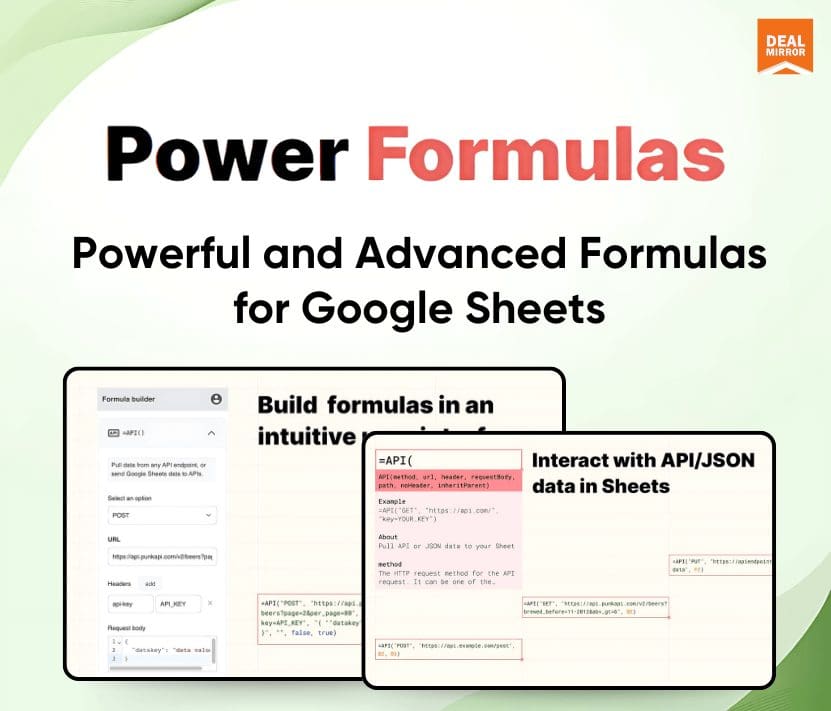
One-time payment. Lifetime access.
What you get in this deal
- Unlimited Formula Refreshes
- Unlimited Article Gneration Using GPT-4
- Unlimited Image Generation
- Schedule Hourly/Daily Data Refreshes
30 Day Money-back Guarantee
TL;DR
- Formula Builder simplifies formula construction without coding
- Formulas that unleash the power of Google Sheets
- Alternative to GPT4Work & SheetMagic
- Best for Content Creation & Data Analysis
Power Formulas Lifetime Deal
Many users struggle to efficiently generate large volumes of content or visuals within Google Sheets, limiting their productivity and creativity.
Existing solutions often come with hefty monthly charges or complex interfaces, making them inaccessible for many users or leading to inefficient performance.
If only you had access to every tool you need to effortlessly generate content and visuals directly within Google Sheets, Power Formulas makes it possible.
Meet Power Formulas Lifetime Deal
Power Formulas is a Google Sheets add-on integrating AI-powered text and image generation, enhancing productivity and analysis within spreadsheets.
Power Formulas empowers users to generate AI-driven content and visuals directly within their spreadsheets, simplifying traditional workflows and boosting efficiency.
Tutorial Video
Harness the power of =AI() and =AI_IMAGE()
Give new wings to your Google Sheets with =AI() and =AI_IMAGE() formulas from Power Formulas. With =AI(), tap into OpenAI’s GPT-4 to transform your spreadsheet into a smart assistant for problem-solving and more.
Seamlessly leverage AI capabilities within your sheets, enabling you to ask questions, solve problems, and perform various tasks.
Additionally, the =AI_IMAGE() formula lets you create images directly within Google Sheets using OpenAI’s DALL·E 3 image generation models, enhancing your data visualization and content creation capabilities.
Bulk Generate Articles using GPT4 and Boost SEO
Utilize =AI() in Power Formulas to connect Google Sheets to GPT-4, facilitating bulk article generation.
By entering spreadsheet data, you encourage AI to produce relevant content with the help of webpage scraping.
Ensure SEO adherence for high-ranking articles, enhancing visibility and traffic. Scale your SEO strategy effortlessly with =AI().
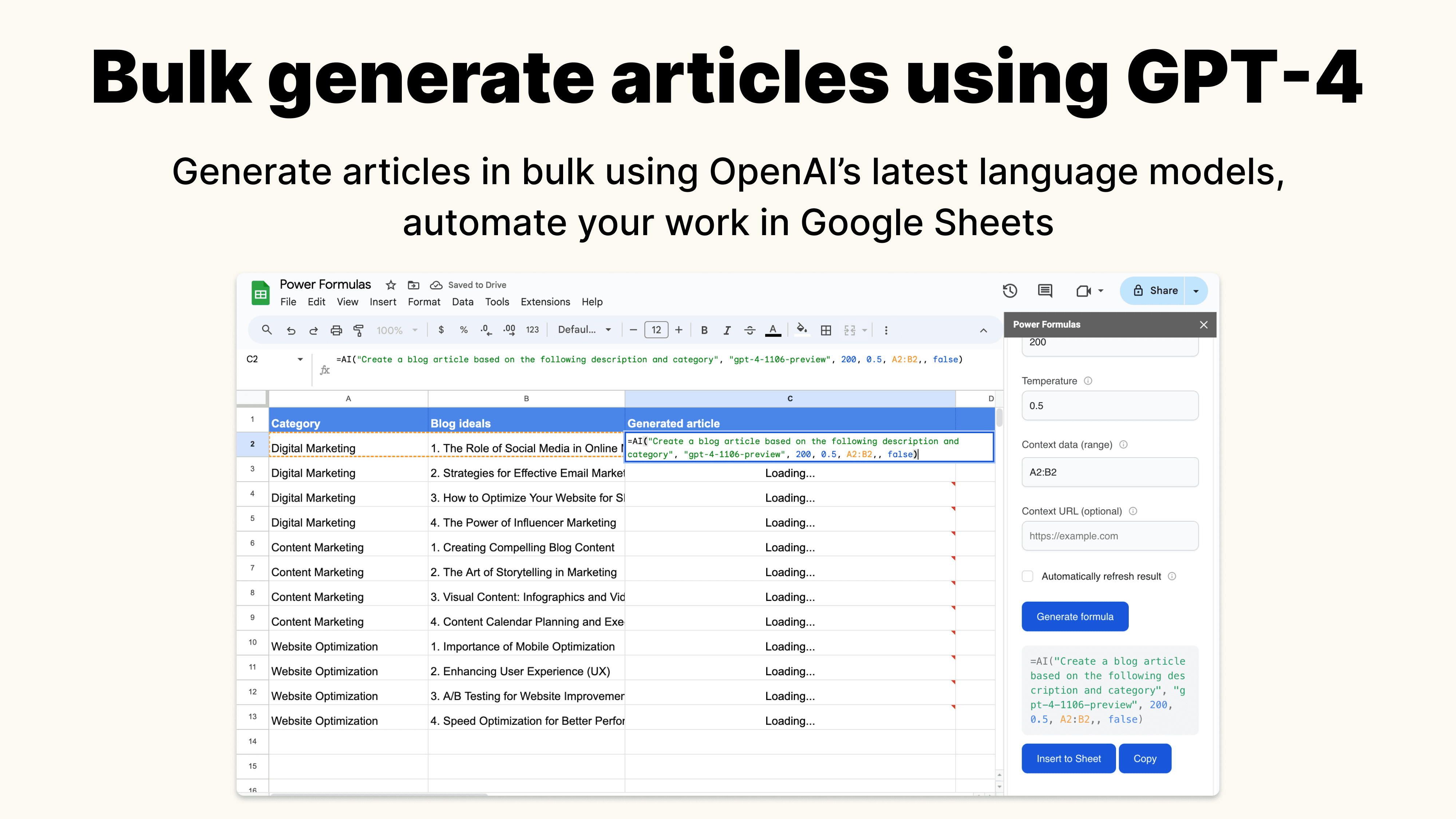
Generate Images Using DALL·E Models
Unlock the potential of =AI_IMAGE() formula in Power Formulas for effortless image creation using DALL·E models. Quickly transform textual prompts into visually stunning elements without graphic design expertise.
Revolutionize visual content creation with this game-changing formula, empowering marketers and design enthusiasts alike to infuse creativity into their content effortlessly.
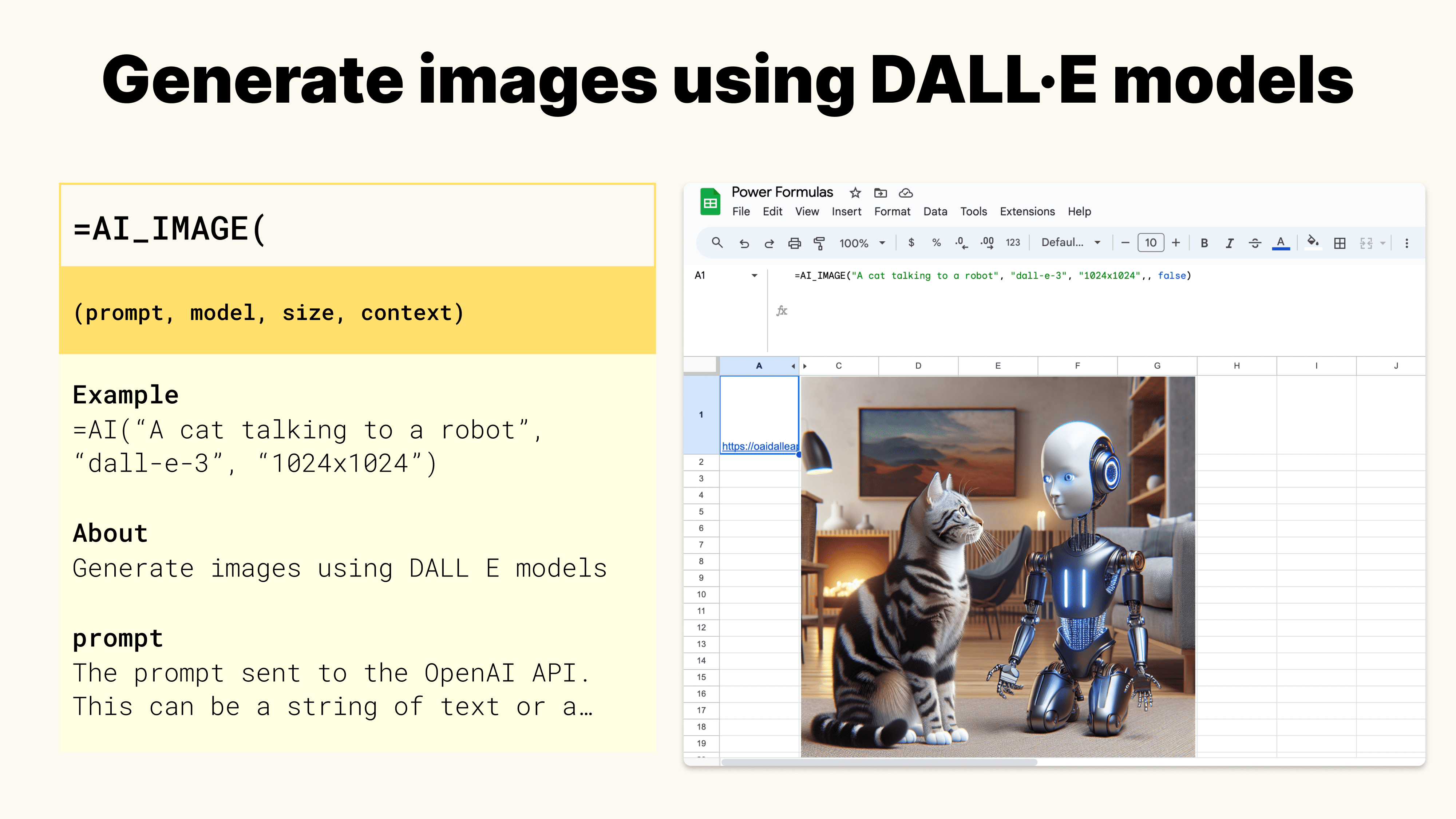
Formula Creation with Formula Builder
In Power Formulas, Formula Builder offers a no-code solution for effortless formula construction in Google Sheets.
Say goodbye to syntax confusion as you select formulas from categorized lists and input parameters seamlessly.
Organized for clarity and efficiency, this tool streamlines your workflow, generating formulas with ease.
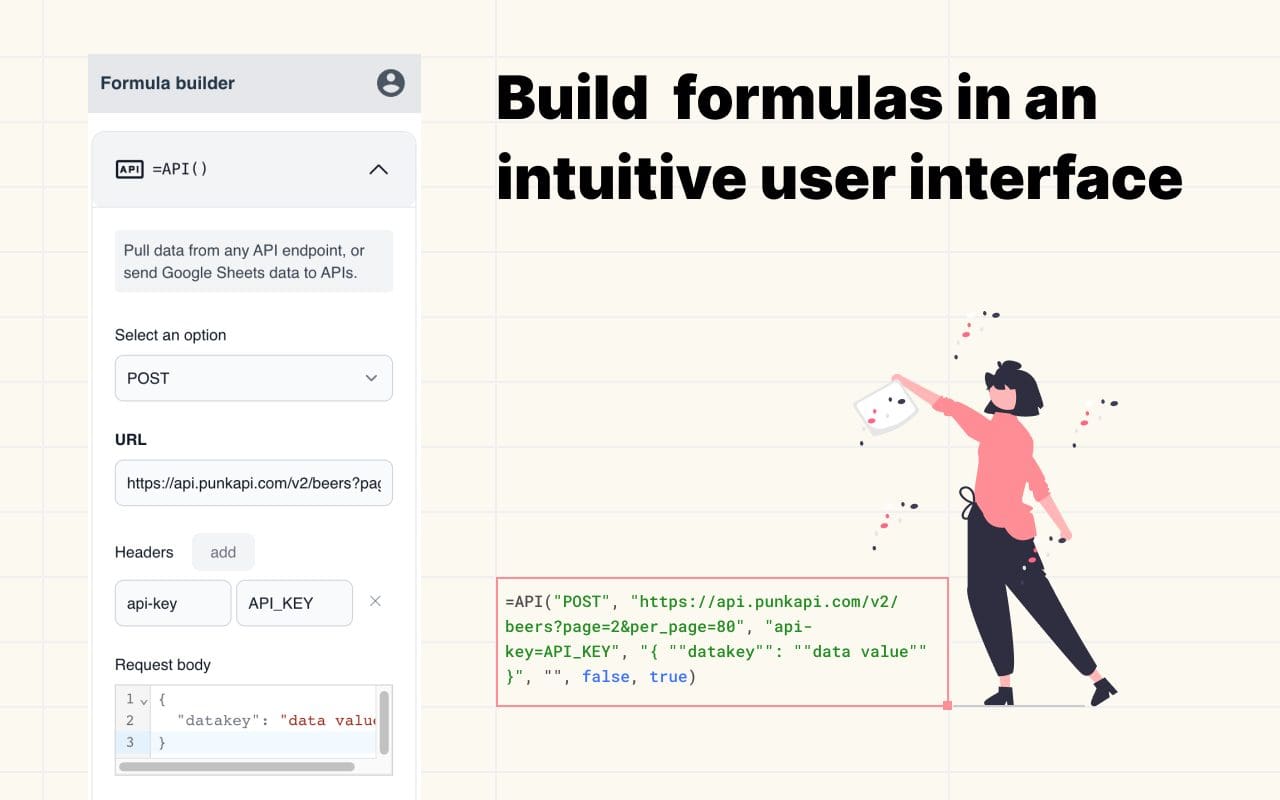

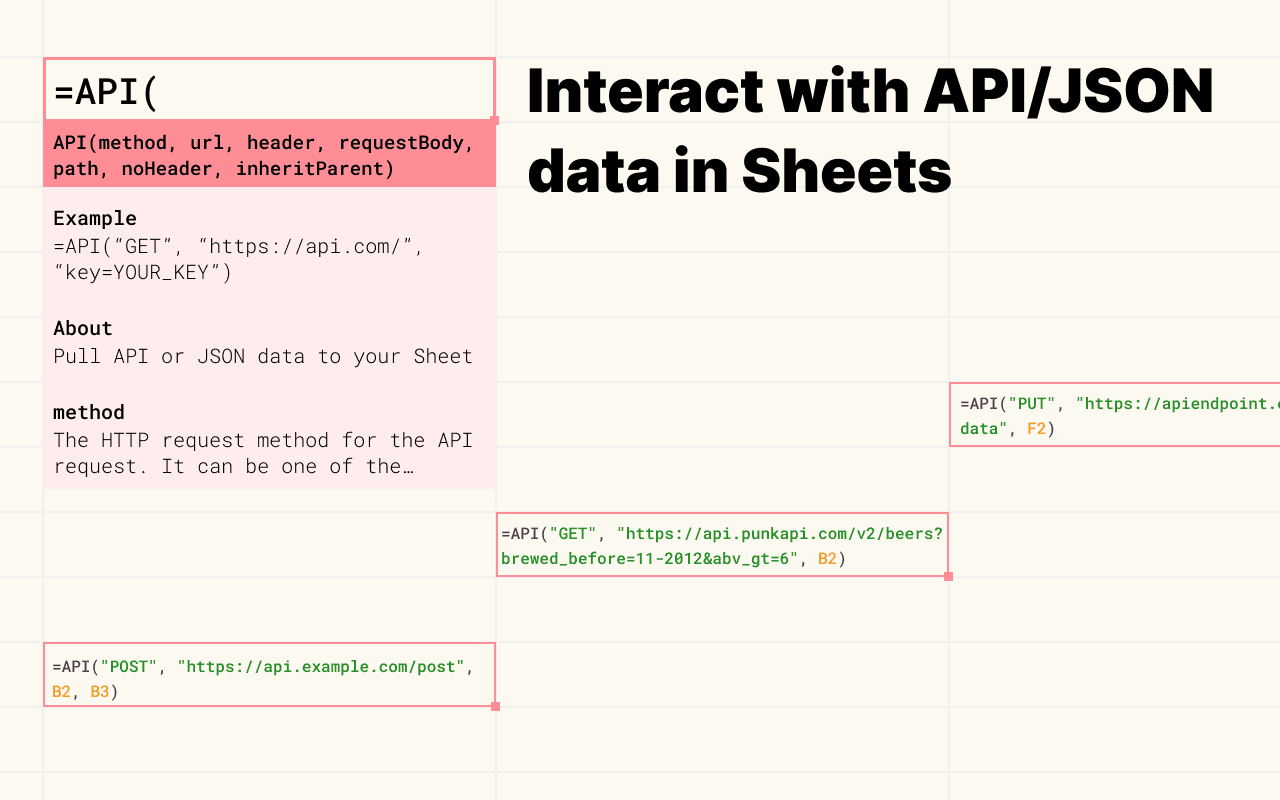
Use Cases
- Content Creation and SEO Strategy Enhancement: Generate SEO-friendly articles in bulk with =AI() in Power Formulas, boosting organic visibility and website traffic effortlessly.
- Dynamic Image Generation for Marketing Campaigns: Produce unique visuals for digital campaigns using =AI_IMAGE(), enhancing engagement across platforms with compelling imagery.
- Automated Data Analysis and Reporting: Connect Google Sheets to APIs for real-time data analysis, empowering timely insights and decision-making.
- Customer Support and Inquiry Handling: Utilize =AI() for inquiry handling in customer service, speeding up response times and improving efficiency.
- AI-Assisted Educational Tools: Enhance learning experiences with AI-integrated educational tools, providing tailored content and feedback within Google Sheets.
Features
- =AI() formula for text generation
- =AI_IMAGE() formula for image generation
- Formula Builder for no-code formula creation
- Integration with Google Sheets
- Real-time data analysis with API connectivity
Product Roadmap
Deal Terms
- Length of access: Lifetime Access
- Redeem your code within 60 days of purchase
- Stacking Allowed: Stack up to 3 codes.
- All future Individual Unlimited Plan (Tier 1), Team Plan (Tier 2), & Enterprise Plan (Tier 3) plan updates.
- If the plan name changes, the deal will be mapped to the new plan name with all accompanying updates.
- 30-Days Money-Back Guarantee (For Non-Prime Members and Regular users)
- 60-Day Money-Back Guarantee (For DealMirror Prime Members Only)
One-time payment. Lifetime access.
What you get in this deal
- Unlimited Formula Refreshes
- Unlimited Article Gneration Using GPT-4
- Unlimited Image Generation
- Schedule Hourly/Daily Data Refreshes
30 Day Money-back Guarantee
Pricing
License Tier 1
One Time Payment
$55
$145
- All above features included
- Unlimited Formula Refreshes
- Unlimited article generation using GPT-4
- Unlimited image generation using Dall-E
- Schedule hourly/daily data refreshes
- Access to all formulas
- Formula Builder
- Live email and chat support
- Add your own OpenAI key for unlimited usage
- Stacking Allowed
License Tier 2
One Time Payment
$110
$245
- All above features included
- Unlimited Formula Refreshes
- Unlimited article generation using GPT-4
- Unlimited image generation using Dall-E
- Schedule hourly/daily data refreshes
- 5 users in Google Workspace
- Access to all formulas
- Formula Builder
- Live email and chat support
- Add your own OpenAI key for unlimited usage
- You’ll recieve 2 codes for stacking
License Tier 3
One Time Payment
$165
$495
- All above features included
- Unlimited Formula Refreshes
- Unlimited article generation using GPT-4
- Unlimited image generation using Dall-E
- Schedule hourly/daily data refreshes
- Unlimited users in Google Workspace
- Access to all formulas
- Formula Builder
- Live email and chat support
- Add your own OpenAI key for unlimited usage
- You’ll recieve 3 codes for stacking
From The Founders

Wei
Hi! Wei from Power Formulas here. I’m incredibly excited to share that Power Formulas has embraced the latest advancements from OpenAI, bringing the most advanced and cost-efficient AI models into your Google Sheets. Say hello to GPT-4 Turbo with an impressive 128K context window and more affordable pricing models across the board!
Power Formulas has recently been updated to integrate these new models seamlessly into your workflow. Connect your Google Sheets to GPT-4 Turbo by simply using the model name gpt-4-1106-preview in the API. In the coming weeks, we will be transitioning to the stable production-ready model, marking a monumental step in commonplace AI utilization.
Power Formulas has always endeavored to be the bridge that connects your spreadsheets to the boundless potential of AI. You can enhance your data analysis, automate workflows, and unlock insights with more advanced AI models—now with much lower costs.
What does this mean for Power Formulas users? More power, more efficiency, and more savings to accelerate your business and innovations. Try out the new models, experience the improved performance, and enjoy the cost benefits that come with them.
Thank you for your continued support. I eagerly anticipate seeing what you’ll create and achieve with these advanced capabilities at your fingertips.
FAQ's
Questions:- Does Power Formulas LTD provide support?
–Power Formulas LTD offers customer support via email at [email protected]
Questions:- What is a domain user in the team and enterprise plan?
The team and enterprise plans give your Google Workspace users access to Power Formulas.
All licensed users must belong to the same Google workspace organization. This means that their Google accounts must share the same domain name.
For example, if you buy the enterprise plan for the xyz.com domain, every user with the domain name, such as [email protected], or [email protected], will have access to Power Formulas automatically.
Please remember, the team and enterprise plans are for your organizations and you can’t give your licenses to external users.
Questions:- What can I do with Power Formulas?
-With Power Formulas, you can:
● Connect to AI models like GPT-3 and GPT-4 to generate content
● Pull data from various APIs into your Google Sheets
● Send data from your sheets to external services
● Automate data entries and updates
Questions:- Do I need my own OpenAI API key to use Power Formulas?
–Yes, users must provide their own API keys from services like OpenAI to use corresponding features within Power Formulas. The cost related to API usage will also be borne by the users.
Questions:- What happens to my access if I decide to switch my Google Workspace or wish to transfer the license?
-You can switch the enterprise license to a new Google Workspace domain, but you need to contact the Power Formulas support team to facilitate the transfer.
Questions:- Can I get an invoice for my subscription under my company name?
-Yes, you can. Just send us an email at [email protected] and we will take care of this.
You must be logged in to post a review.


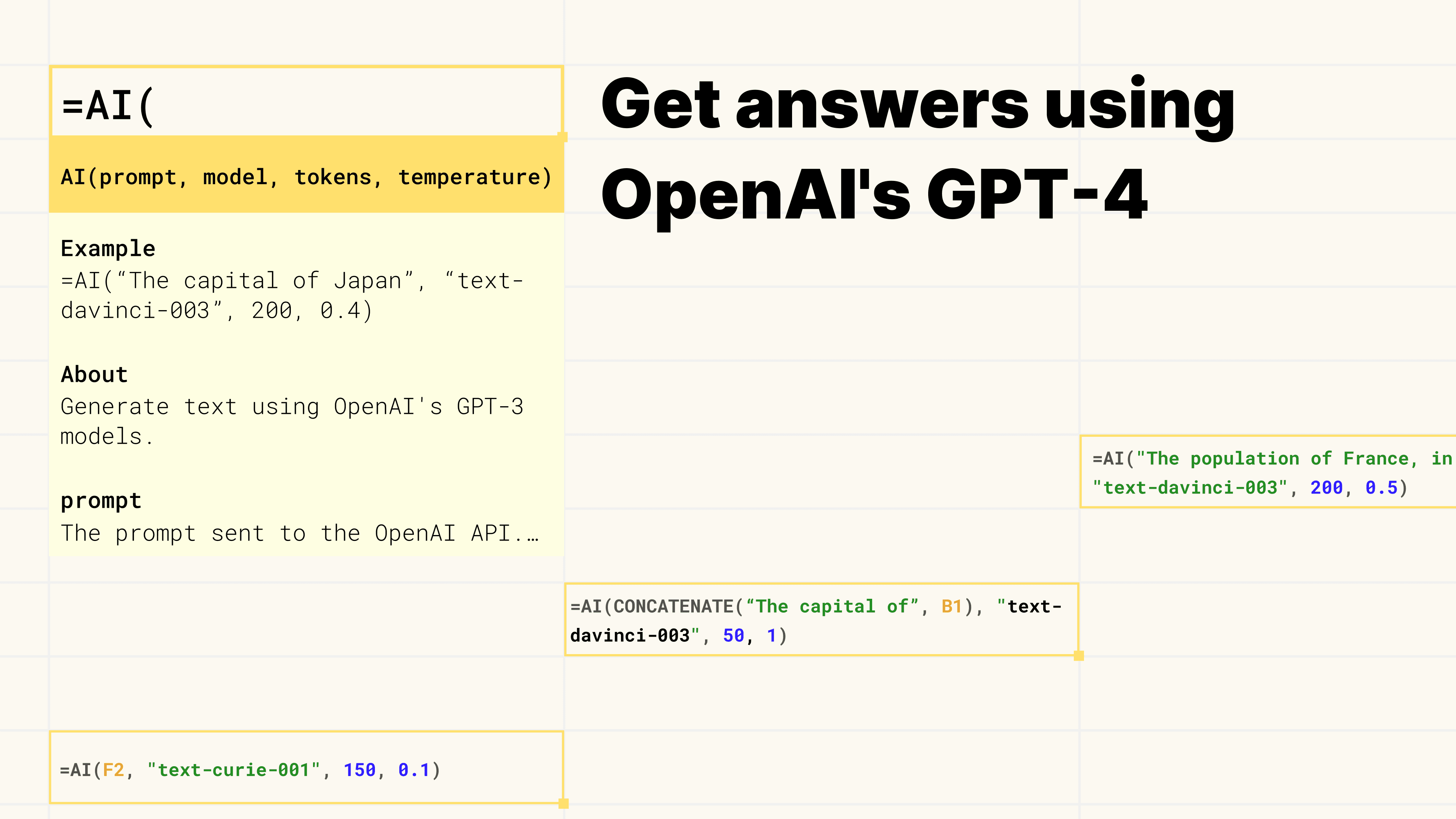
Reviews
There are no reviews yet.