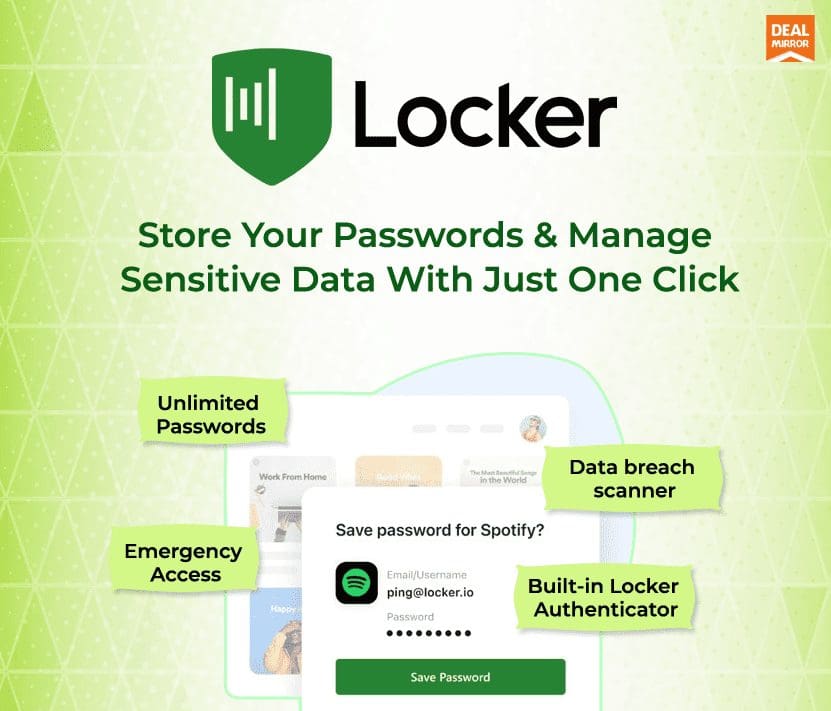
One-time payment. Lifetime access.
What you get in this deal
- One click password saving
- Automatic Login
- Strong Password Generator
- Saved Prompts
30 Day Money-back Guarantee
TL;DR
- AES-256bit encryption combined with PBKDF2 & RSA algorithm
- Enables you to block hackers from accessing your accounts
- Alternative to : 1password, LastPass, Dashlane & Bitwarden
- Use Cases : Password Management & Password Sharing
Locker Password Manager Lifetime Deal
Store your passwords, manage sensitive data, fill in forms, and log into your favorite sites with just one click.
Meet Locker Password Manager (locker.io)
Locker is here to help.
Locker is a cross-platform password manager that helps users secure sensitive data such as passwords, secret notes, payment cards, and online identities.
Intro Video
It stores passwords and auto-fill information for popular websites, logs you into your favorite sites, and scans for data breaches to ensure that your privacy is protected.
“Enjoy A Secure and Seamless Internet Experience”
Locker is a cross-platform vault that helps users secure sensitive data such as logins and passwords, secret notes, payment cards, and online identities.
It also offers additional features to enhance your browsing experiences like password auto-fill, item sharing, and more.
Why choose Locker over other password managers?
- Security: Locker uses military-grade encryption to secure your data (AES-256bit encryption combined with PBKDF2 and RSA algorithm).
- Privacy & Transparency: Your Master Password is only yours. Nobody, even us, can see your Master Password thanks to Zero-knowledge architecture and End-to-end encryption.
- Unlimited Sync: Once you add, edit, or remove items in your Locker on a device, the data will be synced across all other devices.
- OTP is integrated right into the app: Protect your online accounts with an extra layer that is integrated right into Locker, a One-time password (time-based).
- Bring Your Passwords with You: With Offline Mode, you can use Locker anywhere, anytime, even when your phone is not connected to the internet.
Other Add-On Features
- Private email: Helps generate unlimited aliases & keep your true email private.
- Locker quick share: Users can securely share Locker items with anyone, even if they don’t have a Locker account (under development).
- Crypto asset protection: Gives prominence to crypto wallets, with the custom form to make it easier to store every aspect of a wallet.
- Unlimited storage: Allows you to save your passwords & data.
- Data breach scanner: Scans & sends alerts if it detects that your data has been leaked in any data breaches.
- Emergency access: Add your trusted contacts so they can help access your data in any emergency cases.
Click here to learn more about Locker Password Manager
Use Case
- Password Management
- Password Sharing
- Passwordless Authentication
- Zero-Trust Security
- Protect your original email address
- Scan for data breaches
- Enhance your privacy
- Data protection
Locker Password Manager can be used in a variety of ways to protect your online accounts, including:
- Personal use: Locker can be used to manage your personal passwords, such as those for your email, social media, and banking accounts.
- Work use: If you use a computer or mobile device for work, you can use Locker to manage your work passwords.
- Family use: Locker can be used to manage passwords for your entire family.
- Business use: If you own a business, you can use Locker to manage your business passwords.
Here are some specific examples of how Locker Password Manager can be used:
- A freelancer uses: Locker to generate and store strong passwords for all of their client websites.
- A small business uses: Locker to manage the passwords for their website, email, and social media accounts.
- A family uses: Locker to manage the passwords for their Netflix, Hulu, and Amazon Prime accounts.
- A person uses Locker: to manage the passwords for their online banking and investment accounts.
No matter how you use it, Locker Password Manager can help you to keep your online accounts safe and secure.
Features Comes In Both Plans
- Unlimited Passwords
- Unlimited Confidential notes
- Unlimited Credit card information
- Unlimited Crypto backups
- Unlimited Personal identities
- Unlimited Devices (logged in at the same time)
- With-a-click password saving
- Sign in with FaceID and TouchID
- Strong password generator
- Built-in Locker Authenticator
- Item sharing
- Item quick share
- Private email
- Password health checker
- Data breach scanner
- Excluded URLs
- Emergency Access
- Offline mode
- Cross-device support
- Item Management
- Folder Management
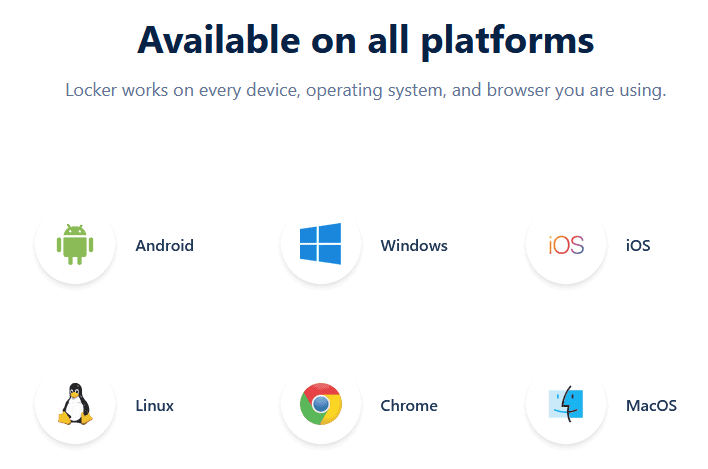
Locker Roadmap
System Requirements
- Android from 5.0. (Best experience with Android 8 to 11)
- iOS from 11.0. (Best experience with iOS 12)
Deal Terms
- Length of access: lifetime
- Redemption deadline: Redeem your code within 60 days of purchase
- Access options: desktop, mobile & browser extension
- Max number of device(s): Unlimited
- 30 Days Money Back Guarantee (For Non-Prime Members/Regular users)
- 60 Days Money Back Guarantee (For DealMirror Prime Members Only)
Trusted by thousands of customers
One-time payment. Lifetime access.
What you get in this deal
- One click password saving
- Automatic Login
- Strong Password Generator
- Saved Prompts
30 Day Money-back Guarantee
Pricing
License Tier 1
One Time Payment
$69.99
$199
- Lifetime Access to Premium Plan
- Cross-device data sync
- Autofill on the go
- Built-in Locker Authenticator
- Strong password generator
- Quick Share
- Private Email
- Unlimited storage
- Secure item sharing
- Password health checker
- Data breach scanner
- Emergency access
- Family member
License Tier 2
One Time Payment
$399
$599
- Lifetime Access to Family Plan
- Cross-device data sync
- Autofill on the go
- Built-in Locker Authenticator
- Strong password generator
- Quick Share
- Private Email
- Unlimited storage
- Secure item sharing
- Password health checker
- Data breach scanner
- Emergency access
- Family member : Up to 6 accounts in a shared plan
FAQ's
Questions:- Does Locker Password Manager Lifetime Deal provide support?
–Yes, Locker Password Manager Lifetime Deal Offers Customer support at [email protected]
Questions:- Can I get an invoice for my subscription under my company name?
-Yes, you can. Just send us an email at [email protected] and we will take care of this.
You must be logged in to post a review.


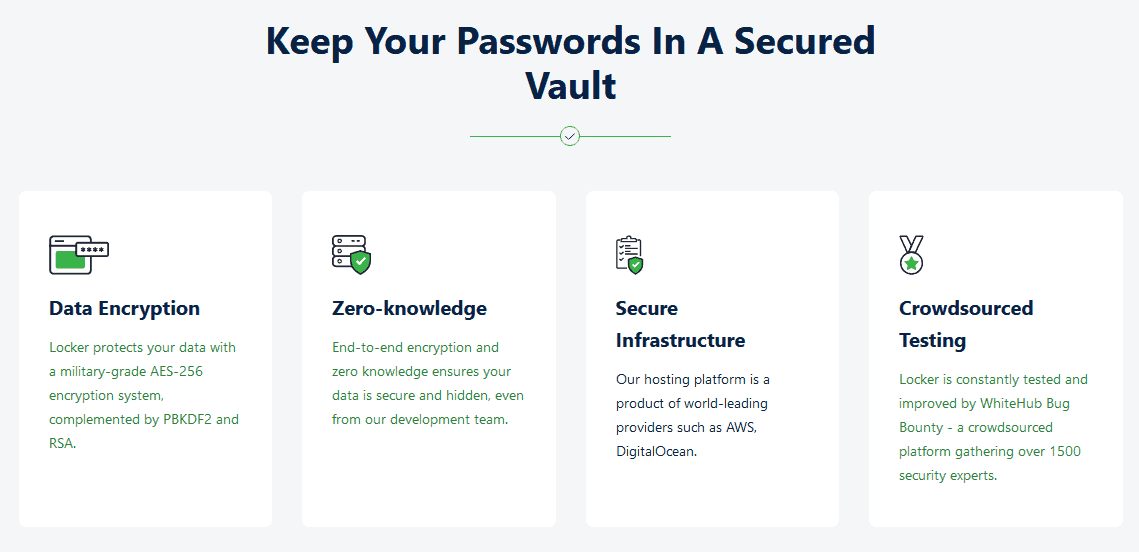
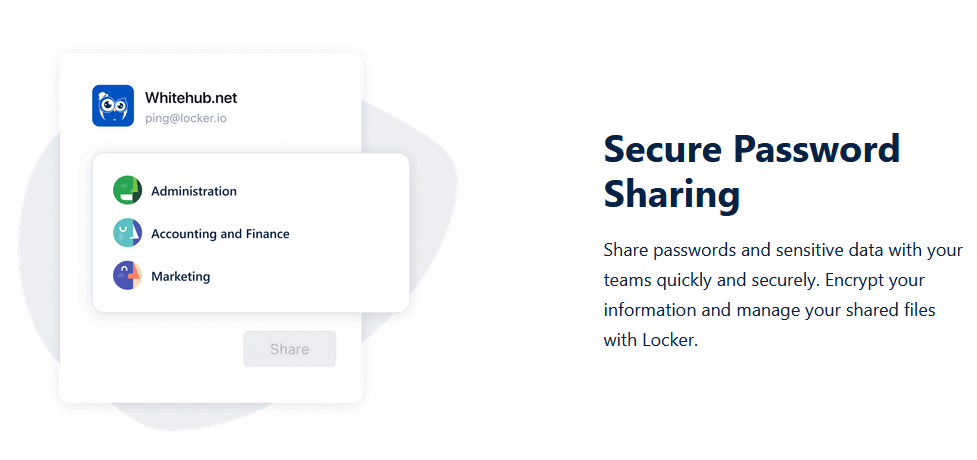
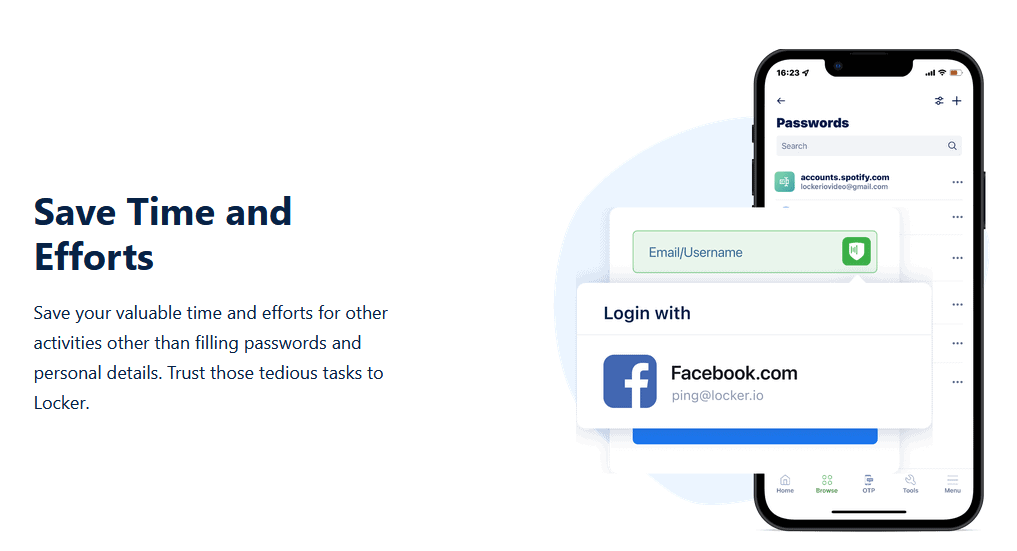
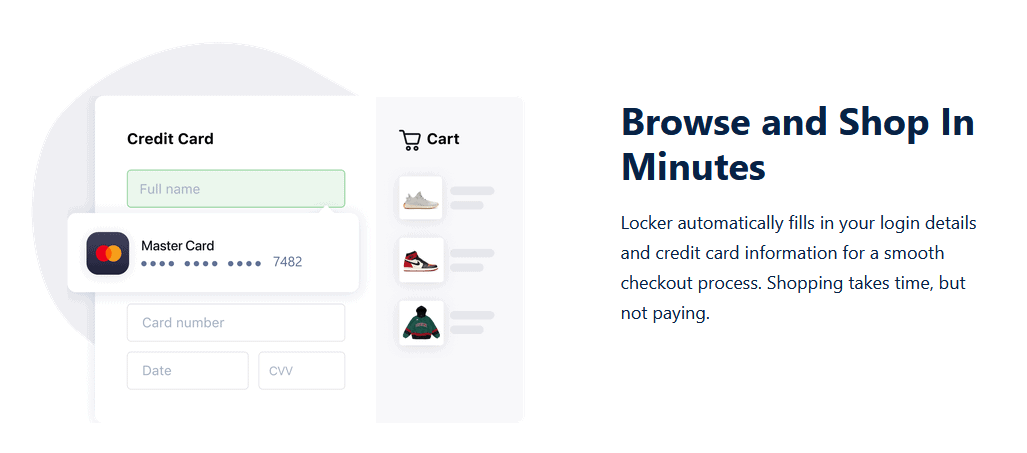
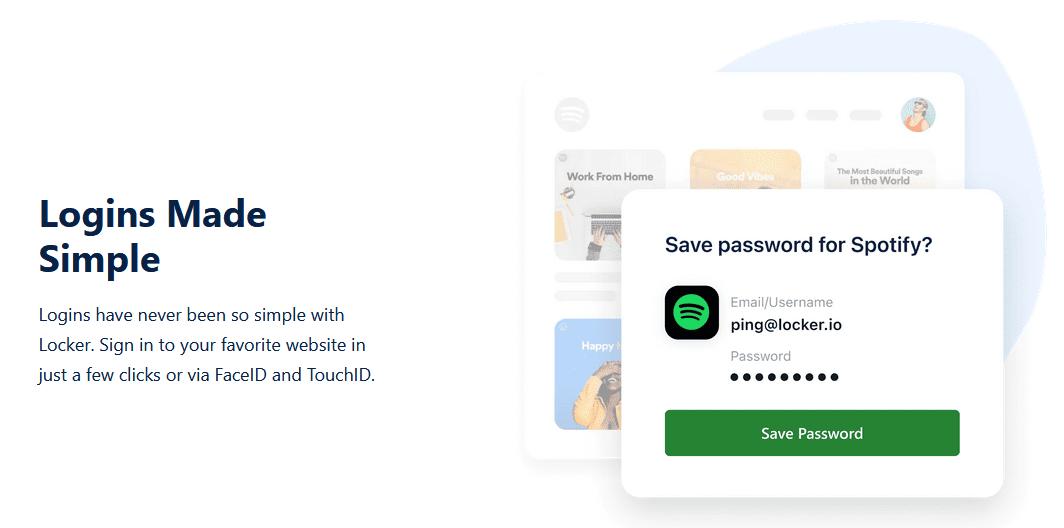
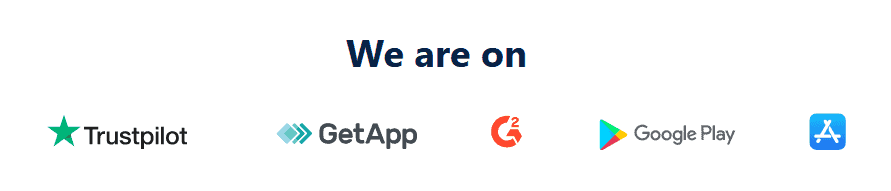
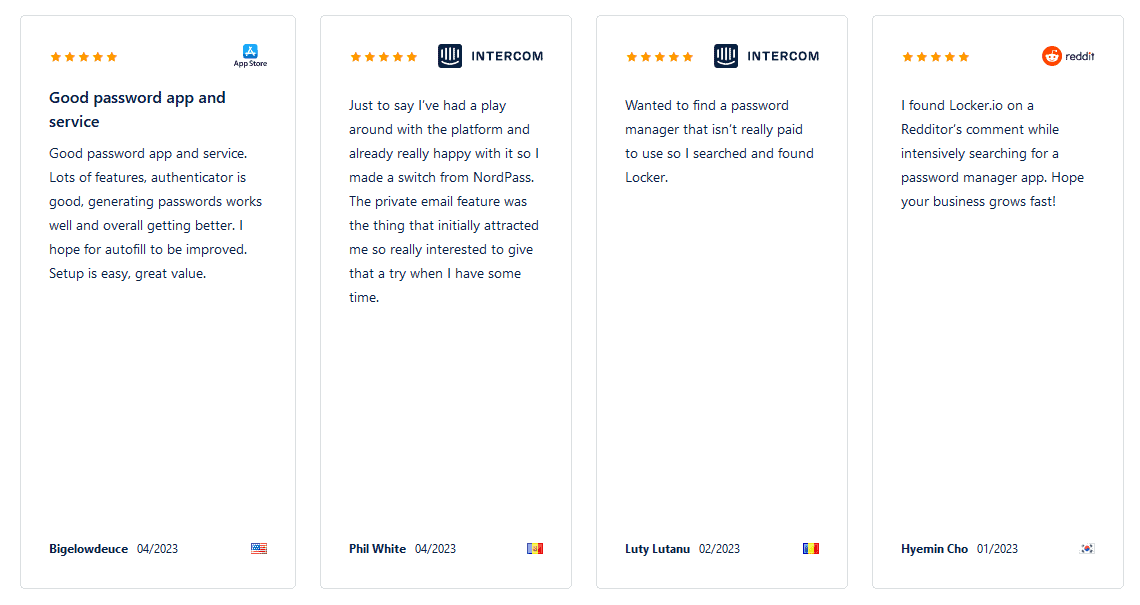
Reviews
There are no reviews yet.