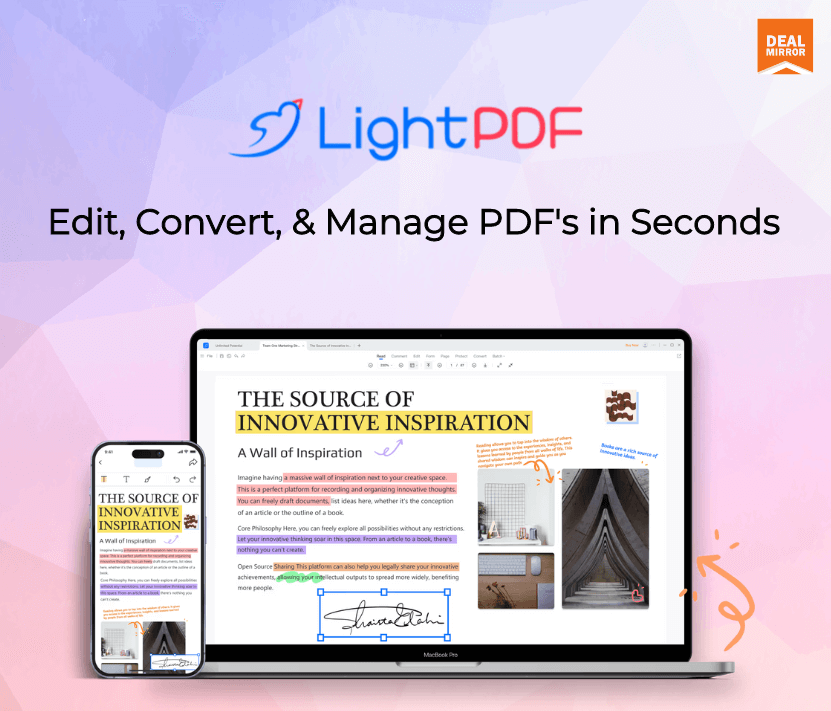
One-time payment. Lifetime access.
What you get in this deal
- Edit & Convert PDF
- Page Management
- Forms/Merge/Compress/Protect/Print
- Cloud & Share
76.99$
149$
48% Saving
30 Day Money-back Guarantee
TL;DR
- Comprehensive suite of PDF tools, including editing, conversion, collaboration, and security features.
- Simplifies complex PDF tasks such as form creation, batch processing and cloud synchronization.
- Secured cloud-based platform ensures privacy and convenience across all devices.
- Best for individuals & businesses seeking an affordable and efficient solution for managing PDF documents.
LightPDF Lifetime Deal
Many individuals & businesses face the challenge of finding a tool that combines affordability with user-friendliness for PDF editing.
Existing solutions often require substantial financial investment or technical expertise, hindering access to efficient PDF editing capabilities. If only you had access to every tool you need to streamline PDF tasks on a single platform for PDF editing, conversion, and collaboration.
Meet LightPDF, an online platform that simplifies PDF editing, conversion, and collaboration with its user-friendly interface to manage PDF documents efficiently.
Most Popular PDF Tools
LightPDF provides 25 free online tools to convert, OCR, edit PDFs, and even AI chat with documents. 100% Free. Get started now!

Dashboards Image
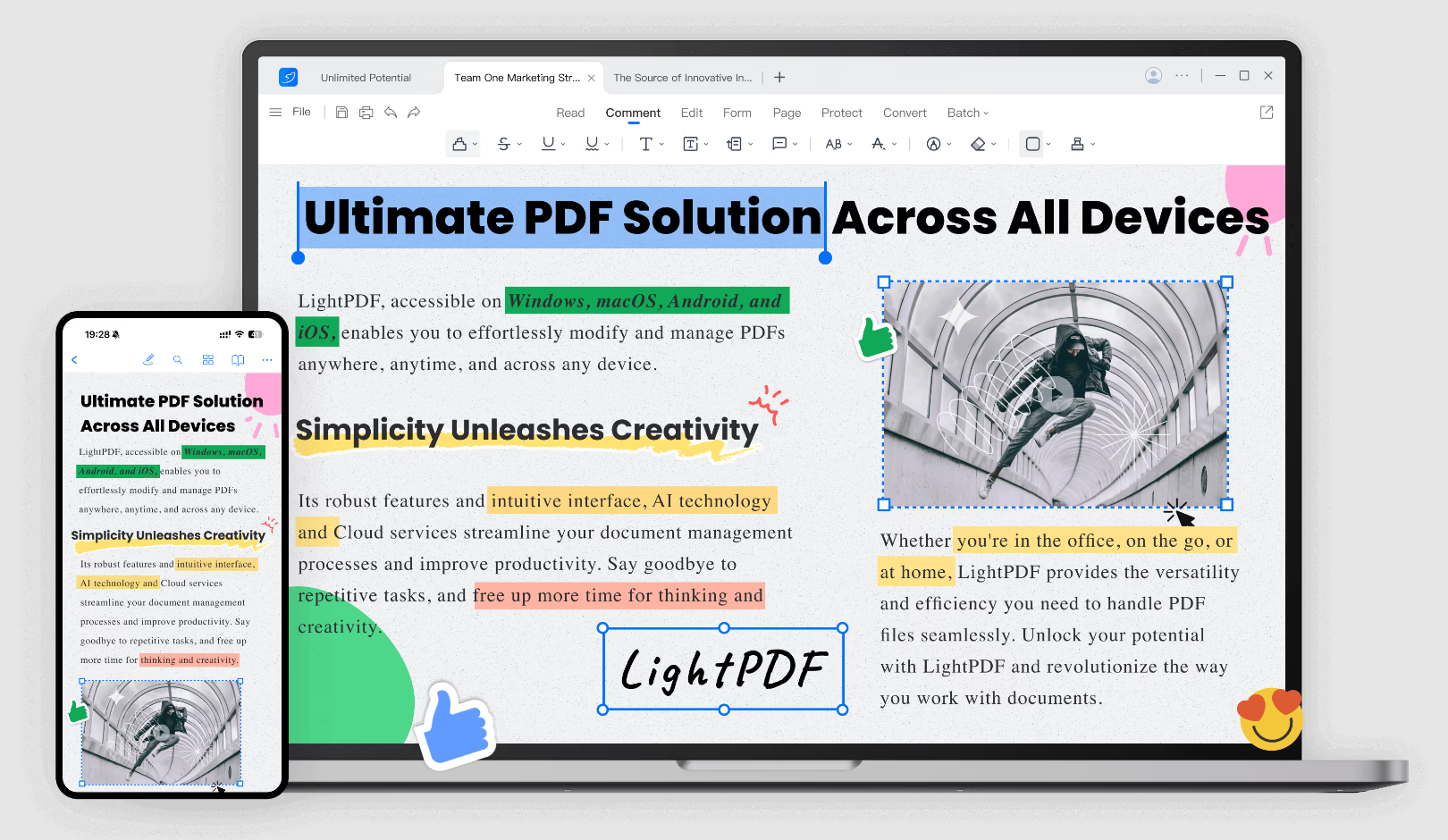
Efficient Online PDF Conversions
LightPDF streamlines PDF to Word and PDF to PPT conversions with speed and accuracy. Our secure, cloud-based platform ensures privacy and convenience across all devices.
Enjoy seamless document management and editing with a user-friendly interface, making LightPDF the ideal choice for your PDF conversion needs.

PDF to Excel and TXT Conversion
LightPDF offers a free PDF-to-Excel converter that allows seamless conversion of PDFs into editable Excel spreadsheets, maintaining data order and security throughout the process.
LightPDF cloud-based platform ensures privacy and convenience without the need for additional installations or interruptions from ads.
Additionally, the PDF to TXT converter provides instant, high-quality conversions, making file extraction and editing hassle-free and reliable.
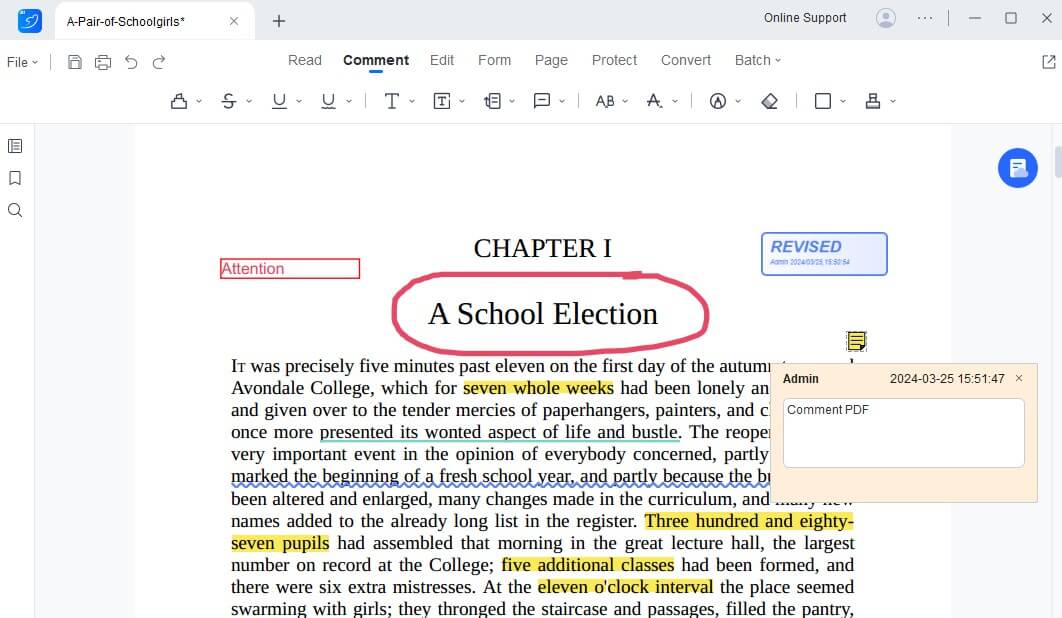
Efficient PDF to PNG and JPG Conversion
LightPDF offers quick and secure PDF to PNG and PDF to JPG conversion with high-quality results. This is compatible with all devices, ensuring a fast and reliable conversion process without size limitations.
Rest assured, your files are highly protected, making LightPDF the ideal choice for converting PDFs to images with ease.
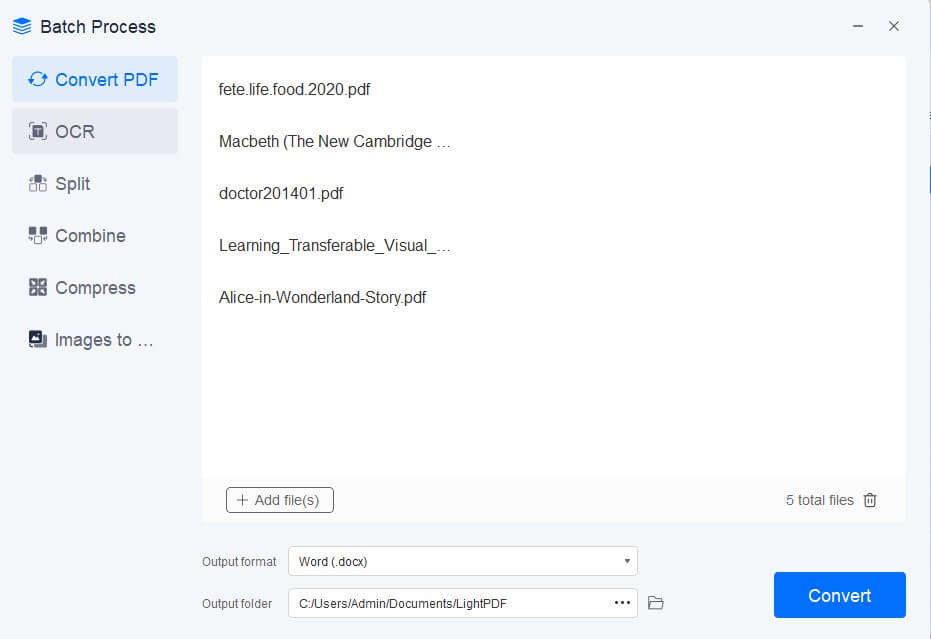
Effortless File-to-PDF Conversion with LightPDF
LightPDF simplifies the process of converting various file formats to PDF with ease. You can effortlessly convert Word, PPT, Excel, PNG, JPG, CAD, and EPUB files to high-quality PDF documents.
It ensures a seamless conversion experience, allowing you to preserve the original formatting and content of your files. Whether you need to create PDFs from documents, presentations, images, or specialized CAD drawings, LightPDF’s versatile conversion tools have you covered.
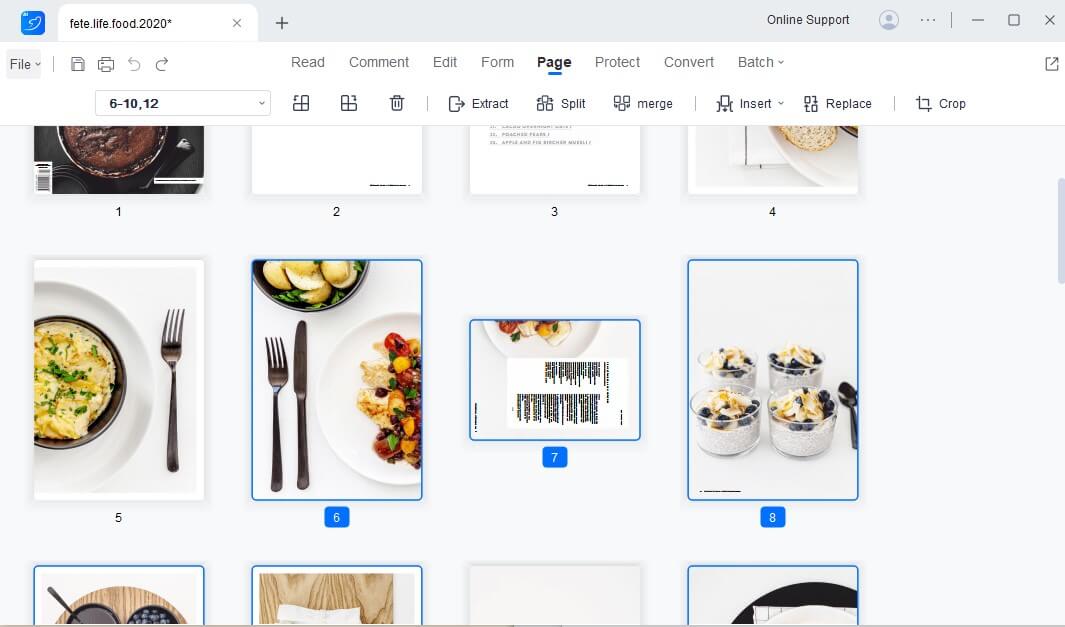
Comprehensive PDF Editing and Security Solutions
LightPDF offers a range of essential tools for managing PDF documents effectively. You can edit, watermark, split, merge, rotate, annotate, optimize, and compress PDFs seamlessly.
It also includes OCR functionality and utilizes AI for Docs to enhance document processing. Ensure PDF security with features to protect, unlock, and sign PDF files, making LightPDF your go-to solution for all your PDF editing and security needs.
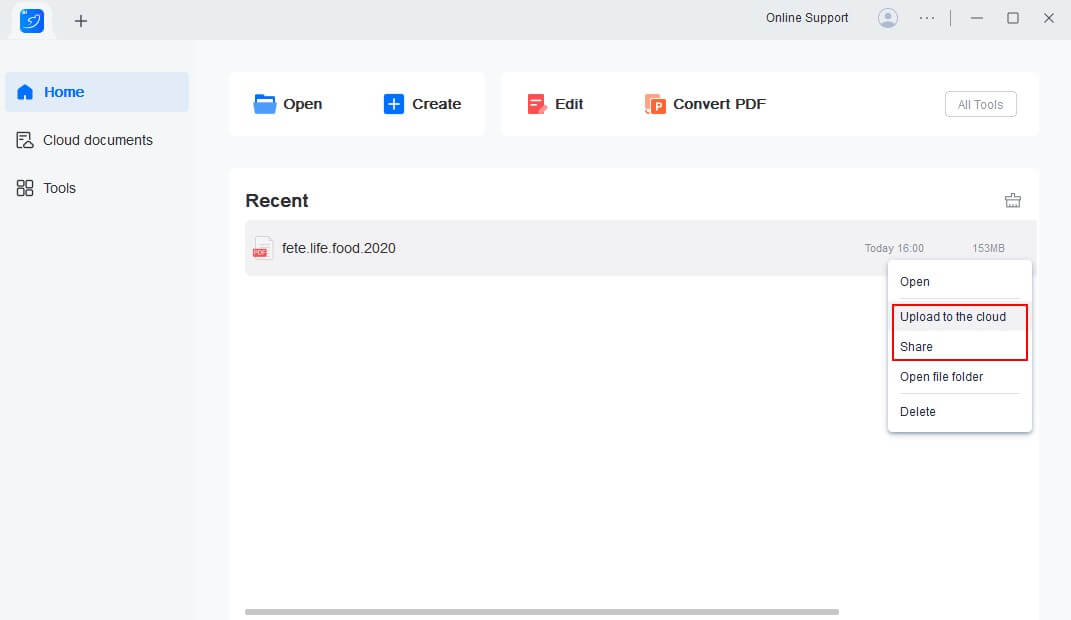
Robust PDF Conversion and Editing APIs
LightPDF offers a suite of powerful APIs and SDKs tailored for seamless integration into your applications.
With the PDF Conversion API, ChatDoc API, PDF to Word API, OCR API, PDF Editing API, Photo Cropping API, and PDF Editing SDK, you can enhance your software with advanced document processing capabilities.
Whether you need to convert, edit, or extract text and images from PDFs, its APIs provide efficient solutions for your development needs.
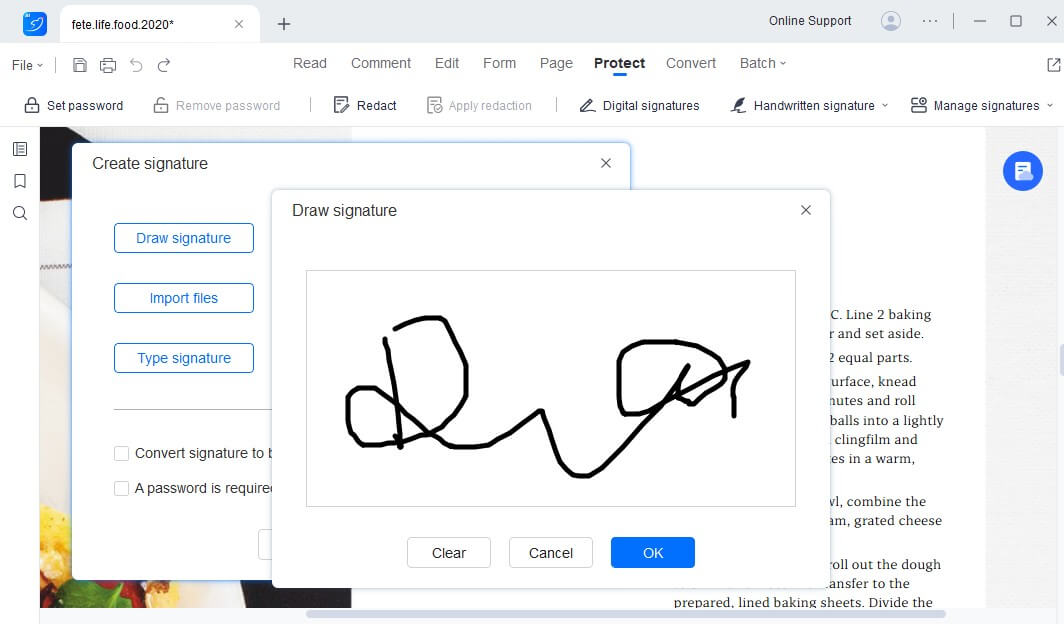
Work with PDF on Your Mobile
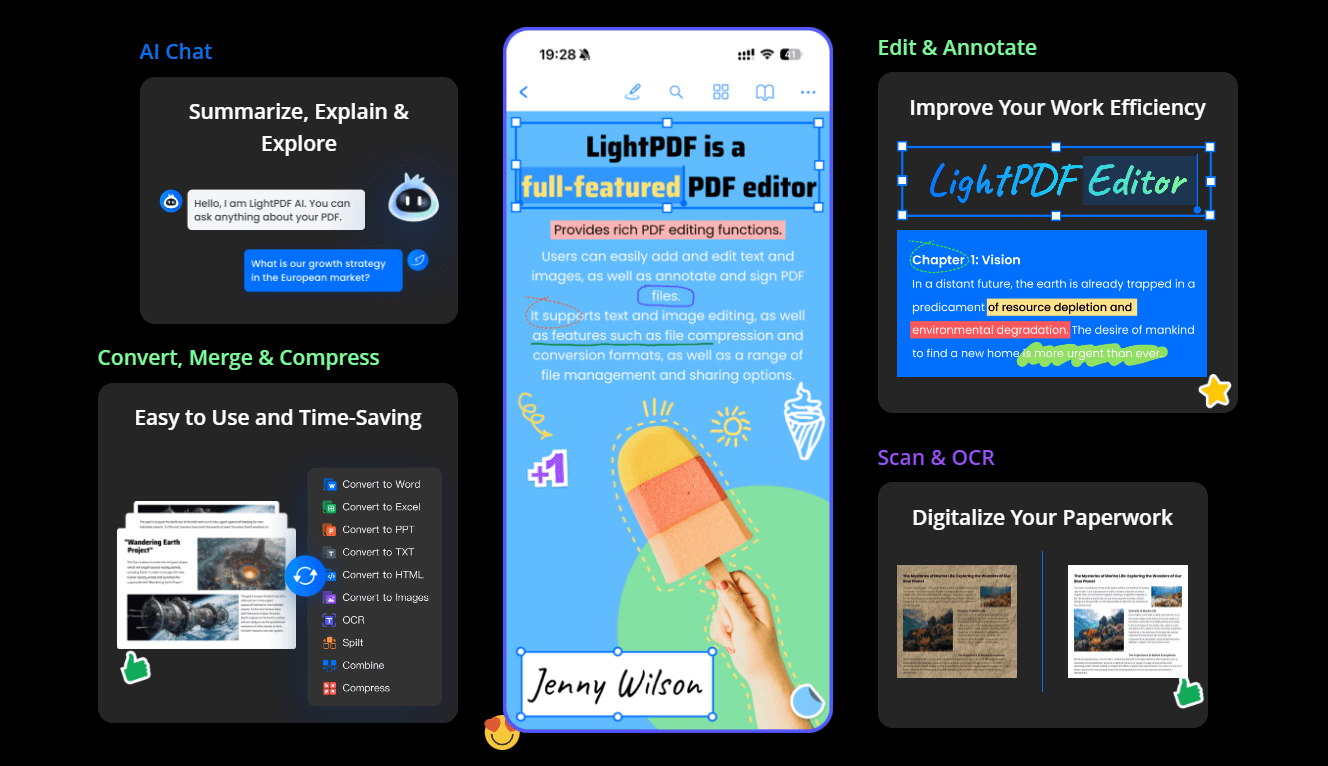
Loved By Developers
LightPDF provides a series of professional PDF API and SDK solutions, You can integrate our solutions into your web, mobile, and desktop apps.
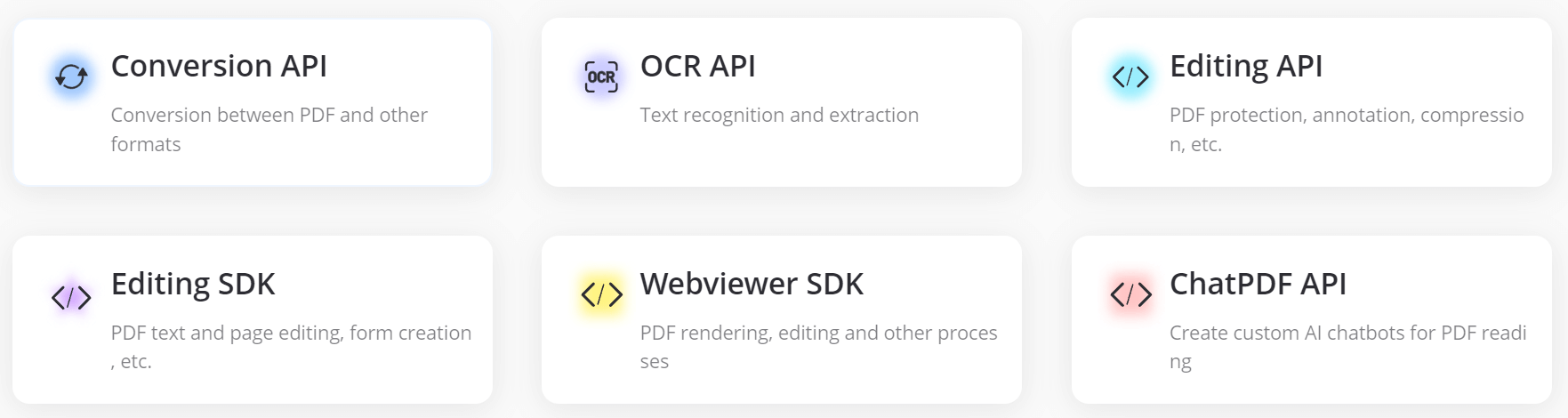
Features Included:
Convert PDF:
- PDF to Word
- PDF to Excel
- PDF to PPT
- PDF to TXT
- PDF to HTML
- PDF to Image
- Batch Process
Edit & Review:
- Create
- Edit
- Comment
- Stamp
- Watermark
- Form
- Combine
- Organize Pages
Protect & Optimize:
- Protect
- Unlock
- Redact
- Sign
- Compress
- OCR
Use Cases:
- Office Productivity: Streamline document workflows by converting Word, Excel, and PowerPoint files to PDF and vice versa, and easily edit PDFs without expensive software.
- Digital Collaboration: Enhance teamwork by annotating PDFs, merging multiple files, and securely sharing documents with colleagues using protected PDFs and e-signatures.
- Educational Resources: Create interactive forms, convert textbooks to PDF, and optimize documents for online learning platforms, improving accessibility and engagement.
- Business Reports: Generate professional PDF reports by converting CAD drawings, optimizing files for printing, and adding watermarks for brand protection and copyright.
- Content Management: Automate document processing with OCR capabilities, batch conversion, and cloud synchronization, ensuring efficient file organization and accessibility.
Deal Terms:
- Length of access: Lifetime
- Redeem your code within 60 days of purchase
- For One Device
- 30-Days Money-Back Guarantee (For Non-Prime Members and Regular users)
- 60-Day Money-Back Guarantee (For DealMirror Prime Members Only)
One-time payment. Lifetime access.
What you get in this deal
- Edit & Convert PDF
- Page Management
- Forms/Merge/Compress/Protect/Print
- Cloud & Share
$76.99
48% Saving
$149
30 Day Money-back Guarantee
Pricing
License Tier 1
One Time Payment
$76.99
$149
- For 1 Device
- Edit PDF
- Convert PDF
- Page management
- Forms
- Merge
- Compress
- Protect
- Cloud & Share
FAQ's
Question:- Does LightPDF provide support?
-LightPdf offers customer support via our contact form: https://lightpdf.com/contact
Question:- Can I use my license on multiple PCs?
-One license can only be logged in on one computer at a time.
Question:- How can I continue to use the program if I update my system or switch to a new device?
-The first time you activate your account with the license code, you need to bind to an account, after that, you can use that account to log in on any device even when you update the system or change the device.
But remember, your account can only be logged in on one computer at a time.
Question:- Can I use it on a Mac?
-LightPDF currently doesn’t have a desktop version for Mac; we will make it available in the future.
Question:- Can I get an invoice for my subscription under my company name?
-Yes, you can. Just send us an email at [email protected], and we will take care of this.
3 reviews for LightPDF: Your Hassle-Free Solution for PDF Productivity
You must be logged in to post a review.


Naveen Sharma –
Clean layout, intuitive, similar look and feel to Adobe Acrobat which made the conversion over much more seamless. Also the features and functionality is snappy, in that there isn’t a delay, where other software’s struggle with this especially switching out content such as imagery/ text etc.
Sai Pallavi –
Light pdf is very friendly and easy to use application. Pdf working is best here. The most best thing about it is OCR function. It accurately recognizes words from image. The user friendly interface is the best part here with no hassle. Also with great other options like file conversion makes playing with any of the file format. A must have application for personal or business.
Kittu Mujada –
I’ve tested many other similar softwares like Adobre, ReadIris and Abby. Light Pdf is really the fastest, and has a very precise OCR. As I work on translating scanned documents, it’s been very useful for me.