
One-time payment. Lifetime access.
What you get in this deal
- Unlimited Recording Time
- No Watermark & Compressing
- Advanced Video Editing
- Game Recording Mode & Task Scheduler
Hurry! Only 100 License are left
39$
599$
93% Saving
30 Day Money-back Guarantee
TL;DR
- A simple and intuitive Windows screen recorder to capture full screen & webcam for any occasion.
- Capture the entire screen, a specific screen and webcam.
- Record system sounds and narrator voice with a microphone.
- Alternatives of Movavi, Bandicam, Screencast-O-Matic, and Flashback Pro.
Let’s face it, we as a society have been completely dependent on mobile devices and computers to get through any task or day.
One great feature that has been gaining more limelight and becoming a popular way for businesses, developers, and education systems to share instant information is a screen recording and mirroring.
Businesses have a high demand for sharing information with their partners, employees, and other departments, and what better way to reach a large number of people than screen recording.
Screen recording is a way of sharing a captured screen or video, recording in a window or full-screen modes, sharing video instructions all while allowing users to visually see the information in the same way as the sharer.
Meet EaseUS RecExperts Lifetime Deal.
Intro Video
EaseUS RecExperts is a simple and intuitive Windows screen recorder to record and capture anything from your PC screen.
Dashboard Overview Images
EaseUS RecExperts is a multipurpose screen recording software integrated with the ability to annotate recordings, create recording tasks, edit the videos, share the captured videos with your friends, and more. This video will introduce the main features of this software and guide you on how to get started with the software.
“Best Screen Recording Software with A Full Set of Features”
Full-featured but lightweight free screen recorder to make professional-looking videos on your PC.
It makes it possible to record any area on the screen with/without system sound or webcam, no matter if it’s a full screen, a selected area, a fixed area, or even a locked window.
It’s also available to use the drawing board to annotate the screen, mark an area, and do some other editing actions during recording.
Flexible Capture Any Area of Your Screen
Flexible capture your full screen, a selected area of the screen, or a single window.
Record Video and Audio Simultaneously
You can record the background sounds and a voice with your microphone at the same time.
Record Webcam
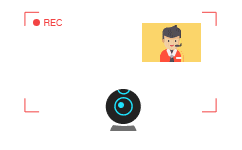
Record a webcam or as a webcam overlay to increase engagement and help viewers connect with your content.
Game Recording Mode
Record various high-quality and popular 2D/3D games in 4K UHD resolution.
Task Scheduler
EaseUS RecExperts Lifetime Deal supports creating recording tasks automatically. Start Recording at a specific time. What’s more, it allows you to schedule multiple tasks simultaneously conveniently.
Advanced Editing
Add texts, lines, arrows, and other real-time editing works. Trim video length, add a watermark, and another advanced editing.
Record Anything and Activities On Your Screen
There are lots of reasons why we need screen recording software as a necessity. It simplifies our daily tasks such as delivering instruction, onboarding new employees, recording a video call, and sharing lectures.
EaseUS RecExperts Lifetime Deal, as one of the most efficient screen recorders, can do a lot more than that. You can capture what’s happening on your entire screen or just a selected Windows and even create a scheduled recording task to record the screen and webcam at a specific time automatically.
A handy and effective screen recording tool to export your videos for the best results.
Record
Capture your PC screen, webcam, video calls, online games-everything happening on your desktop and audio.
Edit
Flexibly add text and highlight important content while recording or carry out more advanced editing in your video.
Share
Upload videos to popular platforms like Youtube, Vimeo and directly download your videos to google drive or dropbox.
System Requirements
For Windows: Windows 7/Windows 8.1/Windows 10.
Supported video/audio formats
- Video – mp4, wmv, avi, FLV, mpeg, vob and more.
- Audio – wav, mp3, aac, and a lot more.
Supported image formats
- BMP, jpg, png, gif, tiff, and more.
Inside OF RecExperts Lifetime Deal
-
- Unlimited Recording Time
- No Watermark
- Video Editing
- Compressing
- Many other advanced features
- Flexible capture of any area of a PC screen with customized settings.
- Record video, audio, webcam, and gameplay on screen.
- Record a task with a scheduled time.
- Add texts, lines, arrows, and other real-time editing works.
- Trim video length, add a watermark, and another advanced editing.
- Export recording directly to YouTube, Google Drive, Vimeo, etc.
- Remove background noise and boost audio.
- Compress videos without losing the original quality of the video.
- Save recorded video/audio in up to 10 formats
View Honest Review
EaseUS RecExperts Vendor Testimonial
EaseUS RecExperts Customer Reviews
 Deal Terms
Deal Terms
- Redemption Deadline of coupon code: 60 Days from purchase.
- Length of access: Lifetime
- One License code for one pc
- 30 Days Money Back Guarantee (For Non-Prime Members/Regular users)
- 60 Days Money Back Guarantee (For DealMirror Prime Members Only)
One-time payment. Lifetime access.
What you get in this deal
- Unlimited Recording Time
- No Watermark & Compressing
- Advanced Video Editing
- Game Recording Mode & Task Scheduler
Hurry! Only 100 License are left
$39
93% Saving
$599
30 Day Money-back Guarantee
Pricing
License Tier 1
One Time Payment
$39
$599
- Lifetime Access
- One License Code for One PC
- Unlimited Recording Time
- No Watermark
- Video Editing
- Compressing
- Many other advanced features
- Flexible capture of any area of a PC screen with customized settings.
- Record video, audio, webcam, and gameplay on screen.
- Add texts, lines, arrows, and other real-time editing works.
- Trim video length, add a watermark, and another advanced editing.
- Export recording directly to YouTube, Google Drive, Vimeo, etc.
- Remove background noise and boost audio.
- Compress videos without losing the original quality of the video.
- Save recorded video/audio in up to 10 formats
FAQ's
-EaseUs RecExperts offers Livechat options or customer support via email. Drop your queries at [email protected]
-Yes, you can. Just send us an email at [email protected] and we will take care of this.
6 reviews for EaseUS RecExperts Screen Recorder
You must be logged in to post a review.


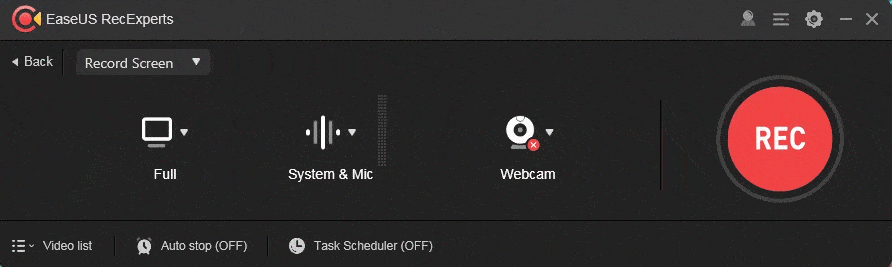
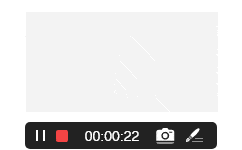
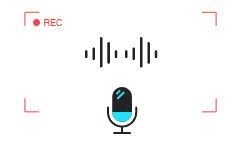
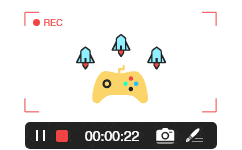
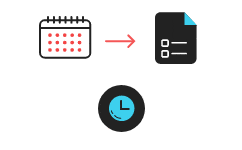
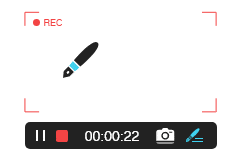
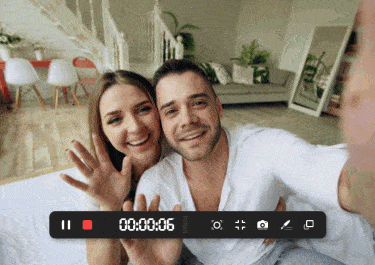

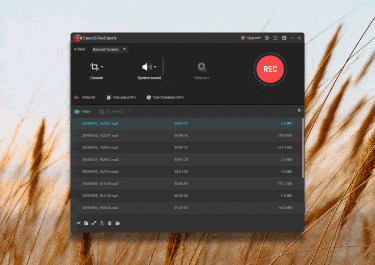
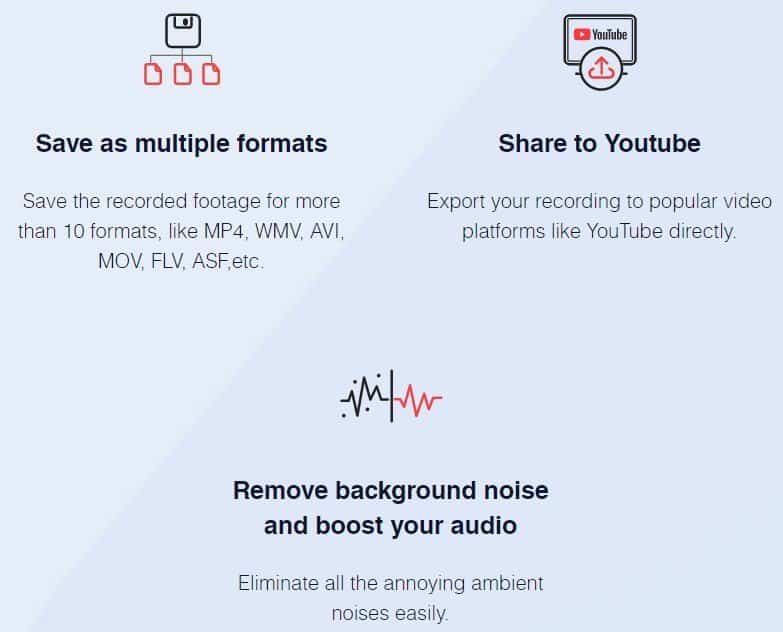

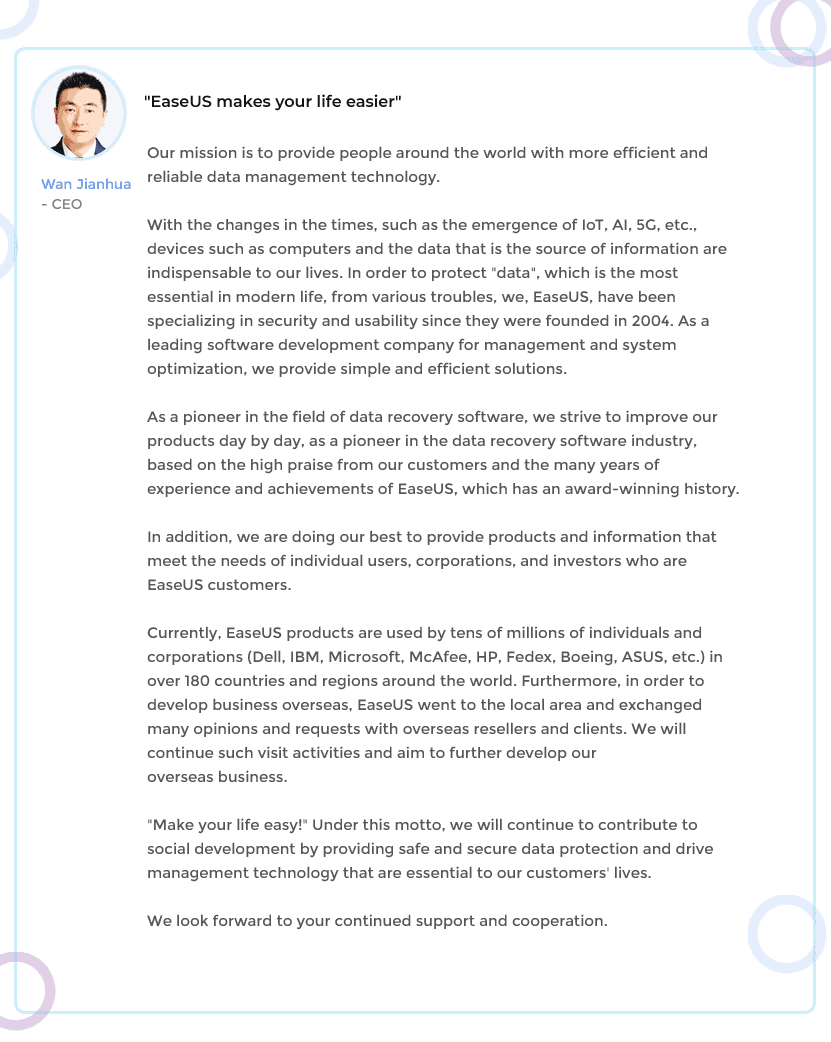
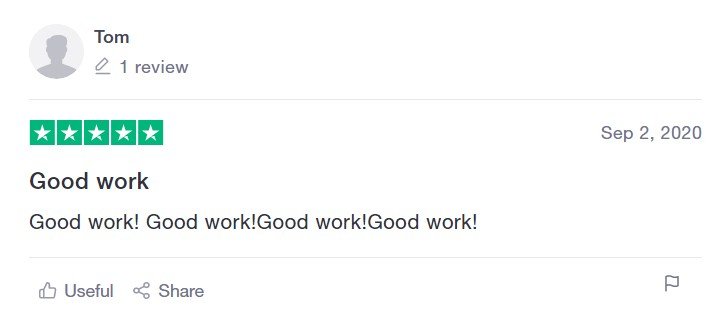
Joe Guiden –
Easy To Use-
EaseUS RecExperts is easy to use and can be set up in a minute. The recordings are high quality and suitable for editing down to core content.
Dominic Green –
Glad DeaMirror Bring up an amazing deal like RecExperts-
It’s Export recording feature Export recording directly to YouTube, Google Drive, Vimeo, etc.
Khushi Dubey –
Amazing Offers-
Waiting for the Recexperts deal from the last 2 months.and getting a $ 10 discount from DealMirror is like cherry on the cake.
Edward Byrom –
Can I record my screen along with webcam as well?
DealMirror Admin –
Yes, you can do that.
Nick Harmer –
On how much PC I can use recexpert?
DealMirror Admin –
You can use it on one PC only.
Simon Browne –
Does it support Oval and square-shaped recording?
DealMirror Admin –
Recexpert supports only square shape full-screen recording.