AnyRec Video Enhancer : Enhance The Quality of Videos

Quick Overview
Upscale video resolution in one click, including 720p to 1080p, 1080p to 4K, etc.
Noise reduction tool can remove not only on-screen dirt-like spots, but also other background noise, such as car voice, chatting, wind wuthering, etc.
AnyRec Video Enhancer can change video brightness, contrast, and other effects for better viewing.
Best For Video Editors, Youtubers, Website Designers, Social Media Marketters And Many More.
AnyRec Video Enhancer
AnyRec Video Enhancer is a software tool designed to enhance the quality of videos in various ways.
It utilizes advanced algorithms to improve the clarity, resolution, and color accuracy of video footage.
How to Improve Video Quality
AnyRec Video Enhancer can help you change low quality video to high quality video in many aspects.
You can fic poor quality videos in a short time. If you want to go deeper with video enhancing and editing, you can go to AnyRec Video Converter and have a free try.
Step 1 :- Free Download, install and run AnyRec Video Enhancer. Click the Add File button on the top left corner. Browse and upload your video.
Step 2 :- Click the Enhance button. In the video enhance window, you can tick the checkbox before Upscale resolution, Optimize brightness and contrast, Remove video noise, and Reduce video shaking. Click the Apply button to confirm and enhance video quality.
Step 3 :- You can use other tools to trim, merge, rotate, crop, add watermark, and apply other effects. After all customizations, click the Convert button to get a video with better quality.
AnyRec Video Enhancer Overview Images
AnyRec Video Enhancer also includes features for improving the color accuracy of videos.
It can automatically adjust the color balance and saturation of the video, resulting in more vibrant and natural-looking colors.
In addition to these features, AnyRec Video Enhancer also includes tools for removing noise and artifacts from video footage.
This can be particularly useful when working with older or low-quality videos that may have visual imperfections.
Add File
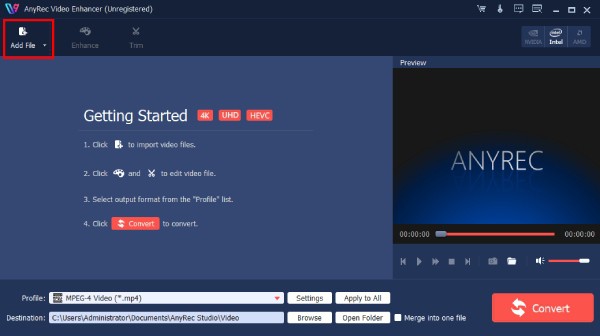
Trim
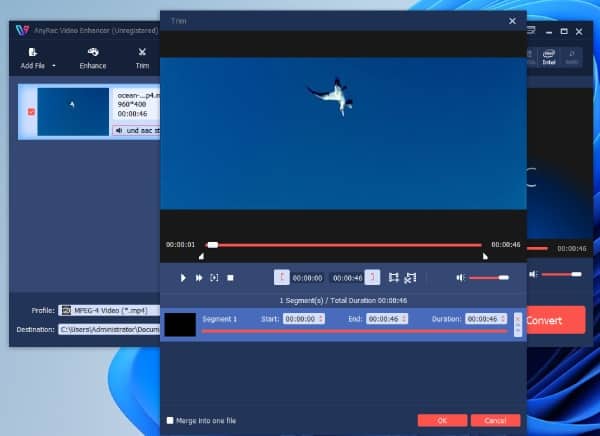
Rotate
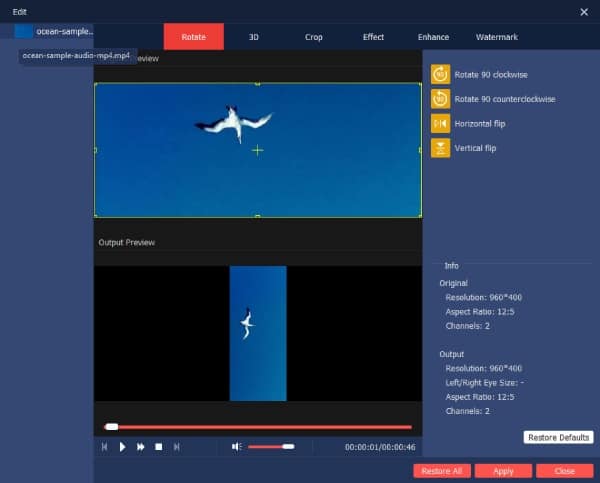
3D
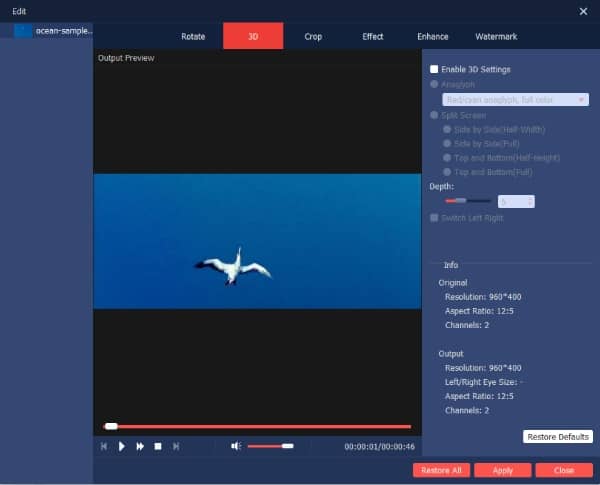
Crop
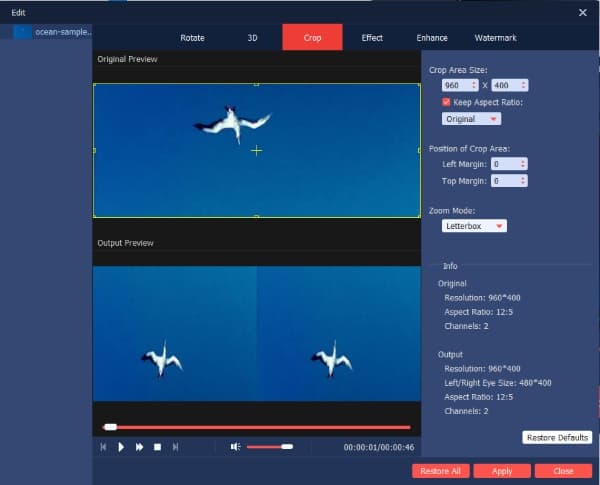
Effect
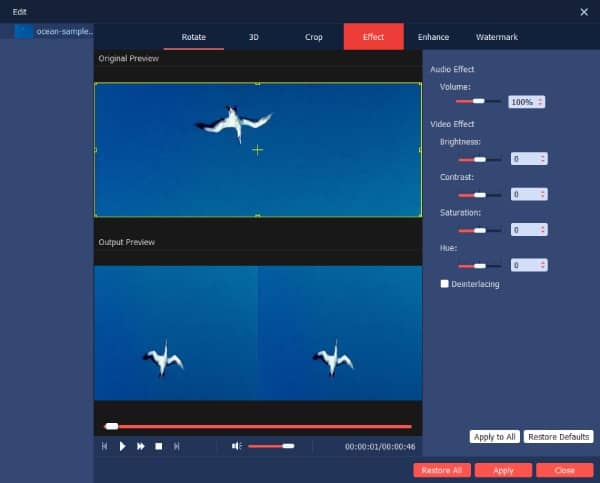
Enhance
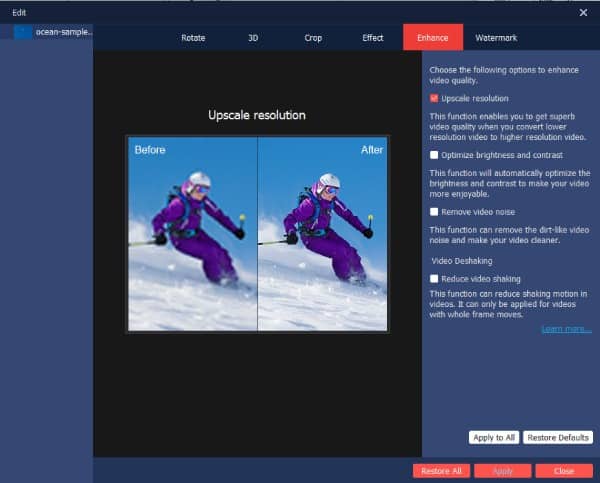
Watermark
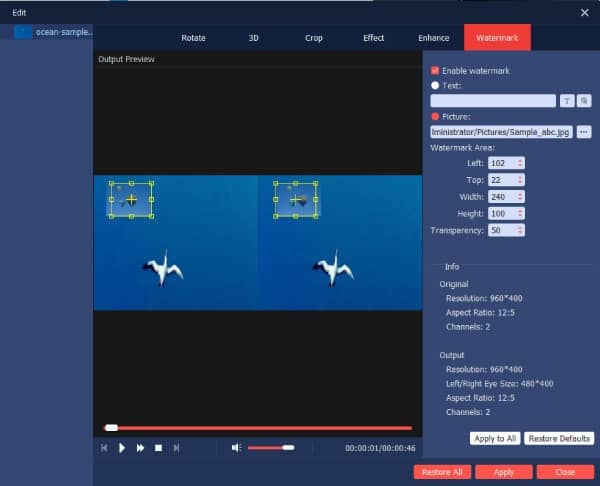
With its easy-to-use interface, users can quickly enhance their videos without any technical skills.
One of the key features of AnyRec Video Enhancer is its ability to upscale videos to higher resolutions.
This means that users can take a lower quality video and make it look sharper and clearer.
The software achieves this by using machine learning algorithms that can identify and fill in missing details in the footage.
Explore More Editing Tools during Video Enhancement
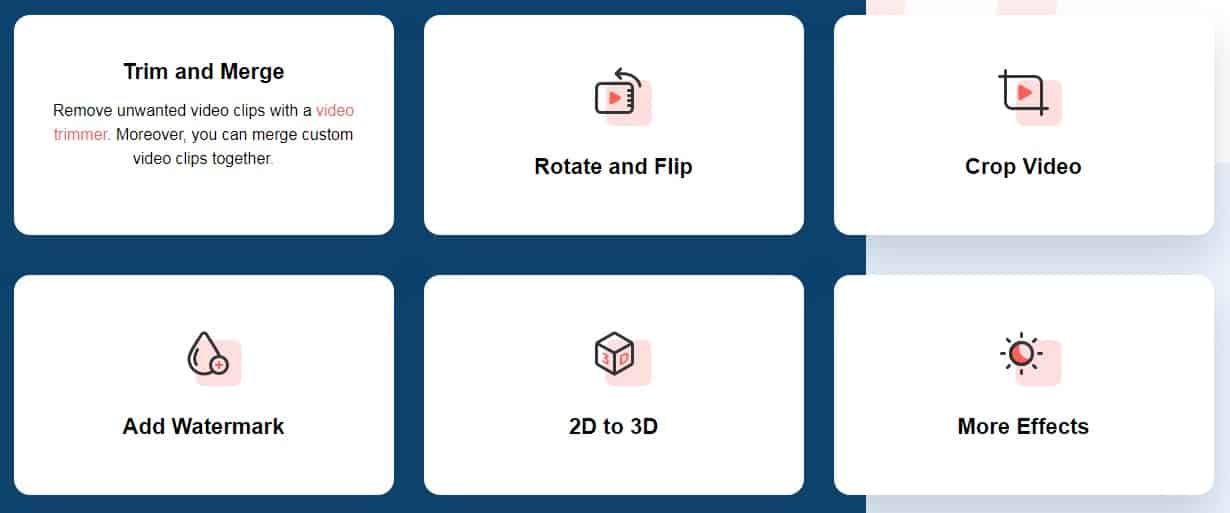
Trim and Merge
Remove unwanted video clips with a video trimmer. Moreover, you can merge custom video clips together.
Rotate and Flip
You can rotate a video by 90 degrees, 180 degrees, or 270 degrees. Also, you can clip a video horizontally or vertically.
Crop Video
By cropping a video, you can remove black edges, reduce video file size and make this video suit any screen successfully.
Add Watermark
You can add a watermark, logo, branding, and more to your video. The program also allows users to customize the position and size.
2D to 3D
Here you can add 3D effects to any video with full 3D experience through a pair of 3D glasses. There are also many 2D to 3D settings for you.
More Effects
You can apply other filters and effects to make a good video. For starters, those beginner-friendly video enhancing tools are good to use.
Overall, AnyRec Video Enhancer is a powerful and easy-to-use tool for enhancing the quality of video footage.
It can help users create more professional-looking videos, and it is compatible with a wide range of video formats.
Upscale Any Video in Any Type
Upscale Resolution
You can upscale video resolution in one click, including 720p to 1080p, 1080p to 4K, etc. The entire video upscaling process is easy. You can enhance any video quality from any era by yourself.
Better Brightness & Contrast
If you want to lighten up a video quality, you can use AnyRec Video Enhancer. Here you can change video brightness, contrast, and other effects for better viewing. Also, this is a good way to fix a blurry video.
Remove Video Noise
Don’t forget to use the noise reduction tool to make your video look more professional. Here you can remove not only on-screen dirt-like spots, but also other background noise, such as car voice, chatting, wind wuthering, etc.
Reduce Video Shaking
It is easy to stabilize shaky video footage. AnyRec Video Enhancer provides an advanced anti-shaky technology. You can reduce camera shake and remove unwanted blurriness smartly. So you can get a smoother and cleaner video.
Plan Details
- For Windows And Mac
- Lifetime Deal for 1PC at $24 and 3PC at $36
System Requirement
- Windows 11/10/8/7 and macOS 10.12 or higher
Deal Terms
- Length of access: Lifetime and Multiuser license
- Redemption Deadline of Coupon code: 60 Days from purchase
- Support and Updates included.
- 30 Days Money Back Guarantee (For Regular Users).
- 60 Days Money Back Guarantee (For Prime Members Only).
- Check Out the Benefits of the Prime Membership Program
Customer Reviews
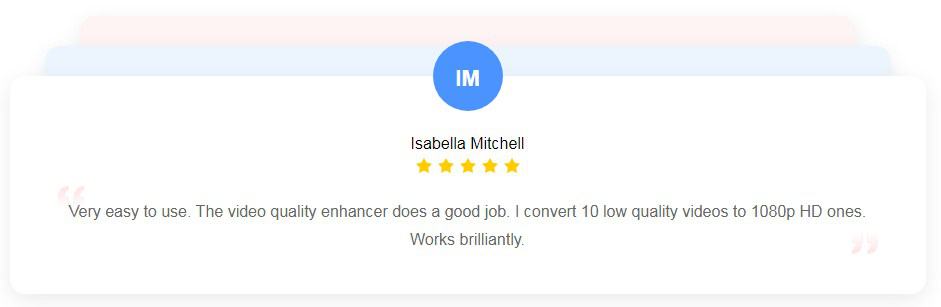
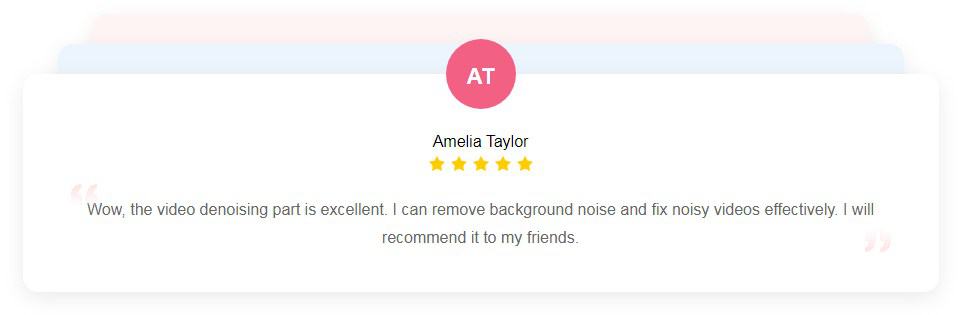
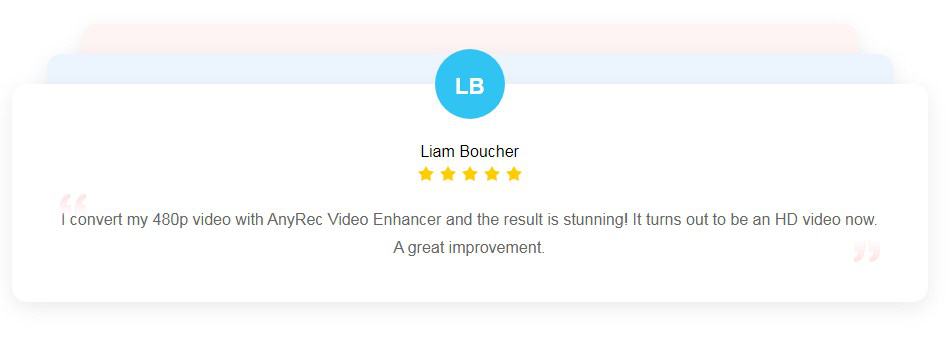
What you get in this deal
- Lifetime Access For 1 PC
- For Mac and Windows
- Improve Video Quality
Hurry! Only 171 Licence are left
AnyRec Video Enhancer
Tier-1
$24 LTD
$99
-
Lifetime Access For 1 PC
-
For Windows
-
Upscale Resolution
-
Better Brightness & Contrast
-
Remove Video Noise
-
Reduce Video Shaking
-
Improve Video Quality
-
Rotate and Flip
-
Crop Video
-
Add Watermark
-
2D to 3D
-
More Effects
AnyRec Video Enhancer
Tier-2
$36 LTD
$199
-
Lifetime Access For 3 PC
-
For Windows
-
Upscale Resolution
-
Better Brightness & Contrast
-
Remove Video Noise
-
Reduce Video Shaking
-
Improve Video Quality
-
Rotate and Flip
-
Crop Video
-
Add Watermark
-
2D to 3D
-
More Effects
AnyRec Video Enhancer
Tier-3
$24 LTD
$99
-
Lifetime Access For 1 PC
-
For Mac
-
Upscale Resolution
-
Better Brightness & Contrast
-
Remove Video Noise
-
Reduce Video Shaking
-
Improve Video Quality
-
Rotate and Flip
-
Crop Video
-
Add Watermark
-
2D to 3D
-
More Effects
AnyRec Video Enhancer
Tier-4
$36 LTD
$199
-
Lifetime Access For 3 PC
-
For Mac
-
Upscale Resolution
-
Better Brightness & Contrast
-
Remove Video Noise
-
Reduce Video Shaking
-
Improve Video Quality
-
Rotate and Flip
-
Crop Video
-
Add Watermark
-
2D to 3D
-
More Effects
Frequently Asked Questions
Questions:- Does AnyRec Video Enhancer provide support?
-AnyRec Video Enhancer offer support option via email us [email protected]
Questions:- Is AnyRec Video Enhancer easy to use?
-Yes, AnyRec Video Enhancer has a user-friendly interface, making it easy for anyone to enhance the quality of their videos, regardless of their technical skills.
Questions:- Can AnyRec Video Enhancer enhance the quality of all types of videos?
-Yes, AnyRec Video Enhancer can enhance the quality of videos in various formats, including MP4, AVI, MOV, FLV, MKV, WebM, and more.
Questions:- How does AnyRec Video Enhancer improve the quality of videos?
-AnyRec Video Enhancer uses advanced algorithms to upscale videos, improve color accuracy, and remove noise and artifacts from videos, resulting in sharper, clearer, and more vibrant videos.
Questions:- What types of videos can benefit from using AnyRec Video Enhancer?
-Any type of video can benefit from using AnyRec Video Enhancer, including home videos, amateur videos, and professional videos such as those used in marketing, advertising, and social media.
Questions:- Can I get an invoice for my subscription under my company name?
--Yes, you can. Just send us an email at [email protected] and we will take care of this.
AnyRec Video Enhancer
Tier-1
- Lifetime Access For 1 PC
- For Windows
- Upscale Resolution
- Better Brightness & Contrast
- Remove Video Noise
- Reduce Video Shaking
- Improve Video Quality
- Rotate and Flip
- Crop Video
- Add Watermark
- 2D to 3D
- More Effects
AnyRec Video Enhancer
Tier-2
- Lifetime Access For 3 PC
- For Windows
- Upscale Resolution
- Better Brightness & Contrast
- Remove Video Noise
- Reduce Video Shaking
- Improve Video Quality
- Rotate and Flip
- Crop Video
- Add Watermark
- 2D to 3D
- More Effects
AnyRec Video Enhancer
Tier-3
- Lifetime Access For 1 PC
- For Mac
- Upscale Resolution
- Better Brightness & Contrast
- Remove Video Noise
- Reduce Video Shaking
- Improve Video Quality
- Rotate and Flip
- Crop Video
- Add Watermark
- 2D to 3D
- More Effects
AnyRec Video Enhancer
Tier-4
- Lifetime Access For 3 PC
- For Mac
- Upscale Resolution
- Better Brightness & Contrast
- Remove Video Noise
- Reduce Video Shaking
- Improve Video Quality
- Rotate and Flip
- Crop Video
- Add Watermark
- 2D to 3D
- More Effects
Frequently Asked Questions
-AnyRec Video Enhancer offer support option via email us [email protected]
-Yes, AnyRec Video Enhancer has a user-friendly interface, making it easy for anyone to enhance the quality of their videos, regardless of their technical skills.
-Yes, AnyRec Video Enhancer can enhance the quality of videos in various formats, including MP4, AVI, MOV, FLV, MKV, WebM, and more.
-AnyRec Video Enhancer uses advanced algorithms to upscale videos, improve color accuracy, and remove noise and artifacts from videos, resulting in sharper, clearer, and more vibrant videos.
-Any type of video can benefit from using AnyRec Video Enhancer, including home videos, amateur videos, and professional videos such as those used in marketing, advertising, and social media.


2 reviews for AnyRec Video Enhancer : Enhance The Quality of Videos
Anuj Patel –
AnyRec video enhancer has a user-friendly interface, making it easy for anyone to enhance the quality of their videos.
Chris Neesham –
It is a powerful and easy-to-use tool for enhancing the quality of video footage.