Is blog commenting GOOD or BAD?
You may be wondering if it’s worth it to worry about comments on your own site.
Comments are an integral part of many WordPress blogs as an effective way to engage users and build community. The default WordPress commenting system is good but it is quite plain and basic. However, you can extend this basic commenting system into a powerful user engagement platform for your website. In this article, we will show the best plugins to improve WordPress comments and take them to the next level.
Today in this post will look at 15 great comments plugins that you can use to help take charge of your comments section and turn it into the engine of your blog. Let’s get cracking!
With one of these comment plugins installed, managing comments will be easier than ever— and you’ll soon start reaping the benefits of more comments on your blog.
Let’s have a look…
15 Best Plugins to Improve WordPress Comments 2018
Disqus (Free)
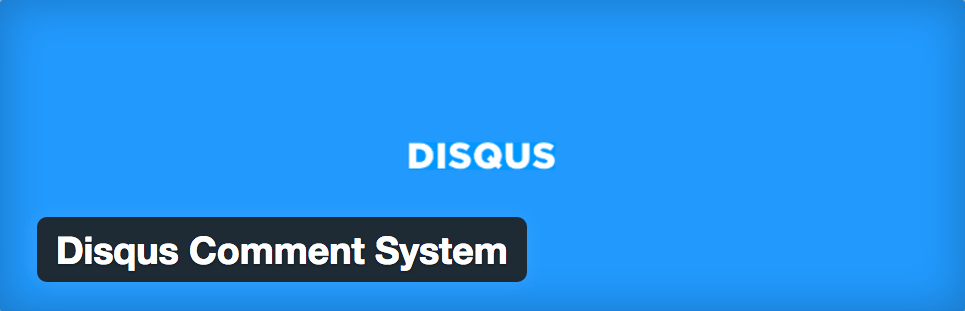
Disqus, pronounced “discuss”, is a service and tool for web comments and discussions. It makes commenting easier and more interactive, while connecting websites and commentors across a thriving discussion community.
The Disqus for WordPress plugin seamlessly integrates using the Disqus API and by syncing with WordPress comments.
Key Features:
- Threaded comments and replies
- Notifications and reply by email
- Subscribe and RSS options
- Aggregated comments and social mentions
- Powerful moderation and admin tools
- Full spam filtering, blacklists and whitelists
- Support for Disqus community widgets
- Connected with a large discussion community
- Increased exposure and readership
Live Preview Download
Subscribe To Comments Reloaded (Free)
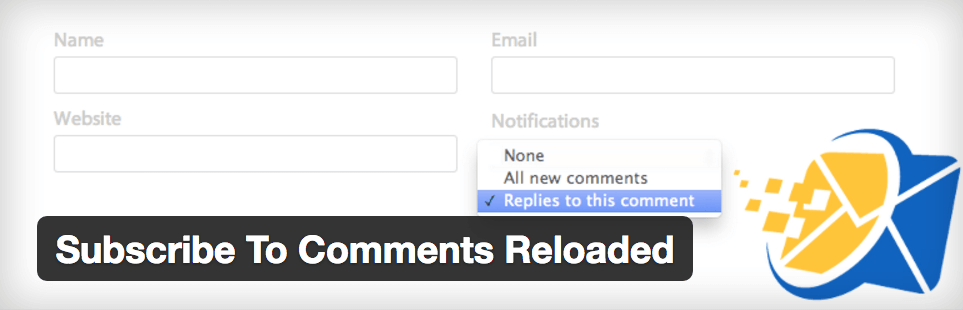
Subscribe to Comments Reloaded is a robust plugin that enables commenters to sign up for e-mail notification of subsequent entries. The plugin includes a full-featured subscription manager that your commenters can use to unsubscribe to certain posts or suspend all notifications.
It solves most of the issues that affect Mark Jaquith’s version, using the latest WordPress features and functionality.
Plus, allows administrators to enable a double opt-in mechanism, requiring users to confirm their subscription clicking on a link they will receive via email or even One Click Unsubscribe.
Live Preview Download
Moderator Role
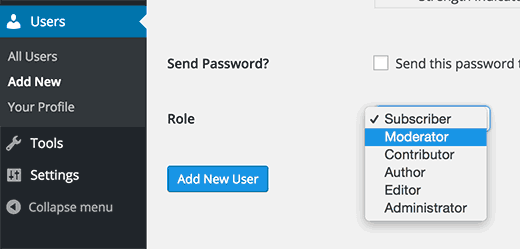
Comment moderation can become very time consuming for large and busy websites. Moderator Role plugin allows you to assign the moderator role to your community members, staff or loyal users.
This will give them access to comment moderation area in WordPress and they will be able to approve comments on your site. Take a look at our guide on how to allow blog users to moderate comments in WordPress for more details.
Live Preview Download
De:comments

De:comments is an all in one plugin to totally transform your WordPress commenting system. It allows users to vote and downvote comments, share individual comments, login with existing social accounts, embed images, Gifs, videos, tweets, and more. Take a look at our detailed guide on how to improve WordPress comments with De:comments.
Key Features:
- Multilingual
- Easy to customize
- Single Sign-on with social networks
- Supports WP multisite
- Voting system
- Media-attachments
- Responsive
Live Preview Download
Yoast Comment Hacks

Yoast Comment Hacks is a suite of tools that helps make comment management easier. It allows you to email comment authors from WordPress, email all users who commented on a specific post, provide cleaner comment notification email, redirect first time commenter to a thank you page, assign comments to a specific thread, and more. Take a look at our guide on how to install and setup Yoast Comment Hacks for WordPress.
Key Features:
- Cleaner comment notification emails.
- The option to disallow comments below a certain length.
- The option to redirect first time commenters to a thank you page.
- An input field on the comment edit screen to change the comment parent ID.
- Links in the admin comments section to email individual commenters.
- and more…
Live Preview Download
Basic Comment Quicktags

Basic Comment Quicktags is a plugin which simply adds quicktag buttons in WordPress comment form’s textarea. This allows users to quickly add links, make text bold or emphasized, and add blockquotes by pressing the buttons. See out tutorial on how to add quicktags in WordPress comment form.
Live Preview Download
No Page Comment

By default, WordPress would show a comment box on your pages and even media attachments. You can edit a page and turn off comments. But if you have many pages, then it becomes a chore. No Page Comment plugin allows you to easily switch off comments for your pages and media attachments in WordPress. For more instructions, check out our tutorial on how to turn off or disable comments in WordPress pages.
Live Preview Download
Featured Comments

Not all comments on your website are equal. Some comments add value to the discussion and some derail the conversation. Featured Comments allow you to feature high quality comments and bury irrelevant comments. See our tutorial on how to feature/bury comments in WordPress for more details.
Live Preview Download
DX Unanswered Comments

Comments are good for user engagement but you need to communicate with users by answering their comments. Unanswered Comments plugin allows you to easily filter unanswered comments. You can sort comments and then reply to all comments.
Live Preview Download
Send email only on Reply to My Comment

This WordPress plugin allows users to subscribe to comments and receive notifications when someone replies to their comments. This is helpful for users who just want to receive notifications for just their own comments. See this tutorial on how to notify users only on replies to their WordPress comments.
Users now have three options to choose from:
- Do Not Send Email Notifications.
- Send Email Notification ONLY If Someone Replies To My Comment(s).
- Send Email Notification Whenever A New Comment Is Posted.
Live Preview Download
Remaining Plugins will be coming soon…
Thank you reading this post!!
If you’re experiencing high levels of spam, comments can be challenging to moderate so it’s essential to consider how important comments are to your website.
There are plugins like Disqus and Akismet that can be effective at reducing the amount of comment spam but manual spam and self-serving comments tend to slip through.
But if you have a thriving community that loves to engage within blog comments, then one of these plugins should be able to help you manage blog comments more effectively.

Thank you reading this post!! Feel free to suggest your own Plugins for this collection.
15 Best Plugins to Improve WordPress Comments 2018
Is blog commenting GOOD or BAD?
You may be wondering if it’s worth it to worry about comments on your own site.
Comments are an integral part of many WordPress blogs as an effective way to engage users and build community. The default WordPress commenting system is good but it is quite plain and basic. However, you can extend this basic commenting system into a powerful user engagement platform for your website. In this article, we will show the best plugins to improve WordPress comments and take them to the next level.
Today in this post will look at 15 great comments plugins that you can use to help take charge of your comments section and turn it into the engine of your blog. Let’s get cracking!
With one of these comment plugins installed, managing comments will be easier than ever— and you’ll soon start reaping the benefits of more comments on your blog.
Let’s have a look…
15 Best Plugins to Improve WordPress Comments 2018
Disqus (Free)
Disqus, pronounced “discuss”, is a service and tool for web comments and discussions. It makes commenting easier and more interactive, while connecting websites and commentors across a thriving discussion community.
The Disqus for WordPress plugin seamlessly integrates using the Disqus API and by syncing with WordPress comments.
Key Features:
Live Preview Download
Subscribe To Comments Reloaded (Free)
Subscribe to Comments Reloaded is a robust plugin that enables commenters to sign up for e-mail notification of subsequent entries. The plugin includes a full-featured subscription manager that your commenters can use to unsubscribe to certain posts or suspend all notifications.
It solves most of the issues that affect Mark Jaquith’s version, using the latest WordPress features and functionality.
Plus, allows administrators to enable a double opt-in mechanism, requiring users to confirm their subscription clicking on a link they will receive via email or even One Click Unsubscribe.
Live Preview Download
Moderator Role
Comment moderation can become very time consuming for large and busy websites. Moderator Role plugin allows you to assign the moderator role to your community members, staff or loyal users.
This will give them access to comment moderation area in WordPress and they will be able to approve comments on your site. Take a look at our guide on how to allow blog users to moderate comments in WordPress for more details.
Live Preview Download
De:comments
De:comments is an all in one plugin to totally transform your WordPress commenting system. It allows users to vote and downvote comments, share individual comments, login with existing social accounts, embed images, Gifs, videos, tweets, and more. Take a look at our detailed guide on how to improve WordPress comments with De:comments.
Key Features:
Live Preview Download
Yoast Comment Hacks
Yoast Comment Hacks is a suite of tools that helps make comment management easier. It allows you to email comment authors from WordPress, email all users who commented on a specific post, provide cleaner comment notification email, redirect first time commenter to a thank you page, assign comments to a specific thread, and more. Take a look at our guide on how to install and setup Yoast Comment Hacks for WordPress.
Key Features:
Live Preview Download
Basic Comment Quicktags
Basic Comment Quicktags is a plugin which simply adds quicktag buttons in WordPress comment form’s textarea. This allows users to quickly add links, make text bold or emphasized, and add blockquotes by pressing the buttons. See out tutorial on how to add quicktags in WordPress comment form.
Live Preview Download
No Page Comment
By default, WordPress would show a comment box on your pages and even media attachments. You can edit a page and turn off comments. But if you have many pages, then it becomes a chore. No Page Comment plugin allows you to easily switch off comments for your pages and media attachments in WordPress. For more instructions, check out our tutorial on how to turn off or disable comments in WordPress pages.
Live Preview Download
Featured Comments
Not all comments on your website are equal. Some comments add value to the discussion and some derail the conversation. Featured Comments allow you to feature high quality comments and bury irrelevant comments. See our tutorial on how to feature/bury comments in WordPress for more details.
Live Preview Download
DX Unanswered Comments
Comments are good for user engagement but you need to communicate with users by answering their comments. Unanswered Comments plugin allows you to easily filter unanswered comments. You can sort comments and then reply to all comments.
Live Preview Download
Send email only on Reply to My Comment
This WordPress plugin allows users to subscribe to comments and receive notifications when someone replies to their comments. This is helpful for users who just want to receive notifications for just their own comments. See this tutorial on how to notify users only on replies to their WordPress comments.
Users now have three options to choose from:
Live Preview Download
Remaining Plugins will be coming soon…
Thank you reading this post!!
If you’re experiencing high levels of spam, comments can be challenging to moderate so it’s essential to consider how important comments are to your website.
There are plugins like Disqus and Akismet that can be effective at reducing the amount of comment spam but manual spam and self-serving comments tend to slip through.
But if you have a thriving community that loves to engage within blog comments, then one of these plugins should be able to help you manage blog comments more effectively.
Thank you reading this post!! Feel free to suggest your own Plugins for this collection.
Deal Mirror