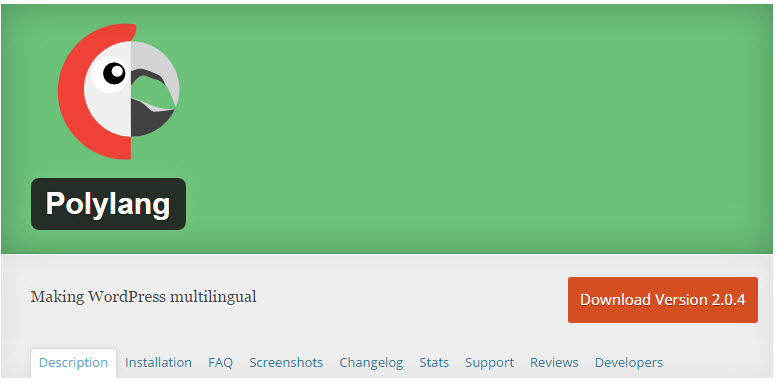10+ Best WordPress Multilingual Plugins

WordPress has become one of the most popular open source Content Management Systems, and now powers and supports more than 23% of the world’s websites.
Today, I am going to share my research about best WordPress multilingual plugin this plugin have a good rating and review as well. There are 10+ Best WordPress Multilingual Plugins which are good to use for website translation.
WordPress is blessed with a range of excellent plugins to help you create and handle multilingual content and we’ll step you through ten of the best options in this post. Before we begin, let’s consider why you might want to offer your site in multiple languages in the first place.
Some of the best WordPress multilingual plugins and their features are listed here:
WordPress Multilingual Plugin (WPML)
- Variant languages compatibility: Allows users to add their own language even if it is a variant of another language.
- Powerful translation management: Manages the translation by itself without creating any addition interference from the users.
- Multilingual CMS: It works well with Multilingual Content Management System sites powered by WordPress.
- Theme and plugin text translation: The text of a theme or plugin is available in English but this plugin can translate these texts in other languages known to it. This helps the people of other languages to make use of the plugin in their own sites or blogs.
- Translation of comments from the visitors: It automatically translates the comments of the visitors or subscribers in the preferred languages. Both site owners and other viewers can get the benefits of this facility by and large.
Multilingual Press
This plugin lets you connect an unlimited amount of sites with each other. Set a main language for each site, create relationships (connections), and start writing. You get a new field now to create a linked post on all the connected sites automatically. They are accessible via the post/page editor screen – you can switch back and forth to translate them.
In contrast to most other translation plugins there is no lock-in effect: When you disable our plugin, all sites will still work as separate sites without any data-loss or garbage output.
Key Features:
- Set up unlimited site relationships in the site manager.
- Language Manager with 174 editable languages.
- Edit all translations for a post or page from the original post editor without the need to switch sites.
- Show a list of links for all translations on each page in a flexible widget.
- Translate posts, pages and taxonomy terms like categories or tags.
- Add translation links to any nav menu.
- No lock-in: After deactivation, all sites will still work.
- SEO-friendly URLs and permalinks.
- Support for top-level domains per language (via multisite domain mapping).
- and more…
Polylang
Last but not least, Polylang offers a well-rounded option for those seeking an all-in-one solution for setting up and managing a multilingual WordPress website.
It also works with Lingotek – the first option on our list – by enabling you to link its translation service to your install through an addon. You can also opt to use other translation services or do the work manually.
Features
- The plugin offers support for 41 languages with the admin interface available in all of them.
- Enables translation features for regular posts, custom posts, taxonomies, widgets, and pretty much anything else you can think of.
- Although the plugin can automatically detect the language of a post, you can also set it manually or through a code in the URL.
- Enables you to use unique subdomains for each enabled language.
- Users can switch between languages through a widget in the navigation menu.
Transposh WordPress Translation

If you were looking for an easy way to allow your users to translate content on your website, then Transposh can be the answer. It allows you to combine automatic machine translations with user translations. Your website visitors can simply select any text on a translated page and add their own translation.
Key Features:
- Support for any language – including RTL/LTR layouts
- Unique drag/drop interface for choosing viewable/translatable languages
- Multiple options for widget appearances – with pluggable widgets and multiple instances
- Translation of external plugins without a need for .po/.mo files
- Automatic translation mode for all content (including comments!)
- and more…
qTranslate X

qTranslate X is another powerful free WordPress multilingual plugin. It is similar to Polylang and WPML in functionality. It offers an easy way to create multilingual content.
Users can switch languages while editing post to simultaneously work on content in different languages. It has a growing list of third-party add-ons, and most of them are free. They allow you to integrate qTranslate with various other platforms and plugins.
Key Features:
- One-click local switching between the languages – Changing the language as easy as switching between Visual and HTML.
- Comes with a number of languages already built-in – English, German, Simplified Chinese, for example, and many more.
- Language customizations without changing the .po/mo files – It stores all the translations in the same post fields, while shows it to user for editing one by one depending on the language to edit chosen.
- and more…
Multilanguage by BestWebSoft

Multilanguage is another solid option for helping you manage a multilingual site assuming you’ve already gotten your hands on translated content.
Features
- The plugin includes support by default for 76 languages and new ones can be added with ease by modifying the languages.php file.
- You can specify multiple languages for each post and other metadata, as well as adding translations from within the editor.
- Users can switch between languages when translations are available through a widget which includes a customizable list.
- Search functions are automatically performed in your site’s default language.
- Enables you to also translate the plugin’s dashboard in case you want to go the extra mile for contributors.
WPGlobus – Multilingual Everything

WPGlobus is the centerpiece of a family of plugins for multilingual WordPress sites including separate add-ons such as WPGlobus for WPBakery Visual Composer(enabling the core plugin on themes that support WPBakery), WPGlobus for TinyMCE,WooCommerce WPGlobus and WPGlobus Plus (these last two add-ons are premium).
While in this case it’s the add-ons that make the plugin shine, the core features of WPGlobus still make for a robust backend for multilingual sites.
Features
- Gives you the tools to manually translate all kinds of posts and widgets for your site.
- Enables you to add languages to your site and includes automatic SEO features for translated content.
- Users can switch between languages when available for any given post either through a drop-down menu or a widget.
- The language of the administrator interface can easily be switched depending on your preferences right from within the dashboard.
Google Language Translator

The Google Language Translator plugin isn’t an official Google plugin, rather it’s a tool built on top of Google Translate that’s designed to enable you to offer multilingual content in the simplest fashion possible.
Unlike our previous choices, all you have to do here is download and activate the plugin, select from a handful of options, and you’ll have at least a rough version of content in the languages of your choosing ready to go.
Features
- Support for over 80 languages powered via Google Translate.
- Simple and fast setup process.
- Enables visitors to manually switch between either a selected set of languages or the entire range of Google Translate’s options.
- Google branding can be turned off if required.
Google Website Translator by Prisna.net

Google Website Translator is another plugin built on top of Google Translate, this time offering a few more customization options than our previous selection.
Features
- Support for over 80 languages.
- Setup is nice and simple with customization features available such as display and style modes for the translation toolbar, alignment options, and the choice of whether to show flags or not next to each language.
- Optimized for blazing-fast loading times.
- The developers are active when it comes to reviewing support tickets and open to feature requests.
Ceceppa Multilingual

I created Ceceppa Multilingua to let WordPress have an easy to use interface for managing a fully multilingual web site. With “Ceceppa Multilingua” you can write your posts and pages in multiple language. Here are some features:
Features
- Quick Edit mode.
- Allow you to edit the main content and its translations easily from one page
- Separated posts and pages for each languages, so you can use different SEO and url for each languages.
- Translate your theme
- URLs pretty and SEO-friendly. ?lang=en, /en/foo/ or en.yoursite.com
- Translate widgets title.
- Filter widgets by language
- Translate Site Title / Tagline
- and more…
Gtranslate – Google Translate

Gtranslate is another free Google Translate plugin for WordPress. It allows you to add a language switcher powered by Google to easily translate your web pages. It hides suggest better translation popup and Google Translate bar from the top.
Gtranslate also has an option to open the translated page in a new window. This way users can switch back and forth between original content and translated content. There are multiple styles for dropdown and flags that you can choose from.
Key Features:
- Free Google automatic translation
- Hides “Suggest better translation” pop-up
- Hides Google top frame after translation
- Mouse over effect
- Flags combined in one file to load faster
- Google Analytics integration
- Translates the site on the fly
- and more…
Goo Translate Widget

Another easy way to add Google Translate to your WordPress site is by using Goo Translate Widget plugin. This simple plugin adds a powerful widget to your WordPress site.
Simply drag and drop the widget to a sidebar, select your language, and then save widget settings.
Does the idea of translating your site still seem daunting after reading all that? Don’t panic! Just start small, try out the waters with a single additional language if you think you can benefit from it, and see where things go from there.
If you’re simply looking to expand your SEO reach, any of the first four items on our list will get you off to the races. If you’ve already got access to translated content and are ready to hit the ground running, WPML or Polylang are probably your best bets to get moving quickly.
Thank you reading this post!! Feel free to suggest your own Plugins for this collection.