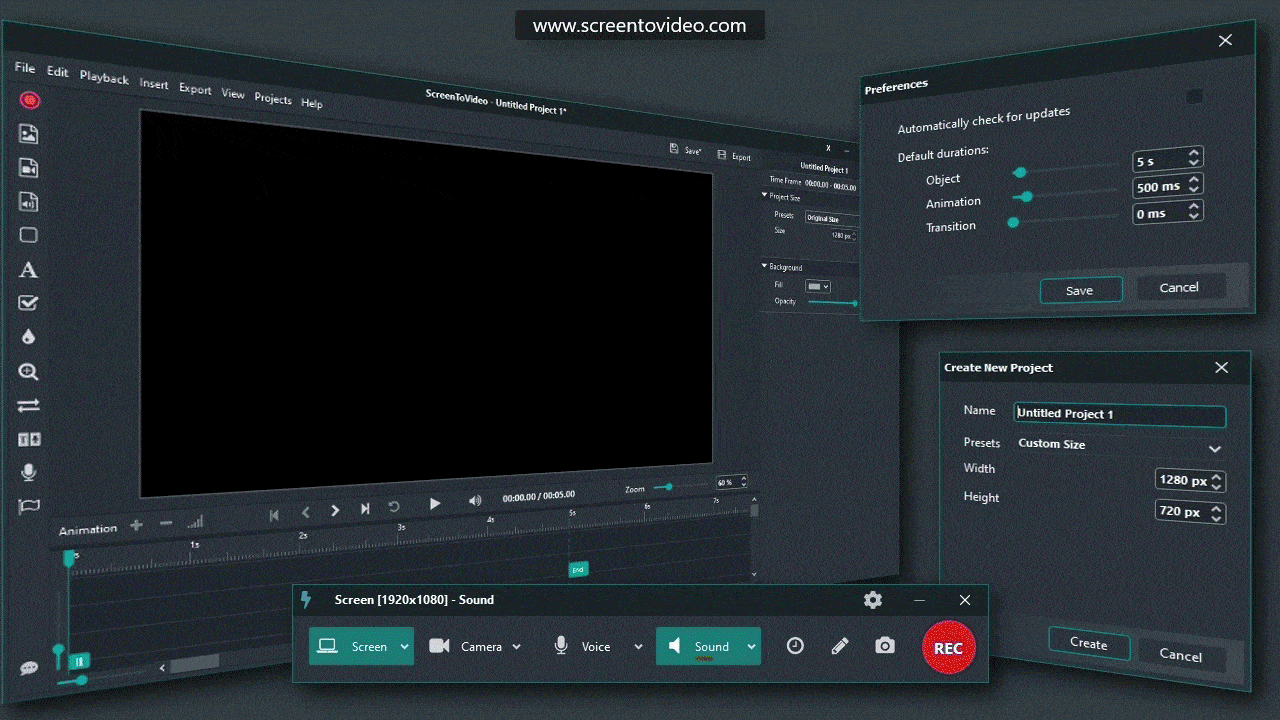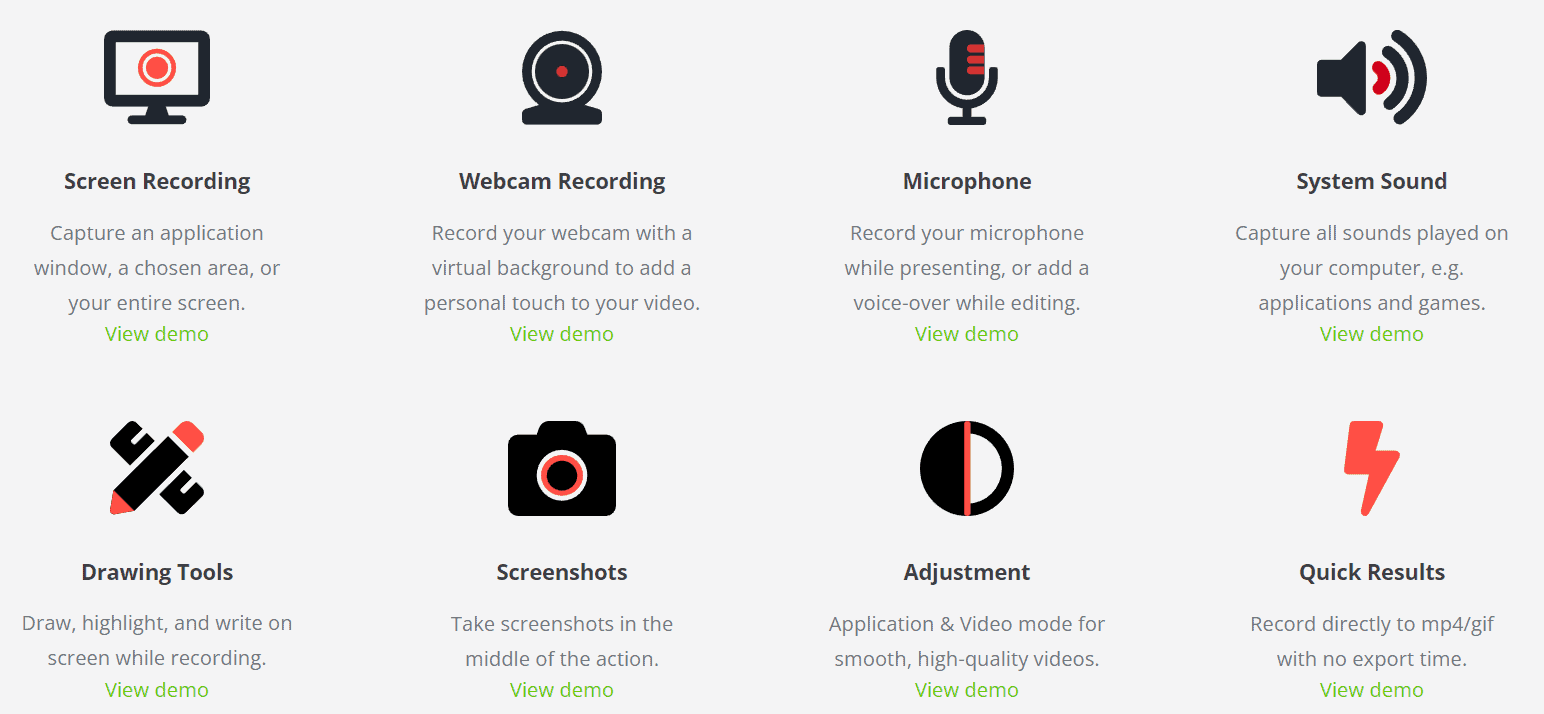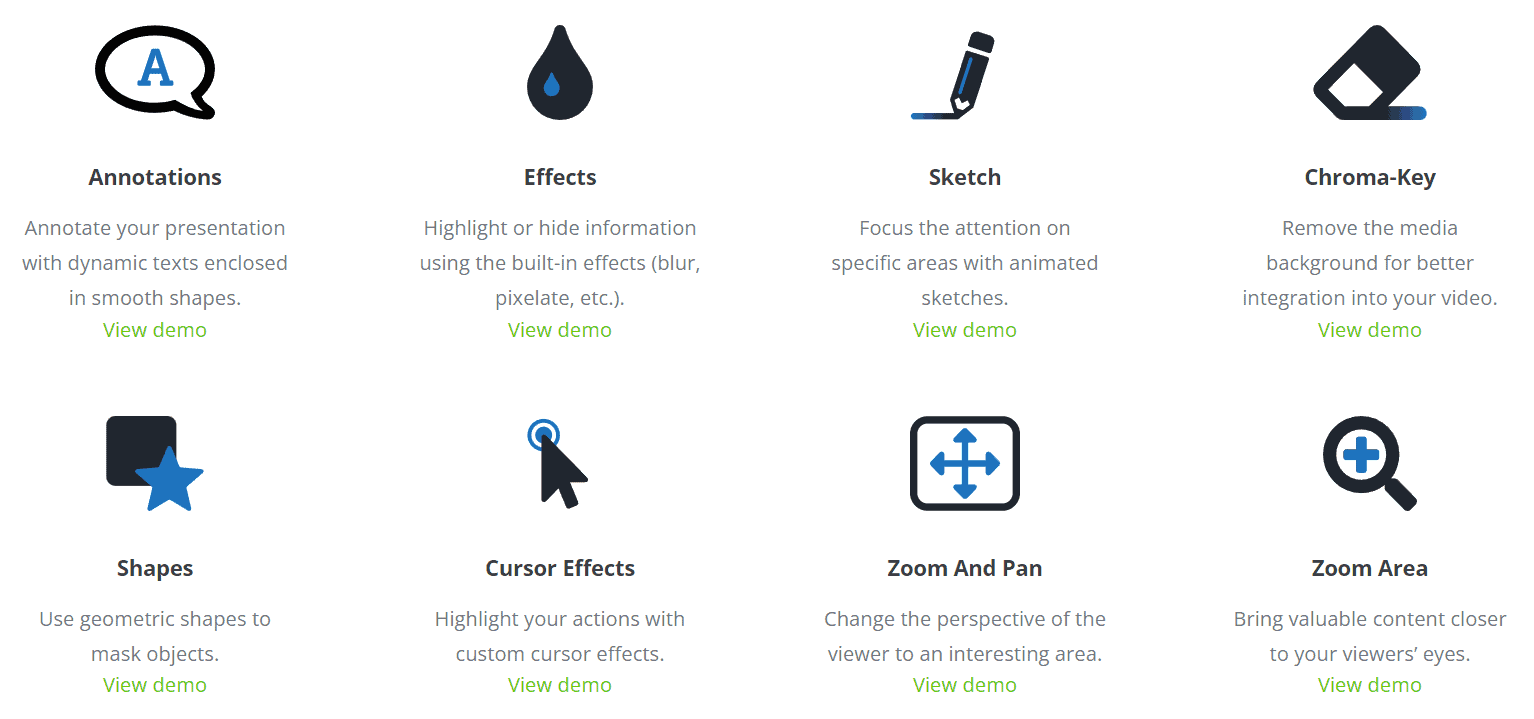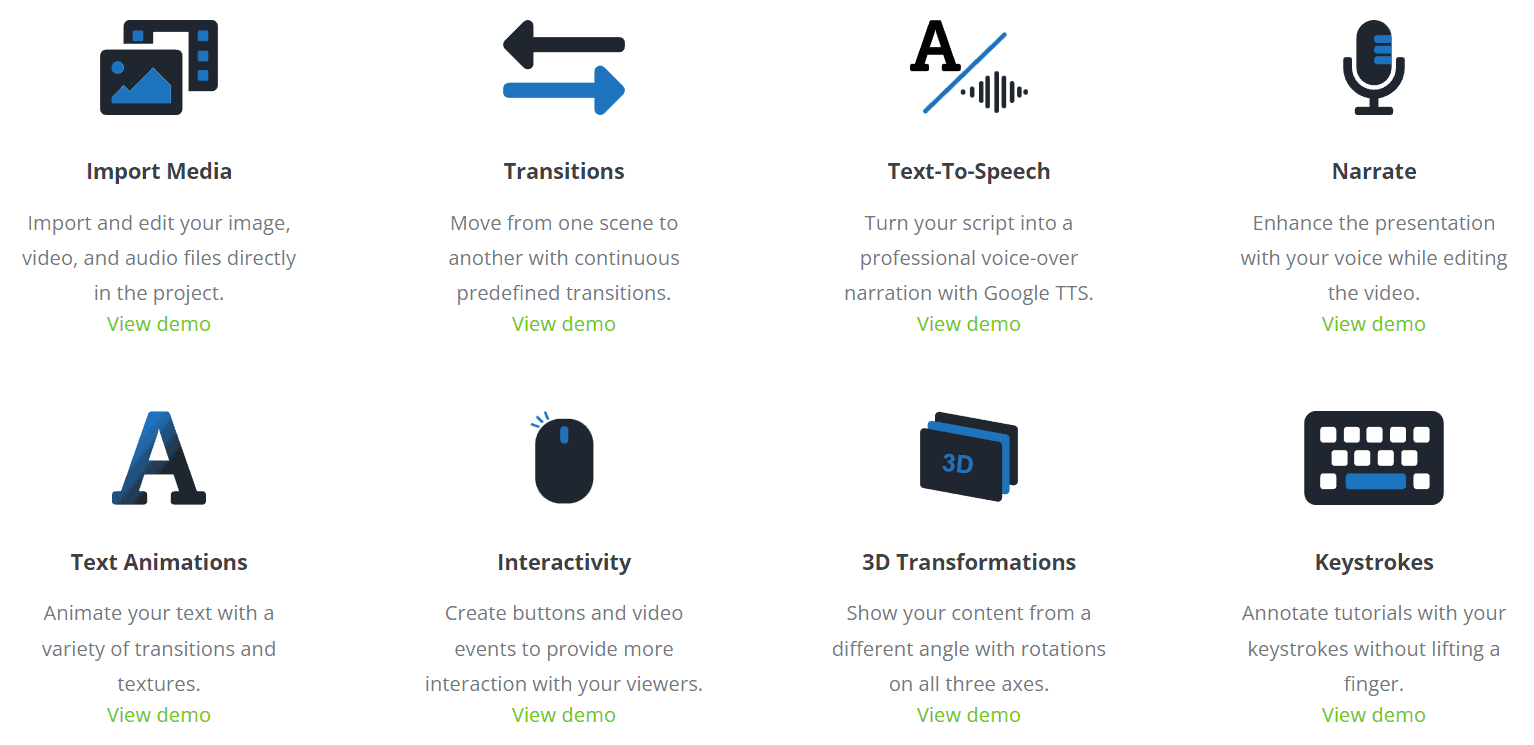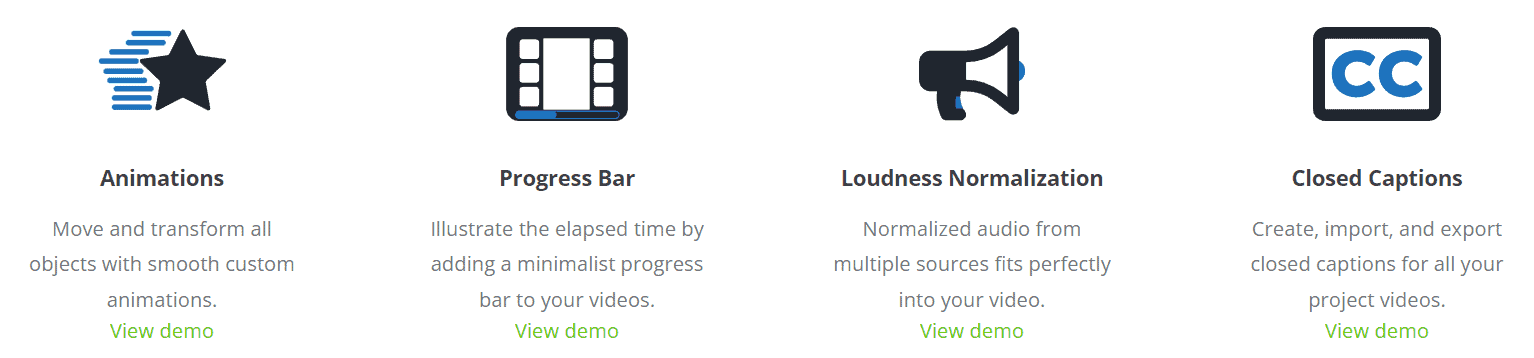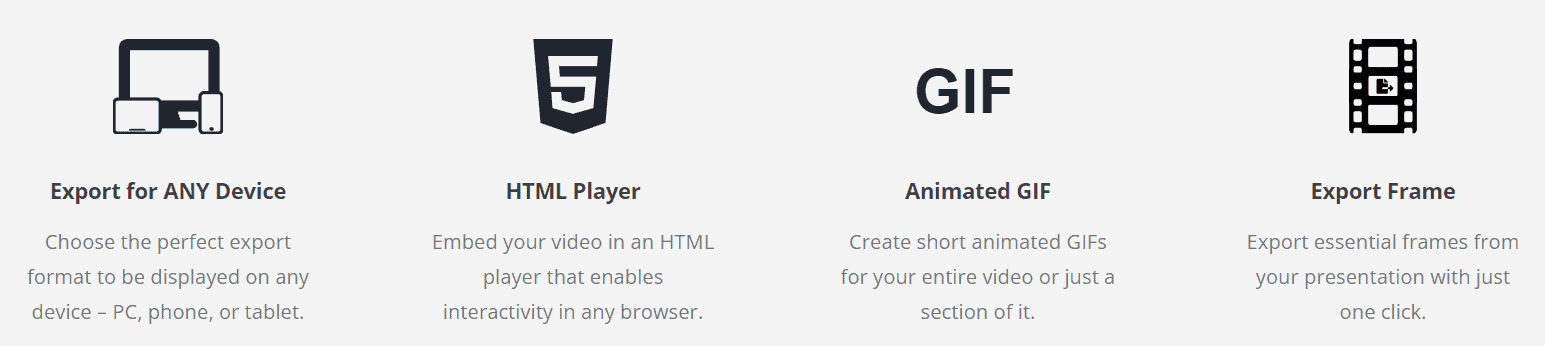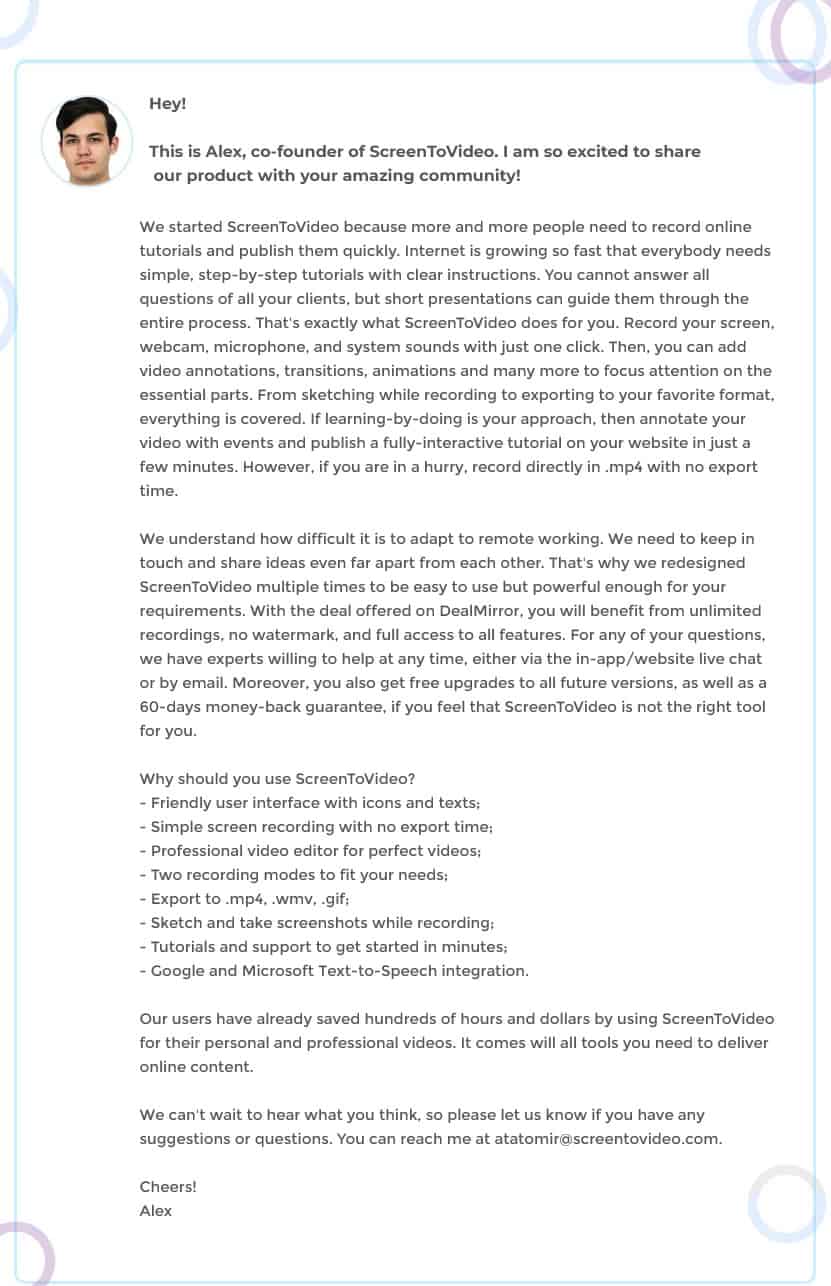ScreenToVideo : Powerful Screen Recorder & Video Editor
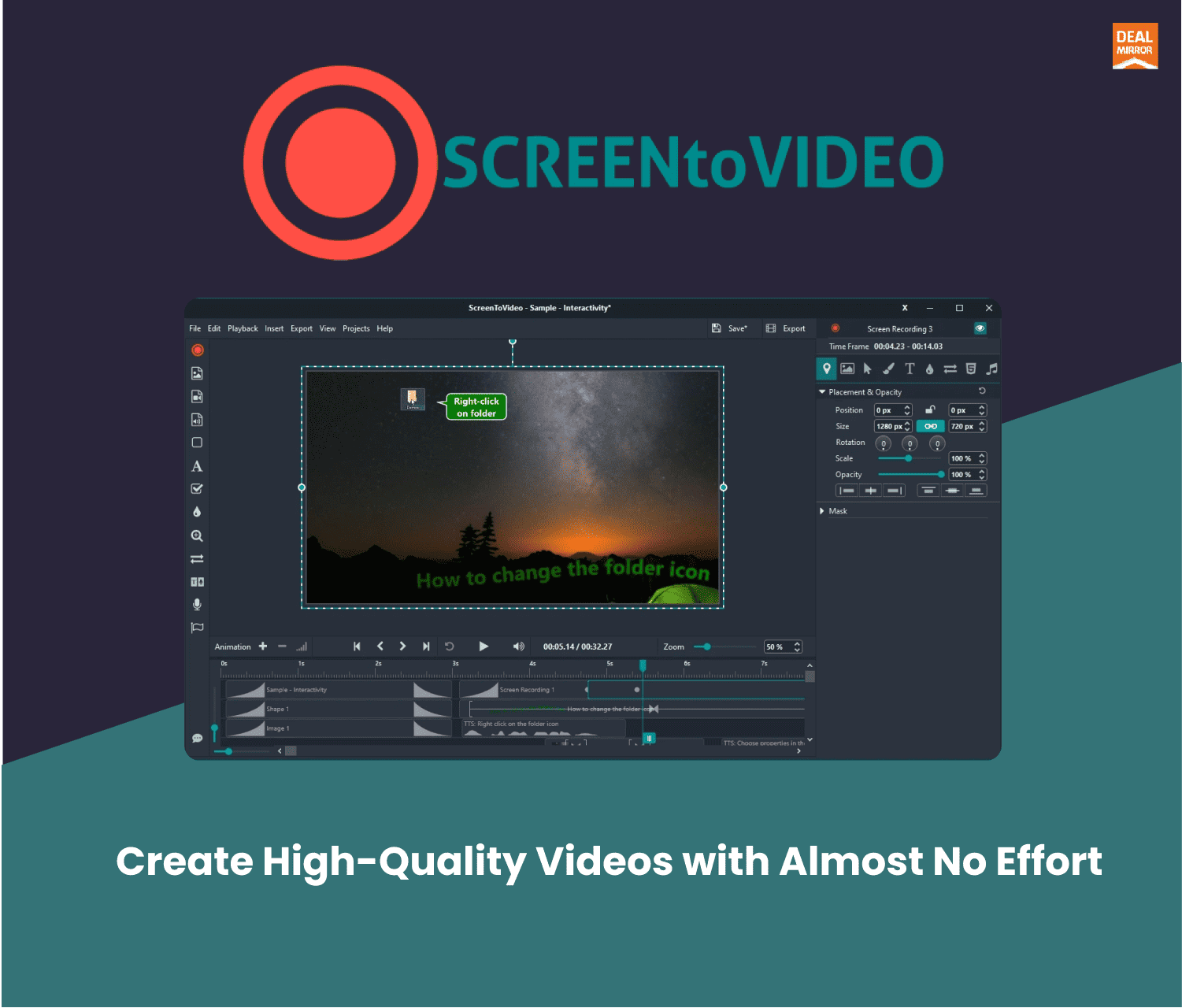
ScreenToVideo Lifetime Deal
In a hurry? Quickly record your content and share it in minutes.
Add annotations, transitions, effects, and many more in the integrated editor. ScreenToVideo is the complete toolbox for amateurs and professionals alike.
Meet ScreenToVideo Lifetime Deal
The most customizable Screen Recorder and Video Editor, designed to create impressive presentations from scratch.
With a powerful yet easy-to-use screen recorder and video editor you can Record and edit your videos. The intuitive interface comes with some amazing tools to create interactive presentations in a matter of minutes.
Use our built-in screen recorder to capture a window, a chosen area, or your entire screen by adding a personal touch to record your voice, system sounds, and webcam with your favorite virtual backgrounds. Also, turn your screen into a whiteboard by drawing using flexible sketching tools and record animated GIFs or MP4 in seconds.
Dashboard Overview
PROFESSIONAL SCREEN RECORDER
- Record your screen with just one click
- Record webcam to add a personal touch to your video
- Add voice-over narration at capture time
- Capture any sound played by your computer
- Use our Timer to be prepared for a great start
EASY-TO-USE VIDEO EDITOR
- Crop, trim, and split the screen recording
- Add professional transitions for the entire video or just for an object
- Zoom area to focus a viewer’s attention
- Add customizable effects to your videos, texts, images, and shapes
- Bring objects to life with animations
- Text-to-Speech Powered by Google Cloud Text-to-Speech or Microsoft SAPI
- Preview all your changes before exporting the video in your favorite format
- Export the video to .mp4, .wmv, or .gif file format
PRODUCT FEATURES
Start Recording With Just One Click
Edit A Video With Powerful Tools
Publish And Share
Easy To Use
Key Benefits:
- Record your Screen: With ScreenToVideo, you can capture an application window, a chosen area, or your entire screen with just one click.
- Publish and Share: Export your project as an MP4 video and embed it into an HTML player so that it can be presented on any device.
- Built-in Editor: Create amazing videos by adding texts, shapes, zoom effects, sounds, images, videos, and animations to your screen recording.
- Easy to Use: ScreenToVideo has an intuitive interface and just the right tools to create a presentation in a matter of minutes!
- For inspirational videos: Click on “Short Tutorials” to find out how to use ScreenToVideo built-in components and create your video in a matter of minutes.
Plan Details:
- Full-featured recorder and editor
- Install on multiple devices
- In-app and website support
- Windows compatibility
Road Map:
- Object styles
- Third-party integrations, e.g. Unsplash, Pexels
- Virtual Studio Technology integration
- State-of-the-art capture method for high-frequency videos and games
System requirements:
- Operating System: Microsoft Windows 11 / 10 / 8 / 7 (Required: 64 Bit versions only)
- Processor (CPU): Intel Core™ i-series or AMD Phenom® II and above
- Screen Resolution: 1280 x 720, 32-bit color or above
- Hard Disk Space: 50 MB for product installation
- Memory: Minimum 2 GB RAM
Deal Terms:
- Length of access: Lifetime.
- Redemption Deadline of coupon code: 60 Days from purchase.
- Offline Tool.
- Lifetime updates and support.
Vendor Testimonial
Our Customers Love Us Here are some precious words from our customers
View Honest Review
$119.00 Original price was: $119.00.$59.00Current price is: $59.00.