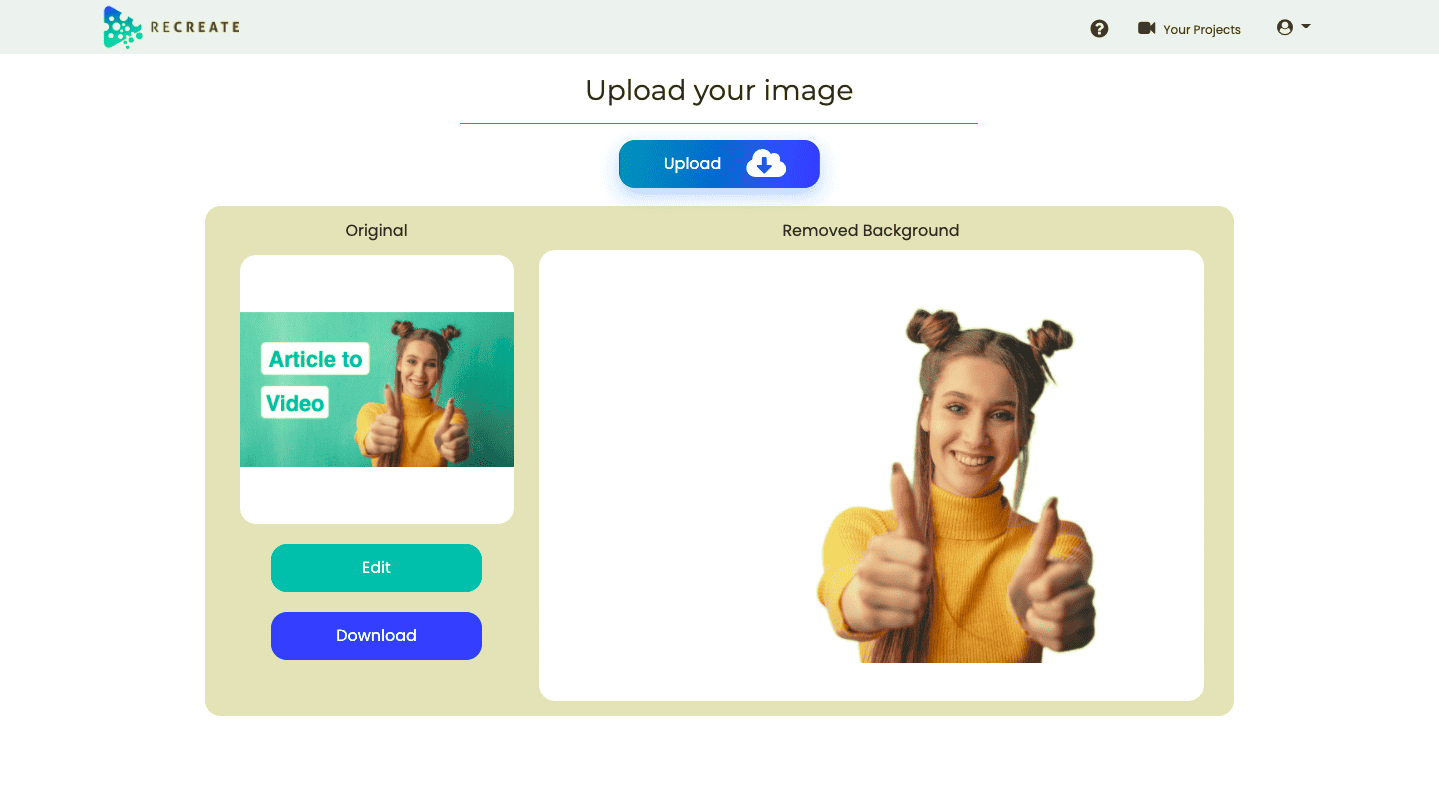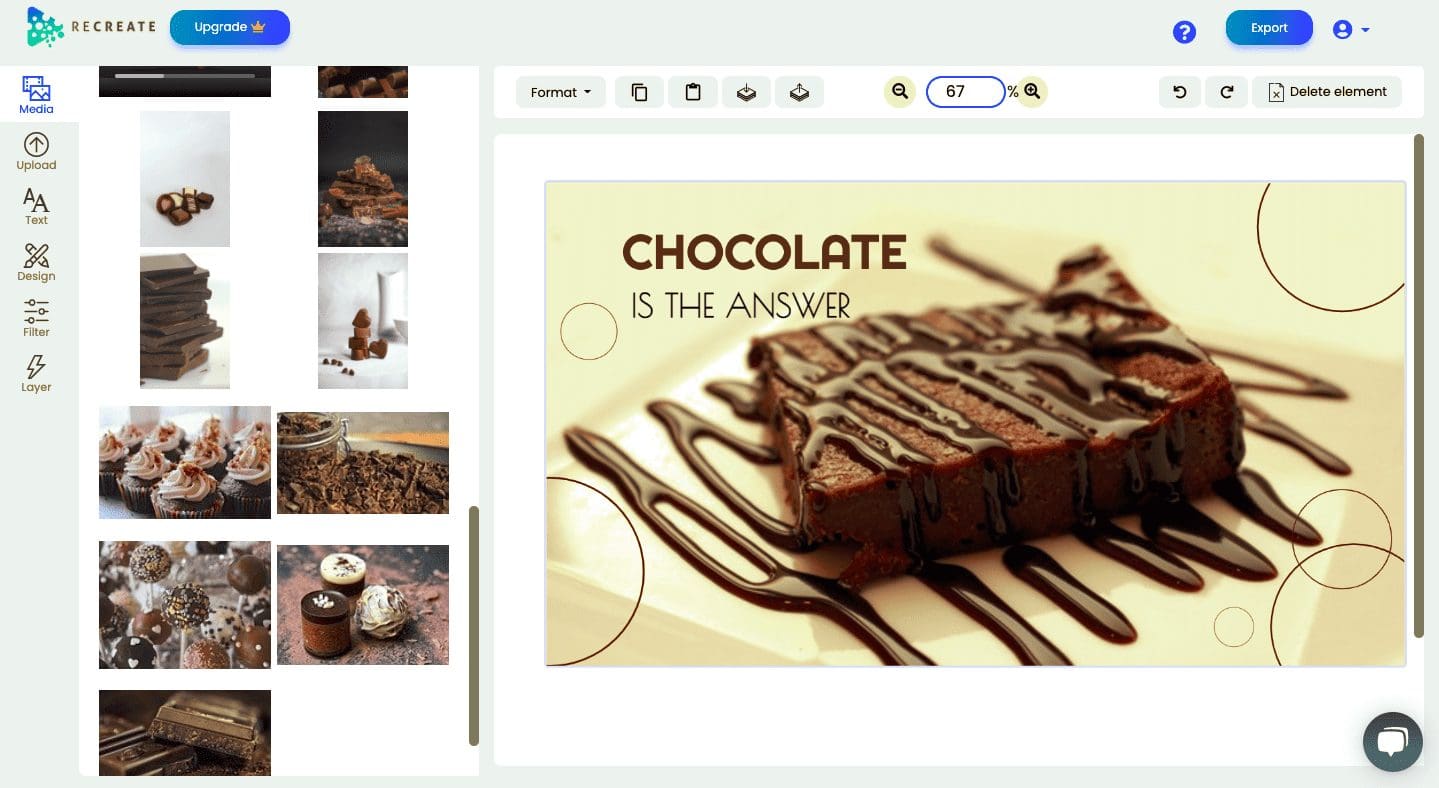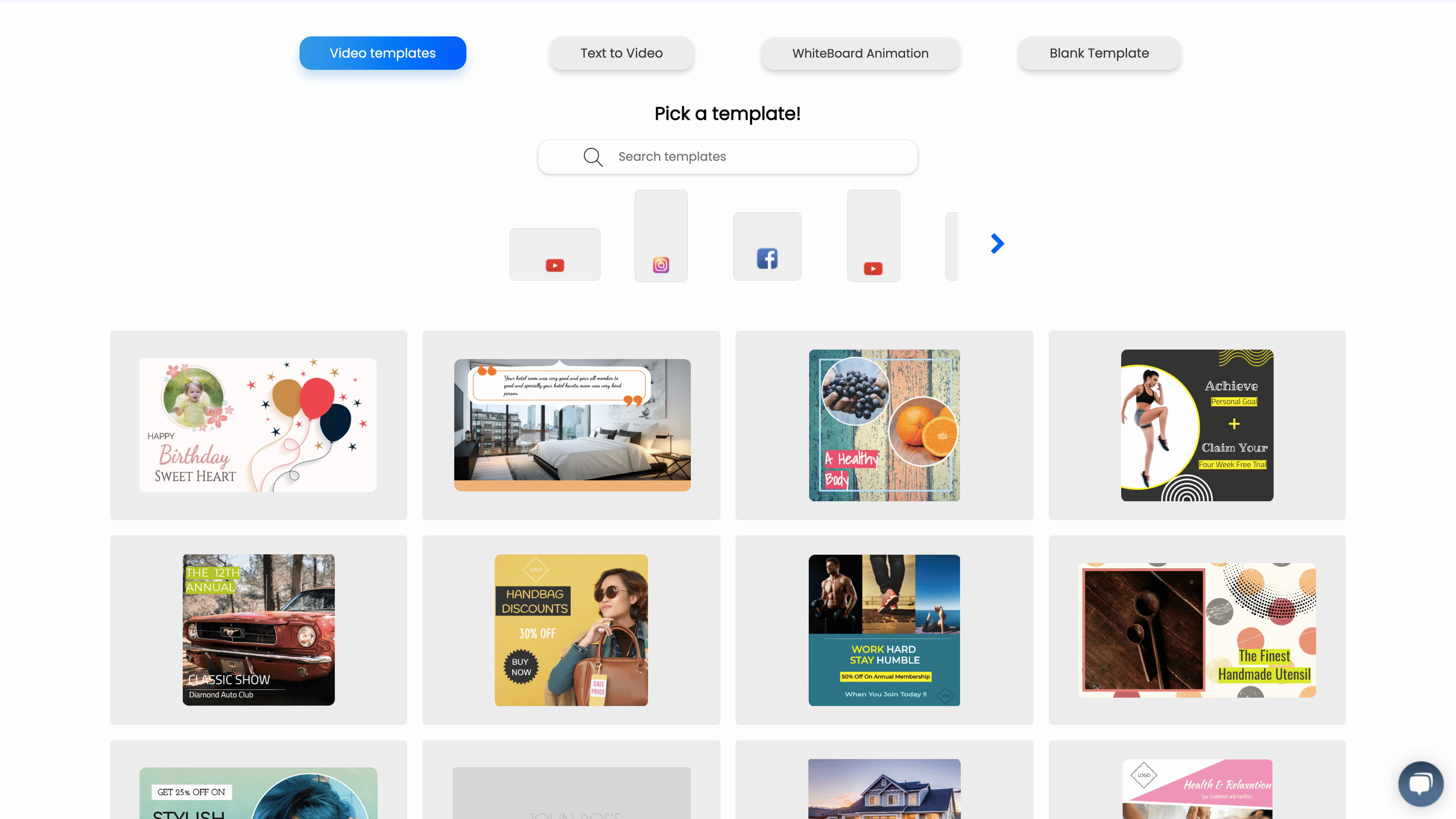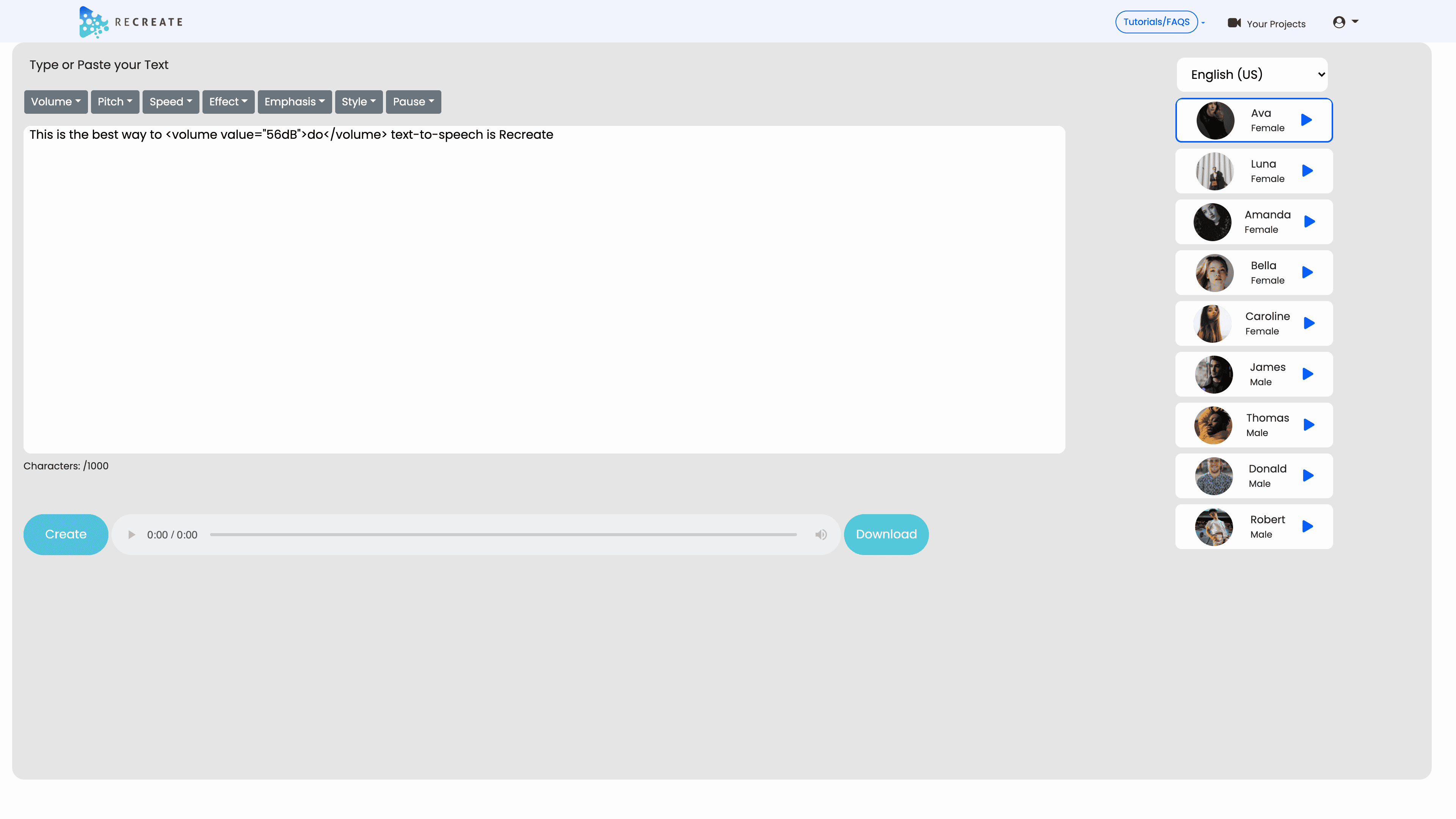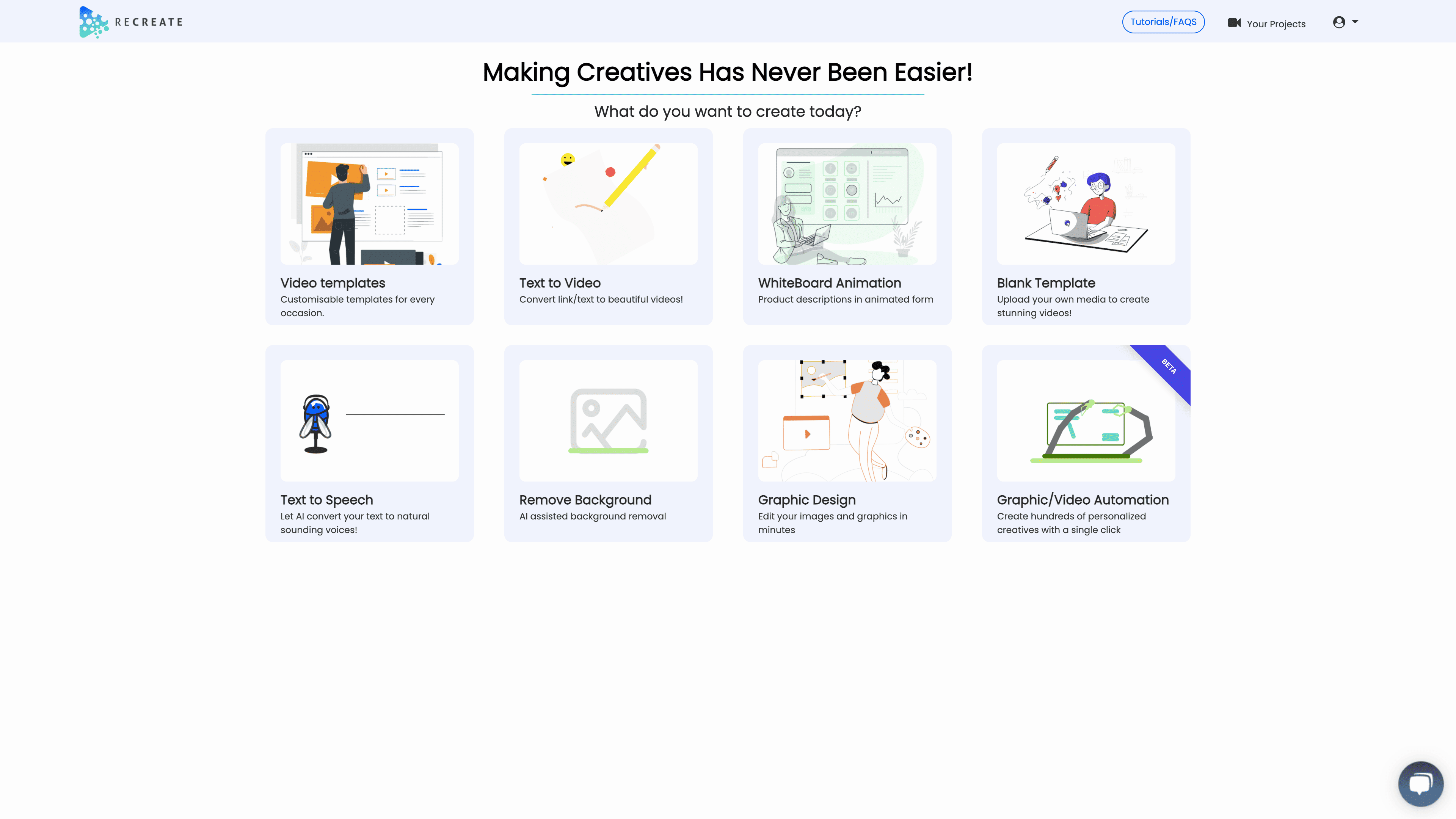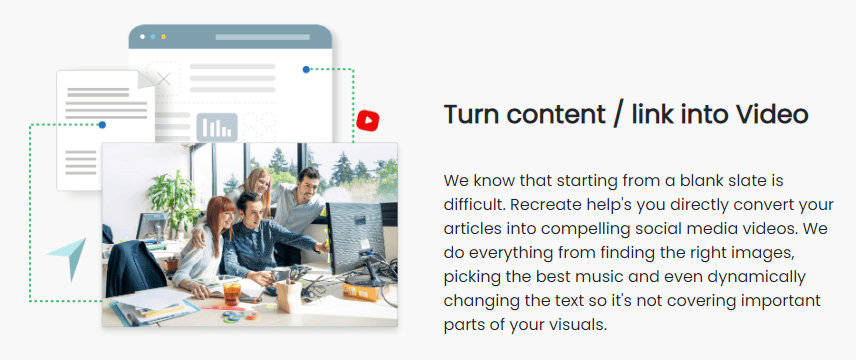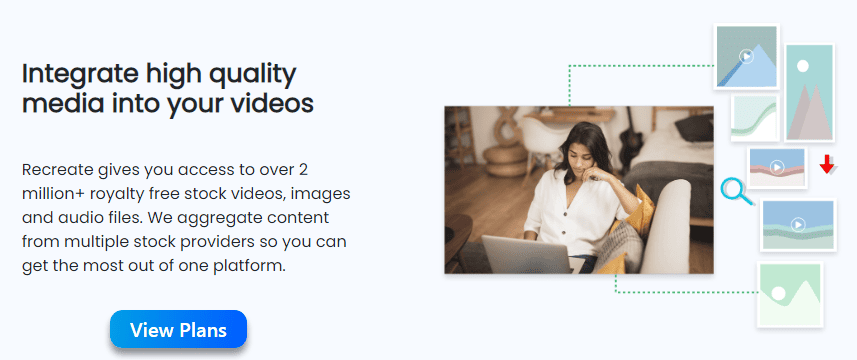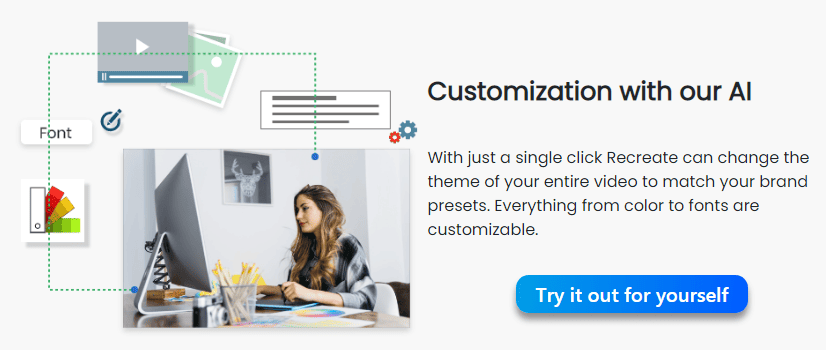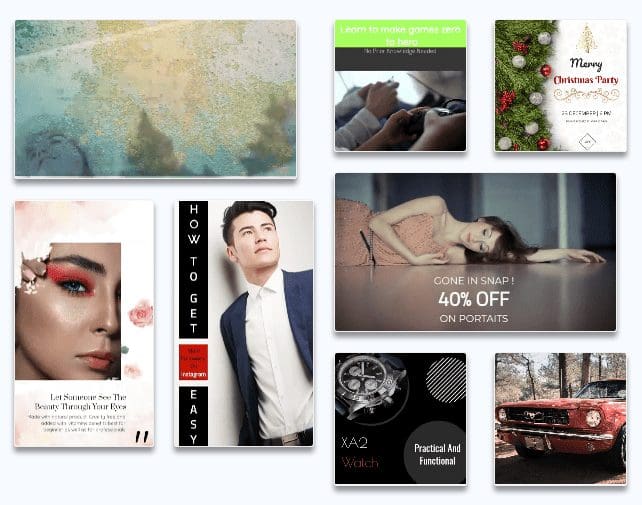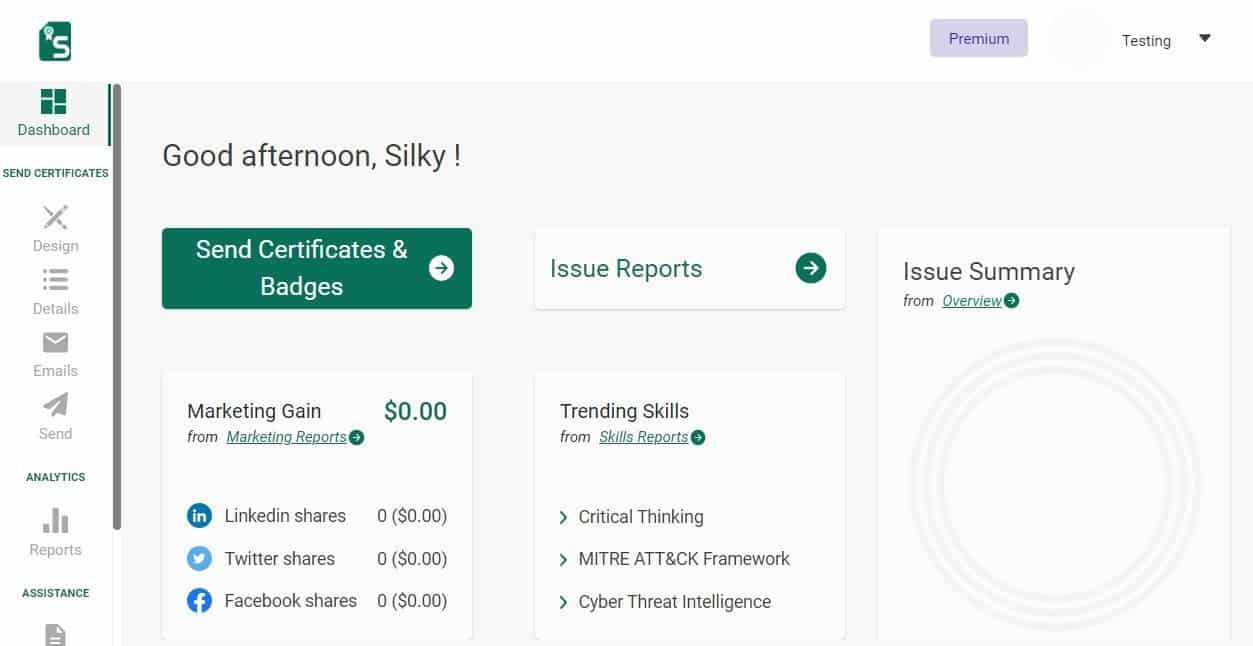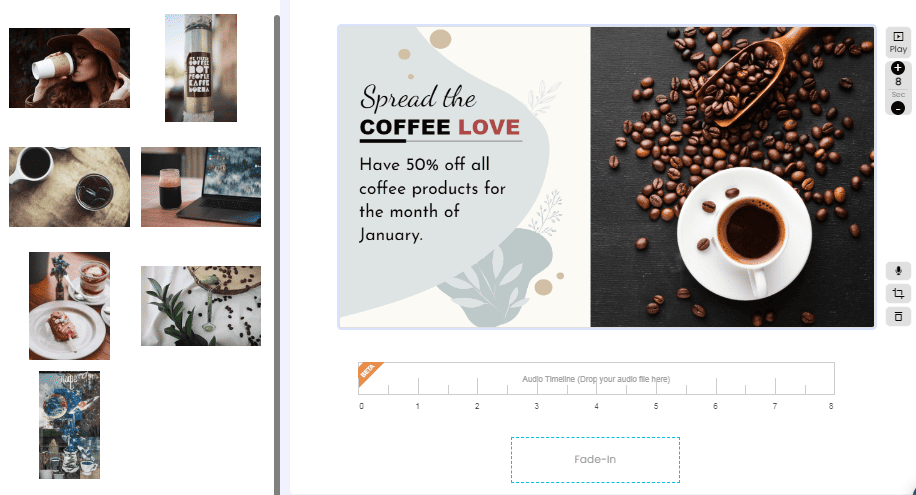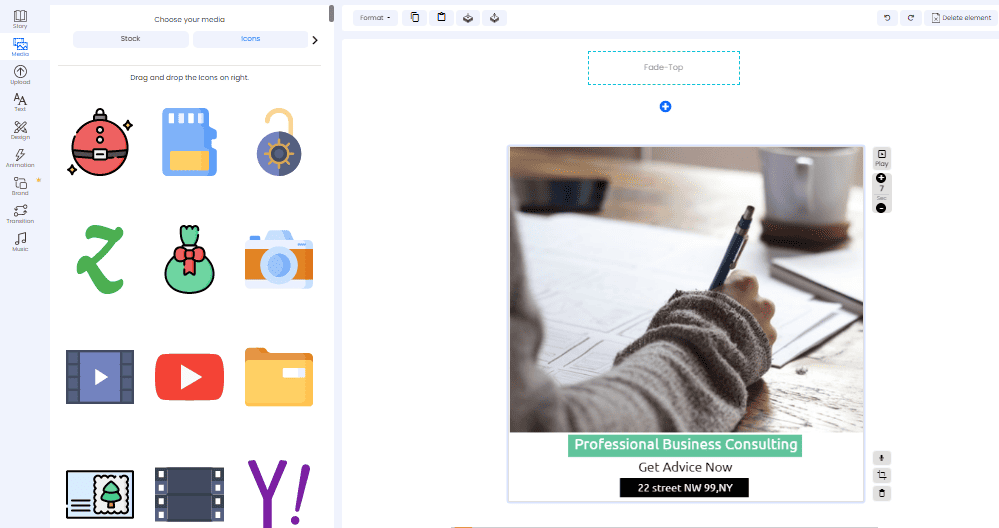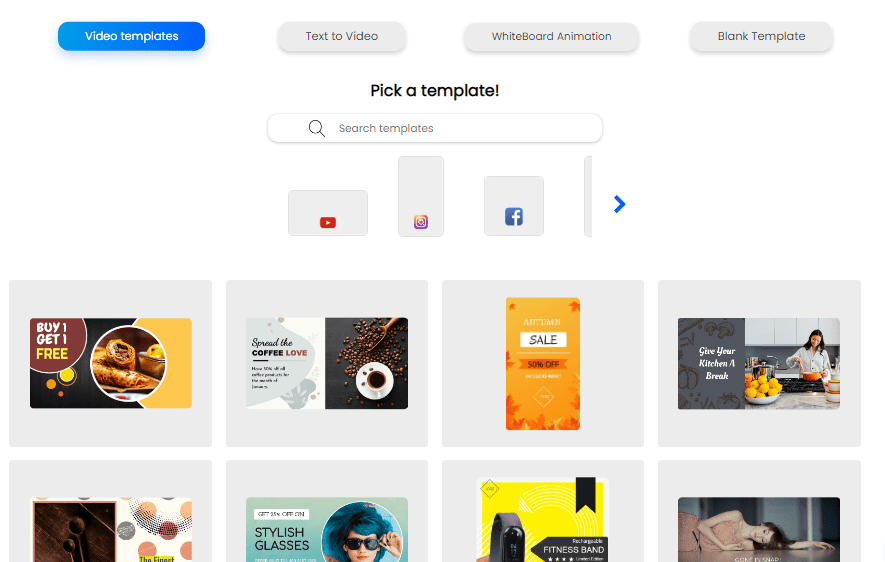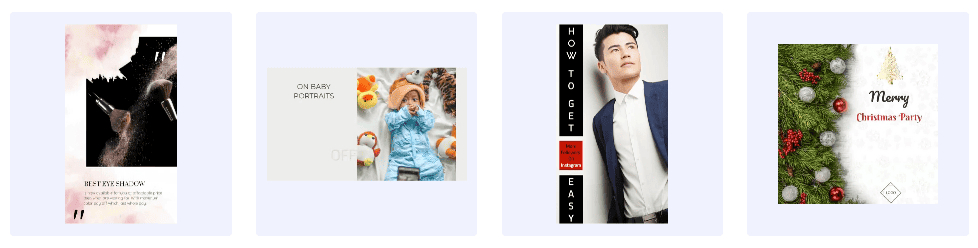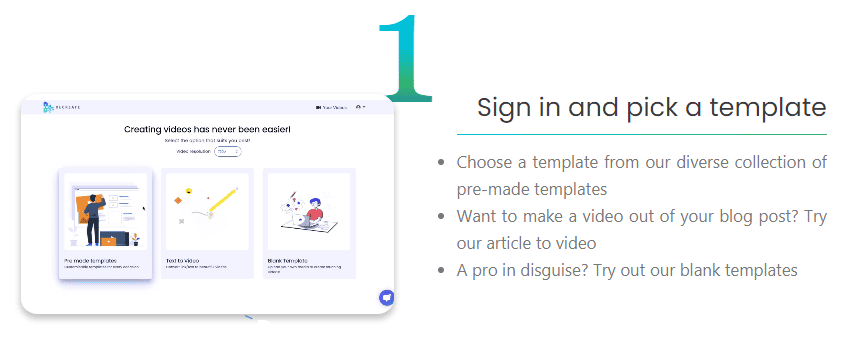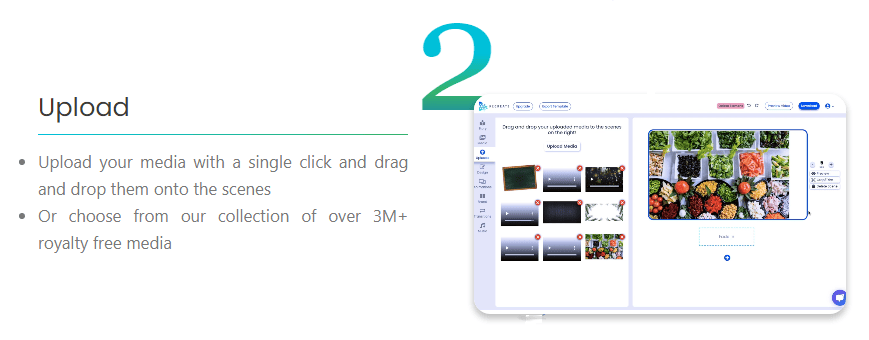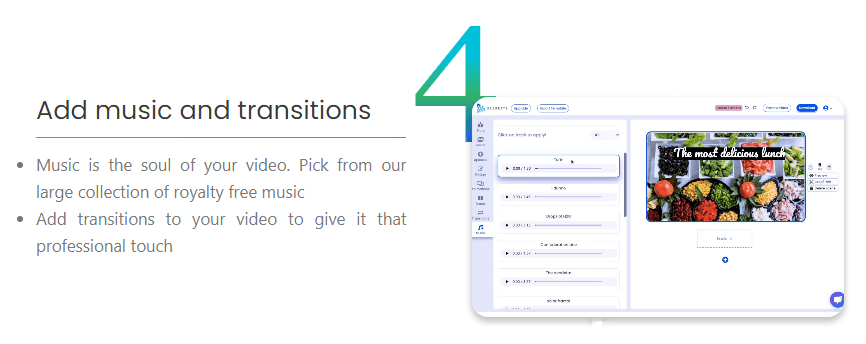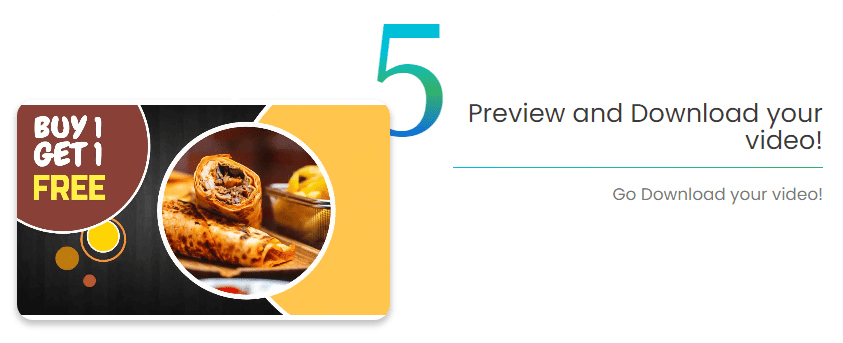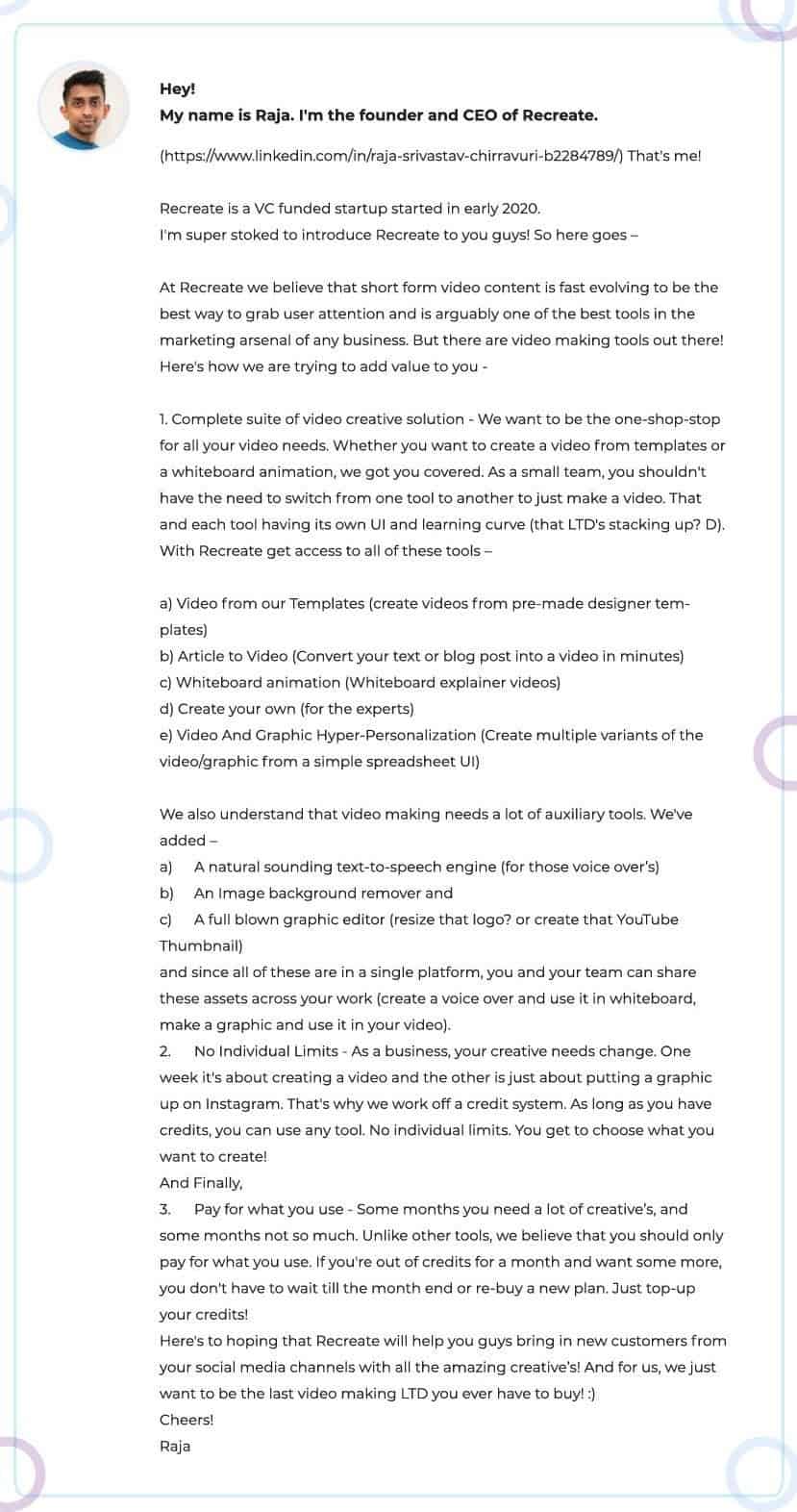Recreate: AI-Assisted Video Maker for Social Media Marketing – Premium(Plan:D)
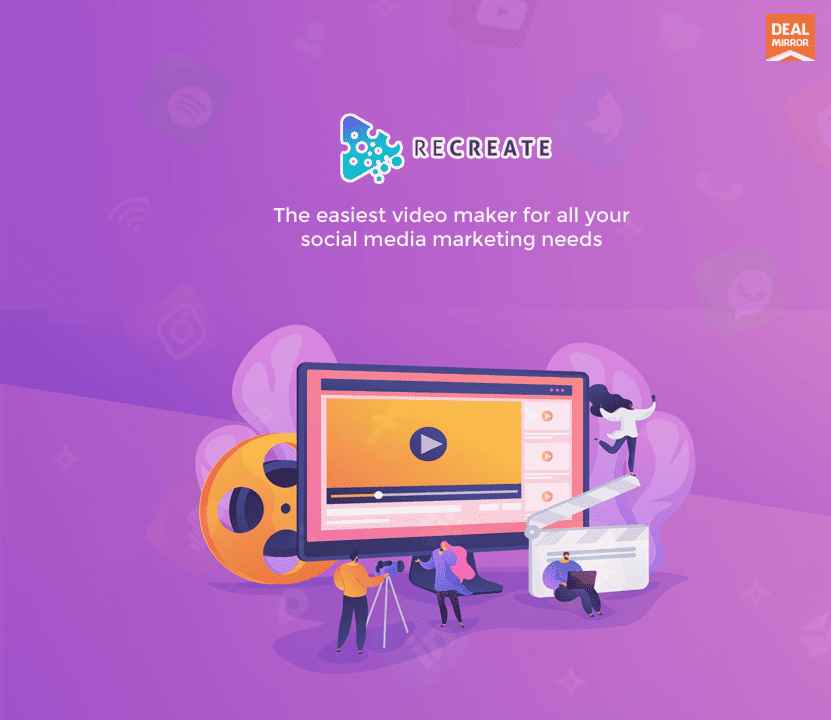
Recreate Lifetime Deal
Are you feeling trouble? Not getting a proper tool for creating high-quality video content?
In today’s generation, media files are super important in your copies especially when you add an element of video content, it will drastically improve your engagement and conversions. But we know creating high-quality video content is expensive, time-consuming, and requires a lot of other resources.
It’s not easier to get video materials done be it for content, marketing, promotional, or any other purposes. But imagine how easy your life would be today if you include an AI-Assisted Video Maker in your content toolkit to get all these videos done in just a few minutes or hours of time! You save time and money that you can easily reinvest again in your business!
Meet Recreate Lifetime Deal
An AI-Assisted Video Creation Platform that lets you create Social Media videos in less than 4 minutes so you can make it a regular part of your marketing strategy.
The easiest video maker for all your social media marketing needs.
You can create social media videos, explainer videos, or marketing promo videos within minutes. Choose from Recreate’s collection of pre-made templates or repurpose your existing blogs/articles into videos.
Intro Video
https://www.youtube.com/watch?v=44wFd-d5R3s
An AI-assisted video editing platform that enables you to create compelling and professional-looking videos for all your social media channels.
Limited Time Offer Only at $236
 Hurry Up !! Grab this Lifetime Deal
Hurry Up !! Grab this Lifetime Deal
Dashboard Overview
Website Overview
View Gallery
What Is Recreate?
It’s an AI-assisted video creation platform that lets you create social media videos in less than 4 minutes so you can make it a regular part of your marketing strategy.
It is the easiest video maker that you will need for all your social media marketing needs. It is not just any other video maker but an AI-assisted with multiple elements included to make it look like a real video.
What all you create with Recreate?
1. Turn content/link into Video –
We know that starting from a blank slate is difficult. Recreate help’s you directly convert your articles into compelling social media videos. Recreate does everything from finding the right images, picking the best music, and even dynamically changing the text so it’s not covering important parts of your visuals.
2. Integrate high-quality media into your videos –
Recreate gives you access to over 2 million+ royalty-free stock videos, images, and audio files. It aggregates content from multiple stock providers so you can get the most out of one platform.
3. Customization with Recreate’s AI –
With just a single click Recreate can change the theme of your entire video to match your brand presets. Everything from color to fonts is customizable.
4. Pre-made templates –
Choose from Recreate’s collection of 300+ Custom made and professionally designed templates to get started with your professional video.
Where can you use Recreate?
1. Instagram –
- Edit Instagram Videos in Minutes. Fastest and easiest way for you to make those Instagram posts, stories, and ads.
- Videos on Instagram generate the highest ROI. Increase the number of views, likes, shares, and tags you get.
- Tell your brand journey with Instagram stories. Whether you need to create stories or engaging ads that will get users hooked, Recreate is your go-to video creation platform.
2. Facebook –
- Edit Facebook Videos in Minutes. Fastest and easiest way for you to make those Facebook posts, stories, and ads.
- Videos on Facebook generate the highest ROI. Increase the number of views, likes, shares, and tags you get.
- Whether you need to create stories or engaging ads that will get users hooked, Recreate is your go-to video creation platform.
3. LinkedIn –
- Create a Professional LinkedIn Video In Minutes from Brand Awareness, to Product Description, to Testimonials and Shout-outs.
- Videos on LinkedIn create the highest engagement. Increase the number of views, likes, shares, and tags you get. Tell your brand journey with LinkedIn posts.
- Create custom videos with your brand logo and colors.
4. YouTube –
- Create a YouTube Video In Minutes from Brand Awareness, to Product Description, Review, Instructional, Business, and Influencer Videos. Recreate will do the job for you.
- YouTube videos are the fastest way to convey your message. Increase the number of views, likes, and comments you get. A good YouTube video needs a killer introduction and a memorable Outro. Recreate helps you make both!
- Capture your audience with professional-looking videos.
4. Blogs –
- Create videos for your Blogs and let your users enjoy the content both in the text as well as video formats.
- Make your blog stand out from others by creating and posting high-quality videos.
5. Business & Marketing –
- Create Videos to Boost Your Business. Whether you’re a beginner or an Expert, Recreate has you covered.
- Convert your written content into videos in minutes! Customize every video to your brand and stand out from the competition.
- Videos should be your go-to choice. They are currently the highest ROI generating media.
- Videos are shown to increase sales, drive more traffic, and have higher engagement. Make sure you are consistent with your brand colors and logo. Helps your users associate those with your brand.
6. Slideshows –
- Recreate is the easiest Slideshow Maker that you can use.
- Create slideshow video in minutes with Recreate’s drag and drop interface. Slideshow videos with amazing animations are just a click away.
- Recreate’s slideshow video maker lets you convert your memories into lasting videos. From Birthdays to Anniversaries to Graduations. We have you covered!
- Share your experiences, cultivate a brand or create video memories of all the beautiful events.
7. Promotional Videos –
- The Easiest and Fastest Promo Maker. Create promo videos that sell.
- Make videos that convert and sell using Recreate’s Promo Video Maker. It’s as easy as drag and drop.
- Get ahead of the competition by creating promo videos that your customers love. Differentiate your videos from your competitors with colorful texts, animated graphics, and a strong call to action. The best part? You don’t need any video-making experience.
Choose from our collection of professionally designed Promo Templates
Recreate – Article To Video Tutorial
This is a quick tutorial on how you can use Recreate’s AI-based video editor to convert a written piece of content like an article or a blog post into a video.
How to Use?
Edit and create amazing videos in less than 5 minutes in 5 easy steps
Sample video created by Recreate:-
This is a sample video that was created on recreate.ai. You can create videos like these and more with our AI-assisted video creation platform.
Product Road-map
- You’ll find feature-wise improvements when you click on the cards.
- Featured to be introduced are (1) Automatic Subtitle Generation (2) Screen Recording.
System Requirements
- Chrome (optimized and completely tested)
- Only suitable for desktops and laptops
- Highly recommend an internet connection that’s faster than 2Mbps
Deal Terms
- Length of access: Lifetime.
- Redemption deadline of coupon code: 60 Days from purchase.
- All future updates included.
Limited Time Offer Only at $236
 Hurry Up !! Grab this Lifetime Deal
Hurry Up !! Grab this Lifetime Deal
Our Customers Love Us Here are some precious words from our customers
View Honest Review
Vendor Testimonial
Fine Print –
- Recreate is optimized and completely tested on Chrome. We’ve seen some features not working well on Firefox and Safari. We’ll get them fixed but for now, please use Chrome.
- We’ve seen some persistent bugs when the Recreate tab is duplicated. For now please work on a Single Recreate Tab (Let me clarify that, you can use as many tabs as you want on your browser, just don’t use two Recreate tabs at the same time)
- Video tutorials and FAQs are –
https://recreate.ai/tutorials.html
https://recreate.ai/faqs.html
Tool Credits
- Premade Template Videos 1
- Article to Video 1
- Blank – create your own 1
- Whiteboard Animation Videos 1
- Graphic Editor 0.2
- Automatic Image Background Removal 1
- Natural sounding text-to-speech 0.1
- Image Automation 0.3/Image
- Video Automation 1.2/Video
All credits are for downloads or renders. (previews are unlimited and free)
Credits will renew at the end of the month automatically.
Plan Details
- Access to All Templates
- No Watermarks
- Media Standard Library: 3M+
- Video Resolution: 720p/1080p
- Max Video Length up to 15 minutes
- Aspect Ratio: Landscape 16:9, Vertical 9:16, Square 1:1
- Switch Aspect Ratio
- Video Language (Any)
- Reseller Rights For All Creatives
- Fonts: 40+ and Upload your own
- Unlimited Folders
- Audio Tracks: 250+
- Upload own music/audio
- Record Voice Over
- Background Removal – Max Image Size: 25 MPixel
- Text-To-Speech
- Voices: 65+
- Languages Supported: 30
- Whiteboard Animation
- Library 2K+
- Graphic Editor: All Features
- Edit SVGs
- Support: Chat Support, Tutorial Videos, Personal Email Support, & Info Webinars
$1,920.00 Original price was: $1,920.00.$236.00Current price is: $236.00.