QRClip : Share Sensitive Information More Securely
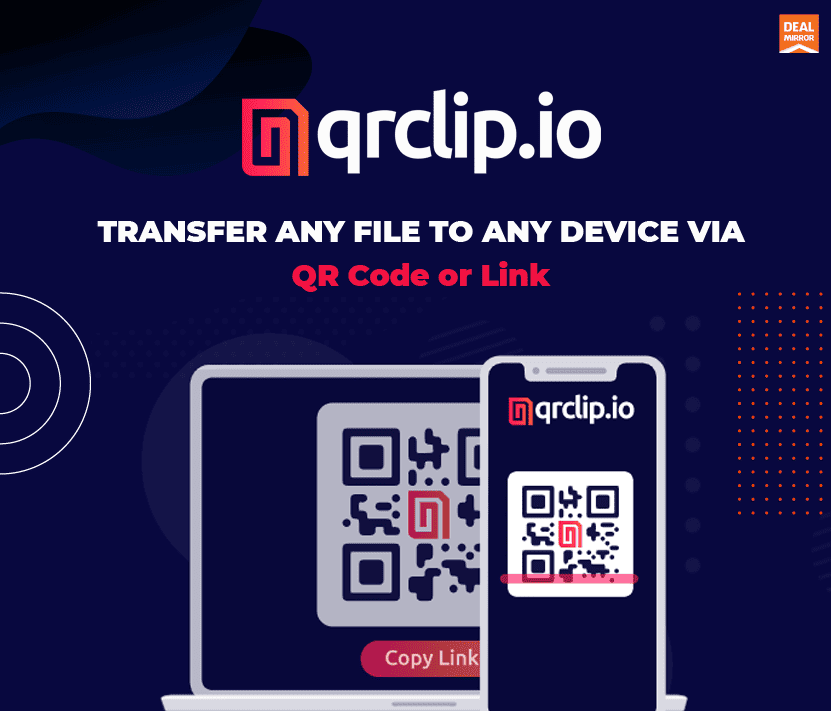
QRClip Deal
Have you ever wanted to try something else to share sensitive information more securely…??
Rather than transferring data via email, messaging, or any other medium.
There are many reasons why you shouldn’t log in with your email or cloud accounts on computers that don’t belong to you, just to retrieve a file.
The main reason is the risk of having your credentials stolen.
Introducing QRClip Deal
With QRClip Deal, you can transfer encrypted files and texts using QR codes or links.
Review Video
Intro Video
Send and receive encrypted and self-destructing data to and from any device by scanning QR codes or using a link.
Product Overview Features
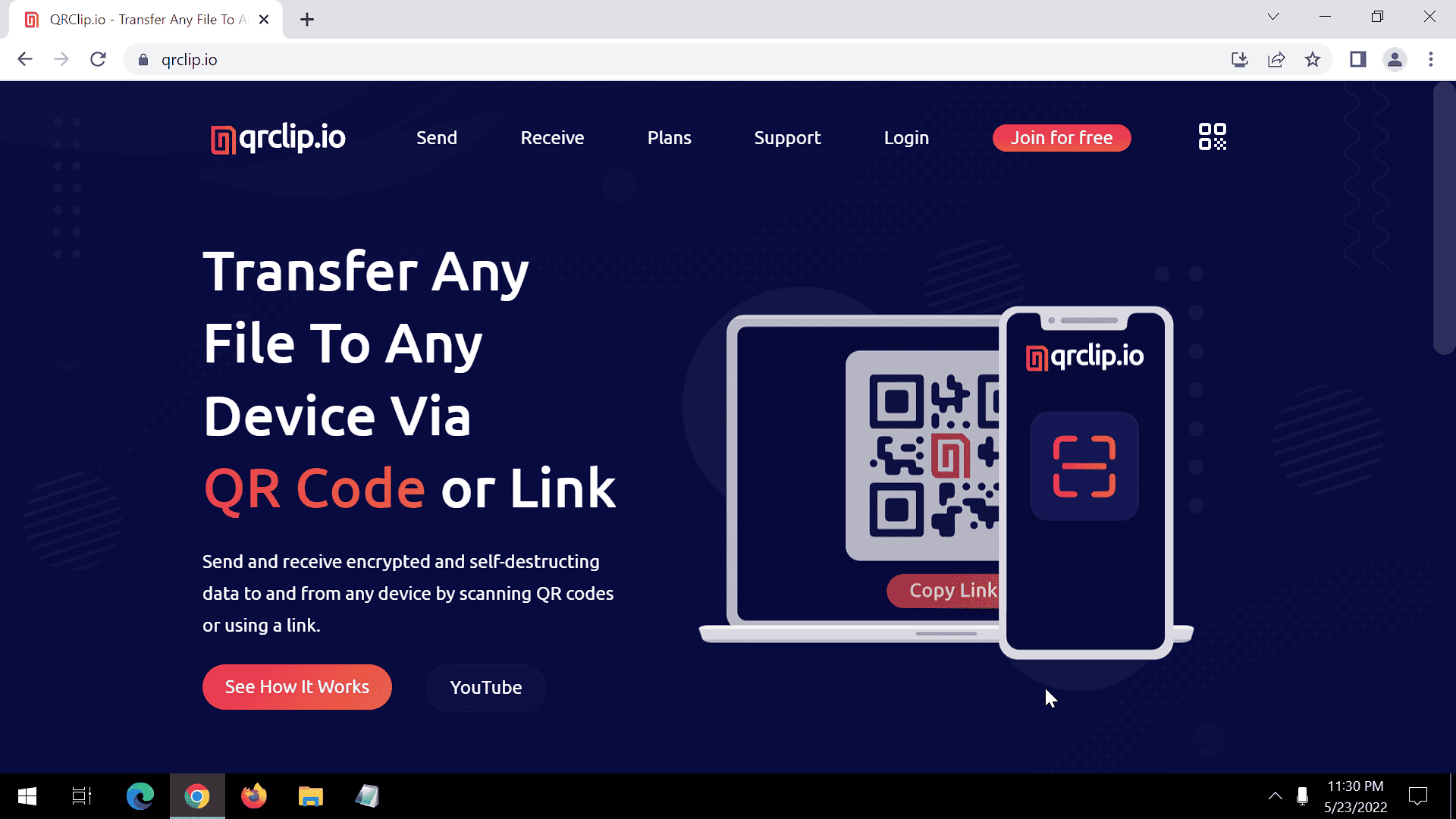

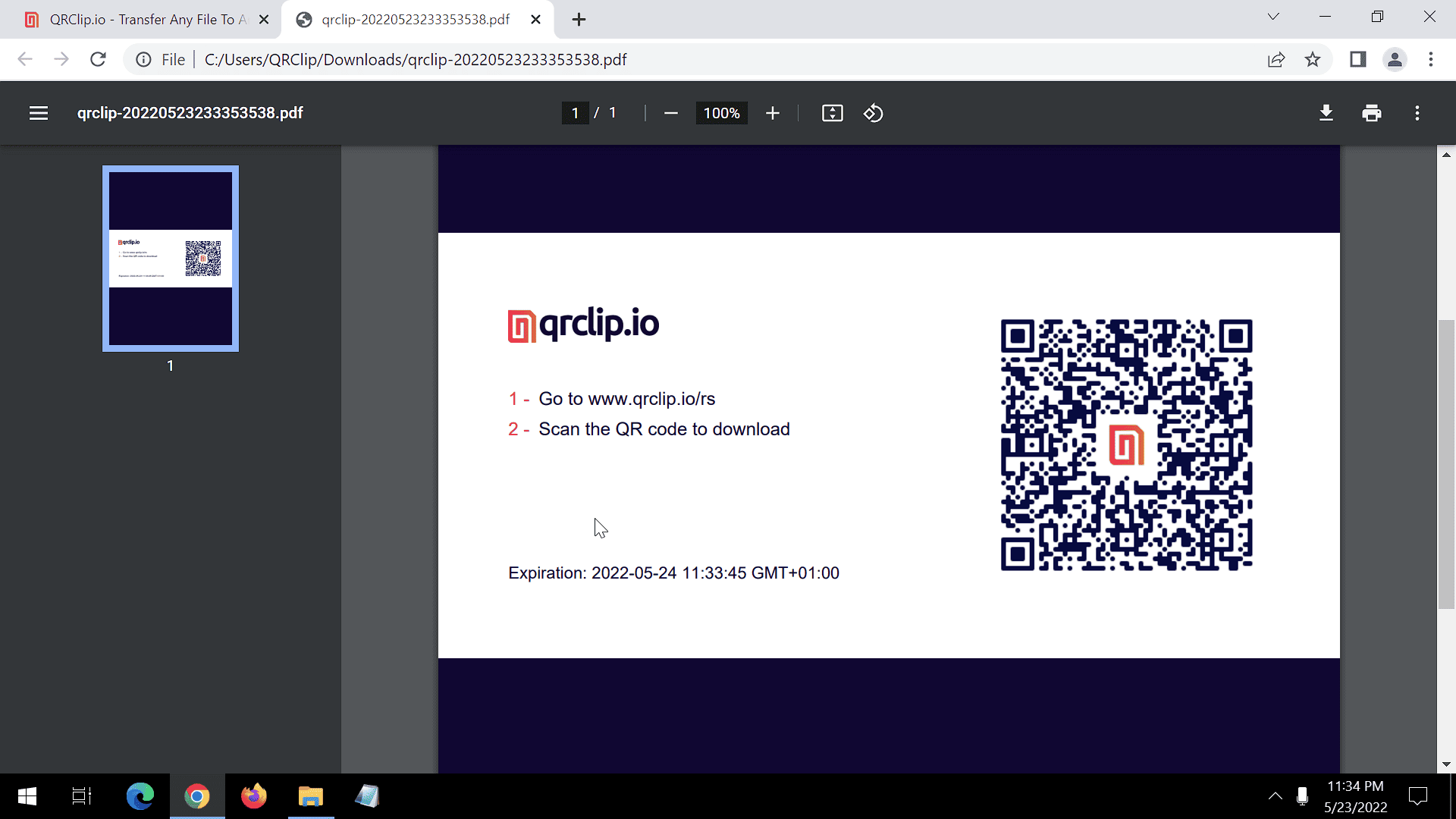
QRClip is a secure and private web application to transfer data between devices.
Scan Qr Code
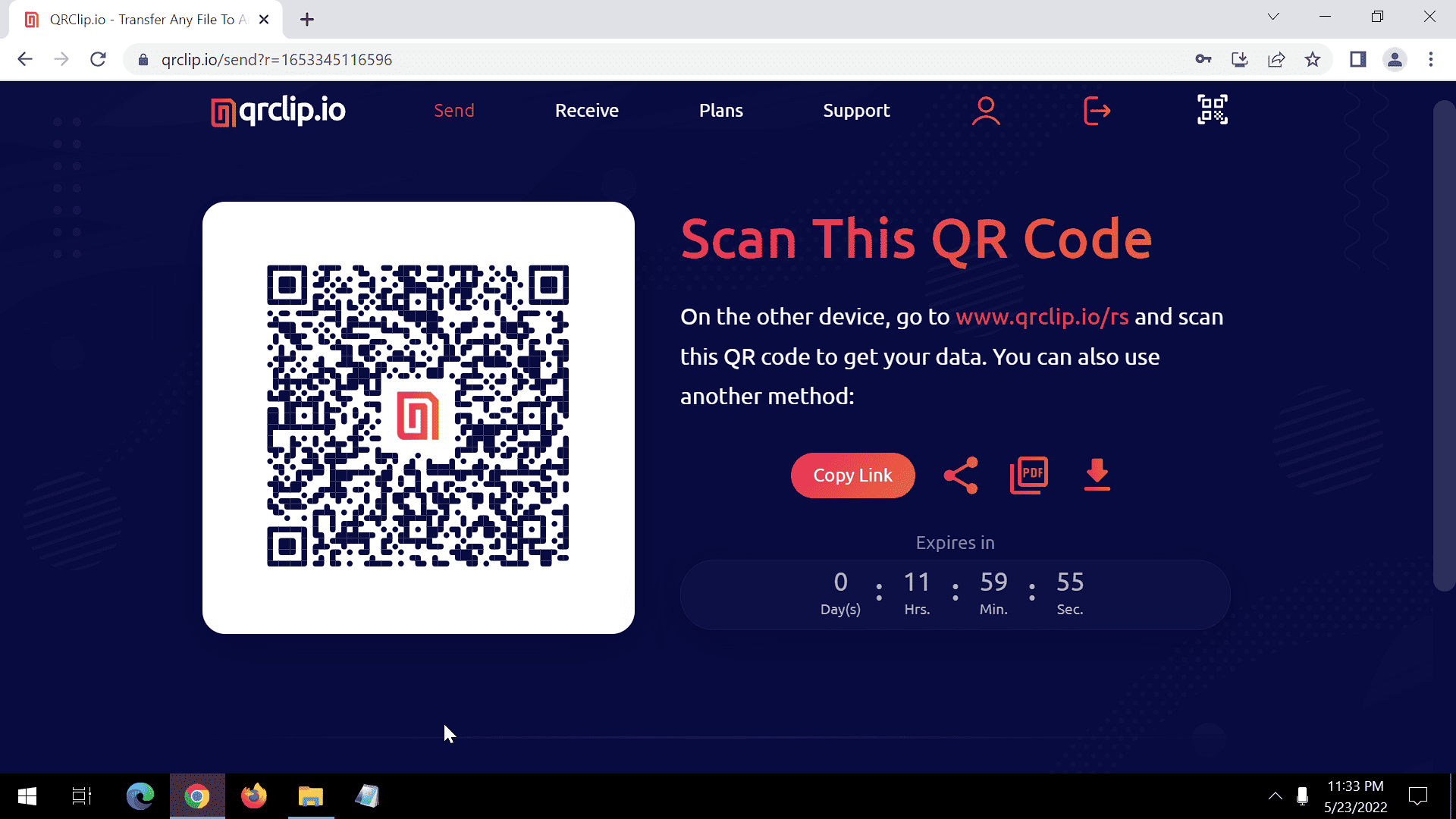
You can share your data with a link or by scanning QR codes.
Not only can you scan a QR code to get data, but with QRClip you can also scan a QR code to send data.
Send Your File
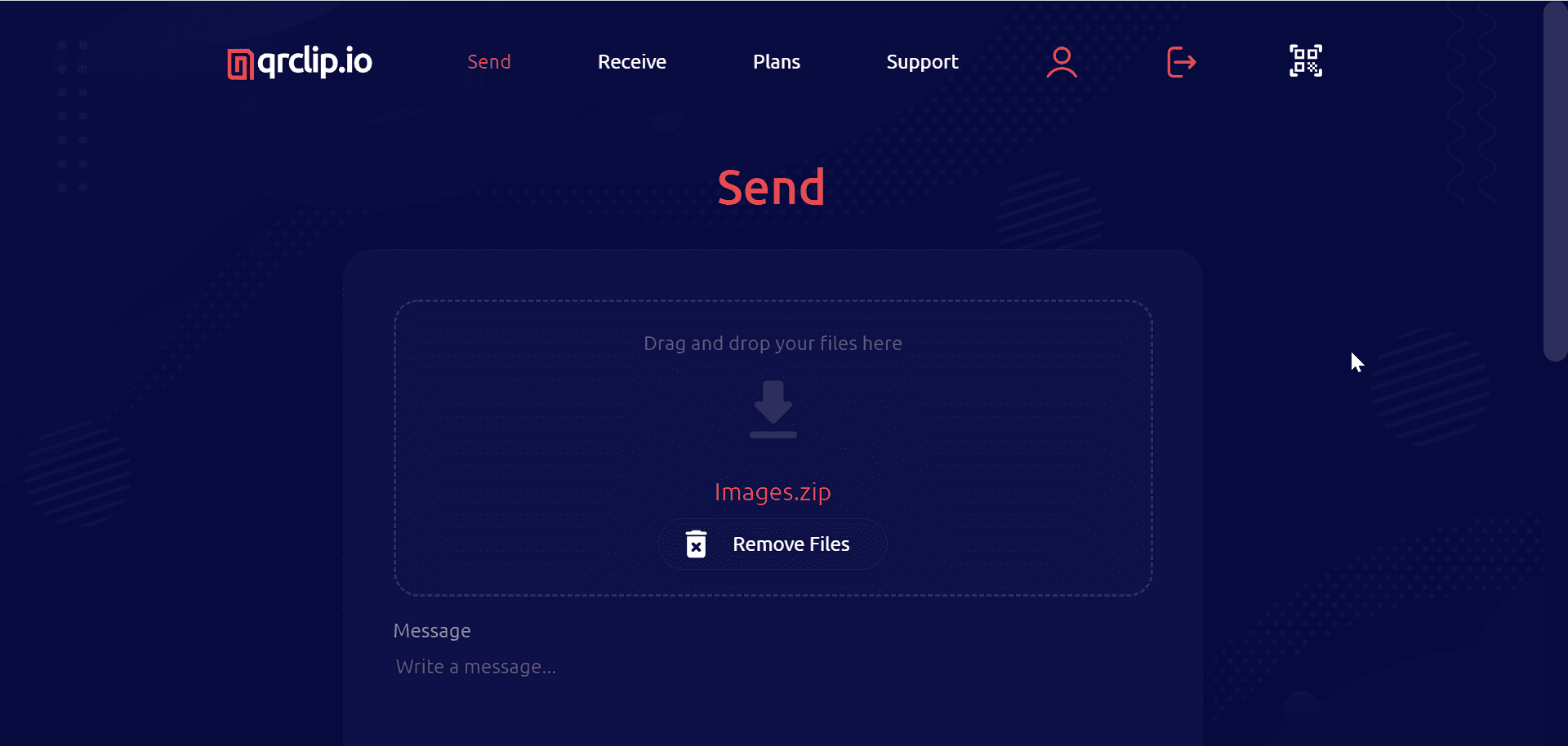

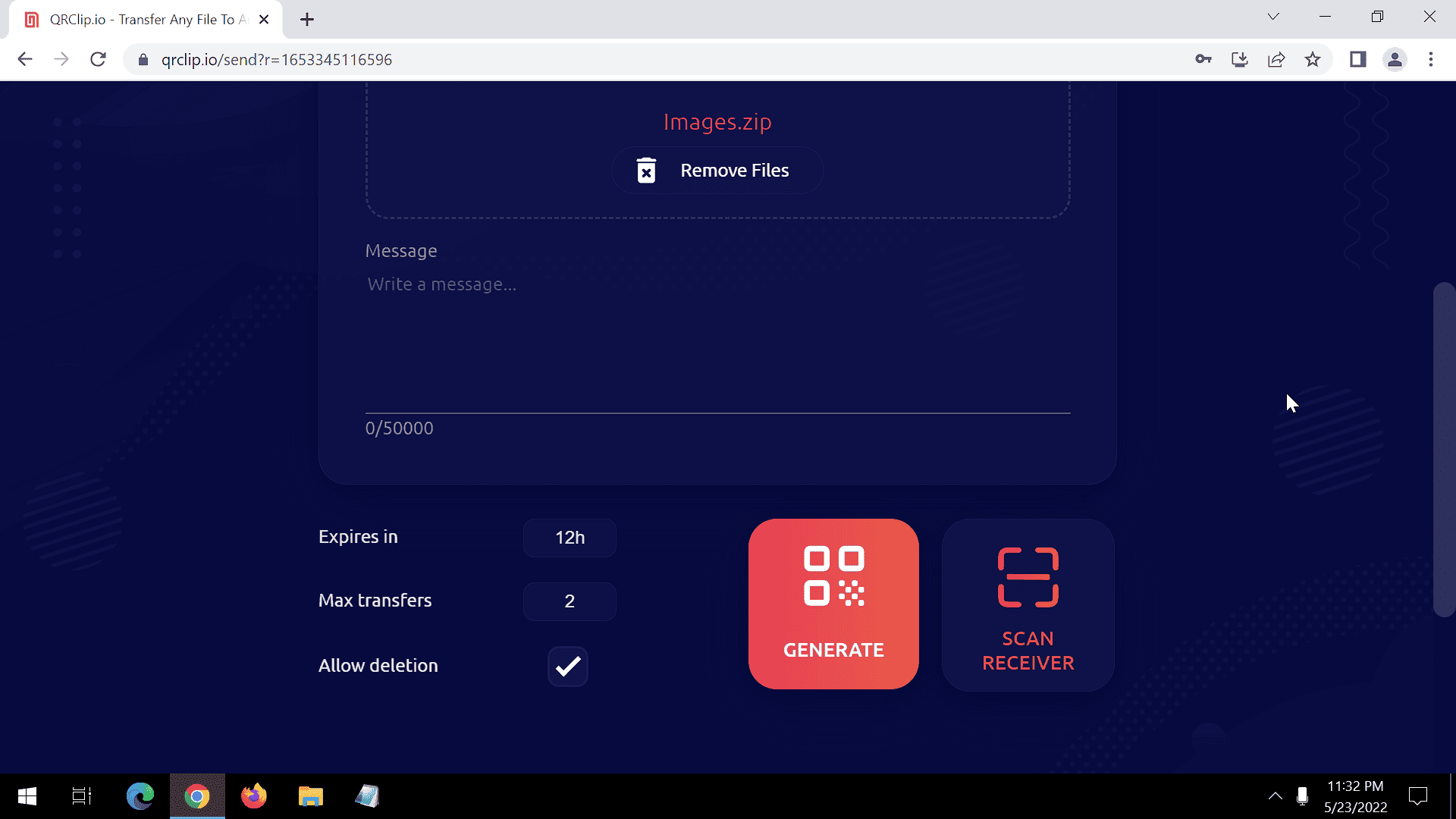
Each QRClip has a self-destruct timer and a download limit that you can set.
This makes QRClip perfect for sending self-destructing emails and messages with sensitive information that you don’t want to be stored on a server forever.
With QRClip, you can send and receive data securely and privately.
Encrypted and uploading
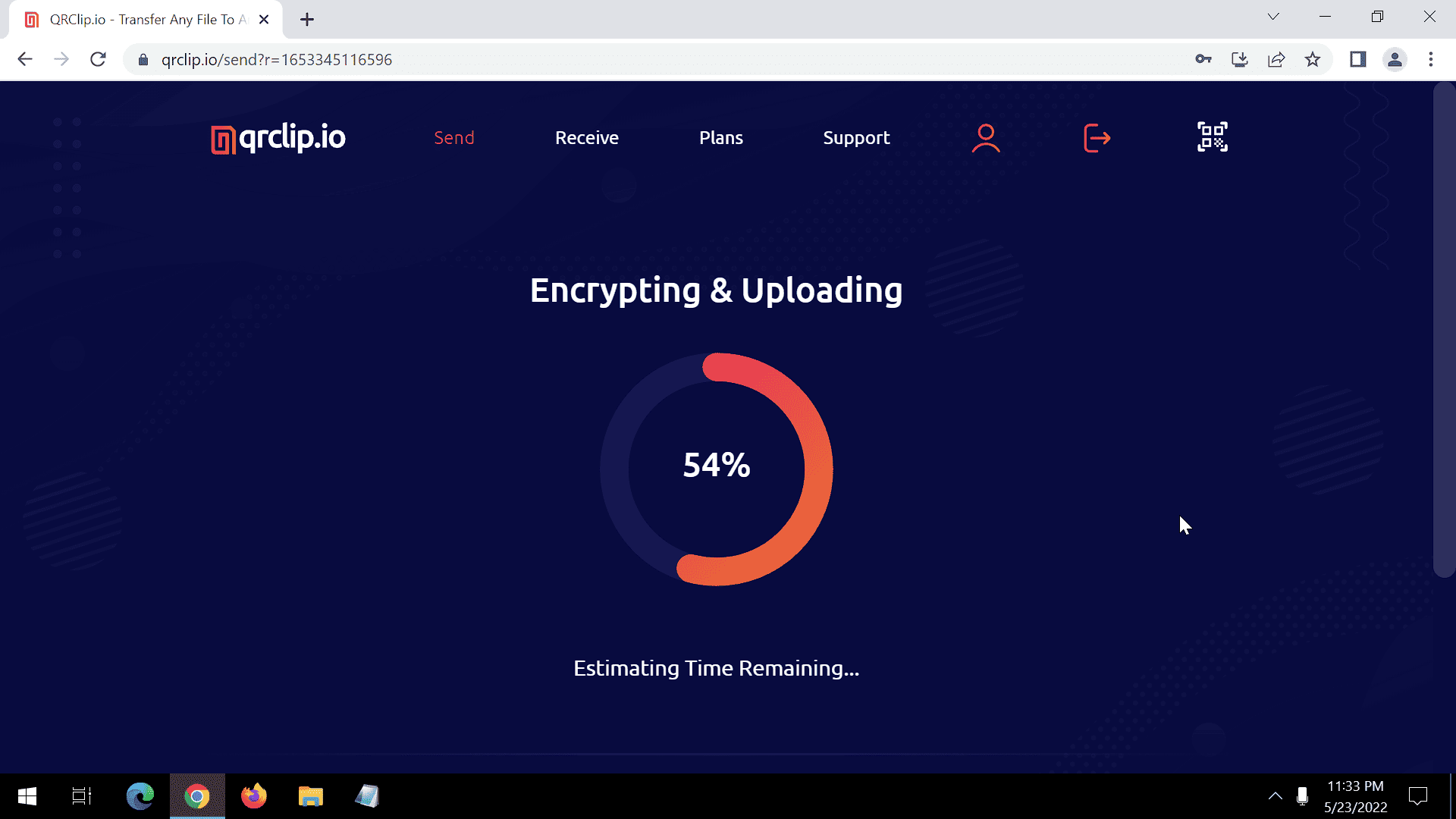
With QRClip you can transfer texts, files, or both.
Everything is encrypted with AES256 with a key that only you know.
We can’t decrypt your data, only you and the people you want can decrypt it.
How It Works
A. Send a File from a Computer to a Phone
- On your computer, open qrclip.io and click SEND. Then, select a file and click GENERATE.
Wait for the data to upload. - On your phone, open qrclip.io and tap RECEIVE.
Then, tap SCAN. - Scan the QR code that appears on your computer.
The QRClip will open on your phone.
B. Send a File from a Phone to a Computer
- On the computer, open qrclip.io and click RECEIVE.
Then, click GENERATE RECEIVER. - On your phone, open qrclip.io and tap SEND.
Select a file to attach.
Then, tap on SCAN RECEIVER. - Scan the QR code that appears on your computer.
Wait for the data to upload.
The computer will automatically transfer the QRClip when ready.
Why Use QRClip?
Private & Anonymous
- No personal information is exchanged.
- Your email is hashed in our database, meaning we can only check if an email belongs to a user’s account but not see the full email address.
- We do not keep any logs.
Security
- QRClip is encrypted with AES256.
- Only you know the encryption key, and only you can decrypt it.
- You can set the expiration time of your data.
- You can limit the number of transfers.
- Send self-destructing data by email.
Features of QR Clip
Sharing
- Share text messages
- Print and share data in paper form
- Share with Command Line Interface (CLI)
Easy to use
- No installation required
- Simply scan a QR code
- No personal information required
- Progressive web app
Secure
- Only you can decrypt it
- Set the desired expiration time
- Set the maximum number of transfers
- OpenSSL compatible
Vendor Testimonial
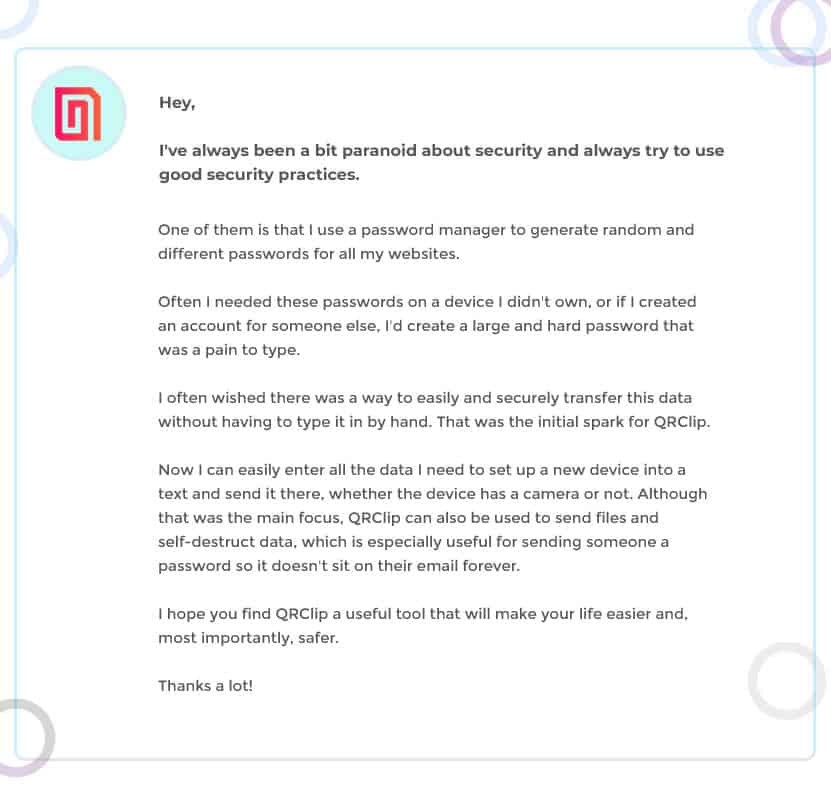
View Honest Review
Plan Details:
- 100 Credits = 100 GB of file transfers
- 1GB file limit and 50,000 characters per message
- 12 Days of maximum expiration time
- Unlimited transfers (consumes credit)
- 25 file attachments per QRClip
- No ads
- Send only files, text, or both
Deal Terms:
- Length of access: As long as the credits last you can enjoy the premium plan.
- Redemption deadline: 60 days from purchase
- 60-days money-back guarantee.
$9.00 Original price was: $9.00.$5.00Current price is: $5.00.