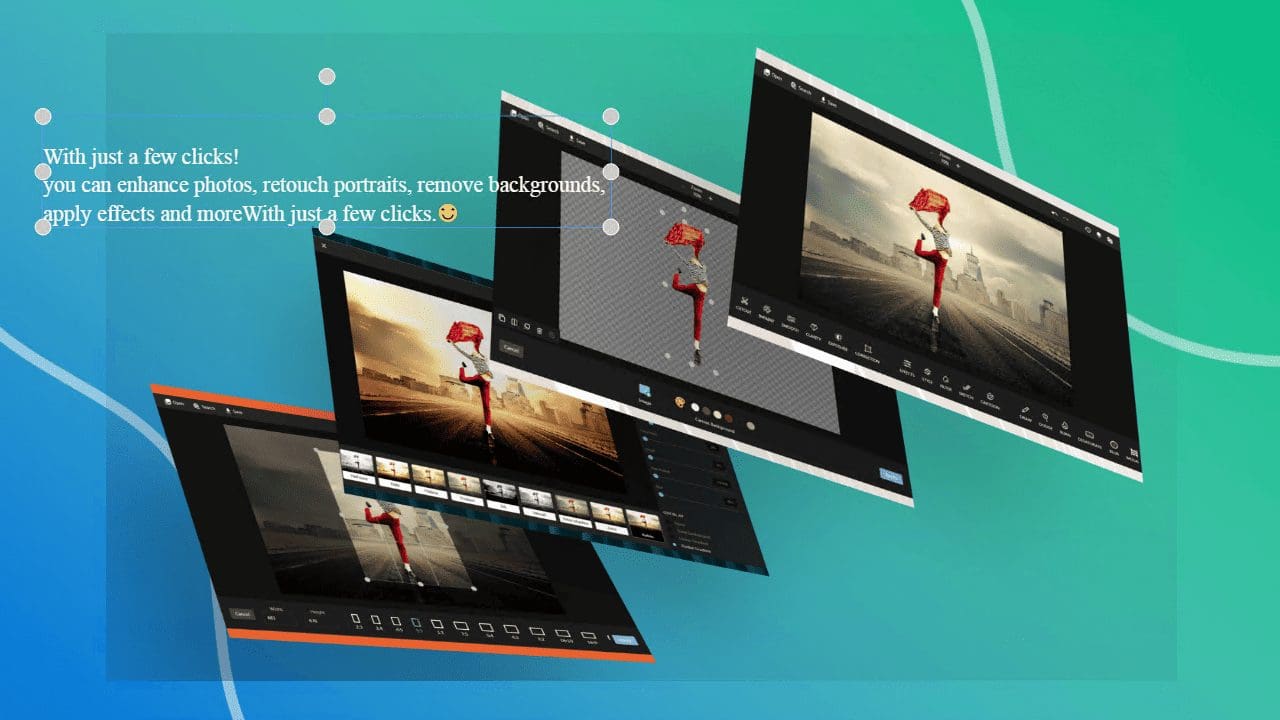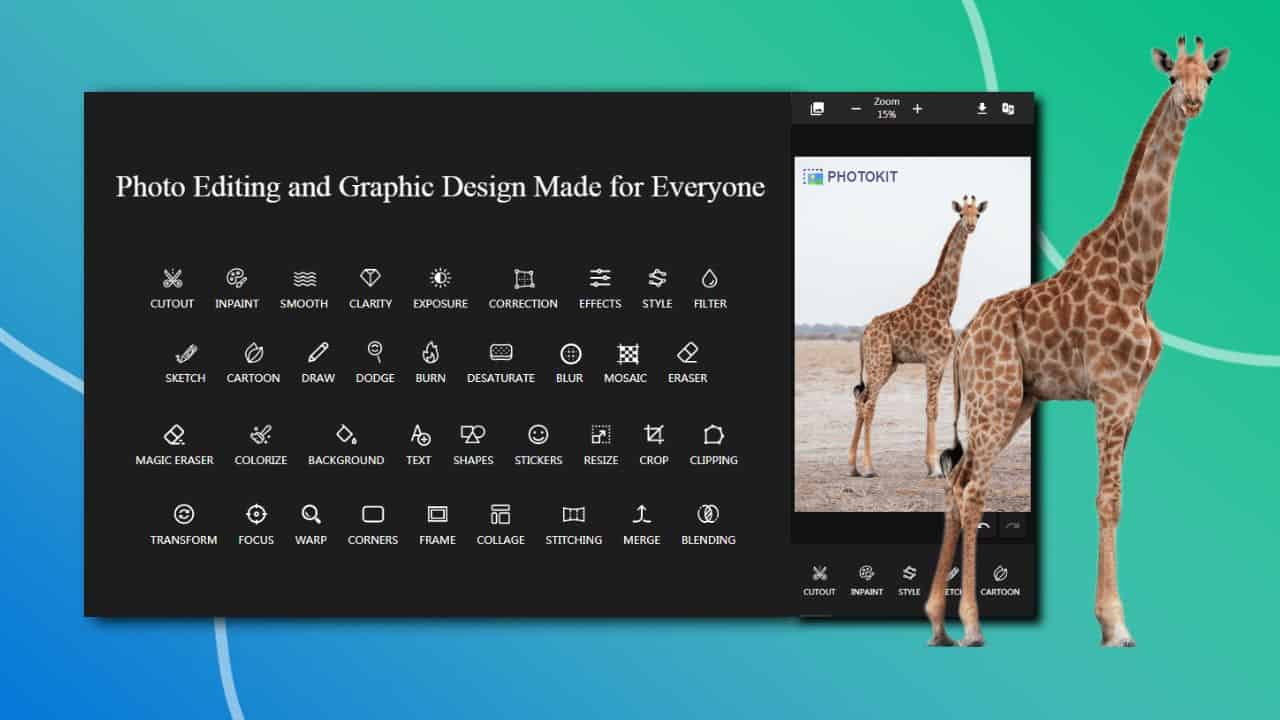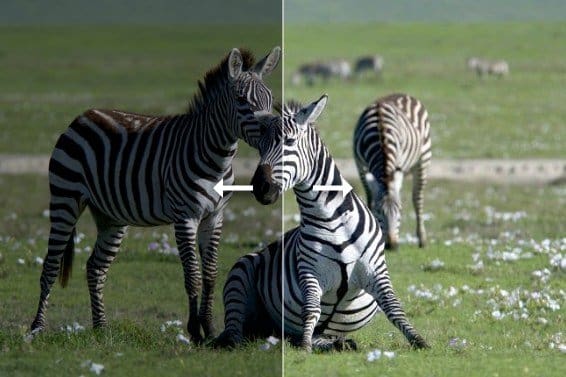PhotoKit :- AI-Based Online Photo Editor Free Plan

PhotoKit
Most popular features of photo editor and collage maker.
Meet PhotoKit
Photokit’s online photo editor comes packed with tons of great features to help you perfect your photos.
Free Only at $ 00
View More Plans
 Hurry Up !!
Hurry Up !!
With just a few clicks, you can enhance photos, retouch portraits, remove backgrounds, apply effects, create photo collages, and more.
Dashboard Preview
PhotoKit Features
Online Photo Editor
-
- Amazing photo effects
- Background remover
- Image Retouch
- One tap enhance a photo
- Auto Perspective Correct
- Creative collage templates
- Crop, resize, rotate & apply basic edits with ease
- Access over 2.3 million photos, illustrations, vector graphics
- Work on Mac, Windows, Linux, Mobile, and Tablet Devices
Batch Image Processors:
- Image bulk resizer, cropper, compressor, converter, watermark, filter, rename.
- Work on Mac, Windows, Linux, Mobile, and Tablet Devices.
Artificial Intelligence
The massive data provides strong support for the improvement of AI algorithms and self-learning, and the users respond well.
Remove the background of an image
PhotoKit has richer foreground recognition types and finer edge details. One-click will automatically remove 100% of the background in 5 seconds.
Magically delete objects from images!
PhotoKit smart brush is simple to use and can reach the level of a professional designer with one click. It can quickly repair old photos, delete watermarks, remove wrinkles and skin blemishes, and delete unwanted objects.
Improve the image quality, make the picture more clear!
Make it improve the image quality, enrich the amount of information, strengthen the image interpretation and recognition effect, and make the image picture clearer.
It can be used to improve the image quality of website pictures, mobile photo album pictures, and pumped-frame form video.
What should do if the photo is overexposed or underexposed?
PhotoKit exposure repairment can make the brightness ratio of the subject achieve the best effect in the image by controlling the amount of exposure with one click.
This can be understood as controlling the exposure so that the layer, quality, and color of the object can be truly reproduced.
TODO:
- Automatic design tool
- Mockups templates
- Image 3D effects
- Clip art tool
- Raster to svg
- Black and white image colorizer
Plan Details
- Full Access to All Functionalities
- Future AI Tools
- Ad Free!
- Unlimited photo downloads
- 24/7 Premium Support
Difference Between Free and Ltd Plan
Free Only at $ 00
View More Plans
 Hurry Up !!
Hurry Up !!
Our Customers Love Us ere are some precious words from our customers
View Honest Review
Vendor Testimonial
$19.99 Original price was: $19.99.$0.00Current price is: $0.00.