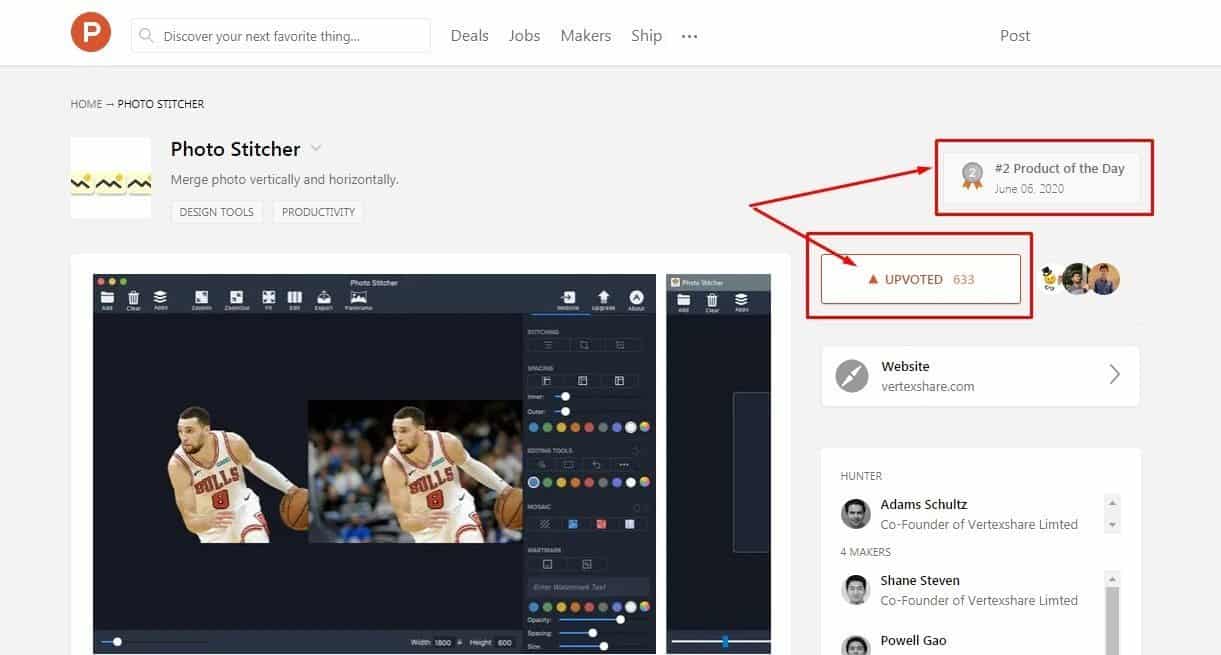Photo Stitcher : Amazing Panorama Photo Tool For Win And Mac
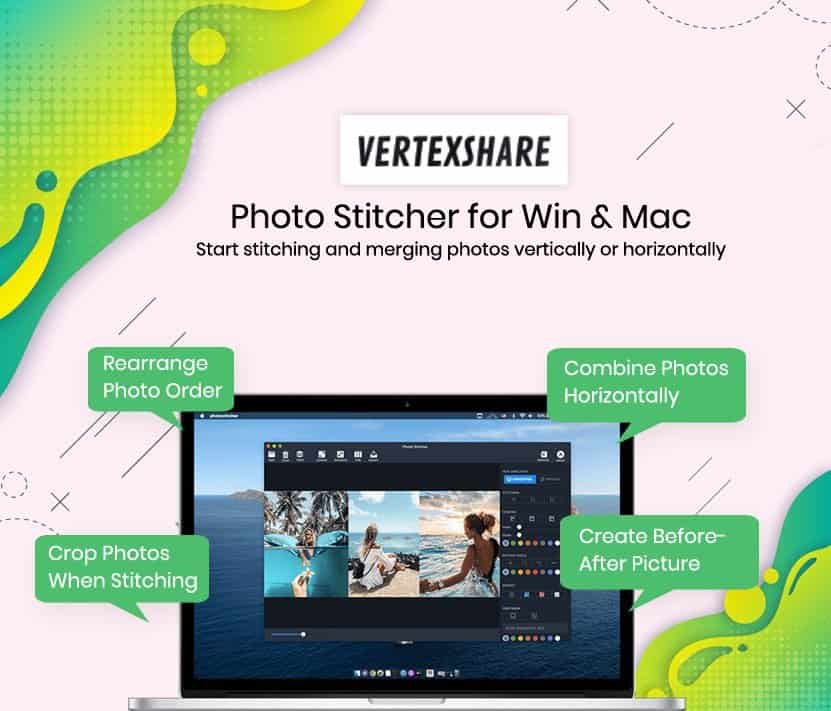
Start Stitching & Merging Photos Vertically/ Horizontally
Not many of us are?
What you would call ‘professional photo editors’.
However, many people do have the need to merge or combine photos for personal projects or business purposes.
For example, you may need to merge photos next to each other to create a diorama style banner for your social media pages. Having quality banners can definitely impact how your company or page is perceived and so the ability to freely manipulate photos like this can become essential.
Stitching photos means creating a photo collage with several photos that can come together like they are one picture. All you need to stitch photos is to upload your images and drag and drop into the “Plus” frame one at a time. Stitching pictures together can create disparate contrast in layouts and display in a unique way.
Photo stitching is a good way to have a reminder of your great memories from the important moment in your life. You can stitch your pictures to sell items online. It will look great and help attract more buyers easily.
Vertexshare Photo Stitcher Lifetime Deal is a desktop photo stitching software for Windows/Mac computer. It enables you to convert merge photos vertically and horizontally. Powered by the panorama stitching algorithm, this program could perform as the best panorama creator and stitching photos for the panorama scene.
Limited Time Offer Only at $19.95
 Hurry Up !! Grab this Lifetime Deal
Hurry Up !! Grab this Lifetime Deal
Vertexshare Photo Stitcher is a powerful panorama stitcher software and photo combiner. You can align images without messing around moving photos manually. Our program could even help you to create a panorama automatically.
How to Use Photo Stitcher On Your Win/Mac Computers
Photo Stitcher is a lightweight utility designed to help you combine some of your favorite photos into a neat panorama that you can share. You can combine the images vertically or horizontally and even make editing, which makes it a good tool for screenshotting conversations as well.
If computer programs often make you feel like you are out of your depth then you will be pleasantly surprised by Photo Stitcher. Simply click the ‘Download For Win or Mac’ button found on the web page, save the application, and follow the on-screen instructions that take you through the installation process. A very pleasant surprise was the speed at which the program downloads. The installation process itself only takes a couple of minutes and then you are greeted with the photo editor itself.
Unlike programs such as Photoshop the layout is simple and streamlined without losing any of its functionality or aesthetics.
Rearrange Photo Order
After drag and drop all your photos, you may need to rearrange the photo in proper order according to your need. Click the “Edit Photos” button and drag one of the photos and drop to another. Our program will change the order automatically and instantly.
Crop Photos When Stitching
We provide flexible solutions for users to crop each photo in a custom way. You can drag the cropping stitcher and crop the photo from the side, top, or bottom. It is quite simple for you to position your crop by moving the picture.
AdjustSpacing Size and Add Annotations
We provide a super-easy way for you to add spacing between photos after you have created a row of images horizontally or vertically. Just drag the slider to get the proper size. You can adjust the outer spacing as well as the inner spacing.
What’s more, we provide useful tools for you to edit the merged photos. You can add annotation, watermarks, shapes, arrows, and frames. Some editing functions will provide you with further options like the color, font size, and the like. Just give it a try.
Best Panorama Stitcher Software
Vertexshare Photo Stitcher has panoramic stitching capability built-in and it is capable of making panoramas with only a few clicks. After taking a series of individual, full-resolution, and overlapping images, you can use our Photo Stitcher to stitch them together and get a wide and dramatic panorama picture.
Please note each photo you have used for stitching should include a 10%-30% overlap with other adjacent pictures.
Create Before-After Picture
Vertexshare Photo Stitcher could be used as a before-and-after picture software. It is much simpler and convenient for you to compare two or more similar pictures.
No manual operations required. Just drag and drop your Before Pictures and After Pictures. Then, our Photo Stitcher will stitch and combine them together. Export the before-after picture and save it to your computer.
The Photo Combination Process is Super-Fast and Easy
- Download the install Photo, Stitcher, on your Windows/Mac computers.
- Drag and drop your images. Choose to align them vertically or horizontally.
- Customize your images by using editing tools.
- Click “Export” to get the HD and combined image.
There is Some Difference When Stitching a Panorama
- Click the “Panorama” button to promote a new window.
- Drag and drop all images. Please note that each image should share the same region.
- Click “Next” to start stitching a panorama.
- Click the “Done” button and go to the main-window to crop and edit.
- Export the panorama photo.
What Can You Do With Photo Stitcher
You can use Vertexshare Photo Stitcher as an Image Merger
Paint on Windows and Preview on Mac provides the basic and inefficient capabilities to combine photos. It is a manual and time-consuming process. Vertexshare Photo Stitcher could help you combine photos with only one click. Just drag and drop your images and let our program to figure it out.
You can use Vertexshare Photo Stitcher as a Panorama Stitcher
Our programs use a panorama algorithm to create the panorama scene automatically. You can input multiple photos with the shared regions and stitch panorama in blazing speed and easy steps.
Create long and scrolling screenshot fast
As you can use Photo Stitcher to combine multiple photos vertically and make a single long one, you can input your conversion screenshot, to-do list, tweet list, long articles, and combine them together to get a scrolling and long screenshot.
Creat before-after picture fast
Vertexshare Photo Stitcher enables you to create the before-after picture in a super-fast way. Get your Before Picture and After Picture ready. Drag and drop them to the program and our program will put the pictures side by side. All you need to do is to export the before-after picture and save it to your local disk.
All Features from Photo Stitcher
Learn More about The App for Scrolling Screenshot
Features
- Support creating horizontal and vertical scrolling image
- Support creating panorama photo
- Support editing the height and width of each photo
- Support editing the scrolling screenshots with useful tools
- Support adding annotations
- Support adding arrows, rectangles, curves
- Support adding mosaic, watermark, mockups
- Support exporting HD photos
- Minimal interface design, no advertising
- Universal application, compatible with all Win/Mac computer
- Unlimited Access
Limited Time Offer Only at $19.95
 Hurry Up !! Grab this Lifetime Deal
Hurry Up !! Grab this Lifetime Deal
Our Customers Love Us Here are some precious words from our customers
View Honest Review
Frequently Ask Questions
Questions:- How to redeem codes?
–Redemption Instruction
Questions:- Does Photo Stitcher provide support?
-Photo Stitcher offers customer support via email. Drop your queries via emails at support@vertexshare.com
Questions:- Do you offer a Trial?
–We offer a 30-day refund promise should you not be happy with your purchase – we feel letting you try the full experience with the freedom to refund, is better than giving you a limited trial version.
Questions:- What is a lifetime deal?
-As per our agreement with the vendor, once you redeem your code then you’ll get lifetime access to the tool. (Lifetime means – Lifetime of the product).
We do our level best to provide you the latest deals at an affordable price but as a third party, we can’t control what happens on the vendor’s side.
In a few cases, our partners get acquired or stop their services and in such unfortunate situations where the product does not last long, there is not much DealMirror can do about it. So, it’s suggested to check the tool thoroughly once you redeem your code and if you are fully satisfied with the tool then keep it otherwise you have 30 days for a refund.
Questions:- Can I get an invoice for my subscription under my company name?
-Yes, you can. Just send us an email at support@dealmirror.com and we will take care of this.
Questions: How to stitch photos and create panorama photos by using Photo Stitcher?
Questions: What to do if Mac refuses to run a dmg file.?
– Sometimes, MacOS refuse the dmg file, not from MacStore. You can learn from this post to solve the problem.
System Requirements:
- OS X 10.10 or later
- .Net Framework 4.0 or later
Deal Terms
- Length of Access: Lifetime
- Redemption Deadline: 60 days from purchase
- Max Number of Devices: 1
$99.00 Original price was: $99.00.$19.95Current price is: $19.95.