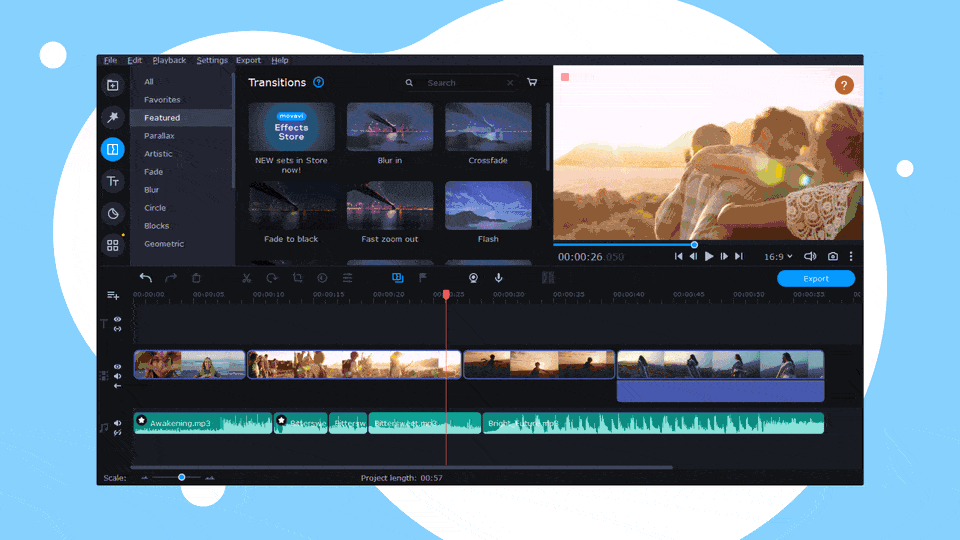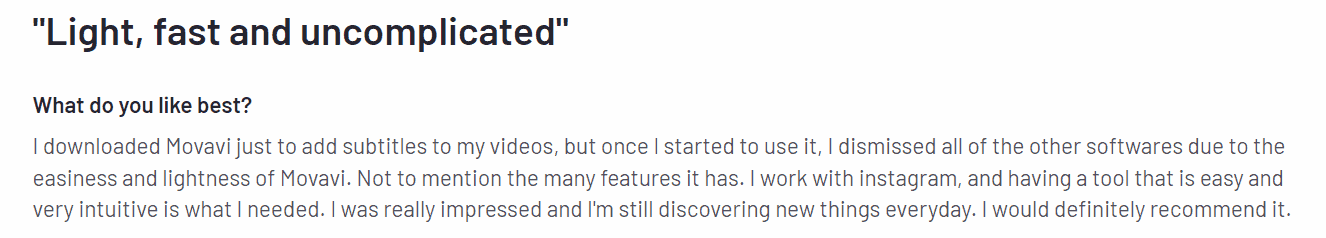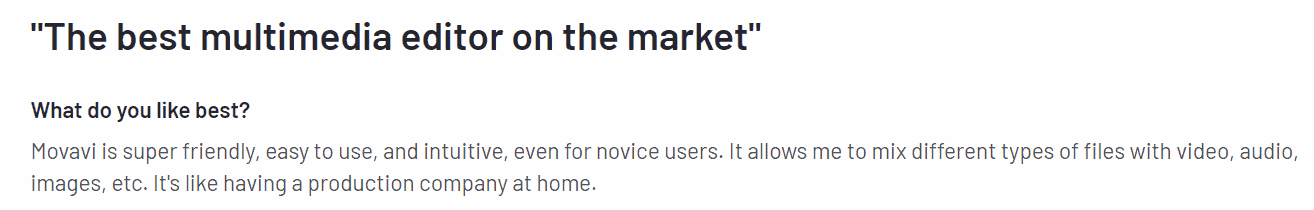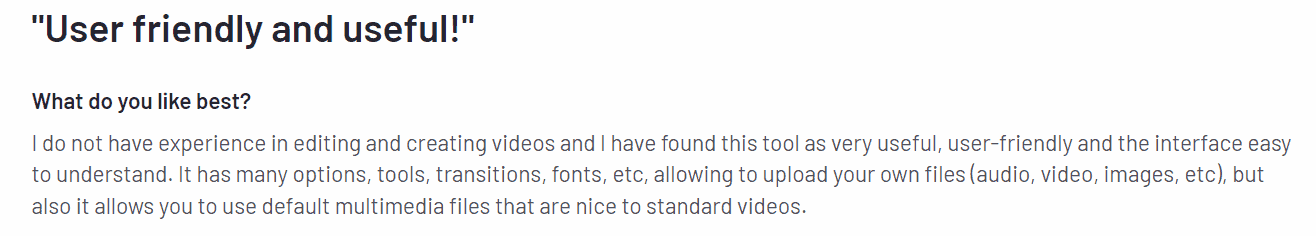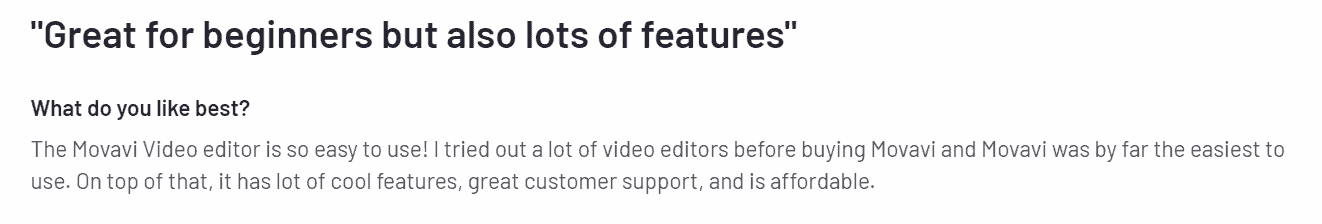Movavi Bundle Deal: Movavi Video Editor Plus 2022 + Christmas Party Set

Movavi Bundle Deal
Love-making TikToks but hate using its built-in editing tools?
Meet Movavi Video Editor Plus 2022 for PC
Complete with advanced editing tools and professionally created graphics is the perfect desktop alternative for budding videographers.
Movavi Video Editor Plus is the perfect tool to bring your creative ideas to life and share them with the world. Make your videos rock with special effects, keyframe animation, and ready-made intros.
And,
You’ll get a Christmas Party Set which is a collection of the most advanced Christmas effects for your video!
Intro Video
Movavi Video Editor Plus | Make videos. Create. Inspire.
Limited Time Offer Only at $55
 Hurry Up !! Grab this Lifetime Deal
Hurry Up !! Grab this Lifetime Deal
Movavi Video Editor Plus:
It is an indispensable tool for advanced video editing. Create your own movies using multiple filters, transitions, stickers, and special effects. You’ll find plenty to bring your ideas to life in the extensive built-in collection of video samples, audio tracks, and images. Stylize images with Hollywood-style lookup tables, add picture-in-picture effects, replace the background with Chroma Key. Attach titles, animations, and other effects to any moving object.
Enhance the quality of your videos:
Adjust colors, fix vertically shot videos, and stabilize shaky footage. Improve sound with the help of Equalizer, Normalizer, and Noise Removal tools, synchronize audio streams from multiple sources. To save time, use transitions with built-in sounds. The program can now track individual objects, so you can work on scenes with your favorite characters.
Play with sound:
Apply advanced audio tools to lower the difference between loud and quiet sounds. You can also now apply audio effects to distort your voice Movavi Video Editor Plus 2022 or your favorite music. These new features also enable you to change audio speed without changing the tone.
Use the Montage Wizard:
To create evocative videos automatically. Just upload the source material, choose the theme – travel, family, love story, birthday, or action – then sit back and enjoy the results!
Import video from any source:
TV tuner, webcam, camcorder, even VHS. Drop multiple media files onto a timeline and let your imagination do the rest! Thanks to the Fast Track HD technology, you can edit even Full HD and 4K videos without lags. Plus, the new compact design lets you manage up to 99 tracks with no problems.
When your project is ready, you can save it in any popular format: MOV, MP4, AVI, WMV, MKV, and more. Prepare files for viewing on mobile devices or export directly to YouTube and Google Drive.
Spice up your videos with Titles, Filters, Transitions.
Movavi Video Editor Plus Features:
- Upload videos and photos in any popular format
- Use the Montage Wizard to create videos automatically
- Assemble slideshows in a flash with Transition Wizard
- Cut, crop, and rotate videos on the timeline, enhance image quality
- Apply artistic filters, add smooth transitions between sections
- Animate titles, stickers, callouts, and overlay videos
- Use Chroma key, Pan & Zoom, and other special effects
- Use Stabilization to fix motion distortion
- Add your own music or choose from ready-made tracks
- Adjust audio with the equalizer, detect rhythms, normalize the volume, add sound effects
- Bonus built-in content: new sample videos, stickers, and music tracks
Movavi Video Editor Plus overview:
- Fast processing of 4K videos
- Timeline markers
- Keyframe animation
- Built-in media pack
- Automatic video creation
- Effects and transitions
- Cutting, trimming, joining
Movavi Effects Store | Christmas Party Set
Christmas party set:
A collection of the most advanced Christmas effects for your video! Share the magical atmosphere of Christmas with your own holiday greetings video.
In this set, you’ll find:
- 27 titles
- 43 stickers
- 14 transitions
- 13 backgrounds
Languages Supported:
German, English, French, Italian, Japanese, Korean, Portuguese, Spanish, Russian, Chinese
System requirements:
Movavi Video Editor For Windows:
- Microsoft® Windows® 7/8/10/11 with up-to-date patches and service packs installed.
- Intel®, AMD®, or compatible dual-core processor, 1.5 GHz.
- Intel® HD Graphics 2000, NVIDIA® GeForce® series 8 and 8M, Quadro FX 4800, Quadro FX 5600, AMD Radeon™ R600, Mobility Radeon™ HD 4330, Mobility FirePro™ series, Radeon™ R5 M230 or higher graphics card with up-to-date drivers.
- 1280 × 768 screen resolution, 32-bit color.
- 2 GB for Windows 7, Windows 8, and Windows 10.
- 400 MB available hard disk space for installation.
- 600 MB for ongoing operations.
- Administrator permissions are required for installation.
Plan Details:
- Movavi Video Editor Plus 2022
- Christmas Party Set
- Lifetime access to the program and all functions, free minor updates, technical support.
Deal Terms
- Length of access: Lifetime
- Redemption Deadline of coupon code: 60 Days from purchase.
Limited Time Offer Only at $55
 Hurry Up !! Grab this Lifetime Deal
Hurry Up !! Grab this Lifetime Deal
Vendor Testimonial
Our Customers Love Us here are some precious words from our customers
View Honest Review
$79.99 Original price was: $79.99.$55.00Current price is: $55.00.