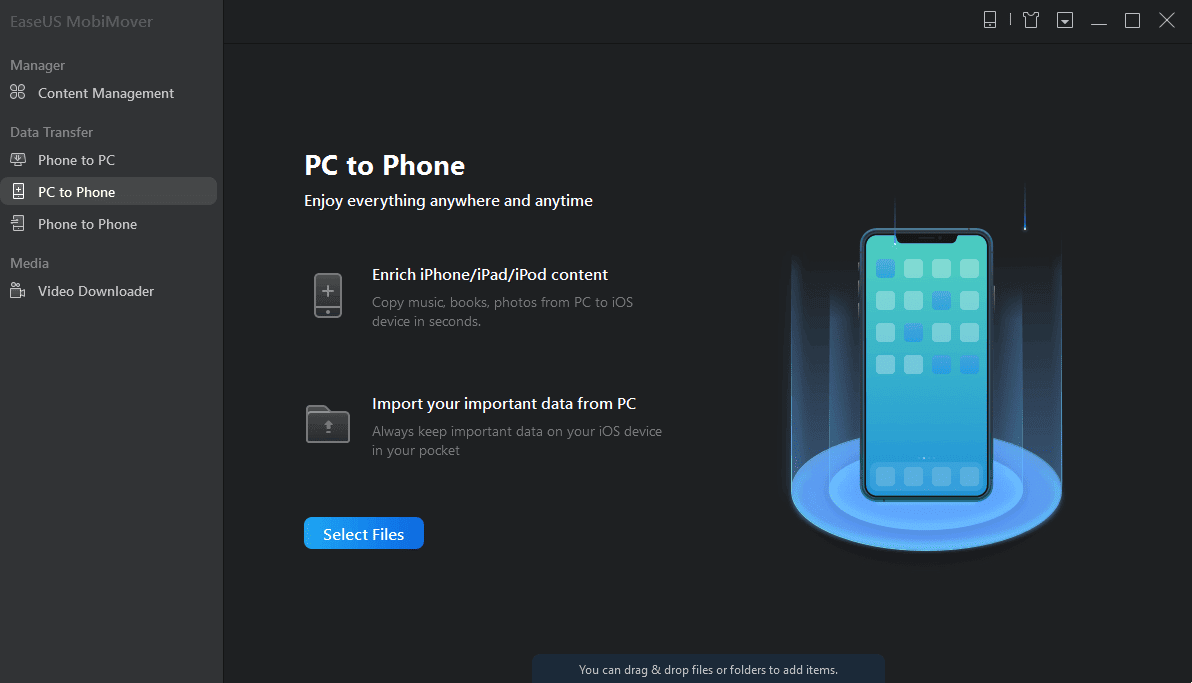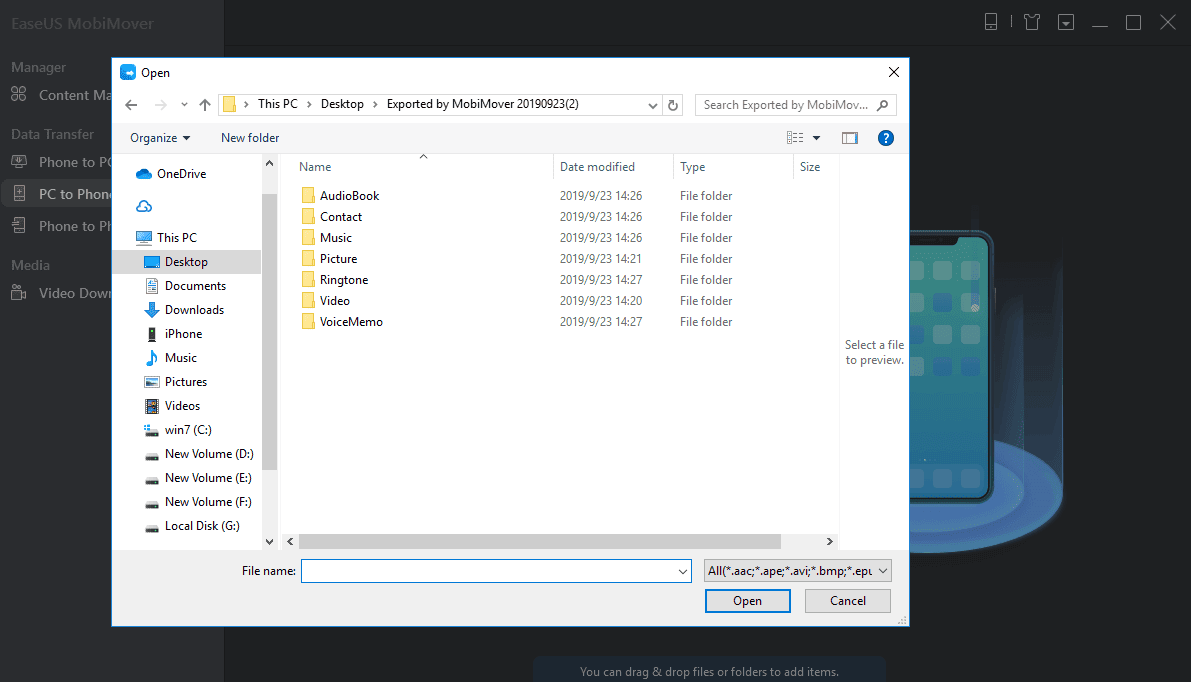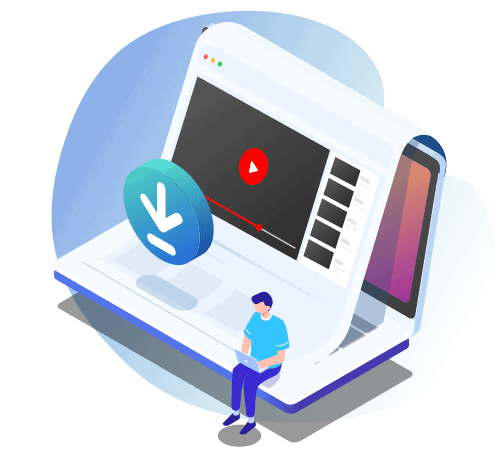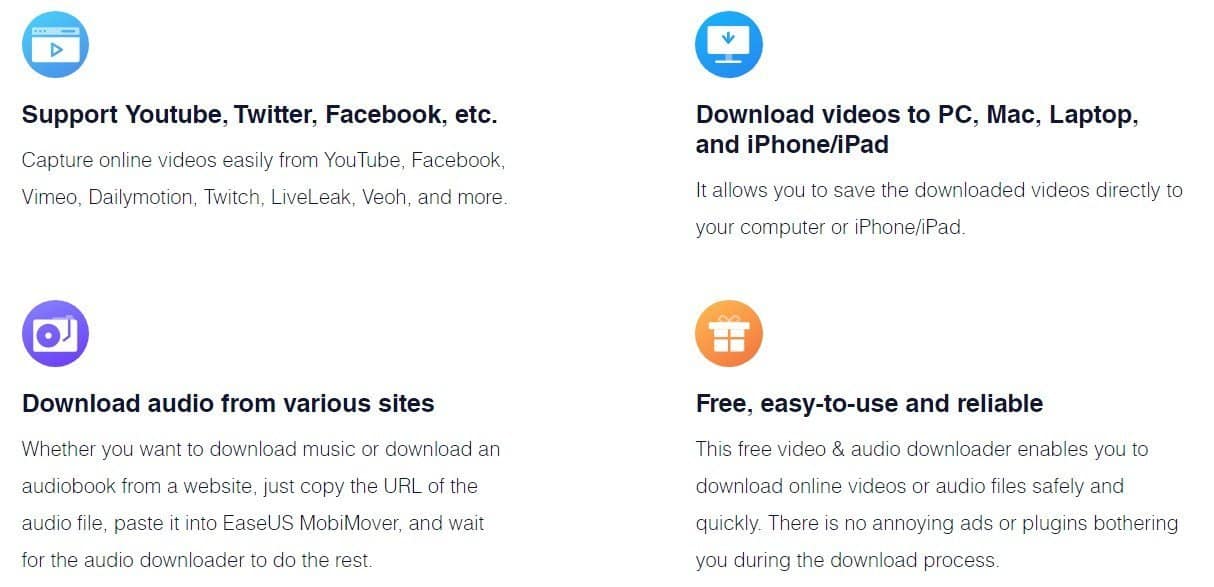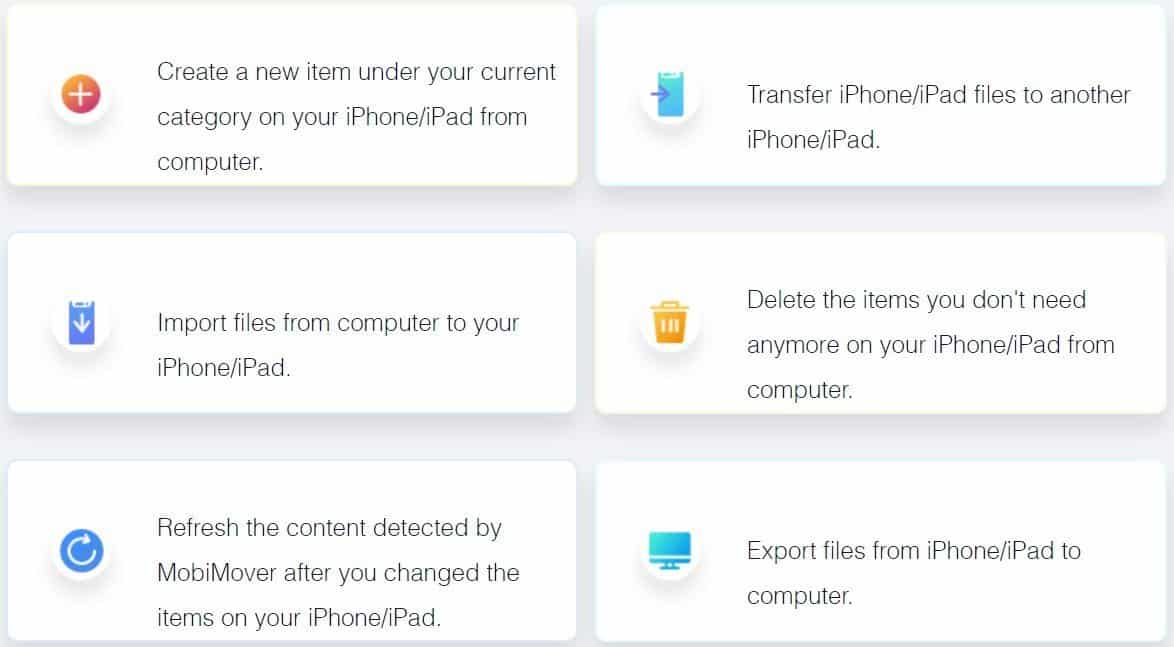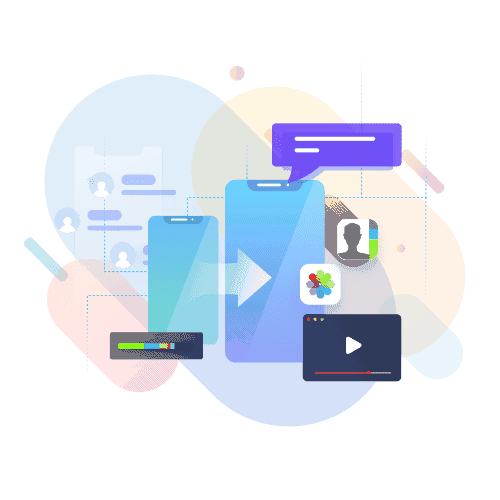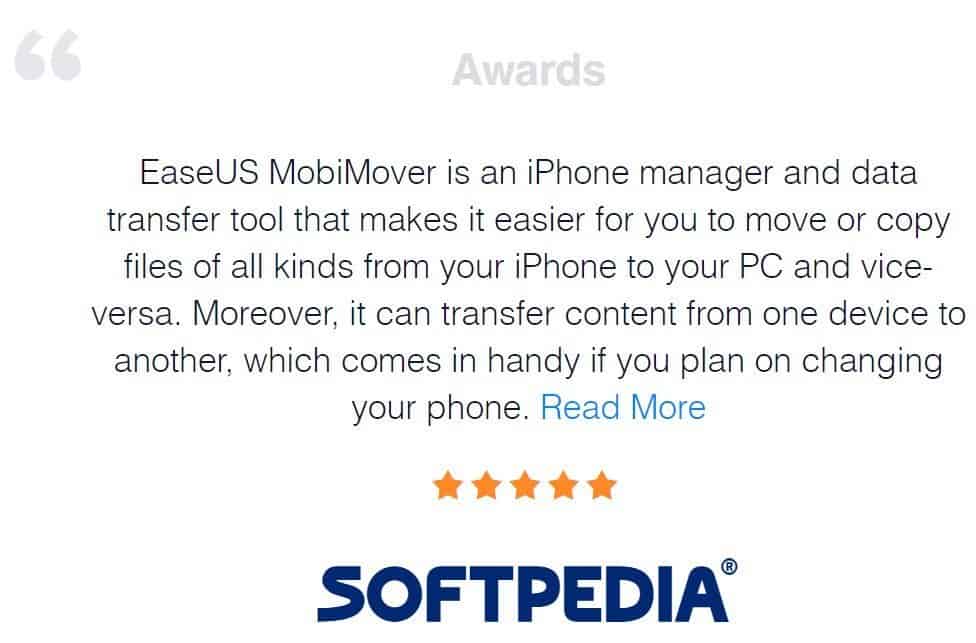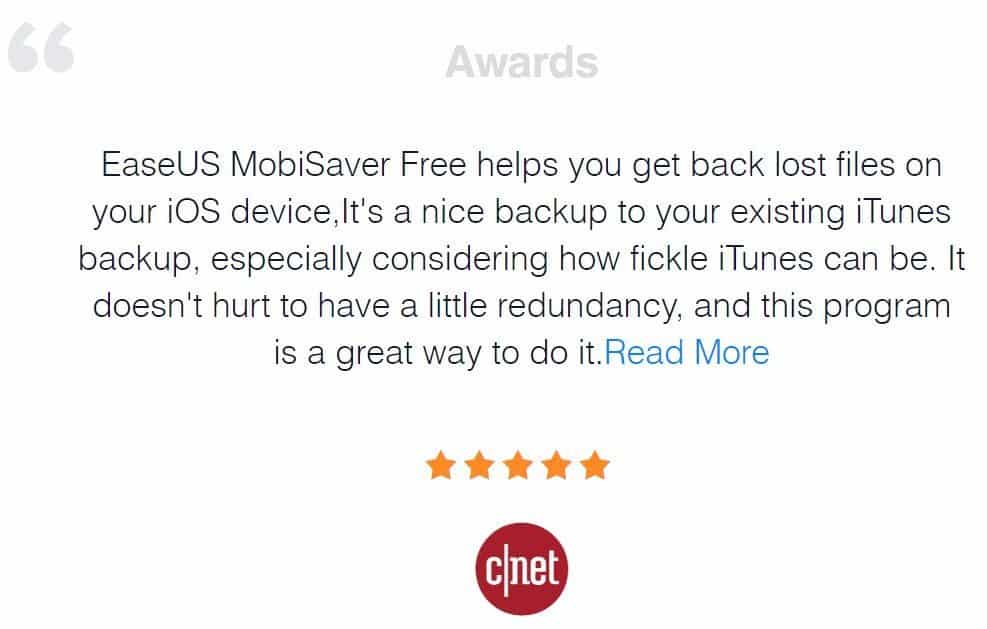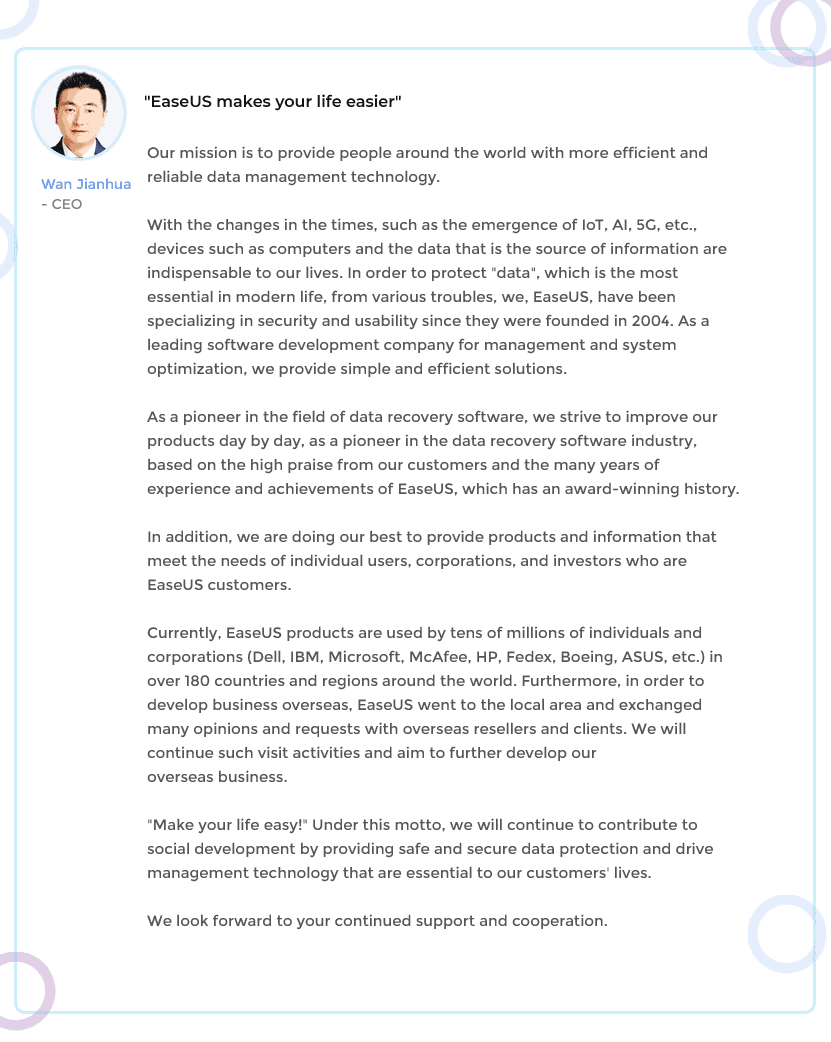EaseUS MobiMover – For iPhone

If you’ve ever searched desperately for alternatives to iTunes or got stuck when you’re unable to get files to transfer onto your p.c from your iPhone.
Introducing EaseUs Mobimover Lifetime Deal
EaseUS MobiMover Lifetime Deal is an iOS data transfer software developed by the international software provider EaseUS, which enjoys a good reputation in the data backup and recovery industry.
The software can help iOS users to solves many problems not well covered by Apple, and allow iOS users to manage and transfer their data freely from or to iOS devices.
Intro Video
Limited Time Offer Only at $59.99

Hurry Up !! Grab this Lifetime Deal
How to Use EaseUS MobiMover?
A simple guide for you to transfer and manage iOS device content.
Step: 1 Connect Device and Select Functions in Data Transfer
Transfer and select the device you want to transfer to/from.
Step: 2 Find the files to transfer
Select the file types you want to transfer from/to iPhone. Also, you could select files or multiple folders to transfer at the same time.
Step: 3 Confirm and Start
Confirm the data you want to transfer and click the Transfer button to start the process.
Main Features
- Transfer data from iPhone/iPad/iPod to computer.
- Transfer data from computer to iOS devices.
- Transfer data from iPhone/iPad/iPod to another one.
- Download videos from 1,000 sites.
- Transfer, backup and restore WhatsApp chat histories (Coming Soon)
- Manage iOS content from computer
Simple and Versatile
iOS Data Transfer and Management Software
Best iTunes Alternative – One-click Transfer
Most iPhone users find it a headache for data sharing between their Windows PC and iPhone. iTunes is the official solution provided by Apple.
However, the clumsy software with incomplete service makes it not an ideal choice. EaseUS MobiMover, as an easy alternative, with three simple transfer types, allows moving the whole data between iPhone/iPad and Windows PC with one click.
Selectively Transfer Your Files
Besides transfer all your iOS data at once, EaseUS MobiMover enables you to check and preview your files before sending them to your computer.
The highly customized transfer enables to sync iPhone and iPad files by specific category, like transferring Contacts, Notes, Books, and Messages separately. That means you can transfer files only you want to back up to your PC.
Syn data between iPhone/iPad/iPod
The “Phone to Phone” transfer helps users to transfer data from one iPhone to another iPhone/iPad/iPod. This feature is quite useful when you get a new iPhone or iOS device.
You can sync all the data or the specific file type like contacts, videos, notes, pictures, or songs to the new device in minutes. This practical feature frees you from the complicated steps to set up your new iPhone.
Download video from 1,000 sites including YouTube
EaseUS MobiMover integrates a video download feature – Video Downloader. With this video downloading tool, everyone is able to download videos to their laptop via URLs of videos.
With simple copy & paste, the video will be download after one click. Whether you want to save Instagram/YouTube/Vimeo/Dailymotion videos on your computer or to your iPhone, you can use the free video downloader to get the online videos you like to your device for offline watching.
Manage your iOS content to keep iPhone well organized
Your iPhone may face the problem of insufficient storage or “Waiting” error when opening some apps. It is necessary to manage your iPhone/iPad to get more free space.
If you find it inconvenient to do this on your iPhone, connect your iPhone to the computer and get EaseUS MobiMover.
You can easily delete apps and other big files like videos, images, contacts, and audios from EaseUS MobiMover. It offers you a preview feature for media files, making it easy to decide which files to delete.
Besides, you can add new folders/files to the iPhone from the computer. Manage your iPhone with EaseUS EaseUS MobiMover Lifetime Deal is so easy and fast.
Superior iPhone Data Transfer Utility
Transfer files from iPhone to PC or vice versa
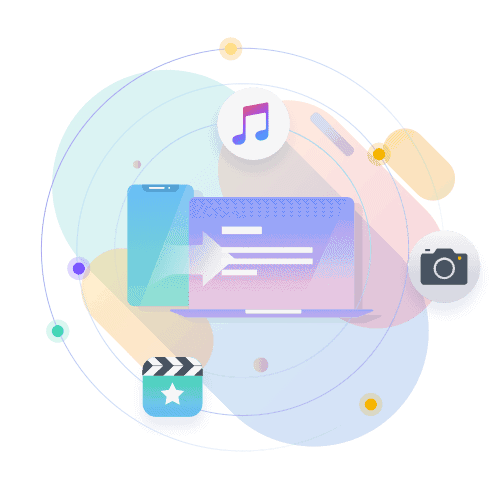 Transfer files from iPhone to PC
Transfer files from iPhone to PC
iPhone is widely used as our music players, mobile movie theaters, and go-on cameras wherever you are. It’s a huge challenge for iPhone storage and data security.
Therefore, it is always suggested to regularly transfer files from your iPhone to your PC to free up storage space and keep a backup of all your data.
Transfer files from PC to iPhone
Your PC stores a lot of crucial data but is not portable. That’s probably the main reason why you want to transfer files from PC to iPhone. When it comes to data transfer from PC to iPhone, the default choice is to use iTunes.
However, we all know that iTunes syncs data rather than transferring data. If you are the one who is looking for an equivalent of iTunes, EaseUS MobiMover Free is one of the optimal choices for you.
Transfer data from iPhone to iPhone
You just got a new iPhone and are happy to unlock all the new features. But before you enjoy your new device, you realize you need to transfer all of the files, including contacts, photos, videos, and more, from your old iPhone to the new one.
Migrating data from an old phone to a new one may seem a hard task. Luckily, EaseUS MobiMover Lifetime Deal provides easy and straightforward steps to make it easy.
File Types
- Audios: Music, Voice Memo, Ringtones, Audiobooks, Playlist
- Images: Camera Roll, Photo Library, Photo Video, and Photo Stream
- Videos: Movies, TV Show, Music Video
- Other: Contacts, Messages, Note, Books, and Voice Mail
System Requirements
- For Windows: 10/8.1/8/7
- For Mac: macOS 10.15 (Catalina), 10.14 (Mojave), 10.13 (High Sierra), 10.12 (Sierra), Mac OS X 10.11 (El Capitan), 10.10 (Yosemite)
Devices Supported
- iPhone: 4s, 5, 5s, 6, 6s, 6 Plus, 6s Plus, 7, 7 Plus, 8, 8 Plus, X, XS, XS Max, XR, 11, 11 Pro.
- iPad: mini2, 3, 4, Air, Air 2, Pro
What You Get Inside OF MobiMover Lifetime Deal
-
- Unlimited Transfer limitations
- Transfer data between the computer and iPhone/iPad
- Manage iPhone/iPad files easily
- Download Videos and audios
- One license for multiple PCs
- 24/7 technical support
- Lifetime service time
- New Pro features to come
- 30-day Money Back Guarantee
- Premium 24/7 Support
- Lifetime Updates and Support FREE
Deal Terms
- Redemption Deadline of coupon code: 60 Days from purchase.
- Length of access: Lifetime
- Updates Included
Limited Time Offer Only at $ 59.99
 Hurry Up !! Grab this Lifetime Deal
Hurry Up !! Grab this Lifetime Deal
Awards & Honours
Our Customers Love Us Here are some precious words from our customers
View Honest Review
EaseUS MobiMover Testimonial
Frequently Ask Questions
Questions:- How to redeem codes?
–Redemption Instruction
Questions:- Does EaseUs Mobimover provide support?
–EaseUs Mobimover offers Livechat options or customer support via email. Drop your queries at [email protected]
Questions:- Do you offer a Trial?
–We offer a 30-day refund promise should you not be happy with your purchase – we feel letting you try the full experience with the freedom to refund, is better than giving you a limited trial version.
Questions:- Which audio formats does MobiMover support?
–MobiMover currently supports transferring mp3, m4a, m4b,m4p, m4r, rm, wav, wma, mdi, and aac formats.
Questions:- Which video formats does MobiMover support?
–MobiMover currently supports transferring mp4, mov, m4v,wmv, rm, Mkv, avi, and flv formats.
Questions:- Which iOS version is supported by MobiMover to transfer apps?
–Currently, only iOS 8.x is supported to transfer apps in MobiMover. You may encounter failure when transferring apps on other iOS versions.
Questions:- How to transfer messages?
–Please click Message on the home page of MobiMover so that the software displays all your messages on the selected device in a list. Then you can transfer messages in a batch.
Questions:- How to transfer contacts?
–Contacts can only be managed when then iCloud sync of Contacts is off on the selected iOS device. Otherwise, you would be prompted to turn off the iCloud sync to enable this function.
Please click Contact on the home page of MobiMover so that the software displays all your contacts on the selected device in a list. Then you can transfer contacts in a batch.
Questions:- Can I download MobiMover on my iOS device?
–No, you can’t download MobiMover on your iOS device. This issue is caused because MobiMover is desktop-based software. You need to download and install it on the computer. Then, you can use MobiMover to manage all iOS contents for iOS devices.
Questions:- How to switch one device to another one on MobiMover?
–If you want to switch one device to another one as the target device when using Mobimover, please click the name of the device you prefer from the drop-down menu.
Questions:- For more Faq?
–Visit at EaseUS FAQ
Questions:- What is DM Wallet Cashback Offer??
– DM Wallet Cashback Offer is an offer which you avail after the purchase of your product directly to your DealMirror wallet. So that you can use that amount for future purchases from DealMirror products.
It is store credit automatically credited in your DM Wallet after purchasing a product from DealMirror. and it is better than coupon code no need to enter code to avail offer during buying a product.
DM Wallet Cashback has no expiry date you can use that amount for future purchases from DealMirror products.
There is no restriction for future purchases.
Questions:- What is a lifetime deal?
-As per our agreement with the vendor, once you redeem your code then you’ll get lifetime access to the tool. (Lifetime means – Lifetime of the product).
We do our level best to provide you the latest deals at an affordable price but as a third party, we can’t control what happens on the vendor’s side.
In a few cases, our partners get acquired or stop their services and in such unfortunate situations where the product does not last long, there is not much DealMirror can do about it. So, it’s suggested to check the tool thoroughly once you redeem your code and if you are fully satisfied with the tool then keep it otherwise you have 30 days for a refund.
Questions:- Can I get an invoice for my subscription under my company name?
-Yes, you can. Just send us an email at [email protected] and we will take care of this.
$499.00 Original price was: $499.00.$59.99Current price is: $59.99.