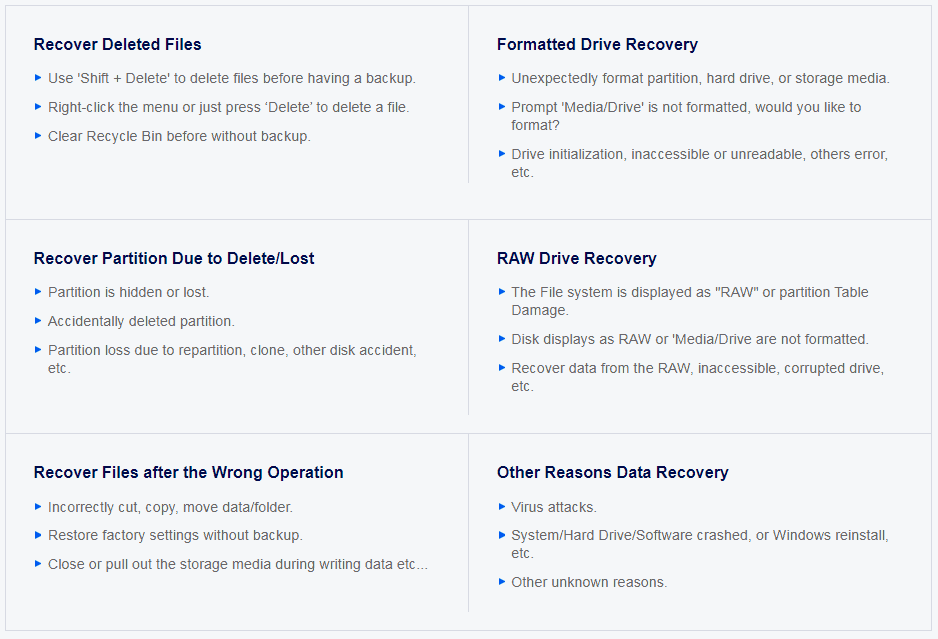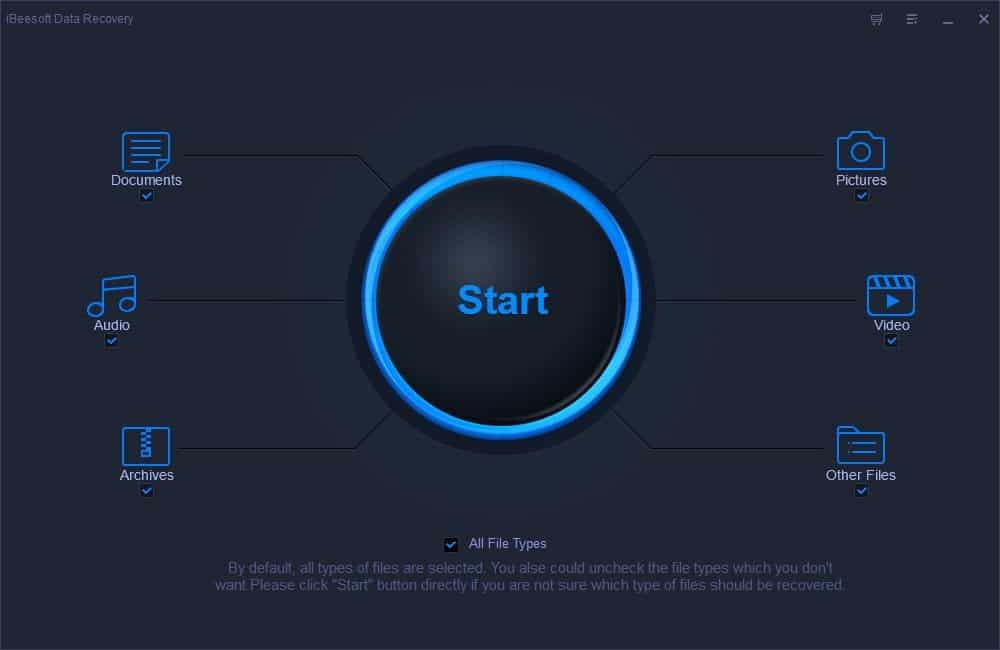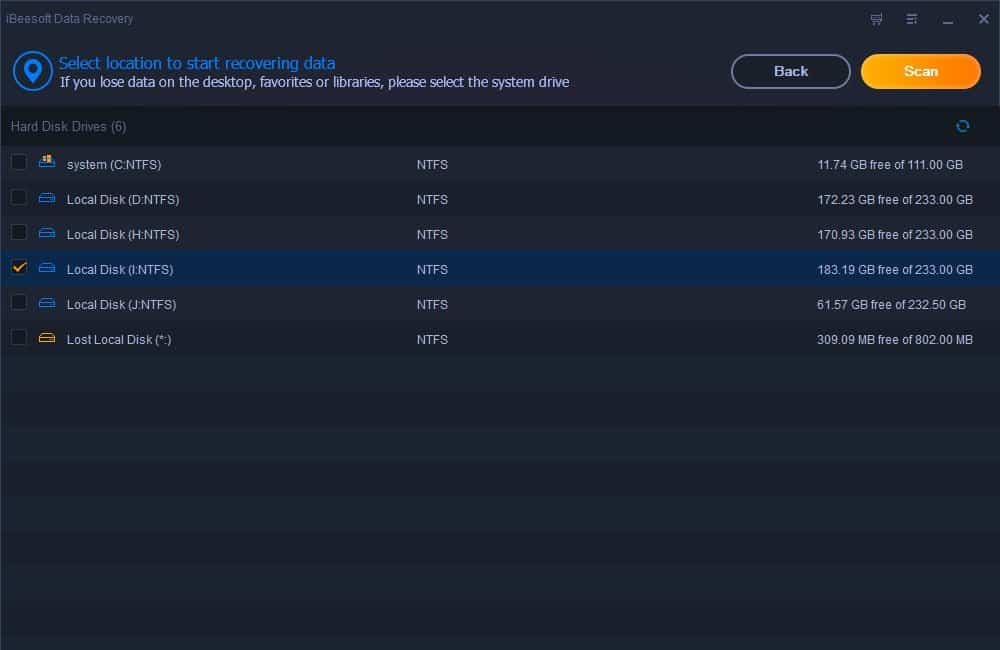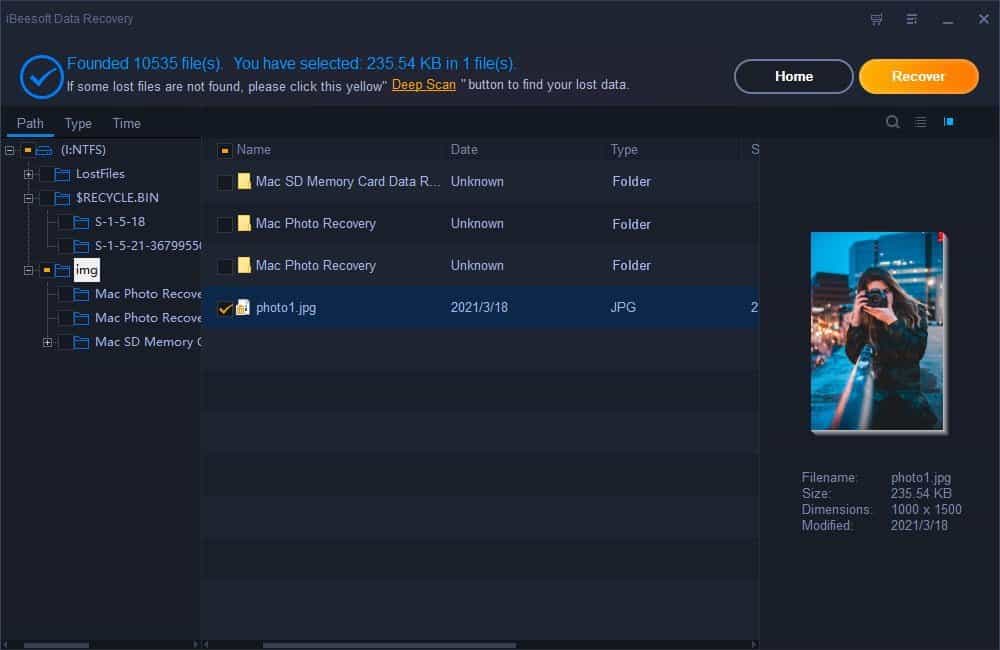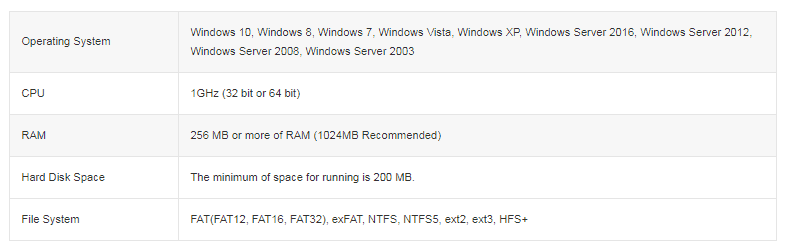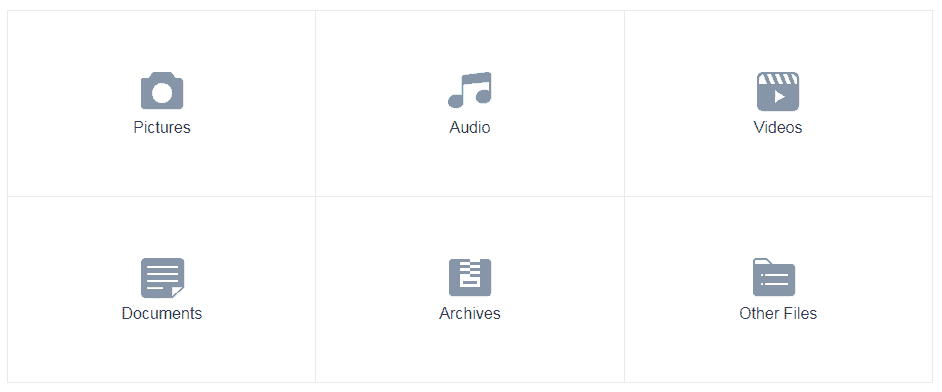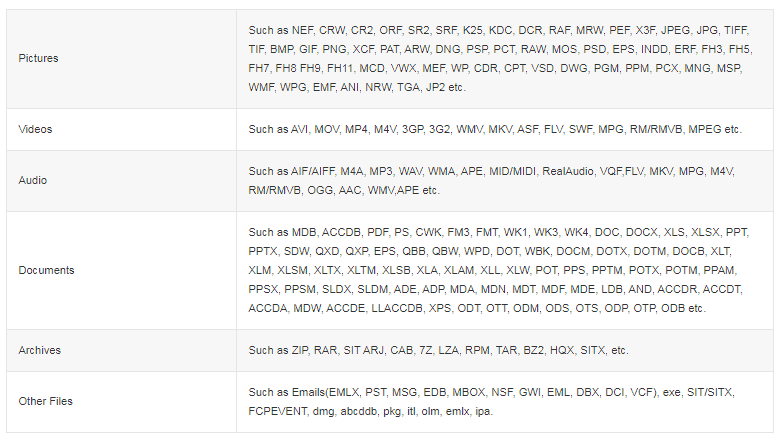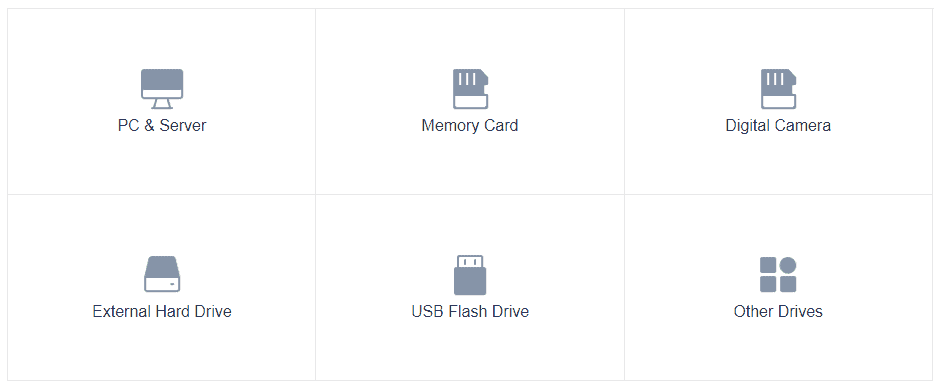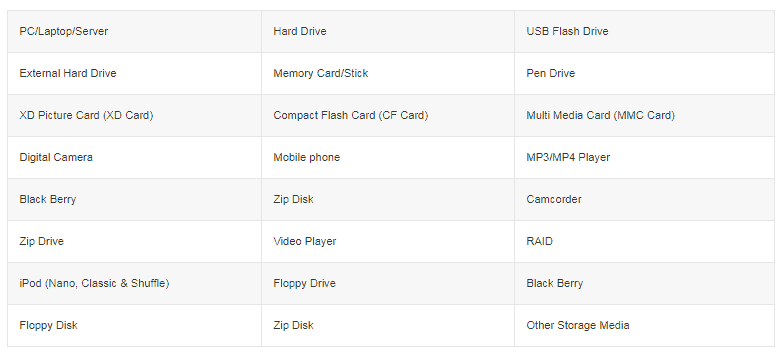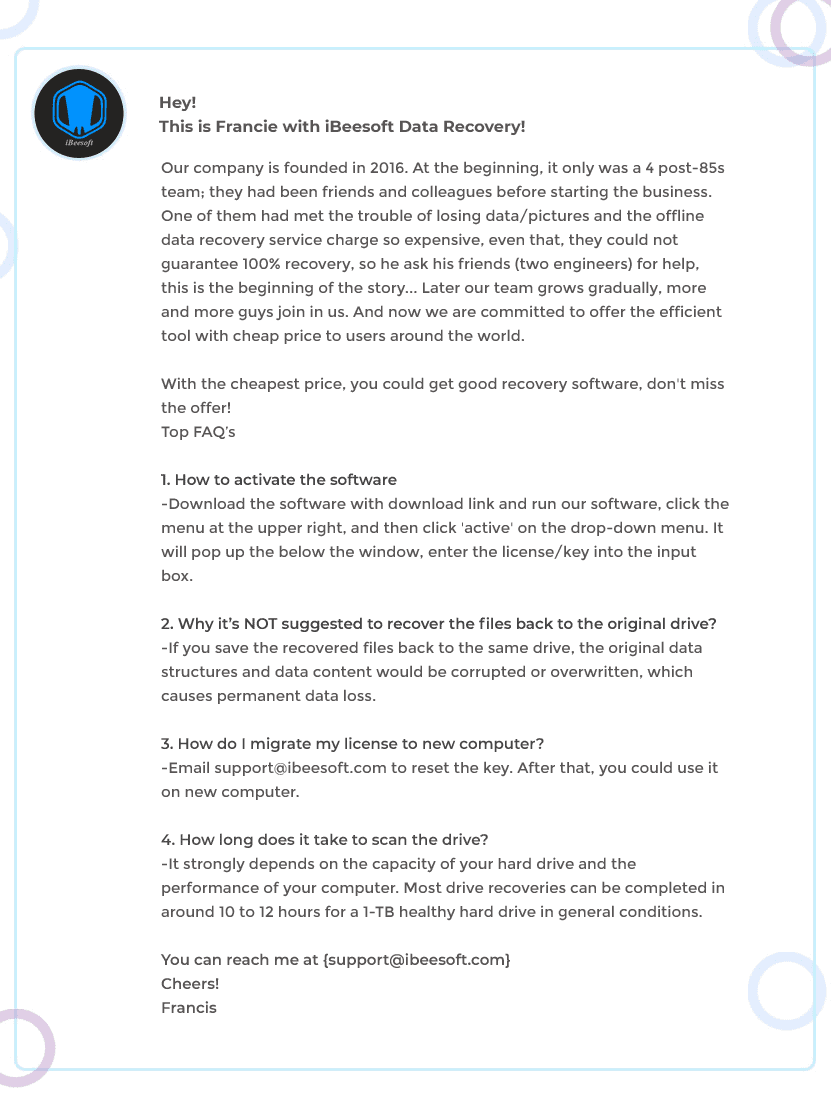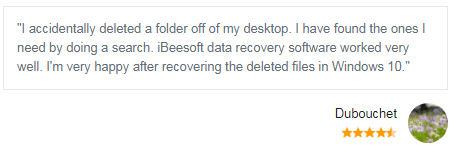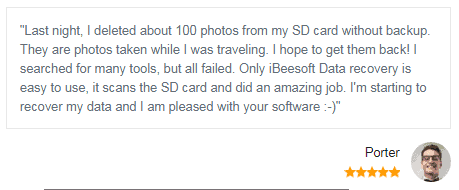iBeesoft Data Recovery : For Windows
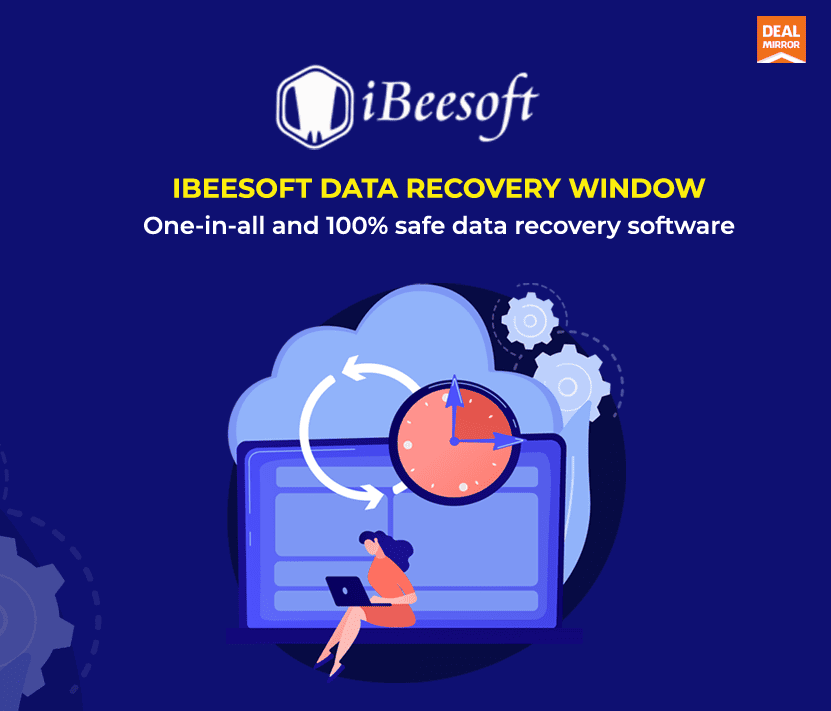
iBeesoft Data Recovery for Windows
What happens when you are working on a special project or document and your computer system displays a blank screen?
When you have a business, everything revolves around data. There is nothing more important than making sure that data collected over time is safe and secure. In fact, 72% of businesses suffering a major data loss shut down within 24 months.
“The data which appears to be lost and inaccessible, in real terms is not lost forever. The lost data can be recovered with the help of professional data recovery utilities and services.”
Meet iBeesoft Data Recovery Lifetime Deal.
Recover deleted files from the computer, flash drives, SD cards, raw disks RIGHT AWAY!!!
iBeesoft Data Recovery, the reliable and professional data recovery software running on the computer to recover deleted pictures, videos, documents, emails, etc. file types on a computer disk, hard drives, USB flash drives, SD cards, and more.
Supports 200+ file type recoveries. iBeesoft Data Recovery is developed for users to recover data, almost all the commonly used file types, covering pictures, videos, documents, audio files, emails, and other file types in different formats from the computer and external hard drive.
Recover Files no matter how you lost them. iBeesoft Data Recovery is equipped with the most advanced technology to retrieve files with a high recovery rate. It supports files lost in different scenarios.
- Intentional or unintentional deletion.
- Hard drive formatting or factory reset.
- Computer or hard drive system crash.
- Virus or malware attack.
- Partition lost or deletion or partition become raw.
- Files lost while doing the data transfer.
Demo Video
One-in-all and 100% safe data recovery software tool, trusted by media and millions of users, help users recover lost/deleted files from different storage devices.
Dashboard Overview
High Effective Data Recovery Software:
Whatever causes the data loss, iBeesoft Data Recovery can recover files with ease. No need for additional learning. With the file recovery expert, you can deeply scan your drive and quickly recover the deleted or lost files from your PC and other storage devices.
We make data recovery simple – only 3 steps from scanning, and locating to recovering.
iBeesoft Can Help You Recover All Lost Data:
How to Use iBeesoft Data Recovery to Recover Deleted/Lost Files:
Step1. Select file types that you want to recover
When launching iBeesoft Data Recovery, all file types are checked by default. If you only want to recover certain file types, you can uncheck and remove other file types. Click the “Start” button to start restoring after selecting file types. You could check “All File Types” to select what you want if the lost file type isn’t among the 5 common file types we list.
Step2. Select a location to scan or find data
Select a location to find data, such as certain partitions, specified locations, etc. The program will scan the specified partitions, the entire hard drive, or external storage devices to search for lost data, then list what it searches for. You need to select the system partition for special lost data locations like desktops, favorites, or libraries.
Step3. Preview and recover the lost files
Finish Quick Scan, the upper part of the window will display the scan result and guide you to “Deep Scan” for more data. A tree-shaped directory put at the left of the main window can guide users to view lost files as the path or file types. The middle part will show all the files and folders under the selected folder in the left window with more info. The right side displays a thumbnail and info for the file selected in the middle window. After scanning, you can preview all the found data and select them. Then, click the “Recover” button to save your lost files.
If some lost files are not found or cannot be correctly opened after Quick Scan and Recovery, please click “Deep Scan” at the upper part of the windows to find more data. Deep Scan will scan every sector, so it will some time to complete the scanning.
Technical Specifications of PC Recovery Software:
The file recovery expert is able to recover ordinary file types such as photos, graphics, documents, audio, video, email, and other files from devices based on FAT, exFAT, NTFS, NTFS, NTFS5, ext2, ext3, HFS+ file systems. No matter internal disk on PC or external disks, it could help you get the lost data back from them efficiently. Besides them, it also supports recovering data from USB, Memory Card, Digital Cameras, SSD, etc…
System Requirements and Running Recommendations-
We are fully compatible with all Windows OS
Support Storage Devices-
Supported file types
We can recover all the lost files you want. If not on the list, please check “All File Types”
Support File Types-
Supported devices
We can recover deleted, formatted, and lost files from any storage devices based on FAT(FAT12, FAT16, FAT32), exFAT, NTFS, NTFS5, ext2, ext3, and HFS+ file system.
The Hidden Features:
- Locate Target Files with Filter
It comes with a filter to categorize the scanned result in path, time, and type. So it will help you to quickly locate what you want from hundreds of scanned files. You can also use the search bar to find out the specified files directly. - Scan/Preview Files before Recovery
Free file preview makes no worries about the purchase. The data recovery for Windows PC supports previewing text, documents, photos, etc before making an order.
Features:
- Recover files in over 200 file formats, including pictures, videos, audio files, documents, emails, and more with different file extensions.
- Recover files deleted on computer hard drives.
- Recover files lost or deleted on USB flash drives, SD cards, CF cards, and other removable external hard drives.
- Recover files removed due to hard drive formatting.
- Retrieve files without any backup, but scan the hard drive to recover files.
- Retrieve files lost in different scenarios, like deletion, virus attack, system crash, partition lost or deleted, raw hard drive, computer errors, incorrect copy or cut.
- Recover files lost due to Windows reinstallation.
Deal Terms:
-
- Length of access: Lifetime.
- Redemption deadline of coupon code: 60 Days from purchase.
- All future updates included.
Vendor Testimonial
Customer Reviews
iBeesoft other plans:
- For Mac: https://dealmirror.com/product/ibeesoft-data-recovery-lifetime-deal-for-mac/
- For iPhone PC/Mac: https://dealmirror.com/product/ibeesoft-iphone-data-recovery-lifetime-deal-for-windows-mac-2/
Plan Details:
- Compatible with only Windows.
- Recover deleted files, unformatted drives, RAW drive recovery, and more.
- Recover various file types, including videos and audio files in different formats.
- Supports pictures in JPG, PNG, and GIF, as well as documents, Excel, PowerPoint, exe installation, and zip/RAR files.
- Recover deleted files.
- Formatted drive recovery.
- RAW drive recovery.
- Recover deleted/lost partition.
- Recover data due to the wrong operation.
- Free Lifetime Upgrade.
- Free Lifetime Technical Support.
$89.99 $19.00
Join this Pre Booking and get a chance to win $10 Cash Back in your DealMirror Wallet Account.
* indicates required