FineShare_FineCam : AI Virtual Camera for Video Recording/Conferencing

Quick Overview
Turns iPhone, iPad, and GoPro cameras into a high-end webcam.
Alternative to ManyCam and Camo.
Connect to your favorite video conferencing and streaming apps.
Best for C-suite, Educators, and Remote teams.
FineShare FineCam Lifetime Deal
Lack of an integrated webcam? Subpar webcam performance? Webcam malfunctioning?
Introducing FineShare FineCam Lifetime Deal an AI-powered virtual camera that can easily turn your iPhone into a high-definition webcam, up to 4K. It allows you to turn an iPad, GoPro, digital camera, and DSLR camera into an HD webcam.
Instantly remove the webcam background and improve your appearance in videos and live streams. There is no need to buy an extra HD webcam and a green screen.
FineCam features background removal, webcam overlay, multiple video scenes, multi-camera setup, branding templates, autofocus, and more.
To make your live video unique and fun, it offers 60+ filters, special effects, and millions of free virtual background images.
Review Video
Intro Video
For more FineShare FineCam Video Tutorials, click here
Product Overview
Capture Creative and Unique Scenes Like a Pro
- Easily turn your iPhone into an HD webcam, up to 4K.
- Works with iPad, GoPro, digital cameras, DSLR cameras, webcams, etc.
- There is no limit on the number of cameras.
- Build a multi-camera setup for your video.
- Capture one shot from multiple angles, seamlessly switch between lenses, change video resolution, and so on.
- Making a professional multi-shot video is so easy!
Simply Get Cinematic Webcam Effects
- Bring a studio-like video experience to your audience with awesome features like AI enhancement, autofocus, advanced adjustment, and webcam effects.
- Brighten the video, keep moving subjects in focus, adjust white balance, saturation, hue, and sharpness, and spice up your video with over 60 filters and special effects.
- Bring a studio-like video experience to your audience.
Superimpose Yourself with Any Content
- Working with Unsplash allows you to access millions of stunning video background scenes directly from Unsplash.
- Set PowerPoint slides, videos, YouTube videos, and webpages as virtual backgrounds to bring your content to life.
- Resize the webcam overlay and drag it to the desired position.
- With semantic analysis and edge detection, quickly remove the background to help protect your privacy without the need for expensive green screens and complicated lighting setups.
- Record the video on your computer and share it with others.
Easily Create an Impressive Brand
- There are some simple pre-made branding templates available for your business.
- Add your company logo, adjust the logo transparency, and change the logo layout and theme color.
- Easily create a perfect branding design with no design skills required.
Built-in Virtual Background Library
- There are millions of free and ready-to-use virtual backgrounds for you to use.
Support over 800 video-conferencing and Streaming Apps
- It builds a bridge between users’ devices and communication tools.
- Just one click will connect your device to any communication tool.
Customer Review
System requirements:
- Windows System Requirement (Minimum)
System: Windows 7, Windows 8.1, Windows 10, and Windows 11.
CPU: Intel Core i3 or faster processor (i5 or greater preferred).
RAM: 2 GB of RAM.
Hard Disk Space: 200 MB and above free space.
GPU: Graphics card drivers must be up-to-date. - Mac System Requirements (Minimum)
System: macOS 11 and above.
CPU: Intel or Apple Silicon.
For more details, go through this link: https://www.fineshare.com/guide/finecam/system-requirements.html
Deal Terms:
- Length of Access: Lifetime
- 30 Day Money Back Guarantee (for Regular Users)
- 60-Day Money-Back Guarantee (For Prime Members Only).
- Check Out the Benefits of the Prime Membership Program
What you get in this deal
- Color & Image Correction
- Capture Snapshot & Record Videos
- Remove, Blur & Change Background
- Cinematic Filters & Effects
- Custom branding & No Watermark
FineShare FineCam LTD
Tier-1
$59.90 LTD
$84.99
-
Lifetime Access To FineCam Pro Plan
-
2 Computer / 50 Mobile Devices
-
AI background generator (NEW)
-
AI-powered webcam color and image correction
-
Capture snapshots & record videos – up to 1080P
-
Use iPhone, iPad, GoPro as HD webcam for PC
-
Remove, blur and change the background without a green screen
-
Change webcam background using Chroma Key
-
Cinematic filters & effects
-
Shot iPhone’s front/rear cameras in one window
-
Custom branding
-
Customize temp away screen image
-
Unlock iPhone 4K full HD camera
-
Create multiple videos scenes
-
No Watermark
-
24/7 Free and priority support
Frequently Asked Questions
Questions:- Does Finecam provide support?
–Yes, Finecam Offers Customer support at [email protected]
Questions:- Can I get an invoice for my subscription under my company name?
-Yes, you can. Just send us an email at [email protected] and we will take care of this.
FineShare FineCam LTD
Tier-1
$59.90 LTD
$84.99
- Lifetime Access To FineCam Pro Plan
- 2 Computer / 50 Mobile Devices
- AI background generator (NEW)
- AI-powered webcam color and image correction
- Capture snapshots & record videos – up to 1080P
- Use iPhone, iPad, GoPro as HD webcam for PC
- Remove, blur and change the background without a green screen
- Change webcam background using Chroma Key
- Cinematic filters & effects
- Shot iPhone’s front/rear cameras in one window
- Custom branding
- Customize temp away screen image
- Unlock iPhone 4K full HD camera
- Create multiple videos scenes
- No Watermark
- 24/7 Free and priority support
Frequently Asked Questions
–Yes, Finecam Offers Customer support at [email protected]
-Yes, you can. Just send us an email at [email protected] and we will take care of this.
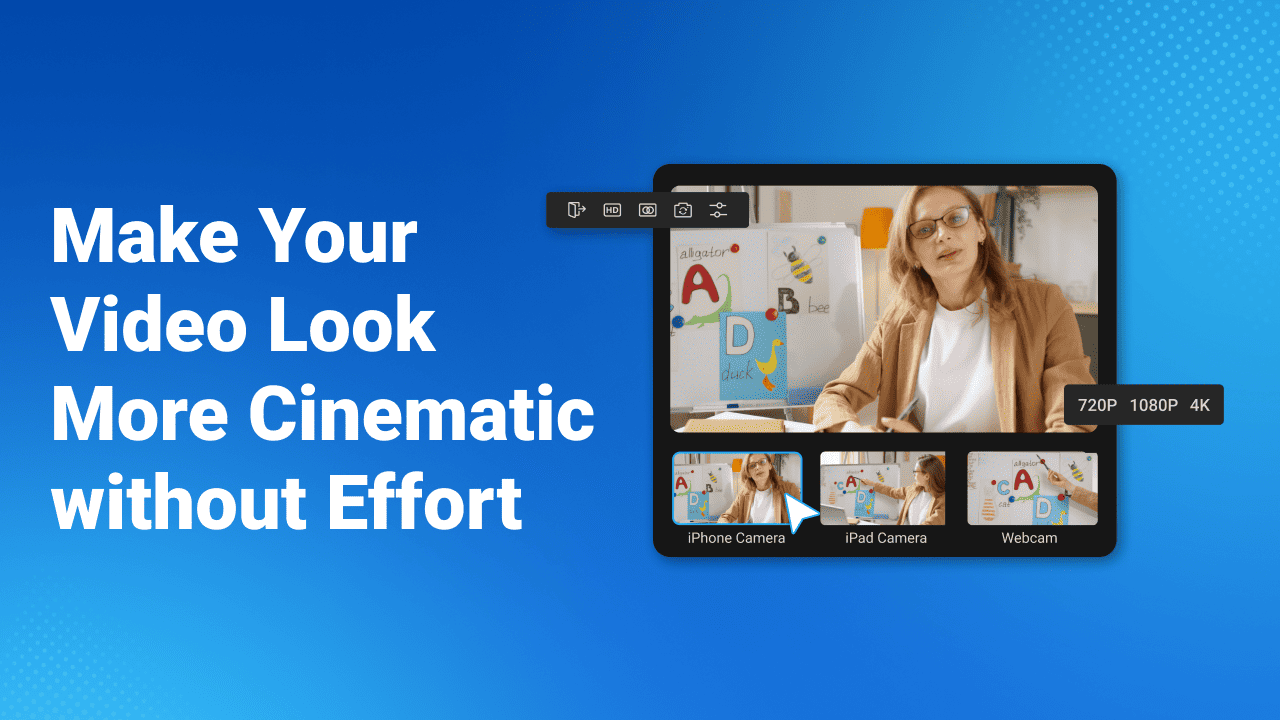
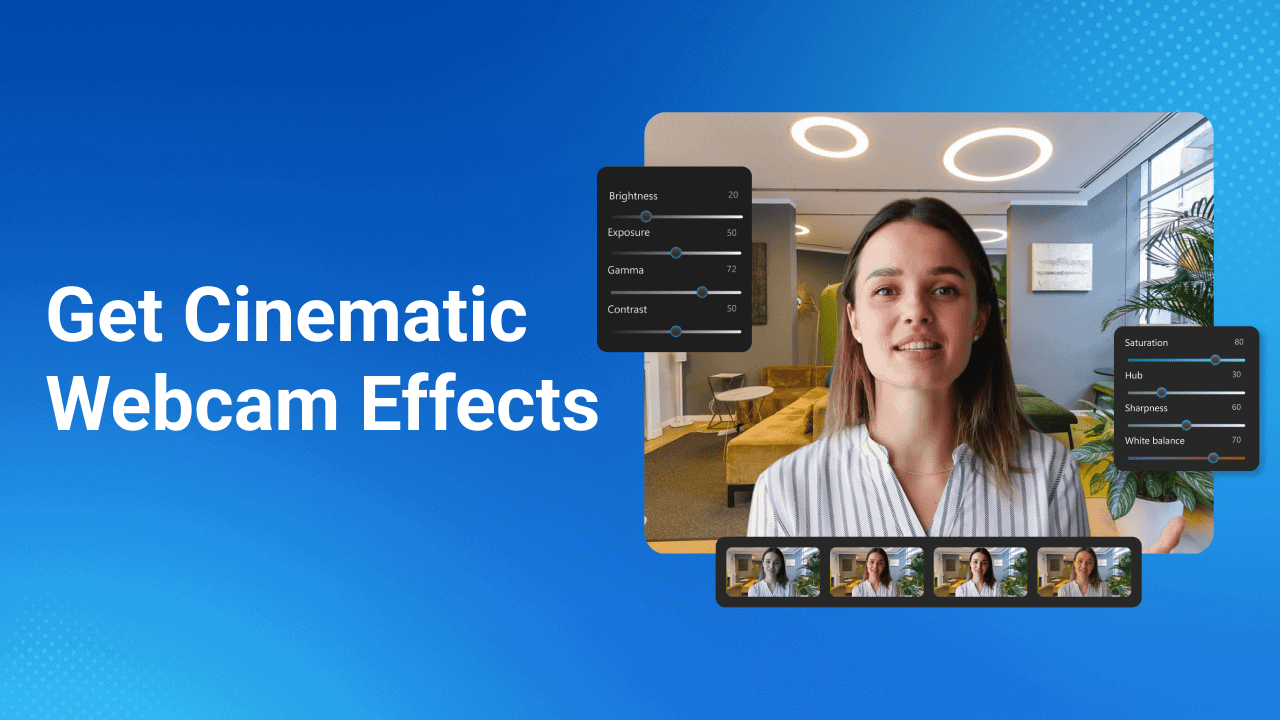
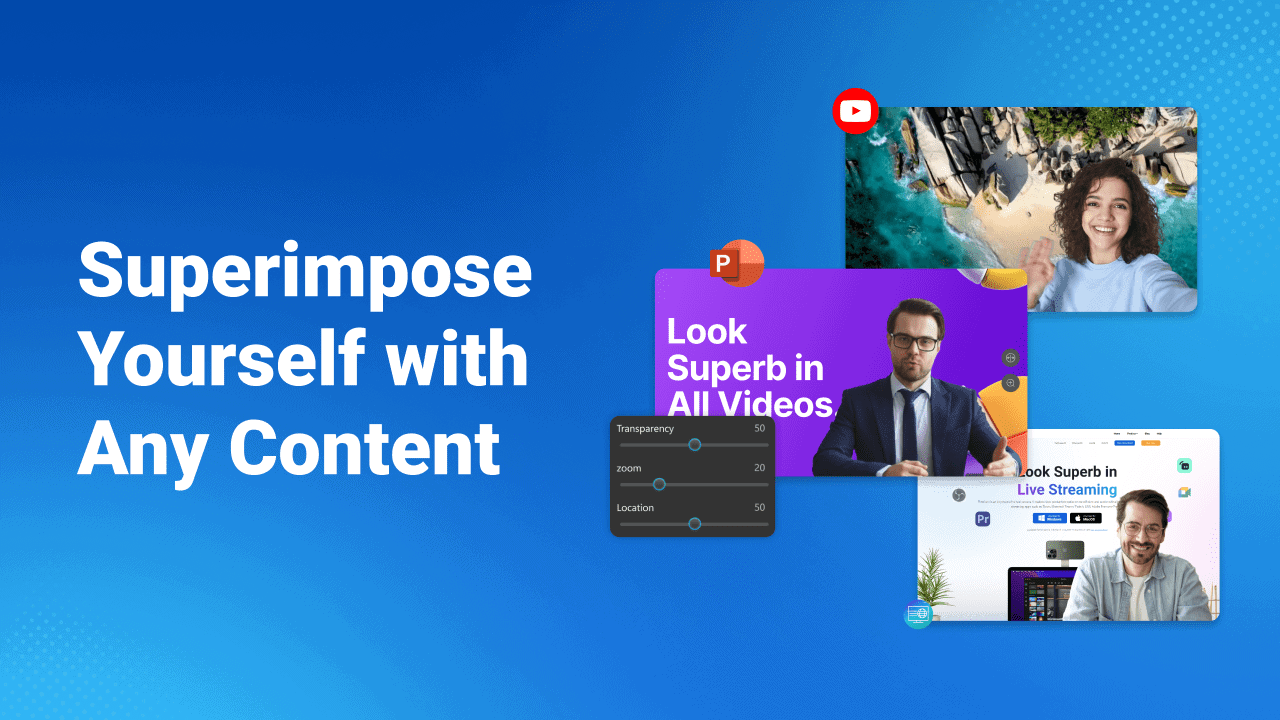
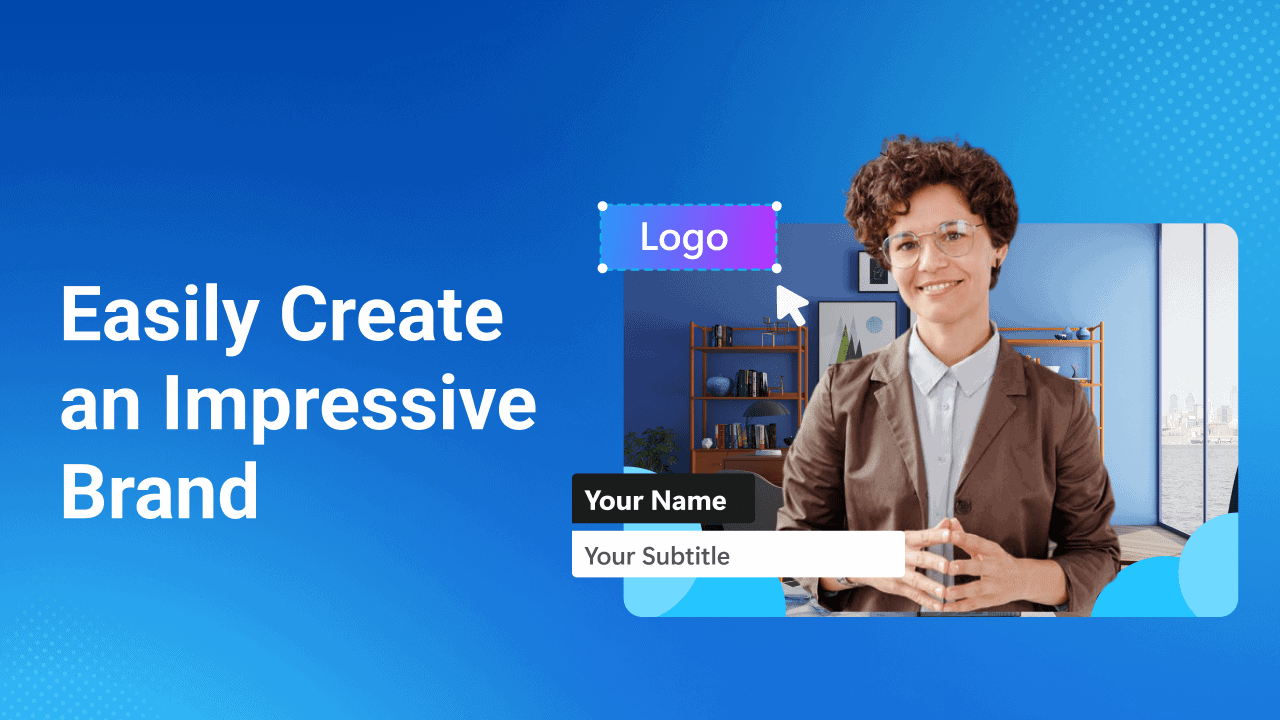
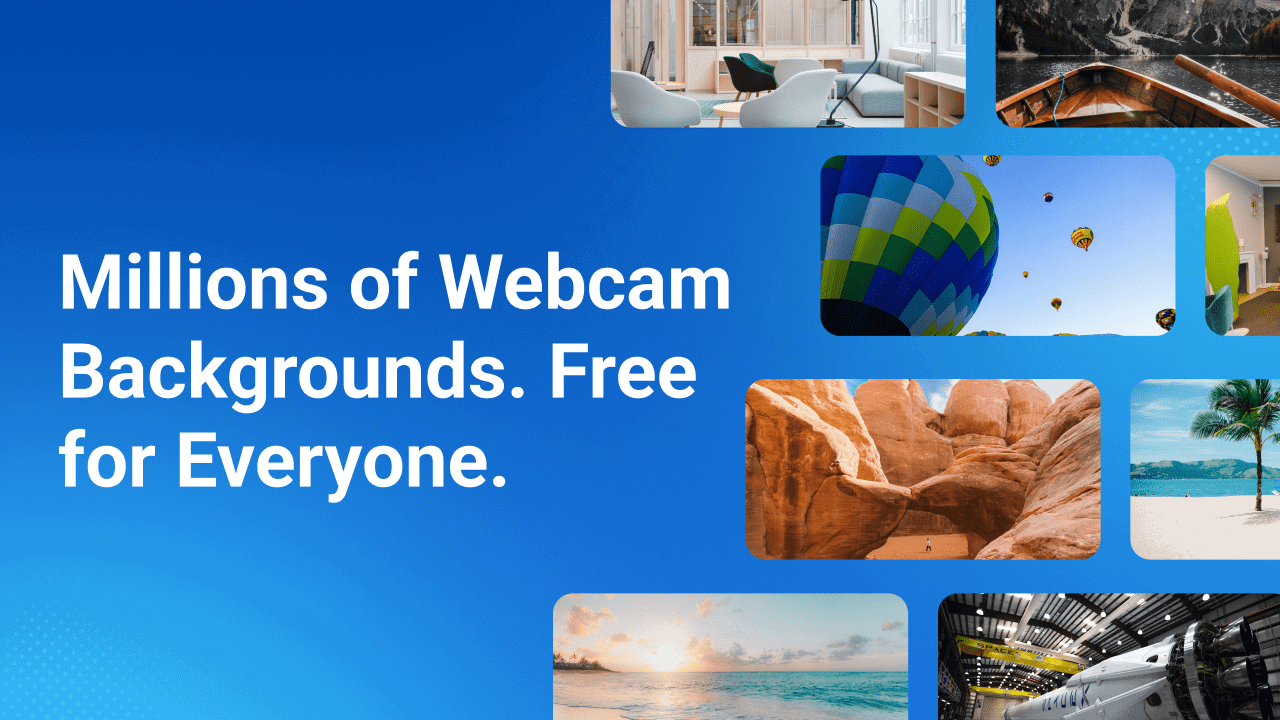
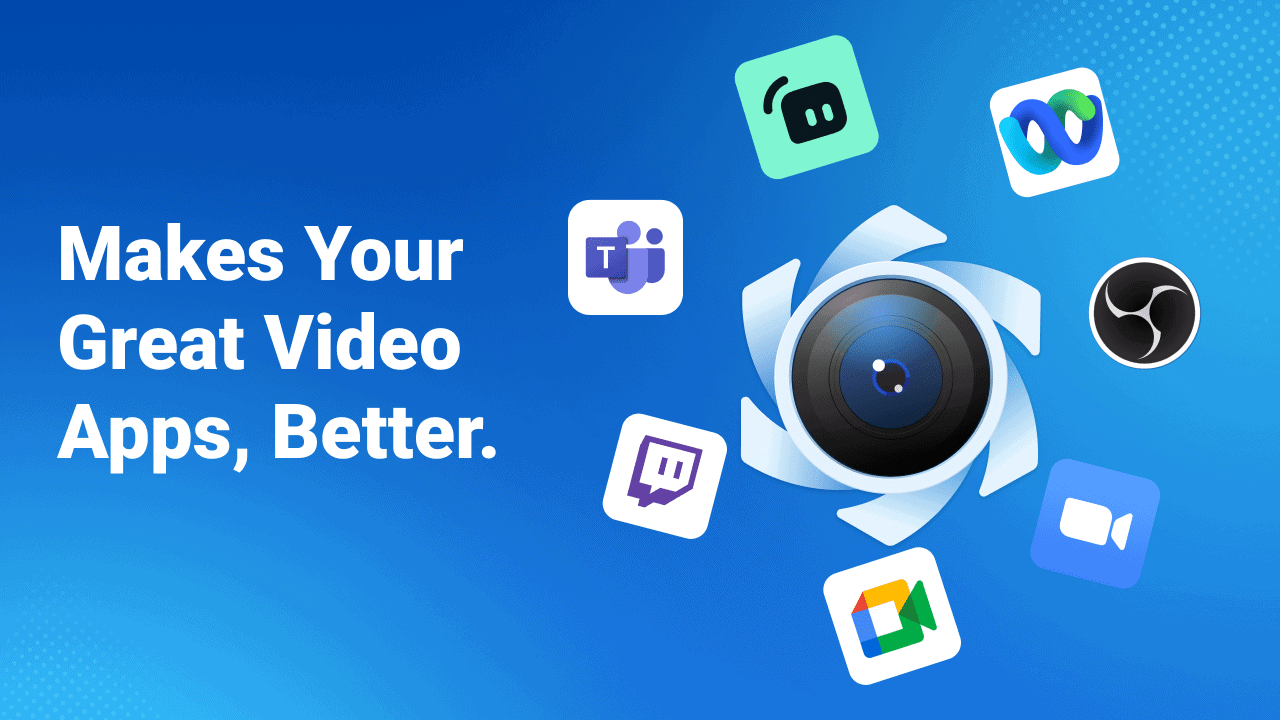
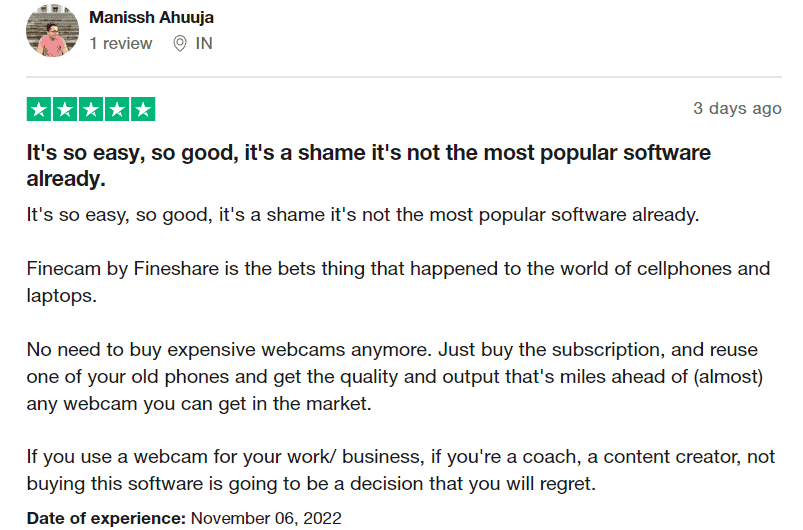
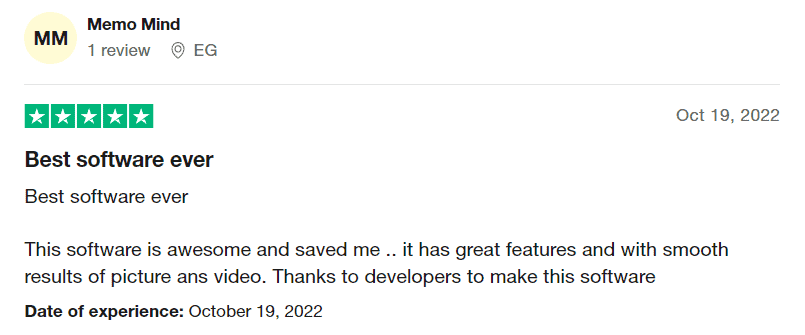

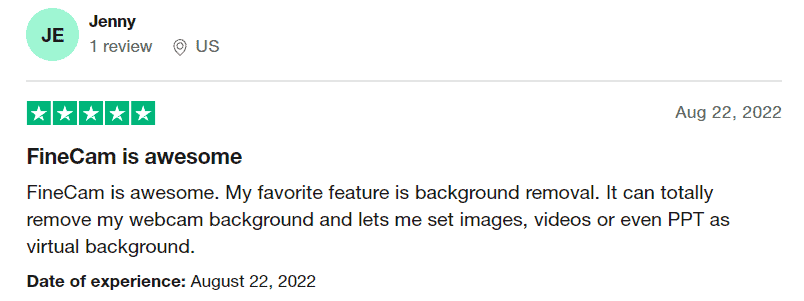

3 reviews for FineShare_FineCam : AI Virtual Camera for Video Recording/Conferencing
Darya James –
Finecam is the best thing that has happened in the mobile phone and laptop world.
No more buying expensive webcams. Just buy a subscription and repurpose your old phone to get quality and performance that is (almost) better than any webcam on the market.
If you use a webcam for work/business, if you are a trainer or content creator, buying this software will be a decision you will regret.
Ronit Bajaj –
Finecams is such a great tool. My favorite feature is to remove the background. You can completely remove your webcam background and set an image, video, or PPT as your virtual background.
Hansa K –
It turns my iPhone into a high-quality temporary camera for my PC. WOW! I recommended it to everyone.