CoolNew_PDF : Edit Your PDFs
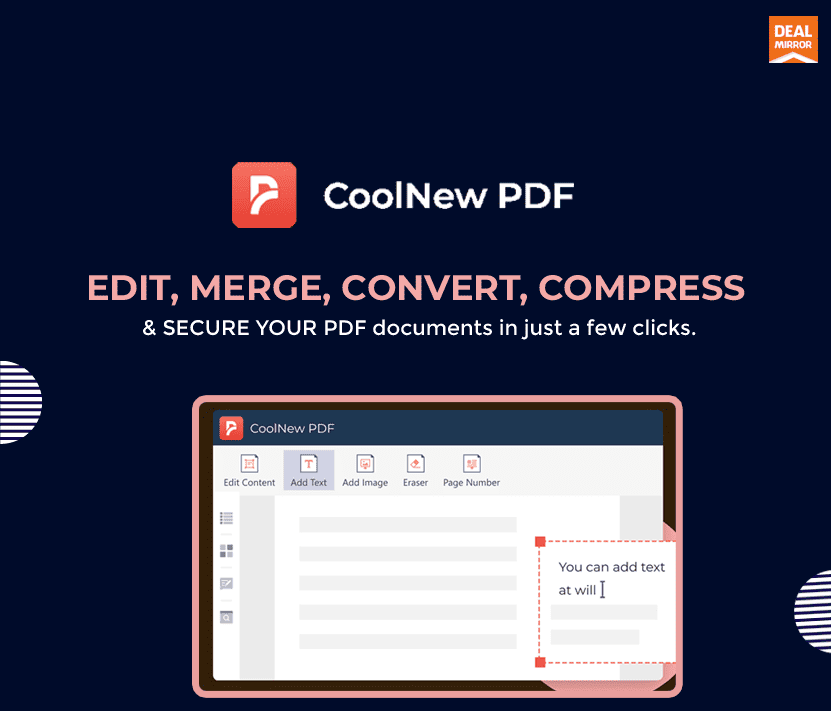
CoolNew PDF Lifetime Deal
Do you need desktop software that manages your Documents offline??
Convert, split, merge, and compress any PDF files.
Edit your PDFs with powerful and easy PDF software.
Edit, merge, convert, compress & secure your PDF files without an Internet connection in just a few clicks.
Meet CoolNew PDF Lifetime Deal
Intro Video
Working Video
l CoolNew PDF Tools
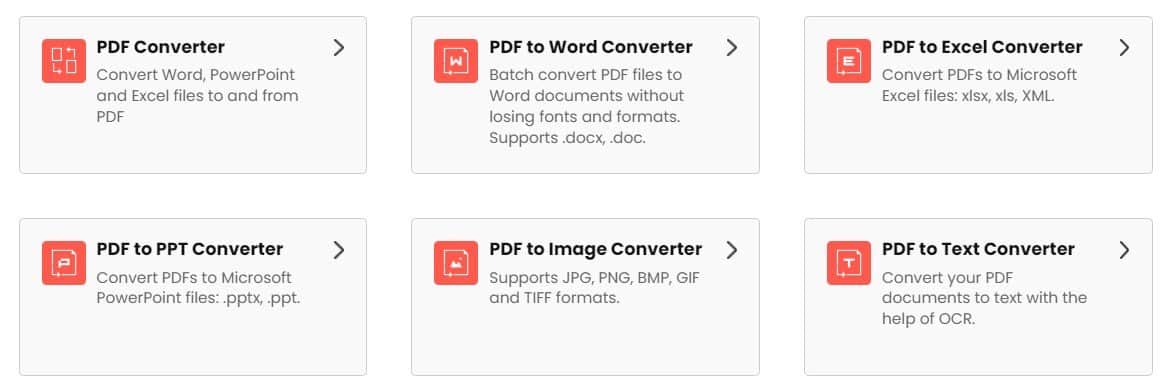

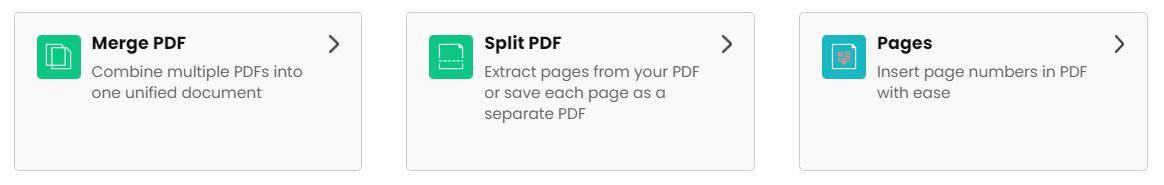
PDF Converter
Convert Word, PowerPoint, and Excel files to and from PDF.
The main purpose of a PDF is to allow someone to view and copy the contents of a document or webpage in a way that they can share with others.
PDFs often contain important information such as contracts, bills, and other legal documents. They are used by everyone from small business owners to law firms.
PDF to Word Converter
Batch convert PDF files to Word documents without losing fonts and formats. Supports .docx, .doc.
PDF to Excel Converter
Convert PDFs to Microsoft Excel files: xlsx, xls, XML.
PDF to Excel Converter is a tool that will allow you to convert PDF files into Microsoft Office Open XML files.
PDF to PPT Converter
Convert PDFs to Microsoft PowerPoint files: .pptx, .ppt.
It will help you convert any PDF document to PPT and e-CV files. Whether you have a letter of recommendation, a resume, or a medical report, this PDF file converter will do the work for you.
PDF to Image Converter
Supports JPG, PNG, BMP, GIF, and TIFF formats.
The PDF to Image Converter is a powerful tool that converts your files into a readable format, whether it is in Acrobat, PDF, or JPEG images.
PDF to Text Converter
Convert your PDF documents to text with the help of OCR.
PDF to Text Converter converts PDF documents into text, enabling you to read PDF files.
PDF Editor
Add text, shapes, images, and freehand annotations to your PDF.
PDF OCR
Convert Scanned Files to Editable Ones.
PDF Annotator
Markup and Annotate PDFs Easily.
PDF Reader
Read PDF Files Anywhere, Anytime.
Compress PDF
Reduce the size of your PDF.
Protect PDF
Add a password and encrypt your PDF file.
Merge PDF
Combine multiple PDFs into one unified document.
Split PDF
Extract pages from your PDF or save each page as a separate PDF.
Pages
Insert page numbers in PDF with ease.

Inside of CoolNew PDF
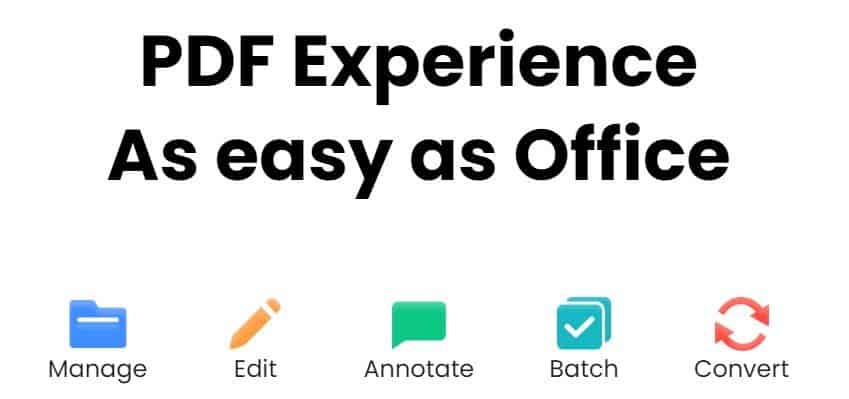

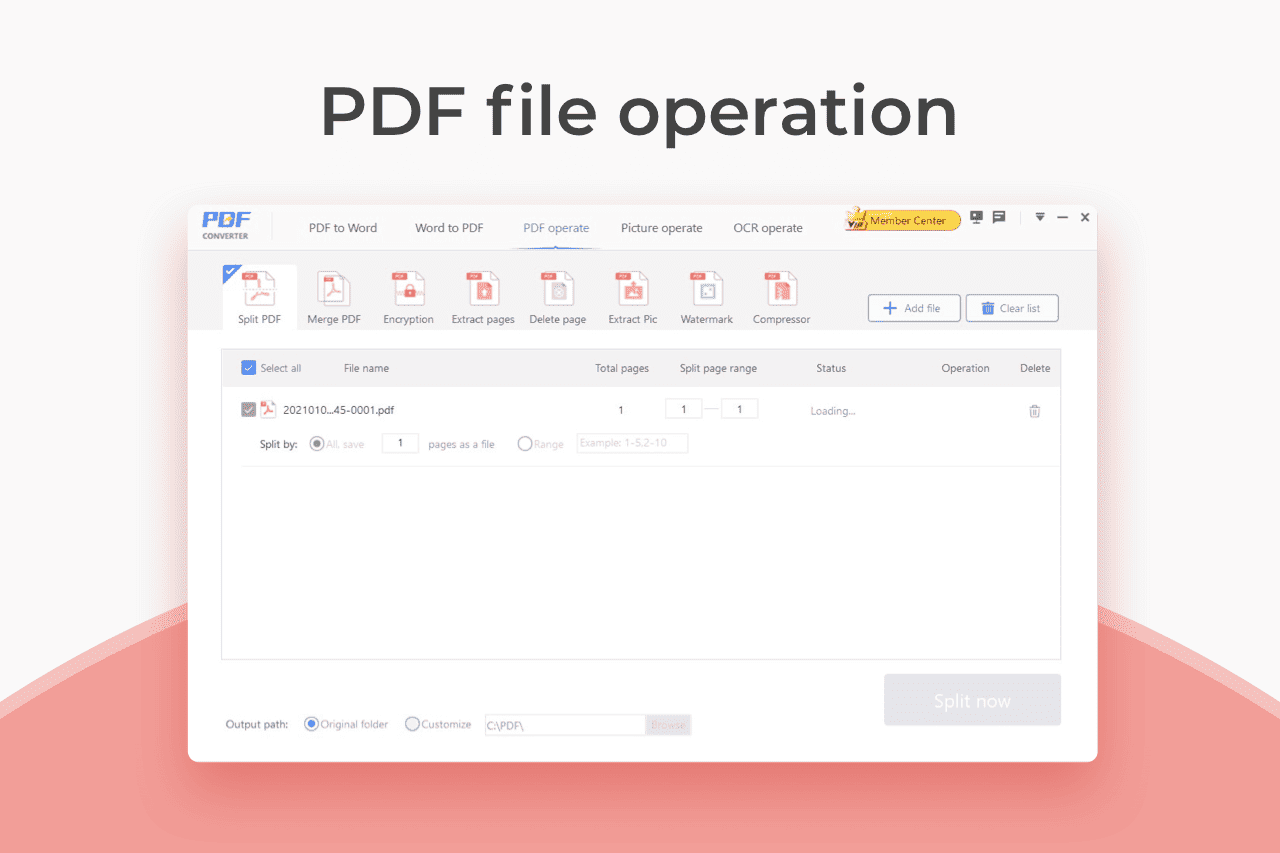
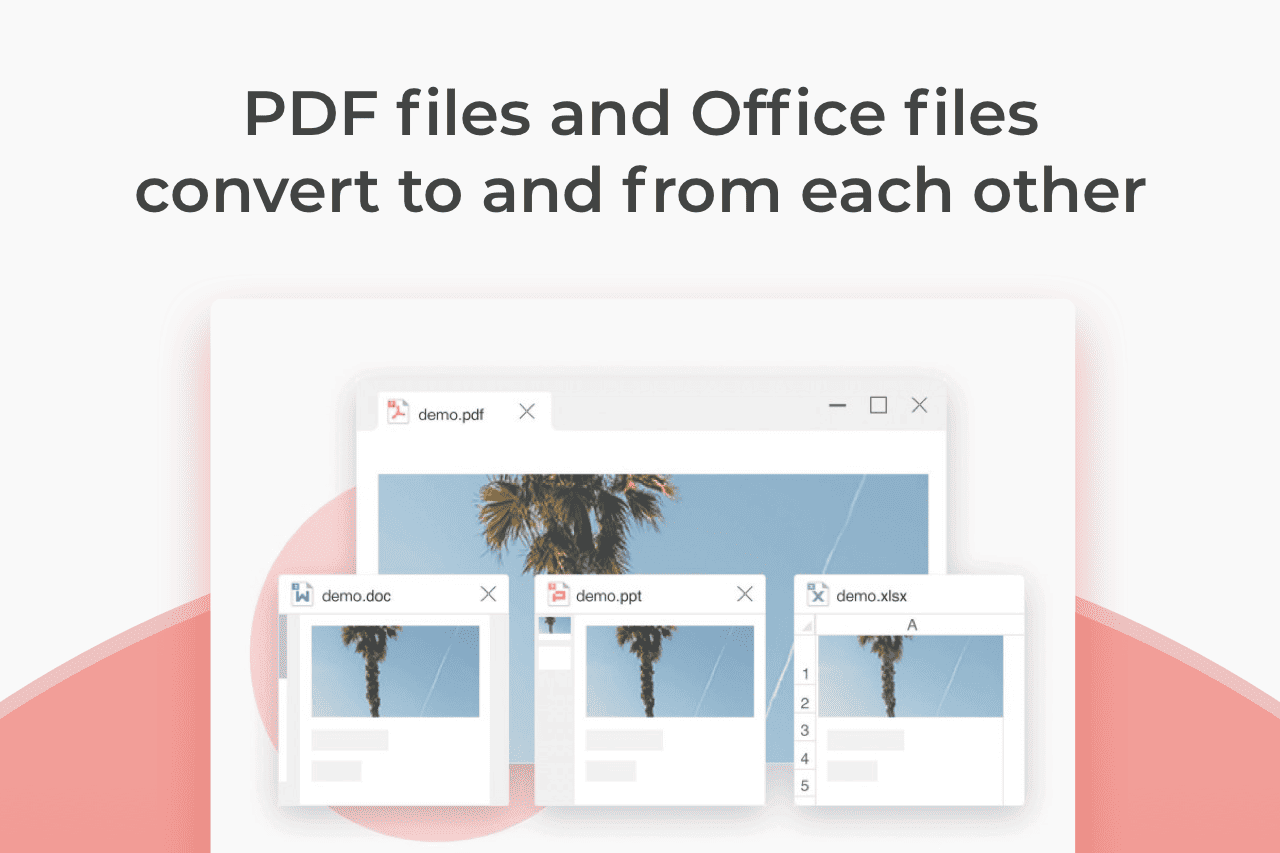
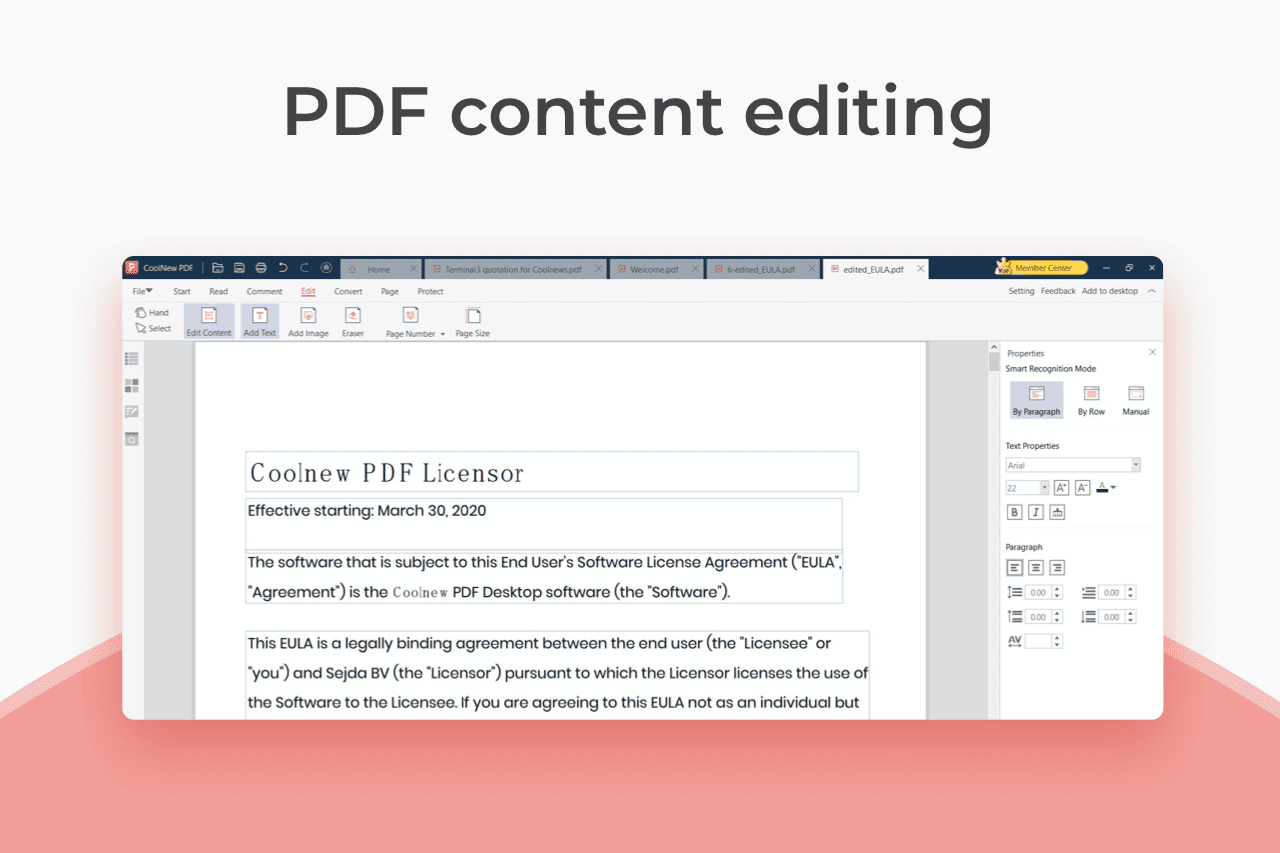
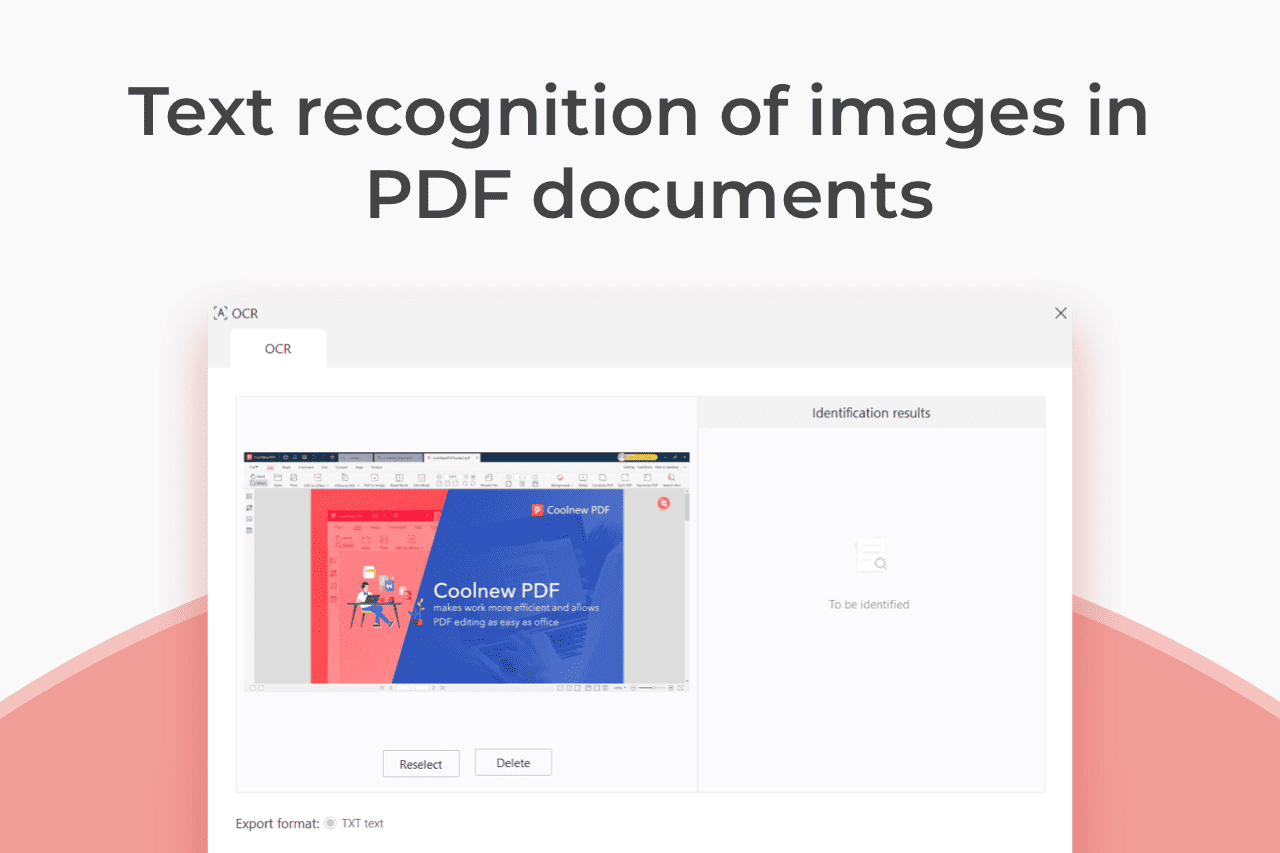


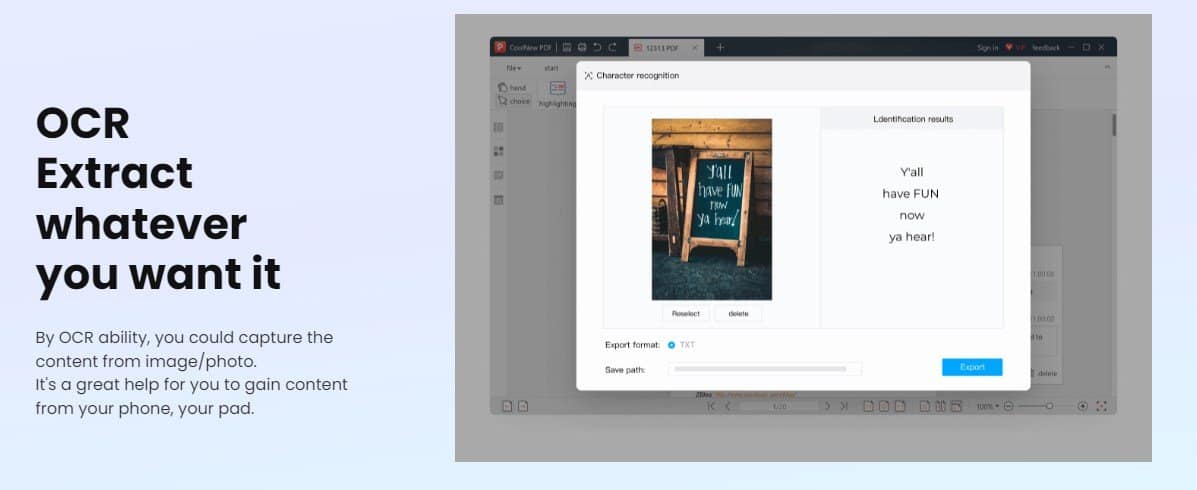
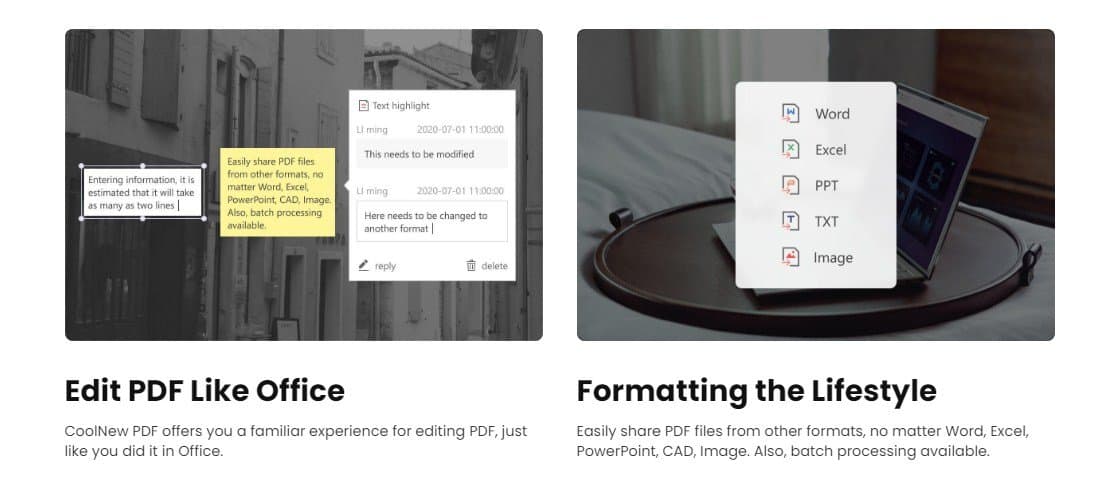
Features of CoolNew PDF
- View
- Convert
- Edit
- Comment
- Secure
- Forms
- Page
- Latest Updates
- OCR-Search
- Batch
System Requirements
Desktop Version (Offline Software)
Deal Terms
- Length of access: Lifetime
- Access options: Desktop
- Devices: Unlimited Devices
- Redeem your code within 60 days of purchase.
- 30 Days Money Back Guarantee (For Non-Prime Members/Regular users).
- 60 Days Money Back Guarantee (For DealMirror Prime Members Only).
RoadMap
- Insertion of forms
- Electronic signatures
- Batch printing
- HTML formatting conversion functions
Vendor Testimonial
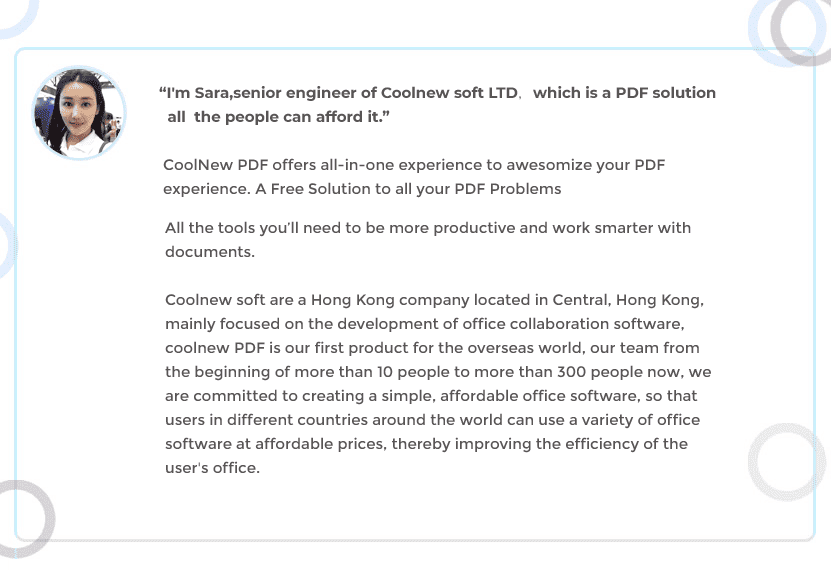
Our Customers Love Us Here are some precious words from our customers
View Honest Review
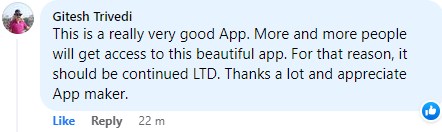
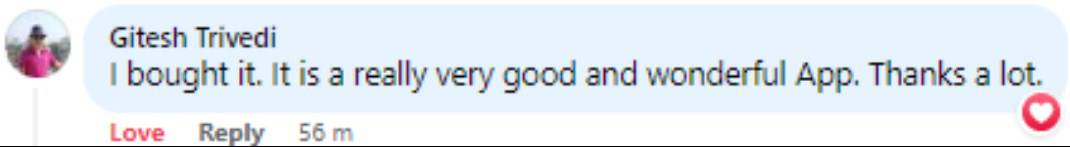
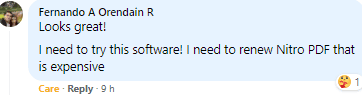
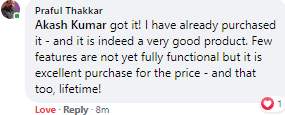
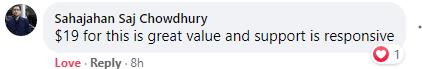

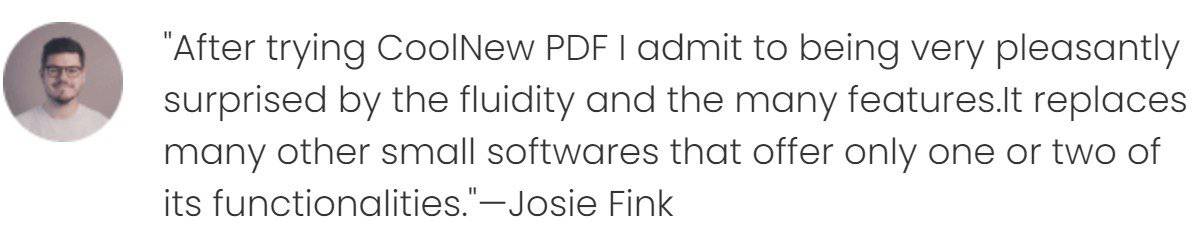
$59.00 Original price was: $59.00.$49.00Current price is: $49.00.

