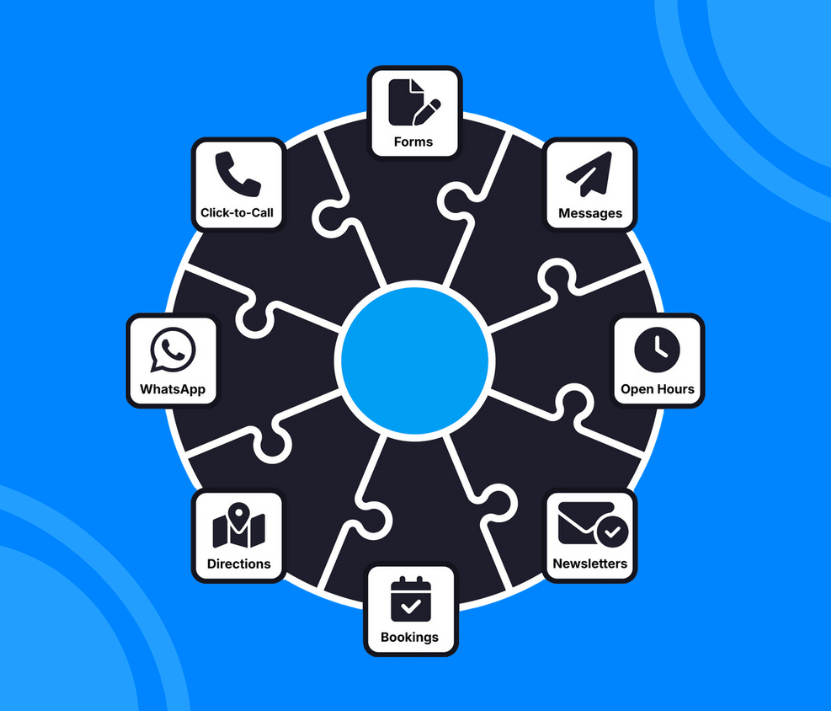Contact Button : All in One Website Widget (Tier 3)
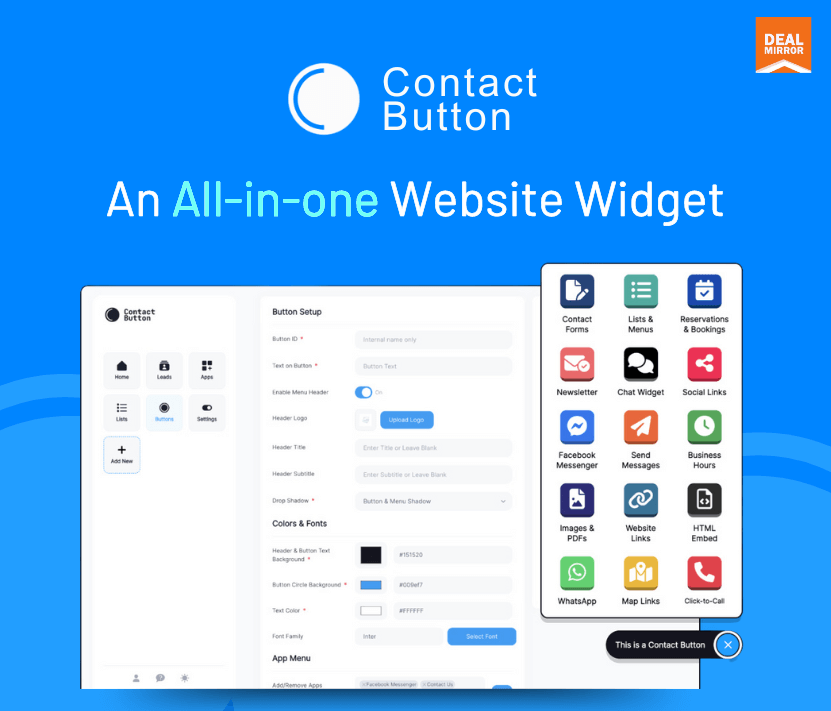
Contact Button (https://contactbutton.com/) helps you get more leads by providing website visitors with 1-click access to 15 highly customizable apps designed to solve the most common small business use cases.
Once you’ve successfully installed this plugin, your Contact Button will immediately show up in the corner of your website.
The easiest way to think of this plugin is that it’s comparable to adding a smartphone to the corner of your site.
But instead of building your mobile app that no one will ever download.
Contact Button to help people conveniently get the information or help they’re looking for all via an interface that feels like you’re using mobile apps.
Intro Video
Demo Video
How it works?
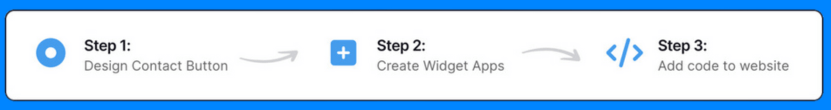
Contact Button Widget Apps
Replace multiple plugins and apps with a single Contact Button that provides website visitors with one-click access to nearly everything needed to connect with you.
Make your site easier to use
Adding a Contact Button to the corner of every webpage helps people conveniently access the information or help they’re looking for on your website.
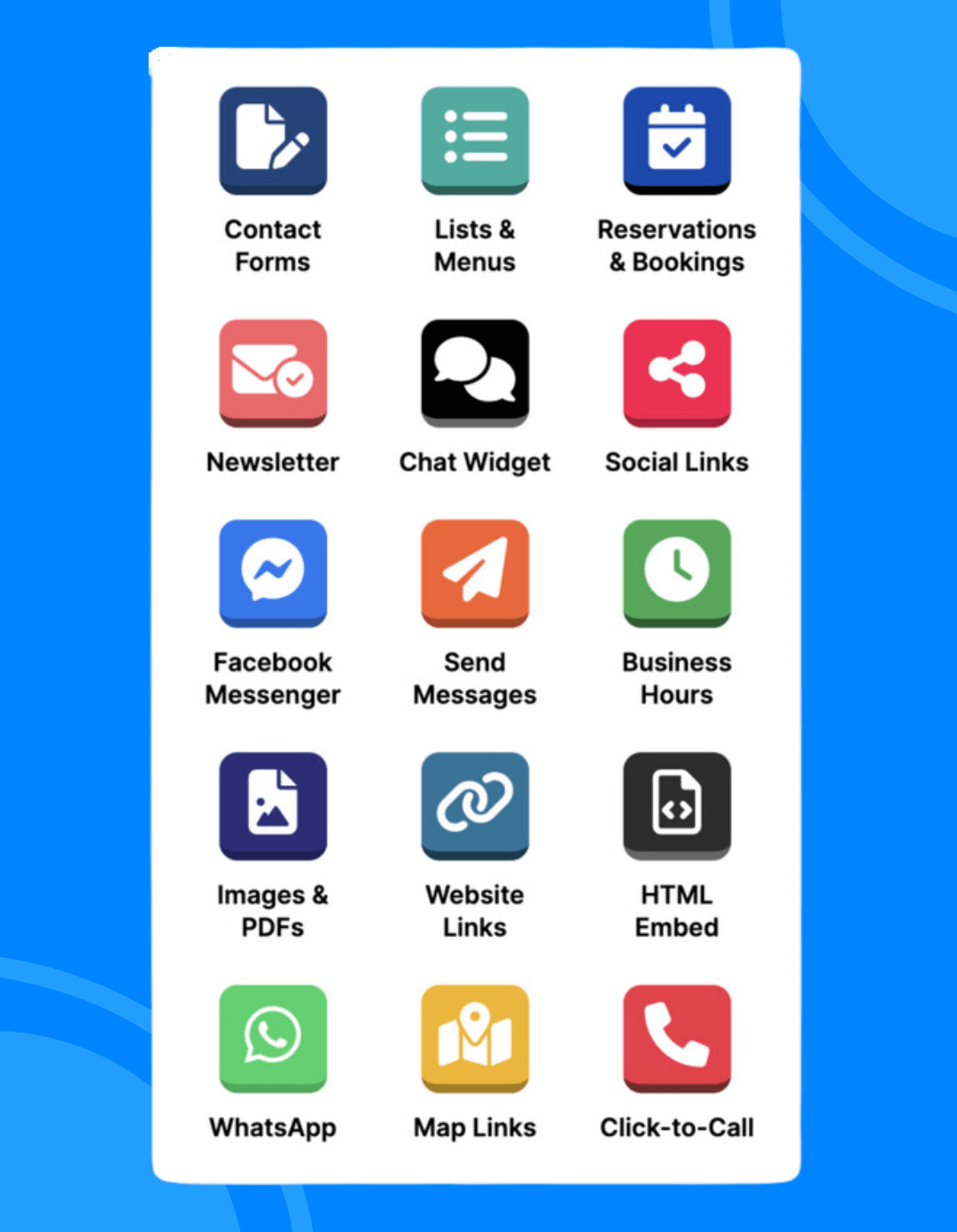
- Mobile Friendly: Contact Buttons work on any device, but they shine on mobile sites when people typically want to do something fast.
- Simple Interface: Contact Button’s app menus work like a smartphone interface, making it easy for new visitors to understand how it works.
- Easy to Setup: Most new accounts can be set up in 15 minutes. If you need help, we offer free onboarding sessions to new users.
Design your Contact Button to look however you want
Because every business is unique, we’ve given you control over the design of your button and app menu interface.
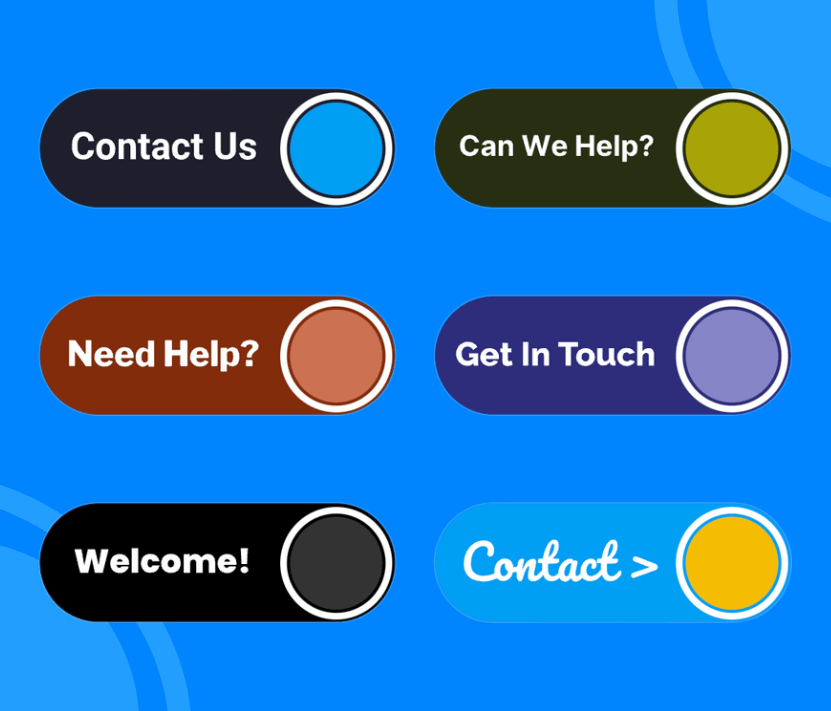
- Custom Colors: Every button can use up to two different colors to make sure it stands out and reflects your brand.
- Google Fonts: Max Plan subscribers can change the default font to that shows up on the button and menu screens.
- Menu Designs: Select from three different menu layout options. Keep it simple with icons only or add app names and descriptions.
Works with the software tools you’re already using
Not only can your new Contact Button be installed on nearly any website builder you’re using, it also integrates with many small business software tools.

- Bookings & Reservations: Let website visitors easily pick a time that works best for them via embedded Calendly, OpenTable, or Resy calendars.
- Email Subscriptions: Capture addresses via a simple web form and automatically add them to Mailchimp, Convertkit or ActiveCampaign lists.
- Chat Widgets: Already using a chat widget on your site? No problem! We make it easy to hand leads off to CRM tools like Intercom and Hubspot.
Customize Layouts and Colors
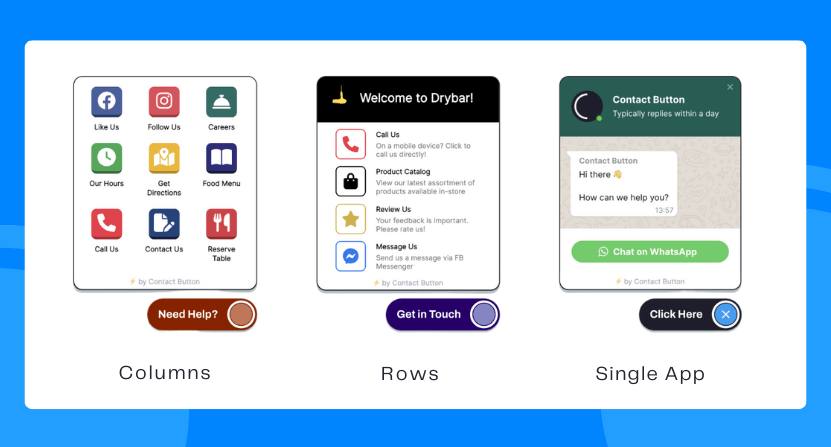
Embed Custom Forms, Menus and Lists
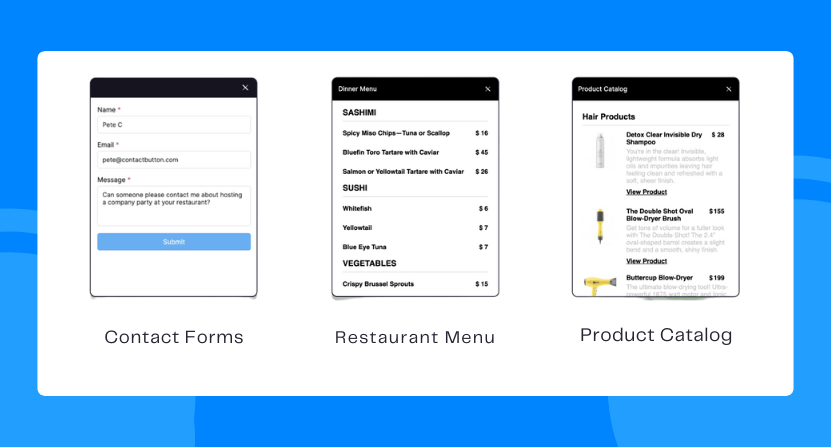
Your widget, your way
There are several advanced settings options available to help you have even more control over how your buttons and apps work on your website.
- Device Types: Want to show an app like Click-to-Call only to mobile users? You can easily hide it from desktop users.
- Block IPs: Are you getting spammed? Block the IP addresses of any website visitors you don’t want to access your button.
- Sandbox Mode: Want to hide your button until you’ve fully tested it on your site? You can easily restrict visibility to certain IP addresses.
- Dark Mode: Are bright white screens hard on your eyes? Switch the dashboard interface to dark mode in two clicks.
- Scroll to Reveal: Want to hide a button until someone is further down a webpage? Set a scroll height that keeps it hidden.
- One Click On/Off: Want to disable an app or button without deleting it? You can toggle off anything you want with one click.
- After Hours: Want to deactivate certain apps outside of business hours? You can control the hours any app is active.
- Add Shadows: Want to add more contrast to your widget and apps? Use one of the different shadow options.
- Custom Icons: Don’t want to use our built-in Font Awesome icons? No problem! You can upload an icon file of your choice
How Can Contact Button Help You?
Customize the look & feel of your app menu
Transform your interface with customizable options by adding branding, selecting a layout, and personalizing app icons for a unique user experience.
- Design or Hide Headers: Add a logo or a welcome message to the top of your menu or hide it completely for a cleaner look.
- 3 Different Layouts: Choose from a ‘Columns’, ‘Rows’, or ‘Icon Only’ menu screen layout to display apps however you like.
- Custom App Icons: Use our built-in app icon designer or upload an image file to give all of your apps a style of their own.

Key Benefits
📱 Simplify Your Website
Don’t make it a struggle to find key information on your website. Centralize it all via one familiar interface instead.
👋 Boost User Engagement
Let website visitors contact you how they want to. Give them multiple ways to connect with your business.
🎯 Capture More Leads
Turn every page on your site into a lead source with 1-click access to contact forms, booking tools & more!
📈 Increase Local Sales
Drive in-store foot traffic by making it easier to find business info or get answers right inside your button.
CONTACT BUTTON APPS
🖊️ Contact Forms
Create custom forms to display inside your contact button menu.
📬 Email Subscriptions
Automatically add visitor email info to your preferred mailing list.
🗓️ Reservations & Bookings
Embed the booking screens of popular appointment software.
📖 Lists & Menus
Great for restaurant menus, product catalogs, and job boards.
🖼️ Images & PDFs
Display an image, QR code or PDF file in the button menu.
🕔 Business Hours
Display your daily operating hours in a simple text format.
📍 Map Links
Add a link to your location or embed a dynamic Google Map.
❤️ Social Links
Link to your profile pages on the most popular social apps.
🔗 Website Links
Send people to the internal or external website URL of your choice.
📞 Click-to-Call
Make it easy for visitors to call your number via a mobile device.
💬 Chat Widgets
Integrate your contact button with popular chat widget software.
📧 Send Messages
Make it easy for leads to reach you via SMS or email.
👍 Facebook Messenger
Send conversations directly to your Facebook Messenger account.
🟢 WhatsApp Business
Help website visitors message you on WhatsApp via a link or QR code.
</> HTML Embed
Insert 3rd party code or iframes inside your contact button menu.
Roadmap
- Website Popup Builder
- Embeddable Forms & Surveys
- ChatBots
Use Cases
- Simplify Your Website
- Boost User Engagement
- Increase Local Sales
- Lead Generation
- Customer Support
Deal Terms:
- Length of access: Lifetime
- Redeem your code within 60 days of purchase
- 30-Days Money-Back Guarantee (For Non-Prime Members and Regular users)
- 60-Day Money-Back Guarantee (For DealMirror Prime Members Only)
$249.00 Original price was: $249.00.$74.00Current price is: $74.00.