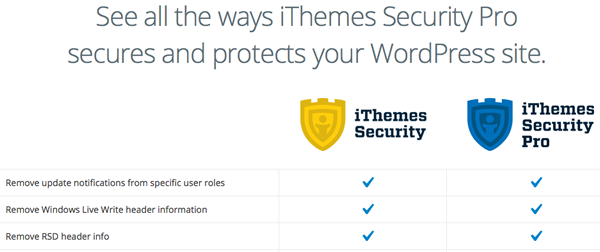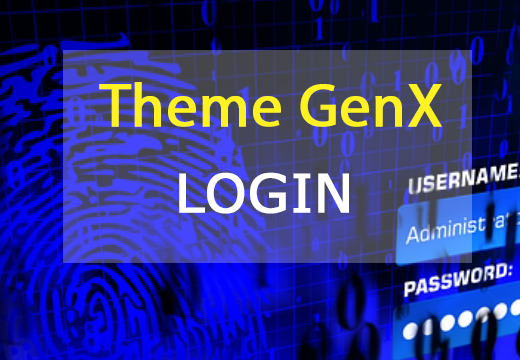5 Best Free & Paid WordPress Security Plugins
Hii,
Are you looking for a free or paid WordPress security plugin?
In this post, today I’m going to cover some of the best WordPress security plugins out there. Some of the plugins reviewed offer more specific functionality than others so before making a choice, be sure you’re comparing features properly.
WordPress (WP) is the most popular and widely used blogging platform. It supports every kind of website, from a simple blog to a full-featured business website. As a result of this popularity, hackers and spammers have taken keep interest in breaking the security of WP-operated sites.
Having that said, let’s take a look at the 5 Best Free and Paid WordPress Plugins To Increase Your Website Security.
Watch the video:
Here is a list of some of the top security plugins that can be used to keep your WordPress site secured:
1. All in One WP Security
The All In One WordPress Security plugin will take your website security to a whole new level. This plugin is designed and written by experts and is easy to use and understand.
All in One WP Security manages to cover most of the common security threats including:
Key Features:
- The ability to disable the WP Meta information.
- Monitoring user accounts for obvious vulnerabilities.
- Brute Force login attack prevention that’s more extensive than the Limit Login Attempts Plugin.
- A setting that requires you to manually approve new user registrations.
- Database prefix management.
- Protection of specific files including the ability to edit PHP files from within the dashboard.
- Blacklisting users based upon their IP address or a range of IP addresses.
- Basic firewall protection.
- Changing the login page URL, cookie based logins as well as Captchas and whitelists.
- Comment spam prevention.
2. Sucuri Security
Sucuri is a globally recognized authority in all matters related to website security, with specialization in WordPress Security.
This plugin helps you take some of the basic but critical steps necessary to harden your website security including:
Key Features:
- Removing the WordPress version information.
- Protecting the uploads directory from browsing and PHP execution.
- Restricting access to wp-content and wp-includes.
- Verifying your security keys.
- Restricting access to the file editor from with the WordPress dashboard.
3. iThemes Security
iThemes Security Pro takes the guesswork out of WordPress security. You shouldn’t have to be a security pro to use a security plugin, so this makes it easy to secure & protect your WordPress site.
It manages to cover most of the common security threats including:
Key Features:
- Brute force protection.
- Monitoring core files for any changes.
- Hiding both the login and admin pages.
- Locking out users who enter their username or password incorrectly too many times.
- Two-Factor identification.
- Logging user actions.
- Forcing the use of secure passwords for specific user roles and file permissions.
- Ticketed support is also available to all pro users.
4. Theme Genx Login – Form WordPress Plungi
Theme Genx Login is the easiest and most beginner friendly WordPress login. It is a powerful and ultimate plugin for WP theme, it changes your login screen, it changes normal WP process into secure registration process by different approval modes.
Key Features:
- It is a powerful and ultimate plugin for WP theme.
- It changes your login screen.
- It can change your normal WP process into secure registration process by different approval modes.
- With the help this plugin you can change the user registration entire processes by high security.
If I can wind up this plugin in a single word that word so, It is a having multi-functionality features plugin. Once you can use this plugin you will found some other amazing features.
5. Jetpack
Jetpack simplifies managing WordPress websites by giving you visitor stats, security services, speeding up images, and helping you get more traffic. It is a free WordPress plugin.
Key Features:
- Security
- Traffic Growth & Insights
- optimizes and speeds up images
- centralized dashboard and more…
Closing Lines
Taking any security measure to protect your WordPress site can be considered proactive and will put you in a better position than someone who chooses to do nothing. There are several high-quality security plugins available, all of which are capable of making your website more secure – including the free versions.
While there is no such thing as a site being 100% secure, you’re always better leaning towards the side of caution. Even with a security plugin installed, it’s still important to keep an eye out for anything unusual on your site that could indicate a problem. As well, remember that the higher profile your site becomes the greater the risk of a targeted attack.
Thank you for visiting DealMirror and reading this blog! We highly appreciate it! Now you might want to learn how to make a website using our free WordPress themes.
If you’ve currently using any of the plugins covered in this blog post, please share your experience in the comments.
Thank you for reading this post!! Feel free to suggest your own Plugins for this collection.