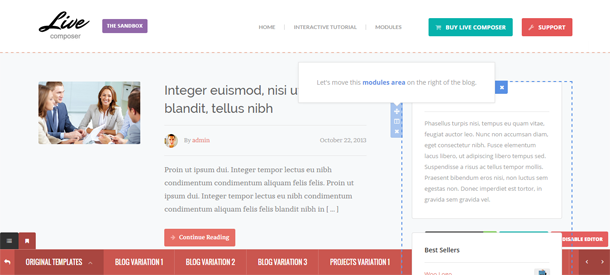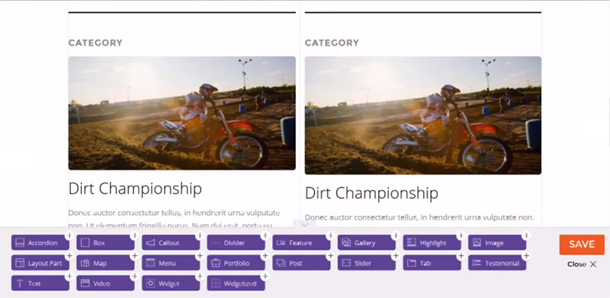15 Best Drag and Drop Page Builder Plugins for WordPress 2018

Drag and drop page builders have become immensely popular with WordPress users over the last couple of years. This should not come as a surprise.
Page builders allow anyone to build stylish and professional looking articles and website designs using a user-friendly interface. It helps developers create pages quickly and helps beginners create stylish pages they could not create on their own.
If we don’t know how to code and don’t have the time or resources to learn the skill. But we still want the ability to create a quality website from start to finish, without the need to hire an expert web developer, don’t we?
Well,
Luckily for us, there are WordPress Theme Builders out there that can make our lives a lot easier. And as you can see in the headline, I’m talking about the best drag-and-drop theme builders.
15 Best Drag and Drop Page Builder Plugins for WordPress 2018.
Watch the video:
Divi – $89
Divi is powered by the Divi Builder, an insanely fast and incredibly intuitive front end editor like nothing you have seen before. It will change the way you build websites forever.
It comes with over 20 pre-made layouts right out of the box. These beautiful layouts can be used to jump-start your new projects, allowing you to build new pages in just a matter of minutes. Load them up, swap out the content and you are good to go! They are also a great way for new customers to learn the ins and outs of the Divi Builder.
Key Features:
- Just Click & Type
- Real Time Design
- Customize Everything
- Responsive Editing
- Organize With Ease
- 46 Content Elements
- Little To No Loading
- Premade Layouts
- and more…
Live Composer – FREE
Live Composer is a beautiful responsive drag and drop page builder that allows you to style pages using a front-end editor. The main editor is displayed at the bottom of each page. From here you can style your page, insert modules, and load and save templates. Once you are familiar with the interface, you will be able to create complex pages in minutes.
Over 30 content modules are available including an accordion post box, sliders, galleries, and comments. Widgets can also be inserted into the page. Modules can be used to build dedicated pages such as blog indexes, staff pages, and testimonial pages.
Key Features:
- Powerful, Responsive, Solid
- Design Oriented WordPress Editor
- Over 30 Modules
- FontAwesome Icons
- Google Fonts
- Frequent Updates
- Highly Flexible
- and more…
Themify Builder – $39
The Themify Builder is the most powerful and easy to use page designer and builder for WordPress. Design any layout that you can imagine, bring it to life using the drag & drop interface, and watch it come together right in front of your eyes with live preview. Select, drag, and drop, and you have built beautiful pages – without any coding!
It has a lot of cool styling options such as video backgrounds, Google font support, and a wide range of animations. 16 content modules are available. This includes maps, sliders, videos, and portfolio items.
Key Features:
- Responsive
- Cache System
- Seo Friendly
- Modular Based
- Multi-Site Support
- Translate-Able
- and more…
BeaverBuilder – $99
BeaverBuilder is a drag and drop page builder that comes with over 15 page templates to help you build pages. It also has native support for custom post types and for WooCommerce. An import and export tool is available for transferring layouts to other websites.
The plugin comes packaged with a complimentary WordPress theme. Over 20 responsive content modules are available and there is support for widgets and shortcodes too. This helps you insert any type of content into your website.
Key Features:
- Live, Front End Editing
- Shortcode and Widget Support
- Mobile Friendly / Responsive
- Developer Friendly
- Translation Ready
- Supports Posts, Pages, and Custom Post Types
- Hand Off Sites to Clients with Editor Mode
- Tuned & Optimized for SEO
- Multisite Capable
- Reusable Templates
- Save and Reuse Rows & Modules
- and more…
Visual Composer – $34
Visual Composer is the best selling drag and drop page builder by a long way. It is a feature packed page builder that allows you to style content in the front-end (i.e. your live website) or the back end (i.e. the post editor). The plugin is developer friendly and is responsive so all content looks great on mobile devices too.
Over 45 content modules are available in Visual Composer. This includes social media modules, post grids, media support, charts, and more. Widgets can be inserted into the content area too, which makes the possibilities of Visual Composer limitless. All modules can be styled using the included skin builder.
Key Features:
- Powerful grid builder
- 3rd party shotcode mapper
- Element presets controls
- Design options
- Responsive design
- Template system
- Custom Post type support
- Manage CSS easily
- Extend with API
- Yoast SEO compatible
- and more…
ThriveThemes Content Builder – $67+
ThriveThemes Content Builder is a quality front-end drag and drop builder that has a user-friendly editor. It was developed specifically for online marketers, therefore it has a lot of unique features.
A total of twelve content elements are available in Content Builder. All of these content elements are designed to help you create landing pages and sales pages. Elements include opt-in forms, video embedding, countdown timer, and a visual table builder.
The plugin can also be used to create home pages, professional blog posts, video pages, contact form pages, and more.
Key Features:
- Conversion-Boosting Buttons & Calls to Action
- Add Social Proof With the Testimonial Element
- Reveal Your Call to Action at the Right Time
- Create Attention-Grabbing Content Boxes
- Add Customizable, Responsive Pricing Tables
- Countdown Timer & Evergreen Countdown
- Responsive, Retina-Ready Font Icons for Your Content
- Get More Social Shares With a “Click to Tweet” Box
- Add Fully Responsive Videos with Just One Click
- And much more…
MotoPress – From $29
MotoPress is an easy to use drag and drop page builder that has responsive layouts that look good on any device. The plugin also supports custom post types. It offers easy to use front-end and back-end editing.
Once you launch the MotoPress content editor, your post editor will be replaced with a visual interface that allows you select from up to six different categories. 20 modules, such as post grids, Google Maps, and sharing buttons, are available in the first five categories. The last category allows you to insert widgets.
Key Features:
- Support for custom post types,
- WPML compatibility,
- Extend with your own shortcodes,
- Built-in elements like sliders and galleries for complex layouts.
Page Builder Sandwich – From $39
The bizarrely named Page Builder Sandwich is a premium front-end page builder solution that offers theme customization and content building features.
The front-end editor lets you easily adjust styling such as text formatting and rows and columns. Where it falls behind many other page building solutions is its lack of built-in content modules. There are only around a dozen basic content modules including a table, carousel, and newsletter.
Thankfully, this plugin supports widgets, which puts thousands of possible content options at your disposal. Page Builder Sandwich is competitively priced.
Key Features:
- Paste URLs to Embed
- Buttons
- Add Icons
- Drag to Resize
- Newsletter
- Pre-Designed Sections
- Carousel (For a richer user experience, you can add multi-purpose carousel slider for creating image galleries, content sliders, and slideshows on your page.)
Conductor – From $49
Conductor is a fantastic WordPress plugin that works in conjunction with the WordPress theme customizer to allow you to make changes to the front-end of your website.
It can be used to change page layouts, modify the look of WordPress templates, and insert widgets into content. The plugin is more suited to customizing themes than creating stylish pages, however there are add-ons available that allow you to add a slider, custom fields, and tables.
Key Features:
- Save a ton of time using Conductor instead of custom code
- View your changes in real-time using the WordPress customizer
- Customize the layout of your WordPress blog or website pages
- Curate your own unique collections of content on any page
Elementor Page Builder – FREE
Elementor has a colorful user-interface that allows you to make changes to your website at the front-end. Twenty-eight elements are available in addition to the twelve default WordPress widgets. It supports third-party WordPress widgets too so you can use any of the thousands of widgets that are available for WordPress to add additional functionality.
The interface is easy to use and loads quickly and the included templating system lets you save your layouts and use them elsewhere on your website. Twenty premium templates are also included to help get you started.
A pro version is planned for the future which adds more features though the developers have promised that their main version will always remain free to download.
Key Features:
- Faster. Much faster.
- Live design. Truly live.
- NEW! Template Library.
- NEW! Mobile Editing.
- 28 widgets and counting.
SiteOrigin Page Builder – $0
SiteOrigin Page Builder is a great plugin by the SiteOrigin team. This is simply a free plugin that’s on par with the paid solutions out there. Each content block has its title and settings — where you adjust the actual contents of that block.
Key Features:
- Full drag-and-drop support on the editing canvas
- Can be enabled for any post or page
- The content blocks available are based on the widgets you have installed on your site.
- Works with any theme
- Version control
- Responsive, grid-based output
- And much more…
Remaining Plugins will be coming soon…
I hope you have enjoyed this look at WordPress drag and drop page builders. If so, I encourage you to subscribe to the DealMirror newsletter.
Thank you for reading this post!! Feel free to suggest your own Deals for this collection.