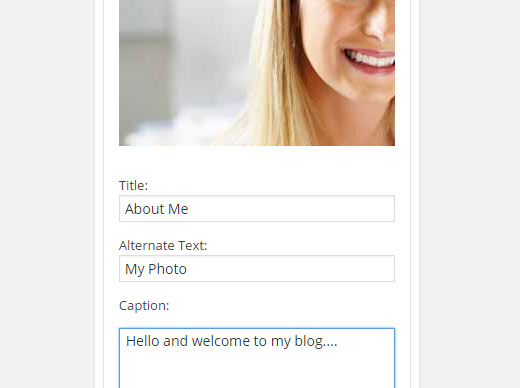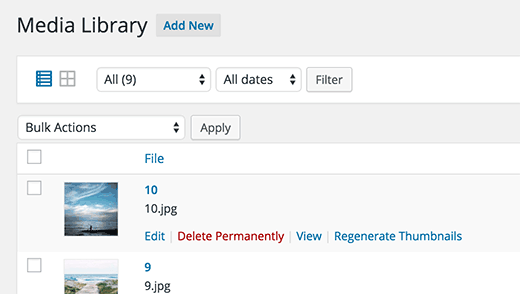10+ Best WordPress Plugins for Photographers 2018

Are you a photographer using WordPress? Wondering what are some of the best WordPress plugins for photographers?
Why choosing the best photography WP plugin is important?
A photography website is more than a website – it is a showcase of talent. Photographers need a website that functions and still provides a creative platform that is necessary for their work.
Today in this article, we have collected the best WordPress plugins for photographers.
Photographers share their work with the world through their website to build reliability and get more clients. Having the right photography plugin can help you get there much, much faster.
Watch the video:
Envira Gallery
It is the best responsive WordPress gallery plugin on the market. It allows you to effortlessly create mobile-friendly and fully responsive image galleries that look equally awesome on all devices and screen sizes. Image galleries created with Envira Gallery load much faster which makes it super fun and easy for your users to browse the galleries.
It is also the most search engine friendly gallery plugin. It allows you to easily add meta data for your images and galleries. It works great with other SEO plugins as well.
Key features:
- Easily create beautiful photo and video galleries with just a few clicks.
- Responsive Mobile Friendly.
- Use our pre-built templates to customize the appearance of your gallery.
- Add share buttons, integrate with Pinterest, Instagram and more.
- Protect your work by adding password protection, watermarks and more.
- Add slideshow display or enable full-screen light box mode.
- Video Support
- Deeplinking & Pagination
- And much more…
Soliloquy
Sliders play an important role in showcasing the best of your work in an attractive slideshow. It allows you to quickly and easily create fully responsive slideshows with in minutes. You can add those sliders to any page, post, or even your homepage. Soliloquy is highly optimized for speed, which means your pages will load faster. Visual effects, customization’s, and SEO friendly slides are just some of the features of this awesome tool.
Key features:
- Easily create beautiful image and video sliders with just a few clicks.
- WordPress sliders that work on mobile, tablet, & desktop.
- Use our pre-built templates to customize your WordPress slider.
- Boost your sales by adding interactive product sliders in your Woo Commerce store.
- Full-screen Lightbox
- Dynamic Sliders
- And much more…
Image Widget
Image Widget comes with a text widget which you can add to your sidebar. This widget can also be used to add images, but you will have to manually write the HTML and adjust image size to fit the sidebar width.
Image Widget plugin solves this problem by adding an image widget to your WordPress site. You can simply drag and drop the widget to any sidebar or widget ready area. Select an image or upload one from your computer. You can also add multiple image widgets in a sidebar.
Key features:
- MU Compatible
- Handles image resizing and alignment
- Link the image
- Title and Description
- Very versatile.
- Upload, link to external image, or select an image from your media collection using the built in thickbox browser.
- Supports override of template so that you can override the template for your theme!
- Responsive
Regenerate Thumbnails
Regenerate Thumbnails is a must have tool for all WordPress photography sites. It allows you to solve common image issues by running this simple script. WordPress automatically saves your images into multiple sizes.
Your WordPress theme can add additional image sizes. However, when new sizes are added to WordPress the old images are not available in those new sizes.
Storyform
Storyform plugin will help you to craft your story in a format that is more enticing to the reader. Utilizing rich full-bleed full-screen magazine layouts that flip horizontally, it gets out of the way of your content. You can even selectively choose which posts to apply Storyform to. It works great with long form articles, photo-essays, reports or the everyday blog.
Key features:
- Full-screen full-bleed magazine layouts
- Truly responsive across all your devices
- Touch, mouse and keyboard friendly pagination, no more scrolling
- Multi-column articles
- High quality typography
- Drop-caps
- Pullquotes
- Large photography
- Animations
- Background video
- Captions
Easy Watermark
Some photographers add watermark to their photographs to protect them from misuse. Easy Watermark plugin allows you to automatically add watermark to image uploads in WordPress. You can choose an image, set transparency, and watermark position. The plugin can also add watermark to all previously uploaded images.
Key features:
- Image watermark can be a jpg, png or gif
- Full support for transparency and alpha channel in PNG and GIF files
- JPG files, GIF files and text can have opacity set (from 0 to 100%)
- Text watermark is created using ttf fonts
- Text color, size and rotation can be set
- All built-in image sizes can be watermarked (thumbnail, medium, large and fullsize) as well as all additional sizes registered by themes or plugins (since 0.4.3)
- Since 0.6 there is a possibility to remove watermark by restoring the original image
- fully translatable
Lazy Load
It improves the page load time of images. Uses jQuery.sonar to only load an image when it’s visible in the view-port. Lazy load plugin is an combination of code written by the WordPress.com VIP team at Automatic, the TechCrunch 2011 Redesign team, and Jake Goldman (10up LLC).
Pinterest Pin It Button On Image Hover And Post
It provides facility to pins your blog posts, pages and images into your Pinterest account boards. Simply install then activate this plugin and start pinning. You can show or hide pin it button in post/page. You can enable or disable pin it button on image hover through plugin settings tab.
Key features:
- Show Pinterest Pin It Button On Image Hover
- Show Pinterest Pin It Button In Post
- Show Pinterest Pin It Button In Page
- Pinterest Pin It Button Settings
- Customizable Button Color On Hover
- Customizable Button Size On Hover
- Enable / Disable Pin button On Mobile & Portable Devices
- Multilingual – Translatable in Any Language
Simply Instagram
Simply Instagram allows you to connect your WordPress website to your Instagram profile. You can share selective photos, add recent uploads stream, and show popular photos from Instagram network. This plugin uses a simple shortcode that you can add to any post, page, or sidebar widget on your WordPress site.
Key features:
- Custom slideshow theme.
- Personalize media viewer.
- Option to use pretty Photo or built-in media viewer.
- Option to display photo’s statistics, caption and photographer.
- Flexible admin settings.
- Shortcode generator.
- User defined auto-play slideshow.
- Supports short code integration.
- Custom images display.
- And more…
NEXTGEN GALLERY
NextGEN Gallery is a classic WordPress plugin that has been around for a very long time and keeps getting better. With this plugin, you’ll be able to display your images in thumbnail galleries with lightboxes, sliders, and awesome post/page layouts. There are tons of demos on the sales website so be sure to check them out.
Key features:
- Personalize media viewer.
- Option to use pretty Photo or built-in media viewer.
- Option to display photo’s statistics, caption and photographer.
- Supports short code integration.
- Custom images display.
- And many more…
Remaining Plugins will be coming soon…
The above are some of the Best WordPress Plugins for Photographers. Whether you want to create great looking galleries, schedule your appointments or turn your galleries into product pages, these plugins can help. Check out each of the plugins we have discussed here and I am sure you will like all of them!
Thank you reading this post!! Feel free to suggest your own Plugins for this collection.