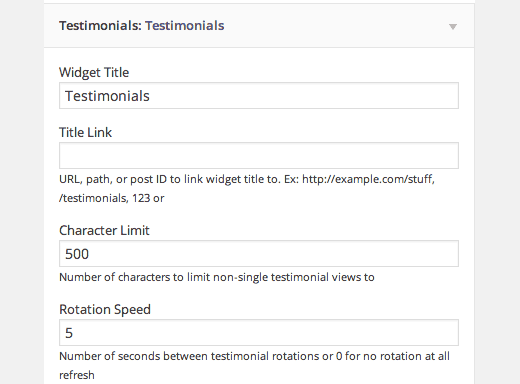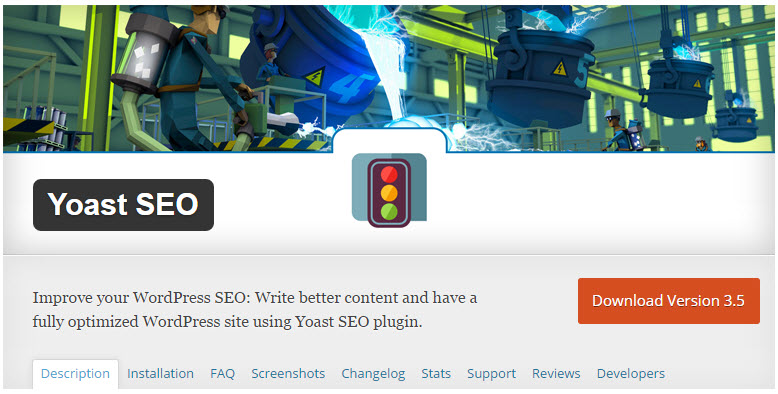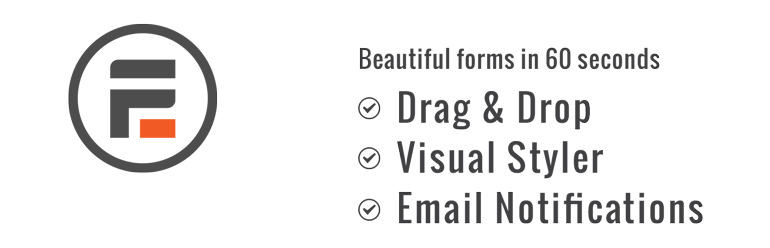10 Best WordPress Plugins for Nonprofits 2018

Hello,
How are you doing? I hope well.
Are you looking for the best WordPress plugins for your nonprofit’s website?
Due to the heavy budget and little technical support, nonprofits need to carefully choose the plugins they use for their website. Today in this article, we have hand-picked some of the best WordPress plugins for nonprofits.
Watch the video:
- protect your site from spam
- encourage comments on your posts and engage your readers
- backup and restore your site
- include forms, surveys, quizzes, and take requests from readers
- Sell items, products, and services online AND take donations – both single and recurring
- Create, manage, and sell tickets to events, plus display events on a calendar
- Make your site more visible to search engines like Google, Bing, and Yahoo
- View and store Traffic statistics on your posts and pages
- Shares your post and pages on social media networks
- Create a short URL for your posts for easy sharing
- Embed media from places like YouTube and Vimeo
- Auto posts new articles to social media sites
- Grammar and spelling checker
- Custom CSS editor to make theme design changes
- Embed carousels in posts and pages
- Ability to convert your theme to a mobile site
- and much, much more…
Why these particular 10+ Plugins?
In all, there are lots of features that these 10+ plugins bring you to your site and, in our opinion, by using these plugins you can turn your simple website into a website that most designers would charge thousands of dollars or more to create.
Akismet
Akismet checks your comments against the Akismet Web service to see if they look like spam or not and lets you review the spam it catches under your blog’s “Comments” admin screen.
Key features:
- Automatically checks all comments and filters out the ones that look like spam.
- Each comment has a status history, so you can easily see which comments were caught or cleared by Akismet and which were spammed or unspammed by a moderator.
- URLs are shown in the comment body to reveal hidden or misleading links.
- Moderators can see the number of approved comments for each user.
- A discard feature that outright blocks the worst spam, saving you disk space and speeding up your site.
BackupBuddy
Easily backup WordPress + restore or move WordPress to another host or domain with BackupBuddy, the best WordPress backup plugin.
Key features:
- Back up your entire site (database + all files).
- Set up schedules to run backups.
- Store backup files off-site in a safe, secure location.
- Restore (or move) your site quickly & easily.
Testimonials Widget
Testimonials Widget lets you randomly slide or list selected portfolios, quotes, reviews, or text with images or videos on your WordPress site. You can insert Testimonials content via shortcode, theme functions, or widgets with category and tag selections and having multiple display options such as random or specific ordering.
Key features:
- Adjustable animation speed
- Admin interface to add, edit and manage testimonials
- API to manipulate testimonials output and selection
- Archive Page URL and Testimonial Page URL are prevented from being the same or matching existing pages.
- Author field can override testimonial title
- Auto-suggest for category and tag options
- Automatic linking of email and URL fields via author or company fields
- Capable of handling multiple widgets per page or post
- Clickable widget titles
- Commenting on testimonial single-view pages
- Compatible with WordPress multisite
- Configuration based validation for easy extending or overriding
- Content truncation respects HTML tags
- Custom CSS in footer for HTML validation
- and much more…
Simple Calendar – Google Calendar Plugin
Simple Calendar is the easiest way to add Google Calendar events to your WordPress site. Quick to setup. Fine tune to your needs. Mobile responsive. Beautifully designed.
Key features:
- Display events from any public Google Calendar.
- Keep managing events in Google Calendar.
- No need to create events in WordPress.
- Out-of-the-box designs that match your theme’s look and feel.
- Fully responsive and mobile-friendly monthly grid and list views.
- Customize event content display using simple tags.
- No coding required.
- Combine multiple calendars into single displays explicitly or using categories.
- Intuitive, simple display configuration changes for fine tuning.
WordPress SEO
Improve your WordPress SEO: Write better content and have a fully optimized WordPress site using Yoast SEO plugin. While this Yoast SEO plugin goes the extra mile to take care of all the technical optimization, more on that below, it first and foremost helps you write better content.
Key Features:
- Write better content with Yoast SEO
- Page Analysis
- Technical WordPress Search Engine Optimization
- Meta & Link Elements
- XML Sitemaps
- RSS Optimization
- Breadcrumbs
- Edit your .htaccess and robots.txt file
- Social Integration
- Multi-Site Compatible
WooCommerce
WooCommerce is a free eCommerce plugin that allows you to sell anything, beautifully. Built to integrate seamlessly with WordPress, WooCommerce is the world’s favorite eCommerce solution that gives both store owners and developers complete control.
Key Features:
- Define your style with Storefront
- Ship wherever you like
- Sell anything, anywhere
- Extensive payment options
- Built with developers in mind
Sucuri Free Scanner
Sucuri is a globally recognized authority in all matters related to website security, with specialization in WordPress Security. This plugin is free to all WordPress users.
key security features:
- Security Activity Audit Logging
- File Integrity Monitoring
- Remote Malware Scanning
- Blacklist Monitoring
- Effective Security Hardening
- Post-Hack Security Actions
- Security Notifications
TablePress
WordPress visual editor does not allow you to create tables. TablePress makes it easy for you to create beautiful tables without writing any HTML code.
key security features:
- Sorting,
- pagination,
- filtering,
- And more for site visitors.
Quick and Easy FAQ
Want to add a frequently asked questions section for your non-profit? Quick and Easy FAQs plugin allows you to add FAQs with answers and then displays them beautifully on your website. You can display FAQs as simple list, collapsible menus, or in an accordion.
Key Features:
- Easily add FAQs using custom FAQ post type.
- Display FAQs in simple list or independent form of accordion style.
- Display FAQs in filterable toggle style.
- Settings page to change toggle style text, background and border colors.
- Custom CSS box in settings page to override default styles.
- Translation Ready ( Comes with related pot and po files )
- Full Support in all Languages
- Support for Visual Composer Plugin
Slider Revolution
Slider Revolution is simply the best slider available for WordPress. It allows you to feature Images in layers anywhere on your site, and with as many sliders as you care to show. It’s one of the only sliders that also offers a Full screen version. That’s right, full screen – not just full-width. If you want your entire page to be a video or slide, Slider Revolution can handle it.
Key Features:
- Powerful visual editor
- Responsive with total control
- Media /Social feed support
- Optimized performance
- And many more…
Remaining Plugins will be coming soon…
We hope this article helped you find the best WordPress plugins for non-profits.

Thank you reading this post!! Feel free to suggest your own Plugins for this collection.