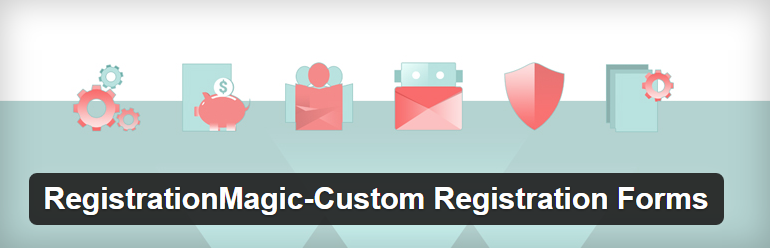10 Best Plugins to Build Custom Registration Form in WordPress 2018

Hello,
A good-looking Registration form gives your site a professional look, and also and helps streamline your online communication. A contact form is a great way to offer your readers the ability to get in touch, without giving out your email address.
Using a custom registration form, you can to streamline the new user’s registration process, making it much more intuitive in nature, while simultaneously fine-tuning it to your business’ requirements.
Watch the video:
10 Best Plugins to Build Custom Registration Form in WordPress 2018
Ultimate Member
Ultimate Member is a powerful and flexible plugin that makes it a breeze for users to sign-up and become members. The plugin allows you to add beautiful user profiles to your site and is perfect for creating advanced online communities. Lightweight and highly extendible, It will enable you to create almost any type of site where users can join and become members with absolute ease.
Key Features:
- Front-end user registration
- Front-end user login
- Front-end user profiles
- Custom form fields
- Conditional logic for form fields
- Drag and drop form builder
- User account page
- Custom user roles
- Searchable member directories
- Custom e-mail templates
- and more…
Registration Magic
RegistrationMagic is a powerful WordPress plugin that gives you TOTAL CONTROL of user registrations on your website.
It tracks all incoming form submissions and activities which you can monitor from dashboard, making informed decision about form changes. You can also accept attachments (single or multiple), and view/ download them from single area in the dashboard. Advanced filters allow you to see form submissions for specific form and time.
- Unified Forms Manager
- Unlimited Forms
- Form Cards with at-the-glance information
- Quick form creator
- Built in Login form
- Submission counter on form card
- Default form selector
- Short-code system for forms
- Submissions Dashboard Widget
- Submissions under User profiles
- Sort form cards alphabetically or chronologically
- Duplicate forms
- and more…
Contact Form 7
This one is a well-known free plugin in this niche, and I’m pretty sure that you had heard about it. It’s available officially on WordPress.org store and already been downloaded millions of times. It comes with simple to use tool to reach our requirements along with additional features like CAPTCHA and Akismet (to control spam) and even supports file attachments. Another iconic feature out there is that it can integrate with dozens of other plugins with ease.
Key Features:
- Price is probably the most important advantage of using Contact Form 7.
- You are free to install it on as many sites as you want.
- There are several third-party plugins that act as add-on plugins for Contact Form 7.
- Most of them are available for free.
- It is great for creating a basic contact form for your blog.
User Meta

User Meta is a freemium plugin which supports a robust set of features. The free version of the plugin lets you add custom fields to both the user’s registration form and the user’s profile page. You can use shortcodes to display the registration form or Edit Profile options on the front-end, i.e any post or page.
This plugin comes heavy on custom field components similar to the Cimy User Extra Fields plugin. Apart from the ones mentioned earlier, User Meta as file upload, hidden fields, avatar support and others.
The premium version of the plugin includes features such as front-end user login, password reset, custom widgets for profile/login forms, bulk import/export of the user base, etc. These features aren’t strictly necessary for a free version.
Key Features:
- Allows user to update their profile on front-end.
- Add extra fields to customized user profile.
- Front-end user registration by shortcode.
- Add extra fields to custom user registration.
- Add profile link to users listing page.
- and more…
Profile Builder

The Profile Builder plugin, jointly developed by 5 teams is one of the most popular plugins in its category with over 40,000 downloads featuring full compatibility with the latest version of WordPress.
The thing I liked most about this plugin is that it gives you a 5 awesome shortcodes using which you can add the user-registration form in the front-end, i.e. in any post, page, or widget.
Key Features:
- drag & drop to reorder user profile fields
- enable Email Confirmation.
- allow users to Log-in with their Username or Email
- enforce a minimum password length and minimum password strength
- assign users a specific role at registration
- redirect users after login, register and edit-profile using redirect_url shortcode argument
- add register and lost password links below the login form
- customizable user login widget
- and more…
Pie-Register

PieRegister – A WordPress Registration Plugin. Use it to create Registration Pages and Forms for your WordPress site.
Key Features:
- Full-fledged registration form builder with multiple custom field components.
- Ability to verify and moderate user registrations.
- Invitation only registrations – this is a brilliant marketing feature for those who want to build a curious audience
- Custom email templates for registration completion, etc.
- reCAPTCHA and shortcode support (similar to Profile Builder, but all for free).
- User database import and export feature.
- Payment gateway integration using PayPal – This is certainly an interesting feature, not seen in any of the previous plugins.
- Custom logo and custom fields in the user’s profile page.
- Ability to hide the default login and registration pages.
- and more…
Formidable Forms
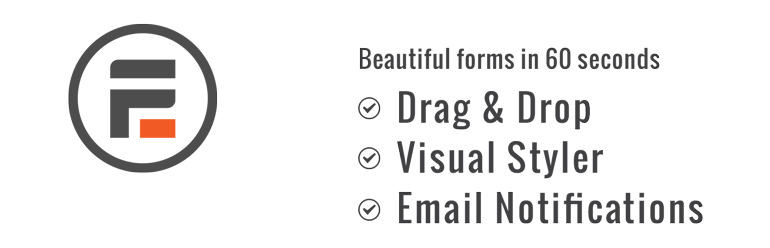
Formidable Forms features a simple drag and drop interface and in-place editing that allows you to quickly and easily build custom forms.
This plugin features the ability to save all responses to the database for future retrieval, reports and display.
The pro version, which starts at $47, includes a bunch of add-ons, including integration with PayPal, MailChimp and Signature.
Key Features:
- Create forms from existing templates or add your own. A contact form template is included.
- Send unlimited email notifications, including autoresponders to the form submitter
- Create a single styling template using our visual form styler
- View form submissions from the back-end
- Import and export forms with XML
- Send forms to the trash
- Generate shortcodes with an advanced shortcode UI
- and more…
Clef

The Clef mobile app provides password less two-factor authentication that is highly secure and enjoyable to use. Scan the Clef Wave to log in.
Key Features:
- Flexible password settings
- Shortcode support
- Standards-based compatibility
- Internationalization and localization support
- Multisite network support
- and more…
Cimy User Extra Fields

This cimy plugin is solely developed to enhance the user registration process. It has a robust set of user input field components such as drop-down menus, radio buttons, rich/plain text boxes and checkboxes.
It also features avatar upload with crop and resize functionality, reCAPTCHA module to block spammers, custom logo in the registration page, and custom welcome email confirmation messages.
Key Features:
- reCAPTCHA
- image upload with crop/resize functions
- custom welcome email (non MS installations)
- custom registration logo (non MS installations)
- email confirmation (non MS installations)
- form confirmation (non MS installations)
- username equal to the email address (non MS installations)
- much more!
Visual Form Builder
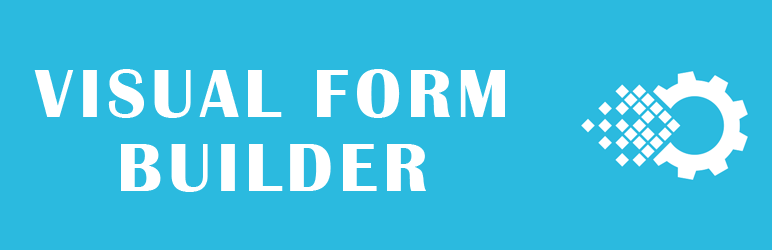
This free plugin lets you create forms in a visual way similar to creating menus in the back-end of WordPress. It’s easy to add new fields, and reorder fields by drag and drop. The plugin produces shortcodes so you can insert forms anywhere in your site. Visual Form Builder automatically stores form entries in your WordPress database.
Visual Form Builder is a plugin that allows you to build and manage all kinds of forms for your website in a single place. Building a fully functional contact form takes only a few minutes and you don’t have to write one bit of PHP, CSS, or HTML!
Key Features:
- Add fields with one click
- Drag-and-drop reordering
- Simple, yet effective, logic-based anti-SPAM system
- Automatically stores form entries in your WordPress database
- Manage form entries in the WordPress dashboard
- Export entries to a CSV file
- Send form submissions to multiple emails
- jQuery Form Validation
- Customized Confirmation Messages
- and more…
Do you use one of the plugins to Build Custom Registration Form in WordPress on this list? Let us know in the comments below.
Thank you reading this post!! Feel free to suggest your own Plugins for this collection.