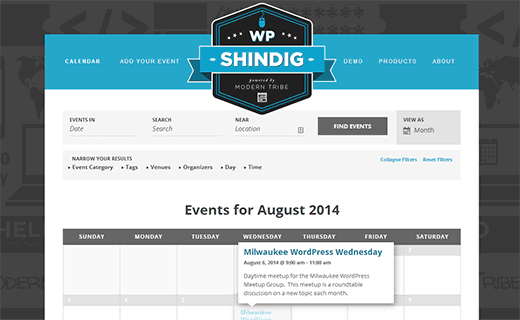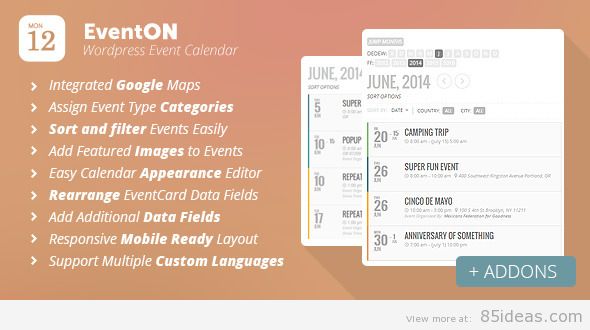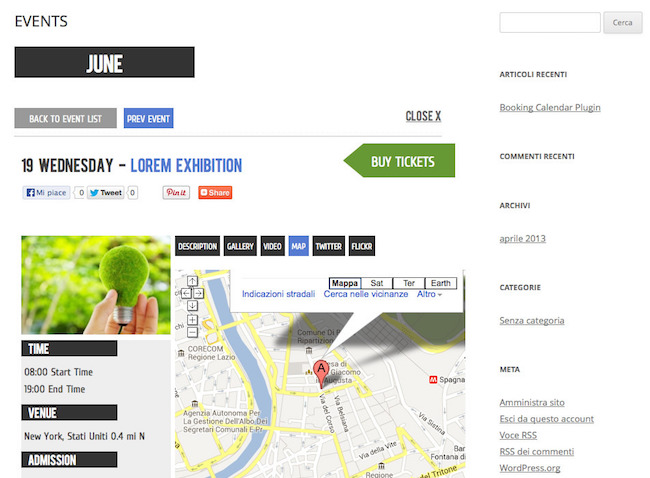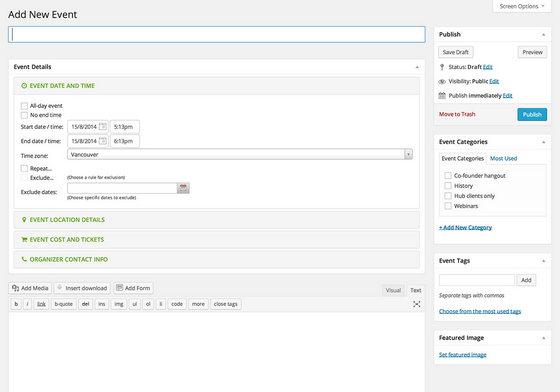10 Best Event Calendar WordPress Plugins For Website 2018
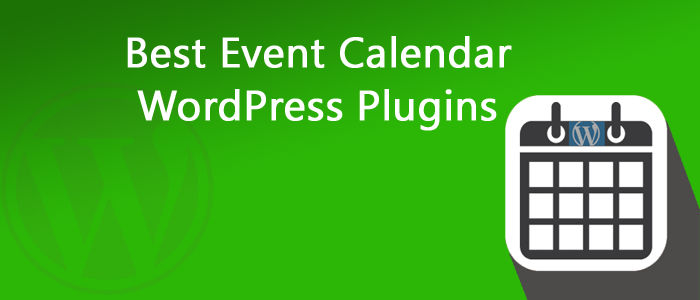
10 Best Event Calendar WordPress Plugins For Website 2018
Are you looking for a WordPress calendar plugin? There are many calendar plugins for WordPress with a different set of features and capabilities. From simple event display to complex booking and ticketing system.
Calendars are the best way to display and make your users aware of the upcoming events. There are a number of free and premium WordPress calendar plugins which you can use on your site.
It can play an important role in organizing things for your website and make it easy for your users to stay updated with important upcoming events.
In this post, we have hand-picked some of the best WordPress calendar plugins to help you choose the best WordPress calendar plugin for your needs.
Watch the video:
The Events Calendar
The Events Calendar is an excellent free plugin to create and manage custom events in a really simple way. By using the plugin, you can easily create recurring events, public events, ticket based events etc.
The developers have tested the plugin in high traffic websites and have created lots of events in various patterns. All of these make sure that the plugin will work smoothly in any WordPress site. It also comes with other useful features like list view, Google Maps integration, custom widget, multiple stylesheets, event taxonomy etc.
Key Features:
- Multiple Views
- Fully Responsive
- Saved Content
- Categories & Tags
- Stylesheets
- Import/Export
EventOn
This powerful plugin is provided with a dedicated shortcode generator and a fully responsive layout. The premium plugin comes with a professional design and an enhanced user experience. The clean tile design option lets you display the calendar in a beautiful grid view.
Besides the regular options, the plugin also allows you to add custom color, featured image, Google Maps, event details excerpt, custom meta fields, categories and font icon to the events. You are free to create repeating patterns with any custom pattern. It is possible to display the event list, upcoming events or the event calendar by using the custom widgets.
The plugin is priced at $28.
Key Features:
- Add event images
- Unique shortcode generator
- Location maps and directions
- Multi-day events
- Event categories
- Add events to user calendar
- Custom meta fields
- Font awesome icons
- and more…
My Calendar
My Calendar is another free event management WordPress plugin with various display options. The WordPress multi-site supported plugin lets you create separate event calendars in different websites of your network. It is possible to display the calendars by the author, location, category or upcoming. While the plugin could be used by any regular WordPress user, expert developers will find lots of customization options for creating a flexible event calendar according to their requirements.
The plugin also comes with multiple custom widgets including event search, compact calendar, upcoming events and today’s events. If you are comfortable with coding, you can edit the default CSS and JavaScript code to change the plugin’s output and behavior. You can also choose to send email notifications to the site admin when new events are created, schedule or reserved.
Key Features:
- Standard calendar grid and list views of events
- Show events in monthly, weekly, or daily view.
- Mini-calendar view for compact displays (as widget or as shortcode)
- Widgets: today’s events, upcoming events, compact calendar, event search
- Custom templates for event output
- Limit views by categories, location, author, or host
- Disable default CSS and default JavaScript or display only on specific Pages/Posts
- Editable CSS styles and JavaScript behaviors
- Schedule a wide variety of recurring events.
- Edit individual occurrences of recurring events
- and more…
WP Events Calendar Plugin
Another top quality event calendar plugin for WordPress that will help you to create a stunning event site by using any WordPress theme. With this plugin, you can publish your events easily without any coding.
You can create events for a single day or multiple days as per your requirement, you can create an unlimited number of events and an unlimited number of calendars. It also provides you the option to post videos and photo gallery with the events to make them look more attractive and get more registration for the events.
As expected, you can integrate Google map with the events to show the location of the event. You can display the start and end day for every event to offer a clear idea about the event and the timing of the events to your users.
Google Calendar Events
Simple Calendar is the easiest way to add Google Calendar events to your WordPress site. Quick to setup. Fine tune to your needs. Mobile responsive. Beautifully designed.
Key Features:
- Display events from any public Google Calendar.
- Keep managing events in Google Calendar.
- Out-of-the-box designs that match your theme’s look and feel.
- Fully responsive and mobile-friendly monthly grid and list views.
- Additional functionality offered with add-ons.
- and more…
All-in-One Event Calendar
All-in-One Event Calendar is a simple, free WordPress plugin for creating beautiful events. The advanced calendar system of the plugin combines attractive design with dynamic features. As a result, you will get a full-fledged system for creating any type of events. As the plugin comes with full iCal/iCS support, you can import events from other plugins. It is also possible to import events from Google Calendar.
If you want to create recurring events with complex patterns, All-in-One Event Calendar has got you covered. You can color code the events according to the categories. Events could be further enhanced by adding featured images. And the calendar theme editor lets you customize the calendar appearance. The plugin is also available in multiple languages.
Key Features:
- Recurring events including complex patterns.
- Filtering by event category or tag.
- Embedded Google Maps.
- Color-coded events based on category.
- Featured event images and category images.
- Plugin can also be easily imported.
- Each event is SEO-optimized.
- Each event links to the original calendar.
- Posterboard view
- Upcoming Events widget.
Timetable Responsive Schedule For WordPress
If you are looking for a flexible event calendar plugin with timetable view, this premium plugin could be the one for you. By using the custom post type for events, you can create new events within a few minutes. There are several shortcodes and custom widgets available for displaying the events. As the plugin comes with dummy content, you can easily get your event list started by importing them.
The simple, beginner-friendly plugin lets you customize the fonts and colors for each event you create. The cross-browser compatible plugin works seamlessly in mobile and tablet devices too. You can use the handy shortcode generator feature to create shortcode for displaying events as timetable. The plugin is priced at $18.
Key Features:
- Timeable shortcode generator
- Event manager
- Event occurrences
- Upcoming events
- Fully customizable
- Responsive layout
- and more…
WordPress Pro Event Calendar
WordPress Pro Event Calendar provides a convenient way of adding sleek event calendars in your posts, pages or the sidebar. This plugin allows the registered users of your website to submit their events by using the front-end submission feature. Events could be set as daily, weekly, monthly, yearly or any other custom repeating pattern. Event location could be displayed by using Google Maps.
Key Features:
- Responsive Layout
- Easy to manage Events
- Let users submit events from the frontend
- Add special dates to your calendar like Holidays
- Import events from an ICS feed or Facebook
- Sync a calendar with a ICS live URL
- User Roles – Set who can manage the plugin
- Custom CSS option to edit the calendar styles easily
- Bookings – Allow users to book events
- Draggable / Touchable
- Google Map support
- RTL support
- and more…
My Calendar – View as List
My Calendar is another free event management WordPress plugin with various display options. The WordPress multi-site supported plugin lets you create separate event calendars in different websites of your network. It is possible to display the calendars by the author, location, category or upcoming.
The plugin also comes with multiple custom widgets including event search, compact calendar, upcoming events and today’s events. If you are comfortable with coding, you can edit the default CSS and JavaScript code to change the plugin’s output and behavior. You can also choose to send email notifications to the site admin when new events are created, schedule or reserved.
Key Features:
- Standard calendar grid and list views of events
- Show events in monthly, weekly, or daily view.
- Mini-calendar view for compact displays (as widget or as shortcode)
- Widgets: today’s events, upcoming events, compact calendar, event search
- Custom templates for event output
- Limit views by categories, location, author, or host
- Disable default CSS and default JavaScript or display only on specific Pages/Posts
- Editable CSS styles and JavaScript behaviors
- Schedule a wide variety of recurring events.
- Edit individual occurrences of recurring events
- and more…
CalPress Calendar
CalPress Calendar helps you to create a simple and user-friendly event listing on your site.This plugin comes with powerful and easy to use interface where the user can create events and add essential features such as Facebook integration, social sharing, and multiple calendar views all in a beautiful end user interface.
You can sort calendar view by Month, Week, Day, List and set up the events as per category and color each category to keep them organized and make them look attractive.
You can also integrate Google map with your events to make it easy for the users to find the event location, also add detailed notes for each event.
Key Features:
- Four common calendar views – Month, Week, Day, List
- Single click – full screen calendar mode
- Interactive slider to navigate calendar days, months or years
- Quick view pop-up of calendar events is available from the month and week views
Remaining Plugins will be coming soon…
These are some of the Best Event Calendar WordPress Plugins For Website. All these WordPress plugin are widely used and tested by thousands for users. So, there should not be any difficulty in using any of these tools in your site
Thank you for reading this post!! Feel free to suggest your own Plugins for this collection.